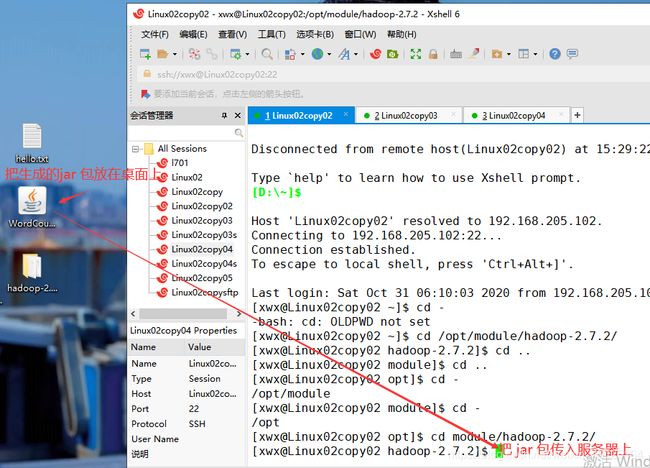MapReduce WordCount 案例实操
MapReduce WordCount 案例实操
需求:
在给定的文本文件中统计输出每一个单词出现的次数
(1)输入数据 hello.txt
(2)期望输出数据
jinghang 2
banzhang 1
cls 2
hadoop 1
jiao 1
…
步骤分析:
根据MapReduce 编程规范,分别编写 Mapper、 Reducer、Driver
1.准备 输入数据 hello.txt
hello jinghang jinghang
ss jiao
banzhang
hadoop hadoop
idea Idea
java math
machine machinr
machine
2.预想输出数据效果
hello 1
jinghang 2
.....
3.Mapper
- 将 MapTask 传给我们的文本内容先转换成 String
2)根据空格将一行内容进行切分
3)将单词输出为 <单词 , 1>
如:jinghang , 1
jinghang , 1
4 Reducer
1)汇总各个key 的个数
jinghang , 1
jinghang , 1
2)输出该 key 的总次数
jinghang, 2
5 Driver
1) 指定配置信息,获取 job 对象实例
2)制定本程序的 jar 包所在的本地路径
3)关联 Mapper 和 Reducer 业务类
4)指定 Mapper 输出数据的 K ,V 类型
5)指定 最终输出数据的 K ,V 类型
6) 指定 job 的输入原始文件所在的目录
7)指定 job 的输出结果所在的目录
8)提交作业
实施步骤:
1.使用 IDEA 创建 maven 工程
2.在poem.xml 文件中添加依赖
<dependencies>
<dependency>
<groupId>junitgroupId>
<artifactId>junitartifactId>
<version>RELEASEversion>
dependency>
<dependency>
<groupId>org.apache.logging.log4jgroupId>
<artifactId>log4j-coreartifactId>
<version>2.8.2version>
dependency>
<dependency>
<groupId>org.apache.hadoopgroupId>
<artifactId>hadoop-commonartifactId>
<version>2.7.2version>
dependency>
<dependency>
<groupId>org.apache.hadoopgroupId>
<artifactId>hadoop-clientartifactId>
<version>2.7.2version>
dependency>
<dependency>
<groupId>org.apache.hadoopgroupId>
<artifactId>hadoop-hdfsartifactId>
<version>2.7.2version>
dependency>
dependencies>
3 在项目的src/main/resources目录下,新建一个文件,命名为“log4j.properties”,在文件中填入。
log4j.rootLogger=INFO, stdout
log4j.appender.stdout=org.apache.log4j.ConsoleAppender
log4j.appender.stdout.layout=org.apache.log4j.PatternLayout
log4j.appender.stdout.layout.ConversionPattern=%d %p [%c] - %m%n
log4j.appender.logfile=org.apache.log4j.FileAppender
log4j.appender.logfile.File=target/spring.log
log4j.appender.logfile.layout=org.apache.log4j.PatternLayout
log4j.appender.logfile.layout.ConversionPattern=%d %p [%c] - %m%n
4 编写程序
(1) 编写 Mapper类
package com.jinghang.wordcount;
import org.apache.hadoop.io.IntWritable;
import org.apache.hadoop.io.LongWritable;
import org.apache.hadoop.io.Text;
import org.apache.hadoop.mapreduce.Mapper;
import java.io.IOException;
/*
KEYIN maptask 输入的key值类型 (LongWritable)
//行首在文件中的偏移量(距离文件中的最开始差多少,换行算一个),这一行的内容,
VALUEIN maptask 输入的value值类型 (Text)
KEYOUT maptask 输出的key值类型 (Text)
VALUEOUT maptask 输出的value值类型 (IntWritable)
*/
public class WCMapper extends Mapper<LongWritable, Text,Text, IntWritable> {
private Text outKey = new Text();
//单词每出现一次,标记为1
private IntWritable outValue = new IntWritable(1);
@Override
protected void map(LongWritable key, Text value, Context context)
throws IOException, InterruptedException {
//参数中的Context 代表任务
//拿到这一行数据
String line = value.toString();
//按照空格切分数据
String[] words = line.split(" ");
//遍历数组,把单词变成(word ,1)的形式交给框架
// for (String word : words) {
// context.write(new Text(word),new IntWritable(1));
//在遍历数组中大量 new 出新对象,浪费资源,使得垃圾回收线程一直在工作,程序运行较慢,因此设置 私有变量outKey和 outValue
// }
for (String word : words) {
outKey.set(word);
context.write(outKey,outValue);
}
}
}
(2 )编写 Reducer 类
import org.apache.hadoop.io.IntWritable;
import org.apache.hadoop.io.Text;
import org.apache.hadoop.mapreduce.Reducer;
import java.io.IOException;
public class WCReduce extends Reducer<Text, IntWritable,Text,IntWritable> {
private IntWritable total = new IntWritable();
@Override
protected void reduce(Text key, Iterable<IntWritable> values, Context context) throws IOException, InterruptedException {
//做累加
int sum = 0;
for (IntWritable value : values) {
sum += value.get();
}
//包装结果并输出
total.set(sum);
context.write(key,total);
}
}
(3)编写 Driver 类
import org.apache.hadoop.conf.Configuration;
import org.apache.hadoop.fs.Path;
import org.apache.hadoop.io.IntWritable;
import org.apache.hadoop.io.Text;
import org.apache.hadoop.mapreduce.Job;
import org.apache.hadoop.mapreduce.lib.input.FileInputFormat;
import org.apache.hadoop.mapreduce.lib.output.FileOutputFormat;
import java.io.IOException;
public class WCDriver {
public static void main(String[] args) throws IOException, ClassNotFoundException, InterruptedException {
//1.获取配置信息-->获取job对象实例
Job job = Job.getInstance(new Configuration());
//2.制定本程序的 jar 包所在的本地路径(Driver类)
job.setJarByClass(WCDriver.class);
//3.关联Mapper 、Reducer 类
job.setMapperClass(WCMapper.class);
job.setReducerClass(WCReducer.class);
//4.指定 Mapper 输出数据的 键、值 类型
job.setMapOutputKeyClass(Text.class);
job.setMapOutputValueClass(IntWritable.class);
//5.指定 最终输出数据的 键、值 类型
job.setOutputKeyClass(Text.class);
job.setOutputValueClass(IntWritable.class);
//6.job 输入文件所在原始目录
FileInputFormat.setInputPaths(job,new Path(args[0]));
7.job 输出文件所在原始目录
FileOutputFormat.setOutputPath(job,new Path(args[1]));
//8 提交
boolean result = job.waitForCompletion(true);
System.exit(result?0:1);
}
}
5 在本地上运行
(1)传入参数(输入数据所在目录,输出结果所要存放的目录)
输出结果所在文件夹或目录一定要是不存在的,否则会 出现文件已存在异常
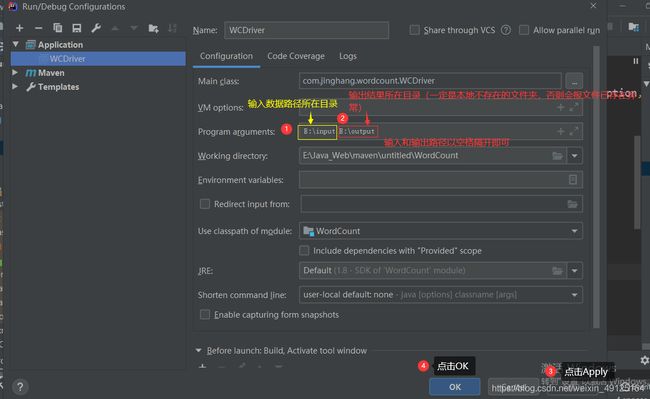
(2)运行程序
(3)查看结果
Idea 1
banzhang 1
hadoop 2
hello 1
idea 1
java 1
jiao 1
jinghang 2
machine 2
machinr 1
math 1
ss 1
6 集群上测试
生成jar 包,如图:
将生成的jar 包放入服务器:
在集群上运行:
[xwx@Linux02copy02 hadoop-2.7.2]$ hadoop jar WordCount-1.0-SNAPSHOT.jar com.jinghang.wordcount.WCDriver /input /out
# hadoop jar 运行的jar 包包名 Driver类的全类名 输入数据目录 输出结果地址
查看结果:
[xwx@Linux02copy02 hadoop-2.7.2]$ bin/hdfs dfs -cat /out/*
I 1
hadoop 1
hdfs 1
hodoop 1
miss 3
tear 1
you 3
$ hadoop jar WordCount-1.0-SNAPSHOT.jar com.jinghang.wordcount.WCDriver /input /out
hadoop jar 运行的jar 包包名 Driver类的全类名 输入数据目录 输出结果地址
查看结果:
[xwx@Linux02copy02 hadoop-2.7.2]$ bin/hdfs dfs -cat /out/*
I 1
hadoop 1
hdfs 1
hodoop 1
miss 3
tear 1
you 3