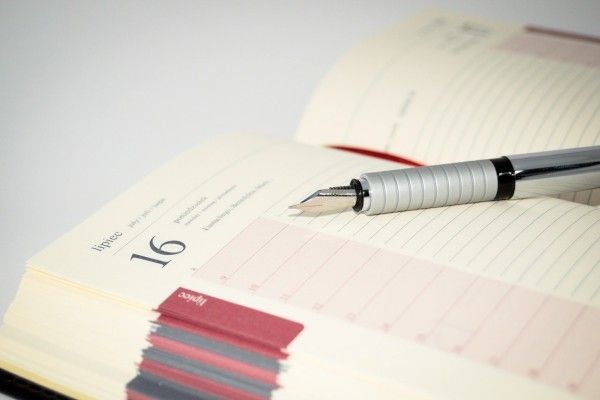思科计算机第九章测试,Cisco认证实验考试经典题库CCIE_BootCamp3.0(第九章)
j. make the default route on r2 appear in he routing table of all the other routers.
k. configure routers r1, r2’s s1, and router r8’s ethernet interface e0 for eigrp. configure router r8’s interface to0 for rip.
l. redistribute all routers between all routing protocols such that all routes are visible in all routers and every router can ping each other’s ip interfaces (even the loopback on r2) as shown on the lab diagram lab 5a.
m. make sure that all ospf external routes appear as type-1, verify your routes. are the routes appearing in the correctly routing protocol?
n. configure router r5 such that the only route on r6 for the 137. 20.0.0 network appears exactly as follows; o 137.20.20.0 [110/65] via 172.168.100.5, 00:51:03, serial 1. hint pay attention to the underlined value 65.
o. configure routers r3 & r4 to resolve dns names using dns servers 207.238.183.71 &207.238.183.72.
2. ospf demand circuit –15 pts (1 hour)
a. use network 172.168.65.0/24 for the isdn interfaces on routers r5 &r6 and ass them to ospf. configure routers r5 & r6 to use the isdn interfaces for restoral[ 恢复]. the isdn link should only come up when you administratively shutdown the serial 4 interface on router r7, and there is interesting traffic trying to get between routers r5 & r6 (i.e. use ping as the interesting traffic to test. make sure you test from router r6 and from router r5. see the router ports/configuration into online for the phone #’s, spids, and switch type if you are using our remote racks. configure the isdn link so that it will shutdown 45 seconds after an inbound or outbound ping packet. both routers should shave full ospf routes when the frame link is functional or not.
you are required to use ospf demand-circuit as your solution here, after the initial isdn call to synchronize ospf, your isdn interfaces should stay down unless you break the frame connection between r5 and r6 and there is interesting traffic.
now go to router r7 and shut down interface s4, your isdn connection should kick in and provide a backup path for router r6 to reach the rest of the network, but only when there is data to send. ospf router updates should not keep the isdn up. pretend [假装]your isdn line is charged at $5 per minute and it comes out of your check.
at this point when router r7’s interfaces s4 (your frame connection) is still down. router r5 should have the following displays for:”show ip route”, “show ip ospf int bri0”, and “show dialer”
notice that the isdn connection is down and router r5 has a routing table with ospf entries using interface bri0 to get to router r6’s ethernet network, and is suppressing ospf hellos for 1 neighbor. also pay attention to the ospf dead time on r5’s bri0 interface.
output from router r5
r5# show ip route
codes: c- connected, s-static i- igrp, r-rip, m-mobile, b-bgp, d-eigrp, ex-eigrp external, o-ospf, ia-ospf inter area, n1-ospf nssa external type 1, n2- ospf nssa external type2, e1- ospf external type 1, e2- ospf external type 2 e- egp i- is-is, l1- is-is lever-1, l2- is-is level-2, *- candidate default, u- per-user static route, o- od
gateway of last resort is 137.20.20.1 to network 0.0.0.0
![]()
Cisco认证实验考试经典题库CCIE_BootCamp3.0(第九章).doc
下载Word文档到电脑,方便收藏和打印[全文共1626字]
编辑推荐:
![]()
![]()
![]()
![]()
![]()
下载Word文档