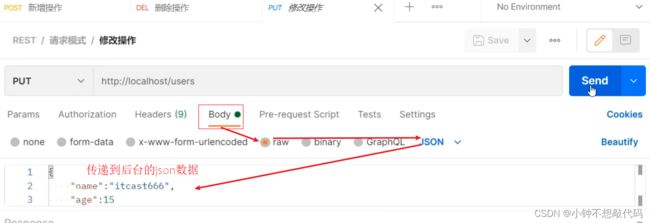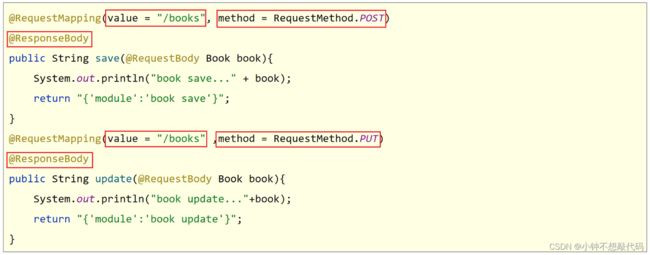Rest风格
一、REST简介
REST(Representational State Transfer),表现形式状态转换,它是一种软件架构风格
当我们想表示一个网络资源的时候,可以使用两种方式:
- 传统风格资源描述形式
http://localhost/user/getById?id=1查询id为1的用户信息http://localhost/user/saveUser保存用户信息
- REST风格描述形式
http://localhost/user/1http://localhost/user
REST的优点有:
- 隐藏资源的访问行为,无法通过地址得知对资源是何种操作
- 书写简化
按照REST风格访问资源时使用行为动作区分对资源进行了何种操作
http://localhost/users查询全部用户信息 GET(查询)http://localhost/users/1查询指定用户信息 GET(查询)http://localhost/users添加用户信息 POST(新增/保存)http://localhost/users修改用户信息 PUT(修改/更新)http://localhost/users/1删除用户信息 DELETE(删除)
请求的方式比较多,但是比较常用的就4种,分别是GET,POST,PUT,DELETE,按照不同的请求方式代表不同的操作类型。
- 发送GET请求是用来做查询
- 发送POST请求是用来做新增
- 发送PUT请求是用来做修改
- 发送DELETE请求是用来做删除
清楚了什么是REST风格后,我们后期会经常提到一个概念叫RESTful,那什么又是RESTful呢?
- 根据REST风格对资源进行访问称为RESTful
二、RESTful入门案例
2.1、环境准备
- 创建一个Web的Maven项目 pom.xml添加Spring依赖
<project xmlns="http://maven.apache.org/POM/4.0.0" xmlns:xsi="http://www.w3.org/2001/XMLSchema-instance"
xsi:schemaLocation="http://maven.apache.org/POM/4.0.0 http://maven.apache.org/xsd/maven-4.0.0.xsd">
<modelVersion>4.0.0modelVersion>
<groupId>com.liminggroupId>
<artifactId>springmvc_06_restartifactId>
<version>1.0-SNAPSHOTversion>
<packaging>warpackaging>
<dependencies>
<dependency>
<groupId>javax.servletgroupId>
<artifactId>javax.servlet-apiartifactId>
<version>3.1.0version>
<scope>providedscope>
dependency>
<dependency>
<groupId>org.springframeworkgroupId>
<artifactId>spring-webmvcartifactId>
<version>5.2.10.RELEASEversion>
dependency>
<dependency>
<groupId>com.fasterxml.jackson.coregroupId>
<artifactId>jackson-databindartifactId>
<version>2.9.0version>
dependency>
dependencies>
<build>
<plugins>
<plugin>
<groupId>org.apache.tomcat.mavengroupId>
<artifactId>tomcat7-maven-pluginartifactId>
<version>2.1version>
<configuration>
<port>80port>
<path>/path>
configuration>
plugin>
plugins>
build>
project>
- 创建对应的配置类
public class ServletContainersInitConfig extends AbstractAnnotationConfigDispatcherServletInitializer {
protected Class<?>[] getRootConfigClasses() {
return new Class[0];
}
protected Class<?>[] getServletConfigClasses() {
return new Class[]{SpringMvcConfig.class};
}
protected String[] getServletMappings() {
return new String[]{"/"};
}
//乱码处理
@Override
protected Filter[] getServletFilters() {
CharacterEncodingFilter filter = new CharacterEncodingFilter();
filter.setEncoding("UTF-8");
return new Filter[]{filter};
}
}
@Configuration
@ComponentScan("com.itheima.controller")
//开启json数据类型自动转换
@EnableWebMvc
public class SpringMvcConfig {
}
- 编写模型类User和Book
public class User {
private String name;
private int age;
//getter...setter...toString省略
}
public class Book {
private String name;
private double price;
//getter...setter...toString省略
}
- 编写UserController和BookController
@Controller
public class UserController {
@RequestMapping("/save")
@ResponseBody
public String save(@RequestBody User user) {
System.out.println("user save..."+user);
return "{'module':'user save'}";
}
@RequestMapping("/delete")
@ResponseBody
public String delete(Integer id) {
System.out.println("user delete..." + id);
return "{'module':'user delete'}";
}
@RequestMapping("/update")
@ResponseBody
public String update(@RequestBody User user) {
System.out.println("user update..." + user);
return "{'module':'user update'}";
}
@RequestMapping("/getById")
@ResponseBody
public String getById(Integer id) {
System.out.println("user getById..." + id);
return "{'module':'user getById'}";
}
@RequestMapping("/findAll")
@ResponseBody
public String getAll() {
System.out.println("user getAll...");
return "{'module':'user getAll'}";
}
}
@Controller
public class BookController {
@RequestMapping(value = "/books",method = RequestMethod.POST)
@ResponseBody
public String save(@RequestBody Book book){
System.out.println("book save..." + book);
return "{'module':'book save'}";
}
@RequestMapping(value = "/books/{id}",method = RequestMethod.DELETE)
@ResponseBody
public String delete(@PathVariable Integer id){
System.out.println("book delete..." + id);
return "{'module':'book delete'}";
}
@RequestMapping(value = "/books",method = RequestMethod.PUT)
@ResponseBody
public String update(@RequestBody Book book){
System.out.println("book update..." + book);
return "{'module':'book update'}";
}
@RequestMapping(value = "/books/{id}",method = RequestMethod.GET)
@ResponseBody
public String getById(@PathVariable Integer id){
System.out.println("book getById..." + id);
return "{'module':'book getById'}";
}
@RequestMapping(value = "/books",method = RequestMethod.GET)
@ResponseBody
public String getAll(){
System.out.println("book getAll...");
return "{'module':'book getAll'}";
}
}
2.2、修改RESTful风格
新增
@Controller
public class UserController {
//设置当前请求方法为POST,表示REST风格中的添加操作
@RequestMapping(value = "/users",method = RequestMethod.POST)
@ResponseBody
public String save() {
System.out.println("user save...");
return "{'module':'user save'}";
}
}
删除
@Controller
public class UserController {
//设置当前请求方法为DELETE,表示REST风格中的删除操作
@RequestMapping(value = "/users",method = RequestMethod.DELETE)
@ResponseBody
public String delete(Integer id) {
System.out.println("user delete..." + id);
return "{'module':'user delete'}";
}
}
- 将请求路径更改为
/users- 访问该方法使用 DELETE:
http://localhost/users
- 访问该方法使用 DELETE:
访问成功,但是删除方法没有携带所要删除数据的id,所以针对RESTful的开发,如何携带数据参数?
传递路径参数
前端发送请求的时候使用:http://localhost/users/1,路径中的1就是我们想要传递的参数。
后端获取参数,需要做如下修改:
- 修改@RequestMapping的value属性,将其中修改为
/users/{id},目的是和路径匹配 - 在方法的形参前添加@PathVariable注解
@Controller
public class UserController {
//设置当前请求方法为DELETE,表示REST风格中的删除操作
@RequestMapping(value = "/users/{id}",method = RequestMethod.DELETE)
@ResponseBody
public String delete(@PathVariable Integer id) {
System.out.println("user delete..." + id);
return "{'module':'user delete'}";
}
}
思考如下两个问题:
(2)如果有多个参数需要传递该如何编写?
前端发送请求的时候使用:http://localhost/users/1/tom,路径中的1和tom就是我们想要传递的两个参数。
后端获取参数,需要做如下修改:
@Controller
public class UserController {
//设置当前请求方法为DELETE,表示REST风格中的删除操作
@RequestMapping(value = "/users/{id}/{name}",method = RequestMethod.DELETE)
@ResponseBody
public String delete(@PathVariable Integer id,@PathVariable String name) {
System.out.println("user delete..." + id+","+name);
return "{'module':'user delete'}";
}
}
修改
@Controller
public class UserController {
//设置当前请求方法为PUT,表示REST风格中的修改操作
@RequestMapping(value = "/users",method = RequestMethod.PUT)
@ResponseBody
public String update(@RequestBody User user) {
System.out.println("user update..." + user);
return "{'module':'user update'}";
}
}
根据ID查询
@Controller
public class UserController {
//设置当前请求方法为GET,表示REST风格中的查询操作
@RequestMapping(value = "/users/{id}" ,method = RequestMethod.GET)
@ResponseBody
public String getById(@PathVariable Integer id){
System.out.println("user getById..."+id);
return "{'module':'user getById'}";
}
}
将请求路径更改为/users
- 访问该方法使用 GET:
http://localhost/users/666
查询所有
@Controller
public class UserController {
//设置当前请求方法为GET,表示REST风格中的查询操作
@RequestMapping(value = "/users" ,method = RequestMethod.GET)
@ResponseBody
public String getAll() {
System.out.println("user getAll...");
return "{'module':'user getAll'}";
}
}
将请求路径更改为/users
- 访问该方法使用 GET:
http://localhost/users
小结
RESTful入门案例,我们需要学习的内容如下:
(1)设定Http请求动作(动词)
@RequestMapping(value=“”,method = RequestMethod.POST|GET|PUT|DELETE)
(2)设定请求参数(路径变量)
@RequestMapping(value=“/users/{id}”,method = RequestMethod.DELETE)
@ReponseBody
public String delete(@PathVariable Integer id){
}
知识点1:@PathVariable
| 名称 | @PathVariable |
|---|---|
| 类型 | 形参注解 |
| 位置 | SpringMVC控制器方法形参定义前面 |
| 作用 | 绑定路径参数与处理器方法形参间的关系,要求路径参数名与形参名一一对应 |
关于接收参数,我们学过三个注解@RequestBody、@RequestParam、@PathVariable,这三个注解之间的区别和应用分别是什么?
- 区别
- @RequestParam用于接收url地址传参或表单传参
- @RequestBody用于接收json数据
- @PathVariable用于接收路径参数,使用{参数名称}描述路径参数
- 应用
- 后期开发中,发送请求参数超过1个时,以json格式为主,@RequestBody应用较广
- 如果发送非json格式数据,选用@RequestParam接收请求参数
- 采用RESTful进行开发,当参数数量较少时,例如1个,可以采用@PathVariable接收请求路径变量,通常用于传递id值
三、RESTful快速开发
做完了RESTful的开发,你会发现好麻烦,麻烦在哪?
问题1:每个方法的@RequestMapping注解中都定义了访问路径/books,重复性太高。
问题2:每个方法的@RequestMapping注解中都要使用method属性定义请求方式,重复性太高。
问题3:每个方法响应json都需要加上@ResponseBody注解,重复性太高。
对于上面所提的这三个问题,具体该如何解决?
@RestController //@Controller + ReponseBody
@RequestMapping("/books")
public class BookController {
//@RequestMapping(method = RequestMethod.POST)
@PostMapping
public String save(@RequestBody Book book){
System.out.println("book save..." + book);
return "{'module':'book save'}";
}
//@RequestMapping(value = "/{id}",method = RequestMethod.DELETE)
@DeleteMapping("/{id}")
public String delete(@PathVariable Integer id){
System.out.println("book delete..." + id);
return "{'module':'book delete'}";
}
//@RequestMapping(method = RequestMethod.PUT)
@PutMapping
public String update(@RequestBody Book book){
System.out.println("book update..." + book);
return "{'module':'book update'}";
}
//@RequestMapping(value = "/{id}",method = RequestMethod.GET)
@GetMapping("/{id}")
public String getById(@PathVariable Integer id){
System.out.println("book getById..." + id);
return "{'module':'book getById'}";
}
//@RequestMapping(method = RequestMethod.GET)
@GetMapping
public String getAll(){
System.out.println("book getAll...");
return "{'module':'book getAll'}";
}
}
对于刚才的问题,我们都有对应的解决方案:
问题1:每个方法的@RequestMapping注解中都定义了访问路径/books,重复性太高。
将@RequestMapping提到类上面,用来定义所有方法共同的访问路径。
问题2:每个方法的@RequestMapping注解中都要使用method属性定义请求方式,重复性太高。
使用@GetMapping @PostMapping @PutMapping @DeleteMapping代替
问题3:每个方法响应json都需要加上@ResponseBody注解,重复性太高。
1.将ResponseBody提到类上面,让所有的方法都有@ResponseBody的功能
2.使用@RestController注解替换@Controller与@ResponseBody注解,简化书写
知识点1:@RestController
| 名称 | @RestController |
|---|---|
| 类型 | 类注解 |
| 位置 | 基于SpringMVC的RESTful开发控制器类定义上方 |
| 作用 | 设置当前控制器类为RESTful风格, 等同于@Controller与@ResponseBody两个注解组合功能 |
知识点2:@GetMapping @PostMapping @PutMapping @DeleteMapping
| 名称 | @GetMapping @PostMapping @PutMapping @DeleteMapping |
|---|---|
| 类型 | 方法注解 |
| 位置 | 基于SpringMVC的RESTful开发控制器方法定义上方 |
| 作用 | 设置当前控制器方法请求访问路径与请求动作,每种对应一个请求动作, 例如@GetMapping对应GET请求 |
| 相关属性 | value(默认):请求访问路径 |