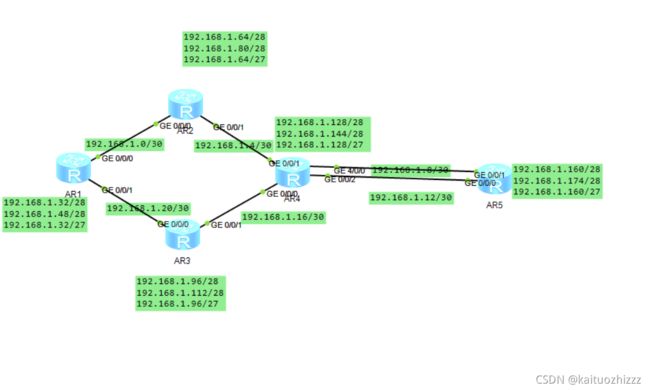路由实验7777777
写下地址,写地址,下一跳
Enter system view, return user view with Ctrl+Z.
[Huawei]sy
[Huawei]sysname R1
[R1]inter
[R1]interface g0/0/0
[R1-GigabitEthernet0/0/0]ip ad
[R1-GigabitEthernet0/0/0]ip address 192.168.1.1 30
Nov 19 2021 23:05:06-08:00 R1 %%01IFNET/4/LINK_STATE(l)[0]:The line protocol IP on the interface GigabitEthernet0/0/0 has entered the UP state.
[R1-GigabitEthernet0/0/0]
Please check whether system data has been changed, and save data in time
Configuration console time out, please press any key to log on
Enter system view, return user view with Ctrl+Z.
[R1]int
[R1]interface g0/0/1
[R1-GigabitEthernet0/0/1]ip ad
[R1-GigabitEthernet0/0/1]ip address 192.168.1.21 30
Nov 19 2021 23:29:45-08:00 R1 %%01IFNET/4/LINK_STATE(l)[0]:The line protocol IP on the interface GigabitEthernet0/0/1 has entered the UP state.
[R1-GigabitEthernet0/0/1]ip address 192.168.1.22 30
[R1-GigabitEthernet0/0/1]
Nov 19 2021 23:30:14-08:00 R1 ARP/4/ARP_IPCONFLICT_TRAP:OID 16777216.50331648.100663296.16777216.67108864.16777216.3674669056.83886080.419430400.2063597568.33554432.100663296 ARP detects IP conflict. (IP address=22.1.168.192, Local interface=GigabitEthernet0/0/1, Local MAC=00e0-fce6-6b2d, Local vlan=0, Local CE vlan=0, Receive interface=GigabitEthernet0/0/1, Receive MAC=00e0-fcd1-6f46, Receive vlan=0, Receive CE vlan=0, IP conflict type=Local IP conflict).
[R1-GigabitEthernet0/0/1]
Nov 19 2021 23:30:14-08:00 R1 %%01ARP/4/ARP_DUPLICATE_IPADDR(l)[1]:Received an ARP packet with a duplicate IP address from the interface. (IpAddress=22.1.168.192, InterfaceName=GigabitEthernet0/0/1, MacAddress=00e0-fcd1-6f46)
[R1-GigabitEthernet0/0/1]
Please check whether system data has been changed, and save data in time
Configuration console time out, please press any key to log on
Enter system view, return user view with Ctrl+Z.
[R1]inter
[R1]interface loo
[R1]interface LoopBack 0
[R1-LoopBack0]ip ad
[R1-LoopBack0]ip address 192.168.1.33 28
[R1-LoopBack0]quit
[R1]int
[R1]interface lo
Nov 19 2021 23:50:24-08:00 R1 ARP/4/ARP_IPCONFLICT_TRAP:OID 16777216.50331648.100663296.16777216.67108864.16777216.3674669056.83886080.419430400.2063597568.33554432.100663296 ARP detects IP conflict. (IP address=22.1.168.192, Local interface=GigabitEthernet0/0/1, Local MAC=00e0-fce6-6b2d, Local vlan=0, Local CE vlan=0, Receive interface=GigabitEthernet0/0/1, Receive MAC=00e0-fcd1-6f46, Receive vlan=0, Receive CE vlan=0, IP conflict type=Local IP conflict).
[R1]interface look
[R1]interface loo
[R1]interface LoopBack 1
[R1-LoopBack1]ip ad
[R1-LoopBack1]ip address 192.168.1.49 28
[R1-LoopBack1]
Please check whether system data has been changed, and save data in time
Configuration console time out, please press any key to log on
Enter system view, return user view with Ctrl+Z.
[R1]disp
[R1]display ip b
[R1]display ip bri
[R1]display ip brie
[R1]display ip brief
^
Error: Unrecognized command found at '^' position.
[R1]dis
[R1]display ip int
[R1]display ip interface b
[R1]display ip interface brief
*down: administratively down
^down: standby
(l): loopback
(s): spoofing
The number of interface that is UP in Physical is 5
The number of interface that is DOWN in Physical is 1
The number of interface that is UP in Protocol is 5
The number of interface that is DOWN in Protocol is 1
Interface IP Address/Mask Physical Protocol
GigabitEthernet0/0/0 192.168.1.1/30 up up
GigabitEthernet0/0/1 192.168.1.22/30 up up
GigabitEthernet0/0/2 unassigned down down
LoopBack0 192.168.1.33/28 up up(s)
LoopBack1 192.168.1.49/28 up up(s)
NULL0 unassigned up up(s)
[R1]dsi
[R1]dis
[R1]display ip r
[R1]display ip rd-filter
[R1]display ip routing-table
Route Flags: R - relay, D - download to fib
------------------------------------------------------------------------------
Routing Tables: Public
Destinations : 16 Routes : 16
Destination/Mask Proto Pre Cost Flags NextHop Interface
127.0.0.0/8 Direct 0 0 D 127.0.0.1 InLoopBack0
127.0.0.1/32 Direct 0 0 D 127.0.0.1 InLoopBack0
127.255.255.255/32 Direct 0 0 D 127.0.0.1 InLoopBack0
192.168.1.0/30 Direct 0 0 D 192.168.1.1 GigabitEthernet0/0/0
192.168.1.1/32 Direct 0 0 D 127.0.0.1 GigabitEthernet0/0/0
192.168.1.3/32 Direct 0 0 D 127.0.0.1 GigabitEthernet0/0/0
192.168.1.20/30 Direct 0 0 D 192.168.1.22 GigabitEthernet0/0/1
192.168.1.22/32 Direct 0 0 D 127.0.0.1 GigabitEthernet0/0/1
192.168.1.23/32 Direct 0 0 D 127.0.0.1 GigabitEthernet0/0/1
192.168.1.32/28 Direct 0 0 D 192.168.1.33 LoopBack0
192.168.1.33/32 Direct 0 0 D 127.0.0.1 LoopBack0
192.168.1.47/32 Direct 0 0 D 127.0.0.1 LoopBack0
192.168.1.48/28 Direct 0 0 D 192.168.1.49 LoopBack1
192.168.1.49/32 Direct 0 0 D 127.0.0.1 LoopBack1
192.168.1.63/32 Direct 0 0 D 127.0.0.1 LoopBack1
255.255.255.255/32 Direct 0 0 D 127.0.0.1 InLoopBack0
[R1]
Please check whether system data has been changed, and save data in time
Configuration console time out, please press any key to log on
Enter system view, return user view with Ctrl+Z.
[R1]ip rou
[R1]ip route
[R1]ip route-static 192.168.1.4 30 192.168.1.2
[R1]ip rout
[R1]ip route
[R1]ip route-static 192.168.1.16 30 192.168.1.21
[R1]ip rou
[R1]ip route
[R1]ip route-static 192.168.1.8 30 192.168.1.2
[R1]ip route-static 192.168.1.8 30 192.168.1.21
[R1]ip rou
[R1]ip route
[R1]ip route-static 192.168.1.12 30 192.168.1.2
[R1]ip route-static 192.168.1.12 30 192.168.1.21
[R1]
Nov 20 2021 00:30:19-08:00 R1 %%01ARP/4/ARP_DUPLICATE_IPADDR(l)[0]:Received an ARP packet with a duplicate IP address from the interface. (IpAddress=22.1.168.192, InterfaceName=GigabitEthernet0/0/1, MacAddress=00e0-fcd1-6f46)
[R1]
Nov 20 2021 00:30:44-08:00 R1 ARP/4/ARP_IPCONFLICT_TRAP:OID 16777216.50331648.100663296.16777216.67108864.16777216.3674669056.83886080.419430400.2063597568.33554432.100663296 ARP detects IP conflict. (IP address=22.1.168.192, Local interface=GigabitEthernet0/0/1, Local MAC=00e0-fce6-6b2d, Local vlan=0, Local CE vlan=0, Receive interface=GigabitEthernet0/0/1, Receive MAC=00e0-fcd1-6f46, Receive vlan=0, Receive CE vlan=0, IP conflict type=Local IP conflict).
[R1]
Please check whether system data has been changed, and save data in time
Configuration console time out, please press any key to log on
Enter system view, return user view with Ctrl+Z.
[R1]ip rou
[R1]ip route
[R1]ip route-static 192.168.1.64 27 192.168.1.2
[R1]ip rou
[R1]ip route
[R1]ip route-static 192.168.1.96 27 192.168.1.21
[R1]ip rout
[R1]ip route
[R1]ip route-static 192.168.1.128 27 192.168.1.2
[R1]ip route-static 192.168.1.128 27 192.168.1.21
[R1]
Nov 20 2021 01:30:20-08:00 R1 %%01ARP/4/ARP_DUPLICATE_IPADDR(l)[0]:Received an ARP packet with a duplicate IP address from the interface. (IpAddress=22.1.168.192, InterfaceName=GigabitEthernet0/0/1, MacAddress=00e0-fcd1-6f46)
[R1]quit
Nov 20 2021 01:31:10-08:00 R1 ARP/4/ARP_IPCONFLICT_TRAP:OID 16777216.50331648.100663296.16777216.67108864.16777216.3674669056.83886080.419430400.2063597568.33554432.100663296 ARP detects IP conflict. (IP address=22.1.168.192, Local interface=GigabitEthernet0/0/1, Local MAC=00e0-fce6-6b2d, Local vlan=0, Local CE vlan=0, Receive interface=GigabitEthernet0/0/1, Receive MAC=00e0-fcd1-6f46, Receive vlan=0, Receive CE vlan=0, IP conflict type=Local IP conflict).
[V200R003C00]
#
sysname R1
#
snmp-agent local-engineid 800007DB03000000000000
snmp-agent
#
clock timezone China-Standard-Time minus 08:00:00
#
portal local-server load portalpage.zip
#
drop illegal-mac alarm
#
set cpu-usage threshold 80 restore 75
#
aaa
authentication-scheme default
authorization-scheme default
accounting-scheme default
domain default
domain default_admin
local-user admin password cipher %$%$K8m.Nt84DZ}e#<0`8bmE3Uw}%$%$
local-user admin service-type http
#
firewall zone Local
priority 15
#
interface GigabitEthernet0/0/0
ip address 192.168.1.1 255.255.255.252
#
interface GigabitEthernet0/0/1
ip address 192.168.1.22 255.255.255.252
#
interface GigabitEthernet0/0/2
#
interface NULL0
#
interface LoopBack0
ip address 192.168.1.33 255.255.255.240
#
interface LoopBack1
ip address 192.168.1.49 255.255.255.240
#
ip route-static 192.168.1.4 255.255.255.252 192.168.1.2
ip route-static 192.168.1.8 255.255.255.252 192.168.1.2
ip route-static 192.168.1.8 255.255.255.252 192.168.1.21
ip route-static 192.168.1.12 255.255.255.252 192.168.1.2
ip route-static 192.168.1.12 255.255.255.252 192.168.1.21
ip route-static 192.168.1.16 255.255.255.252 192.168.1.21
ip route-static 192.168.1.64 255.255.255.224 192.168.1.2
ip route-static 192.168.1.96 255.255.255.224 192.168.1.21
ip route-static 192.168.1.128 255.255.255.224 192.168.1.2
ip route-static 192.168.1.128 255.255.255.224 192.168.1.21
#
user-interface con 0
authentication-mode password
user-interface vty 0 4
user-interface vty 16 20
#
wlan ac
#
return
Please check whether system data has been changed, and save data in time
Configuration console time out, please press any key to log on
The current configuration will be written to the device.
Are you sure to continue? (y/n)[n]:y
It will take several minutes to save configuration file, please wait.......
Configuration file had been saved successfully
Note: The configuration file will take effect after being activated
Nov 20 2021 02:01:25-08:00 R1 ARP/4/ARP_IPCONFLICT_TRAP:OID 16777216.50331648.100663296.16777216.67108864.16777216.3674669056.83886080.419430400.2063597568.33554432.100663296 ARP detects IP conflict. (IP address=22.1.168.192, Local interface=GigabitEthernet0/0/1, Local MAC=00e0-fce6-6b2d, Local vlan=0, Local CE vlan=0, Receive interface=GigabitEthernet0/0/1, Receive MAC=00e0-fcd1-6f46, Receive vlan=0, Receive CE vlan=0, IP conflict type=Local IP conflict).
Please check whether system data has been changed, and save data in time
Configuration console time out, please press any key to log on
R2
Enter system view, return user view with Ctrl+Z.
[Huawei]sy
[Huawei]sysname R2
[R2]inter
[R2]interface g0/0/0
[R2-GigabitEthernet0/0/0]ip ad
[R2-GigabitEthernet0/0/0]ip address 192.168.1.2 30
Nov 19 2021 23:05:54-08:00 R2 %%01IFNET/4/LINK_STATE(l)[0]:The line protocol IP on the interface GigabitEthernet0/0/0 has entered the UP state.
[R2-GigabitEthernet0/0/0]quit
[R2]inter
[R2]interface g0/0/1
[R2-GigabitEthernet0/0/1]ip ad
[R2-GigabitEthernet0/0/1]ip address 192.168.1.5 30
Nov 19 2021 23:07:15-08:00 R2 %%01IFNET/4/LINK_STATE(l)[1]:The line protocol IP on the interface GigabitEthernet0/0/1 has entered the UP state.
[R2-GigabitEthernet0/0/1]
Please check whether system data has been changed, and save data in time
Configuration console time out, please press any key to log on
PING 192.168.1.1: 56 data bytes, press CTRL_C to break
Reply from 192.168.1.1: bytes=56 Sequence=1 ttl=255 time=100 ms
Reply from 192.168.1.1: bytes=56 Sequence=2 ttl=255 time=40 ms
Reply from 192.168.1.1: bytes=56 Sequence=3 ttl=255 time=10 ms
Reply from 192.168.1.1: bytes=56 Sequence=4 ttl=255 time=20 ms
Reply from 192.168.1.1: bytes=56 Sequence=5 ttl=255 time=30 ms
--- 192.168.1.1 ping statistics ---
5 packet(s) transmitted
5 packet(s) received
0.00% packet loss
round-trip min/avg/max = 10/40/100 ms
PING 192.168.1.6: 56 data bytes, press CTRL_C to break
Request time out
Request time out
Request time out
Request time out
Request time out
--- 192.168.1.6 ping statistics ---
5 packet(s) transmitted
0 packet(s) received
100.00% packet loss
^
Error:Too many parameters found at '^' position.
^
Error:Too many parameters found at '^' position.
Enter system view, return user view with Ctrl+Z.
[R2]inter
[R2]interface g0/0/1
[R2-GigabitEthernet0/0/1]ip ad
[R2-GigabitEthernet0/0/1]ip address 192.168.1.5
^
Error:Incomplete command found at '^' position.
[R2-GigabitEthernet0/0/1]quit
[R2]ping 192.168.1.1
PING 192.168.1.1: 56 data bytes, press CTRL_C to break
Reply from 192.168.1.1: bytes=56 Sequence=1 ttl=255 time=10 ms
Reply from 192.168.1.1: bytes=56 Sequence=2 ttl=255 time=30 ms
Reply from 192.168.1.1: bytes=56 Sequence=3 ttl=255 time=10 ms
Reply from 192.168.1.1: bytes=56 Sequence=4 ttl=255 time=20 ms
Reply from 192.168.1.1: bytes=56 Sequence=5 ttl=255 time=20 ms
--- 192.168.1.1 ping statistics ---
5 packet(s) transmitted
5 packet(s) received
0.00% packet loss
round-trip min/avg/max = 10/18/30 ms
[R2]ping 192.168
Error: Unknown host 192.168.
[R2]ping 192.168.1.5
PING 192.168.1.5: 56 data bytes, press CTRL_C to break
Reply from 192.168.1.5: bytes=56 Sequence=1 ttl=255 time=10 ms
Reply from 192.168.1.5: bytes=56 Sequence=2 ttl=255 time=1 ms
Reply from 192.168.1.5: bytes=56 Sequence=3 ttl=255 time=1 ms
Reply from 192.168.1.5: bytes=56 Sequence=4 ttl=255 time=1 ms
Reply from 192.168.1.5: bytes=56 Sequence=5 ttl=255 time=1 ms
--- 192.168.1.5 ping statistics ---
5 packet(s) transmitted
5 packet(s) received
0.00% packet loss
round-trip min/avg/max = 1/2/10 ms
[R2]
Please check whether system data has been changed, and save data in time
Configuration console time out, please press any key to log on
Enter system view, return user view with Ctrl+Z.
[R2]int
[R2]interface loo
[R2]interface LoopBack 0
[R2-LoopBack0]ip ad
[R2-LoopBack0]ip address 192.168.1.65 28
[R2-LoopBack0]quit
[R2]int
[R2]interface loo
[R2]interface LoopBack 1
[R2-LoopBack1]ip
[R2-LoopBack1]ip ad
[R2-LoopBack1]ip address 192.168.1.81 28
[R2-LoopBack1]
Please check whether system data has been changed, and save data in time
Configuration console time out, please press any key to log on
Enter system view, return user view with Ctrl+Z.
[R2]ip route-static 192.168.1.4 255.255.255.252 192.168.1.2
Error: The next-hop address is invalid.
[R2]ip route-static 192.168.1.8 255.255.255.252 192.168.1.2
Error: The next-hop address is invalid.
[R2]ip route-static 192.168.1.8 255.255.255.252 192.168.1.21
[R2]ip route-static 192.168.1.12 255.255.255.252 192.168.1.2
Error: The next-hop address is invalid.
[R2]ip route-static 192.168.1.12 255.255.255.252 192.168.1.21
[R2]ip route-static 192.168.1.16 255.255.255.252 192.168.1.21
[R2]ip route-static 192.168.1.64 255.255.255.224 192.168.1.2
Error: The next-hop address is invalid.
[R2]ip route-static 192.168.1.96 255.255.255.224 192.168.1.21
[R2]ip route-static 192.168.1.128 255.255.255.224 192.168.1.2
Error: The next-hop address is invalid.
[R2]ip route-static 192.168.1.128 255.255.255.224 192.168.1.21
[R2]dis
[R2]display cu
[R2]display current-configuration
[V200R003C00]
#
sysname R2
#
snmp-agent local-engineid 800007DB03000000000000
snmp-agent
#
clock timezone China-Standard-Time minus 08:00:00
#
portal local-server load portalpage.zip
#
drop illegal-mac alarm
#
set cpu-usage threshold 80 restore 75
#
aaa
authentication-scheme default
authorization-scheme default
accounting-scheme default
domain default
domain default_admin
local-user admin password cipher %$%$K8m.Nt84DZ}e#<0`8bmE3Uw}%$%$
local-user admin service-type http
#
firewall zone Local
priority 15
#
interface GigabitEthernet0/0/0
ip address 192.168.1.2 255.255.255.252
#
interface GigabitEthernet0/0/1
ip address 192.168.1.5 255.255.255.252
#
interface GigabitEthernet0/0/2
#
interface NULL0
#
interface LoopBack0
ip address 192.168.1.65 255.255.255.240
#
interface LoopBack1
ip address 192.168.1.81 255.255.255.240
#
ip route-static 192.168.1.8 255.255.255.252 192.168.1.21
ip route-static 192.168.1.12 255.255.255.252 192.168.1.21
ip route-static 192.168.1.16 255.255.255.252 192.168.1.21
ip route-static 192.168.1.96 255.255.255.224 192.168.1.21
ip route-static 192.168.1.128 255.255.255.224 192.168.1.21
#
user-interface con 0
authentication-mode password
user-interface vty 0 4
user-interface vty 16 20
#
wlan ac
#
return
[R2]
[R2]
[R2]
[R2]
[R2]dis
[R2]display ip rou
[R2]display ip routing-table
Route Flags: R - relay, D - download to fib
------------------------------------------------------------------------------
Routing Tables: Public
Destinations : 16 Routes : 16
Destination/Mask Proto Pre Cost Flags NextHop Interface
127.0.0.0/8 Direct 0 0 D 127.0.0.1 InLoopBack0
127.0.0.1/32 Direct 0 0 D 127.0.0.1 InLoopBack0
127.255.255.255/32 Direct 0 0 D 127.0.0.1 InLoopBack0
192.168.1.0/30 Direct 0 0 D 192.168.1.2 GigabitEthernet0/0/0
192.168.1.2/32 Direct 0 0 D 127.0.0.1 GigabitEthernet0/0/0
192.168.1.3/32 Direct 0 0 D 127.0.0.1 GigabitEthernet0/0/0
192.168.1.4/30 Direct 0 0 D 192.168.1.5 GigabitEthernet0/0/1
192.168.1.5/32 Direct 0 0 D 127.0.0.1 GigabitEthernet0/0/1
192.168.1.7/32 Direct 0 0 D 127.0.0.1 GigabitEthernet0/0/1
192.168.1.64/28 Direct 0 0 D 192.168.1.65 LoopBack0
192.168.1.65/32 Direct 0 0 D 127.0.0.1 LoopBack0
192.168.1.79/32 Direct 0 0 D 127.0.0.1 LoopBack0
192.168.1.80/28 Direct 0 0 D 192.168.1.81 LoopBack1
192.168.1.81/32 Direct 0 0 D 127.0.0.1 LoopBack1
192.168.1.95/32 Direct 0 0 D 127.0.0.1 LoopBack1
255.255.255.255/32 Direct 0 0 D 127.0.0.1 InLoopBack0
[R2]dis
[R2]display ip ro
[R2]display ip routing-table
[R2]display ip routing-table p
[R2]display ip routing-table protocol st
[R2]display ip routing-table protocol static
Route Flags: R - relay, D - download to fib
------------------------------------------------------------------------------
Public routing table : Static
Destinations : 5 Routes : 5 Configured Routes : 5
Static routing table status :
Destinations : 0 Routes : 0
Static routing table status :
Destinations : 5 Routes : 5
Destination/Mask Proto Pre Cost Flags NextHop Interface
192.168.1.8/30 Static 60 0 192.168.1.21 Unknown
192.168.1.12/30 Static 60 0 192.168.1.21 Unknown
192.168.1.16/30 Static 60 0 192.168.1.21 Unknown
192.168.1.96/27 Static 60 0 192.168.1.21 Unknown
192.168.1.128/27 Static 60 0 192.168.1.21 Unknown
[R2]
Please check whether system data has been changed, and save data in time
Configuration console time out, please press any key to log on
The current configuration will be written to the device.
Are you sure to continue? (y/n)[n]:y
It will take several minutes to save configuration file, please wait.......
Configuration file had been saved successfully
Note: The configuration file will take effect after being activated
Please check whether system data has been changed, and save data in time
Configuration console time out, please press any key to log on
Enter system view, return user view with Ctrl+Z.
[Huawei]sys
[Huawei]sysname R33
[R33]3
^
Error: Unrecognized command found at '^' position.
[R33]sys
[R33]sysname R3
[R3]inter
[R3]interface g0/0/0
[R3-GigabitEthernet0/0/0]ip ad
[R3-GigabitEthernet0/0/0]ip address 192.168.1.22 30
[R3-GigabitEthernet0/0/0]
Nov 19 2021 23:26:46-08:00 R3 %%01IFNET/4/LINK_STATE(l)[0]:The line protocol IP on the interface GigabitEthernet0/0/0 has entered the UP state.
[R3-GigabitEthernet0/0/0]quit
[R3]int
[R3]interface g0/0/1
[R3-GigabitEthernet0/0/1]ip ad
[R3-GigabitEthernet0/0/1]ip address 192.168.1.18 30
Nov 19 2021 23:27:33-08:00 R3 %%01IFNET/4/LINK_STATE(l)[1]:The line protocol IP on the interface GigabitEthernet0/0/1 has entered the UP state.
[R3-GigabitEthernet0/0/1]
Nov 19 2021 23:30:15-08:00 R3 ARP/4/ARP_IPCONFLICT_TRAP:OID 16777216.50331648.100663296.16777216.67108864.16777216.3674669056.83886080.419430400.2063597568.33554432.100663296 ARP detects IP conflict. (IP address=22.1.168.192, Local interface=GigabitEthernet0/0/0, Local MAC=00e0-fcd1-6f46, Local vlan=0, Local CE vlan=0, Receive interface=GigabitEthernet0/0/0, Receive MAC=00e0-fce6-6b2d, Receive vlan=0, Receive CE vlan=0, IP conflict type=Local IP conflict).
[R3-GigabitEthernet0/0/1]
Nov 19 2021 23:30:15-08:00 R3 %%01ARP/4/ARP_DUPLICATE_IPADDR(l)[2]:Received an ARP packet with a duplicate IP address from the interface. (IpAddress=22.1.168.192, InterfaceName=GigabitEthernet0/0/0, MacAddress=00e0-fce6-6b2d)
[R3-GigabitEthernet0/0/1]
Please check whether system data has been changed, and save data in time
Configuration console time out, please press any key to log on
^
Error:Too many parameters found at '^' position.
Please check whether system data has been changed, and save data in time
Configuration console time out, please press any key to log on
Enter system view, return user view with Ctrl+Z.
[R3]ping 192.168.1.21
PING 192.168.1.21: 56 data bytes, press CTRL_C to break
Request time out
Request time out
Request time out
Request time out
Request time out
--- 192.168.1.21 ping statistics ---
5 packet(s) transmitted
0 packet(s) received
100.00% packet loss
[R3]
Please check whether system data has been changed, and save data in time
Configuration console time out, please press any key to log on
Enter system view, return user view with Ctrl+Z.
[R3]inter
[R3]interface loo
[R3]interface LoopBack 0
[R3-LoopBack0]ip ad
[R3-LoopBack0]ip address 192.168.1.97 28
[R3-LoopBack0]quit
[R3]int
[R3]interface loo
[R3]interface LoopBack 1
[R3-LoopBack1]ip ad
[R3-LoopBack1]ip address 192.168.1.113 28
[R3-LoopBack1]
Nov 20 2021 00:00:25-08:00 R3 ARP/4/ARP_IPCONFLICT_TRAP:OID 16777216.50331648.100663296.16777216.67108864.16777216.3674669056.83886080.419430400.2063597568.33554432.100663296 ARP detects IP conflict. (IP address=22.1.168.192, Local interface=GigabitEthernet0/0/0, Local MAC=00e0-fcd1-6f46, Local vlan=0, Local CE vlan=0, Receive interface=GigabitEthernet0/0/0, Receive MAC=00e0-fce6-6b2d, Receive vlan=0, Receive CE vlan=0, IP conflict type=Local IP conflict).
[R3-LoopBack1]
Please check whether system data has been changed, and save data in time
Configuration console time out, please press any key to log on
The current configuration will be written to the device.
Are you sure to continue? (y/n)[n]:y
It will take several minutes to save configuration file, please wait.......
Configuration file had been saved successfully
Note: The configuration file will take effect after being activated
Nov 20 2021 02:01:26-08:00 R3 ARP/4/ARP_IPCONFLICT_TRAP:OID 16777216.50331648.100663296.16777216.67108864.16777216.3674669056.83886080.419430400.2063597568.33554432.100663296 ARP detects IP conflict. (IP address=22.1.168.192, Local interface=GigabitEthernet0/0/0, Local MAC=00e0-fcd1-6f46, Local vlan=0, Local CE vlan=0, Receive interface=GigabitEthernet0/0/0, Receive MAC=00e0-fce6-6b2d, Receive vlan=0, Receive CE vlan=0, IP conflict type=Local IP conflict).
Please check whether system data has been changed, and save data in time
Configuration console time out, please press any key to log on
Enter system view, return user view with Ctrl+Z.
[Huawei]sys
[Huawei]sysname R4
[R4]inter
[R4]interface g0/0/0
[R4-GigabitEthernet0/0/0]
Please check whether system data has been changed, and save data in time
Configuration console time out, please press any key to log on
Enter system view, return user view with Ctrl+Z.
[R4]int
[R4]interface g0/0/0
[R4-GigabitEthernet0/0/0]ip ad
[R4-GigabitEthernet0/0/0]ip address 192
^
Error: Wrong parameter found at '^' position.
[R4-GigabitEthernet0/0/0]ip address 192.168.1.6 30
Nov 19 2021 23:17:12-08:00 R4 %%01IFNET/4/LINK_STATE(l)[0]:The line protocol IP on the interface GigabitEthernet0/0/0 has entered the UP state.
[R4-GigabitEthernet0/0/0]quit
[R4]inter
[R4]interface g0/0/1
[R4-GigabitEthernet0/0/1]ipad
[R4-GigabitEthernet0/0/1]ip ad
[R4-GigabitEthernet0/0/1]quit
[R4]inter
[R4]interface g4/0/0
[R4-GigabitEthernet4/0/0]ip ad
[R4-GigabitEthernet4/0/0]ip address 192.168.1.9 30
[R4-GigabitEthernet4/0/0]
Nov 19 2021 23:19:32-08:00 R4 %%01IFNET/4/LINK_STATE(l)[1]:The line protocol IP on the interface GigabitEthernet4/0/0 has entered the UP state.
[R4-GigabitEthernet4/0/0]quit
[R4]int
[R4]interface g0/0/2
[R4-GigabitEthernet0/0/2]ip ad
[R4-GigabitEthernet0/0/2]ip address 192.168.1.14 30
[R4-GigabitEthernet0/0/2]
Nov 19 2021 23:23:04-08:00 R4 %%01IFNET/4/LINK_STATE(l)[2]:The line protocol IP on the interface GigabitEthernet0/0/2 has entered the UP state.
[R4-GigabitEthernet0/0/2]quit
[R4]int
[R4]interface g0/0/0
[R4-GigabitEthernet0/0/0]ip ad
[R4-GigabitEthernet0/0/0]ip address 192.168.1.17 30
[R4-GigabitEthernet0/0/0]
[R4-GigabitEthernet0/0/0]interface g0/0/1
[R4-GigabitEthernet0/0/1]ip ad
[R4-GigabitEthernet0/0/1]ip address 192.168.1.17 30
Error: The specified address conflicts with another address.
[R4-GigabitEthernet0/0/1]
Please check whether system data has been changed, and save data in time
Configuration console time out, please press any key to log on
PING 192.168.1.10: 56 data bytes, press CTRL_C to break
Reply from 192.168.1.10: bytes=56 Sequence=1 ttl=255 time=60 ms
Reply from 192.168.1.10: bytes=56 Sequence=2 ttl=255 time=10 ms
Reply from 192.168.1.10: bytes=56 Sequence=3 ttl=255 time=30 ms
Reply from 192.168.1.10: bytes=56 Sequence=4 ttl=255 time=20 ms
Reply from 192.168.1.10: bytes=56 Sequence=5 ttl=255 time=20 ms
--- 192.168.1.10 ping statistics ---
5 packet(s) transmitted
5 packet(s) received
0.00% packet loss
round-trip min/avg/max = 10/28/60 ms
STRING<1-255> IP address or hostname of a remote system
PING 192.168.1.13: 56 data bytes, press CTRL_C to break
Reply from 192.168.1.13: bytes=56 Sequence=1 ttl=255 time=10 ms
Reply from 192.168.1.13: bytes=56 Sequence=2 ttl=255 time=20 ms
Reply from 192.168.1.13: bytes=56 Sequence=3 ttl=255 time=20 ms
Reply from 192.168.1.13: bytes=56 Sequence=4 ttl=255 time=10 ms
Reply from 192.168.1.13: bytes=56 Sequence=5 ttl=255 time=30 ms
--- 192.168.1.13 ping statistics ---
5 packet(s) transmitted
5 packet(s) received
0.00% packet loss
round-trip min/avg/max = 10/18/30 ms
Please check whether system data has been changed, and save data in time
Configuration console time out, please press any key to log on
Enter system view, return user view with Ctrl+Z.
[R4]int
[R4]interface loo
[R4]interface LoopBack 0
[R4-LoopBack0]ip ad
[R4-LoopBack0]ip address 192.168.1.129 28
[R4-LoopBack0]quit
[R4]inter
[R4]interface loo
[R4]interface LoopBack 1
[R4-LoopBack1]ip ad
[R4-LoopBack1]ip address 192.168.1.145 28
[R4-LoopBack1]
Please check whether system data has been changed, and save data in time
Configuration console time out, please press any key to log on
The current configuration will be written to the device.
Are you sure to continue? (y/n)[n]:y
It will take several minutes to save configuration file, please wait.......
Configuration file had been saved successfully
Note: The configuration file will take effect after being activated
Please check whether system data has been changed, and save data in time
Configuration console time out, please press any ke
Enter system view, return user view with Ctrl+Z.
[Huawei]sys
[Huawei]sysname R5
[R5]inter
[R5]interface g0/0/1
[R5-GigabitEthernet0/0/1]ip ad
[R5-GigabitEthernet0/0/1]ip address 192
^
Error: Wrong parameter found at '^' position.
[R5-GigabitEthernet0/0/1]ip address 192.168.1.10 30
Nov 19 2021 23:20:49-08:00 R5 %%01IFNET/4/LINK_STATE(l)[0]:The line protocol IP on the interface GigabitEthernet0/0/1 has entered the UP state.
[R5-GigabitEthernet0/0/1]quit
[R5]inter
[R5]interface g0/0/0
[R5-GigabitEthernet0/0/0]ip ad
[R5-GigabitEthernet0/0/0]ip address 192.168.1.13 30
Nov 19 2021 23:21:54-08:00 R5 %%01IFNET/4/LINK_STATE(l)[1]:The line protocol IP on the interface GigabitEthernet0/0/0 has entered the UP state.
[R5-GigabitEthernet0/0/0]
Please check whether system data has been changed, and save data in time
Configuration console time out, please press any key to log on
PING 192.168.1.9: 56 data bytes, press CTRL_C to break
Reply from 192.168.1.9: bytes=56 Sequence=1 ttl=255 time=20 ms
Reply from 192.168.1.9: bytes=56 Sequence=2 ttl=255 time=20 ms
Reply from 192.168.1.9: bytes=56 Sequence=3 ttl=255 time=10 ms
Reply from 192.168.1.9: bytes=56 Sequence=4 ttl=255 time=20 ms
Reply from 192.168.1.9: bytes=56 Sequence=5 ttl=255 time=10 ms
--- 192.168.1.9 ping statistics ---
5 packet(s) transmitted
5 packet(s) received
0.00% packet loss
round-trip min/avg/max = 10/16/20 ms
Configuration console exit, please press any key to log on
Please check whether system data has been changed, and save data in time
Configuration console time out, please press any key to log on
Enter system view, return user view with Ctrl+Z.
[R5]inter
[R5]interface loo
[R5]interface LoopBack 0
[R5-LoopBack0]ip ad
[R5-LoopBack0]ip address 5.5.5.5 28
[R5-LoopBack0]quit
[R5]
Please check whether system data has been changed, and save data in time
Configuration console time out, please press any key to log on
The current configuration will be written to the device.
Are you sure to continue? (y/n)[n]:y
It will take several minutes to save configuration file, please wait.......
Configuration file had been saved successfully
Note: The configuration file will take effect after being activated
Please check whether system data has been changed, and save data in time
Configuration console time out, please press any key to log on
y to log on