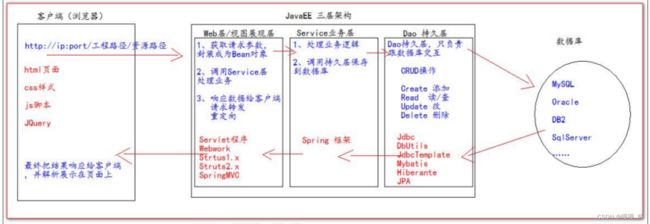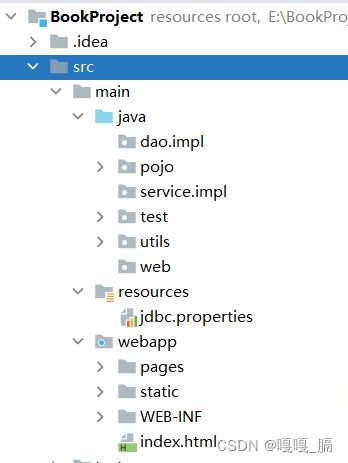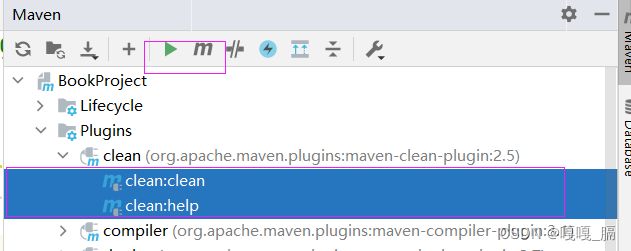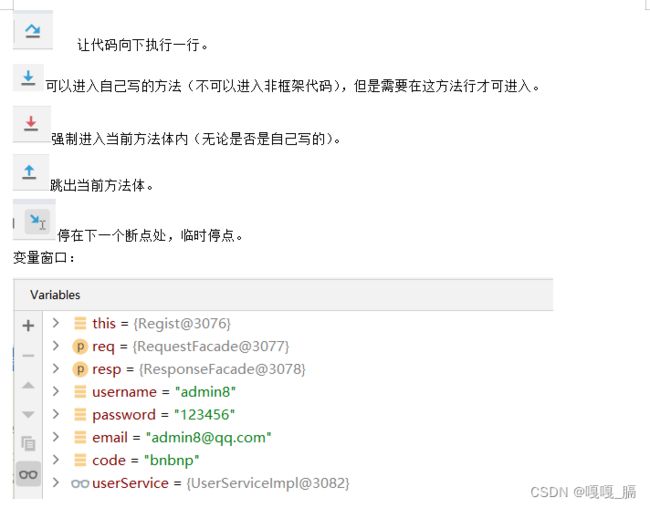JavaWeb_书城项目配置步骤及流程
1.新建Java Enterprise项目,在java下新建相关软件包,并将web项目导入
2.新建数据库表,新建实例,编写数据库连接工具类和数据库关闭连接工具类,测试
package pojo;
public class t_user {
private int id;
private String username;
private String password;
private String email;
public t_user() {
}
public t_user(int id, String username, String password, String email) {
this.id = id;
this.username = username;
this.password = password;
this.email = email;
}
public int getId() {
return id;
}
public void setId(int id) {
this.id = id;
}
public String getUsername() {
return username;
}
public void setUsername(String username) {
this.username = username;
}
public String getPassword() {
return password;
}
public void setPassword(String password) {
this.password = password;
}
public String getEmail() {
return email;
}
public void setEmail(String email) {
this.email = email;
}
@Override
public String toString() {
return "t_user{" +
"id=" + id +
", username='" + username + '\'' +
", password='" + password + '\'' +
", email='" + email + '\'' +
'}';
}
}
public class JDBCUtils {
/**
* 数据库连接工具类
*/
private static DataSource dataSource;
static {
try {
Properties properties=new Properties();
properties.load(ClassLoader.getSystemClassLoader().getResourceAsStream("jdbc.properties"));
//properties.load(JDBCUtils.class.getClassLoader().getResourceAsStream("jdbc.properties"));
System.out.println(properties.getProperty("username"));
dataSource= DruidDataSourceFactory.createDataSource(properties);
} catch (Exception e) {
e.printStackTrace();
}
}
public static Connection getConnection(){
Connection connection=null;
try {
connection = dataSource.getConnection();
} catch (SQLException throwables) {
throwables.printStackTrace();
}
return connection;
}
/**
* 数据库关闭工具类
*/
public static void getConnectionClose(Connection connection){
if (connection!=null){
try {
connection.close();
} catch (SQLException throwables) {
throwables.printStackTrace();
}
}
}
}
driverClassName=com.mysql.jdbc.Driver url=jdbc:mysql://localhost:3306/bookproject?useUnicode=true&characterEncoding=UTF8&serverTimezone=UTC
username=root
password=123456
注:idea2020版本后,在Java Enterprise项目中,在写jdbc.properties时,默认路径不放在src之下,要放到resources目录下,并将resources提升为根路径。不然空指针异常。
流程:https://blog.csdn.net/FoverLove1314/article/details/118991697
步骤:
1.右击resources-->Mark Directory as点击-->Resources Root
2.在 File -->Project Structure–>Modules–>Resources 中找到resources目录-->右击选中Resources-->OK
3.编写通用的增删改和查询语句,用于灵活调用
注:abstract和接口和实现类关系:实现类继承abstract实现接口
public abstract class BaseDao {
QueryRunner queryRunner=new QueryRunner();
/**
* 通用的增、删、改方法
*/
public int update(String sql,Object ...args){
Connection connection = JDBCUtils.getConnection();
try {
return queryRunner.update(connection,sql,args);
} catch (SQLException throwables) {
throwables.printStackTrace();
} finally {
JDBCUtils.getConnectionClose(connection);
}
return -1;
}
/**
* 通用的查询对象
*/
public T selectObject(String sql,Class type,Object ... args){
Connection connection = JDBCUtils.getConnection();
try {
return queryRunner.query(connection,sql,new BeanHandler<>(type),args);
} catch (SQLException throwables) {
throwables.printStackTrace();
} finally {
JDBCUtils.getConnectionClose(connection);
}
return null;
}
/**
* 通用查询对象组成集合
*/
public List selectObjectList(String sql,Class type,Object ... args){
Connection connection = JDBCUtils.getConnection();
try {
return queryRunner.query(connection, sql, new BeanListHandler<>(type), args);
} catch (SQLException throwables) {
throwables.printStackTrace();
}finally {
JDBCUtils.getConnectionClose(connection);
}
return null;
}
/**
* 通用查询特定值
*/
public Object selectsingle(String sql,Object ...args){
Connection connection = JDBCUtils.getConnection();
try {
return queryRunner.query(connection,sql,new ScalarHandler(),args);
} catch (SQLException throwables) {
throwables.printStackTrace();
}finally {
JDBCUtils.getConnectionClose(connection);
}
return null;
}
}
4.编写UserDao和测试类
public interface UserDao {
/**
* 用于用户名查询用户是否存在
*/
public t_user selectUser(String username);
/**
* 用于用户名和密码查询用户信息
*/
public t_user selectUser1(String username,String password);
/**
* 保存用户信息
*/
public int inertUser(t_user t);
}
public class UserDaoImpl extends BaseDao implements UserDao {
@Override
public t_user selectUser(String username) {
String sql="SELECT id,username,password,email FROM t_user WHERE username=?";
return selectObject(sql,t_user.class,username);
}
@Override
public t_user selectUser1(String username, String password) {
String sql="SELECT id,username,password,email FROM t_user WHERE username=? and password=?";
return selectObject(sql,t_user.class,username,password);
}
@Override
public int inertUser(t_user t) {
String sql="INSERT INTO t_user VALUES (null,?,?,?)";
return update(sql,t.getUsername(),t.getUsername(),t.getPassword());
}
}
public class DaoTest {
UserDao userDao=new UserDaoImpl();
@Test
public void selectUser(){
t_user admin = userDao.selectUser("admin1");
if (admin!=null){
System.out.println("用户名以存在!");
}else {
System.out.println("用户名不存在");
}
}
@Test
public void selectUser1(){
if (userDao.selectUser1("admin","123456")==null){
System.out.println("用户名或密码错误");
}else {
System.out.println("登陆成功");
}
}
@Test
public void inertUser(){
t_user t=new t_user();
t.setUsername("admin1");
t.setPassword("123123");
t.setEmail("[email protected]");
if (userDao.inertUser(t)!=-1){
System.out.println("用户添加成功");
}else {
System.out.println("用户添加失败");
}
}
}
5.编写UsetService和测试类
public interface UserService {
/**
* 注册用户
* @return
*/
public int registUser(t_user t);
/**
* 根据用户名和密码登陆
*/
public t_user login(t_user t);
/**
* 检查用户名是否存在
*/
public boolean existusername(String username);
}
public class UserServiceImpl implements UserService {
UserDao userDao=new UserDaoImpl();
@Override
public int registUser(t_user t) {
return userDao.inertUser(t);
}
@Override
public t_user login(t_user t) {
return userDao.selectUser1(t.getUsername(),t.getPassword());
}
@Override
public boolean existusername(String username) {
if (userDao.selectUser(username)!=null){
return true;
}
return false;
}
}
public class ServiceTest {
UserService userService=new UserServiceImpl();
@Test
public void registUser(){
t_user t=new t_user();
t.setUsername("admin2");
t.setPassword("123456");
t.setEmail("[email protected]");
userService.registUser(t);
}
@Test
public void login(){
t_user t=new t_user();
t.setUsername("admin2");
t.setPassword("admin2");
if (userService.login(t)!=null){
System.out.println("登陆成功");
}else {
System.out.println("用户名或密码错误");
}
}
@Test
public void existusername(){
boolean admin1 = userService.existusername("admin3");
if (admin1==false){
System.out.println("用户名不存在");
}else{
System.out.println("用户存在");
}
}
}
5.用户注册功能实现
注:base标签用于改变相对路径的参考,所有进行跳转的页面都可以用base标签实现
注:ClassLoader.getSystemClassLoader()获取的是系统类加载器也就是AppClassLoader,但是tomcat类加载器是WebappClassLoader,资源目录在/WEB-INF/classes/下,用系统类加载器获取不到文件空指针。在Tomcat中配置文件加载应写成以下形式,不然会出现空指针异常。
//properties.load(ClassLoader.getSystemClassLoader().getResourceAsStream("jdbc.properties"));
properties.load(JDBCUtils.class.getClassLoader().getResourceAsStream("jdbc.properties"));
会员注册页面
 书城.Copyright ©2019
书城.Copyright ©2019
Regist
web.Regist
Regist
/regist
public class Regist extends HttpServlet {
private UserService userService=new UserServiceImpl();
@Override
protected void doPost(HttpServletRequest req, HttpServletResponse resp) throws ServletException, IOException {
//根据name值进行获取
String username = req.getParameter("username");
String password = req.getParameter("password");
String email = req.getParameter("email");
String code = req.getParameter("code");
if ("bnbnp".equalsIgnoreCase(code)){
if (userService.existusername(username)){
System.out.println("用户名已存在");
req.getRequestDispatcher("/pages/user/regist.html").forward(req,resp);
}else {
userService.registUser(new t_user(4,username,password,email));
req.getRequestDispatcher("/pages/user/regist_success.html").forward(req,resp);
}
}else {
req.getRequestDispatcher("/pages/user/regist.html").forward(req,resp);
}
}
}
6.Debug
注:如果idea中启动Tomcat慢需要点击。
debug相关解释:
7.登陆功能实现
会员登录页面
 书城.Copyright ©2019
书城.Copyright ©2019
Login
web.Login
Login
/login
public class Login extends HttpServlet {
private UserService userService=new UserServiceImpl();
@Override
protected void doPost(HttpServletRequest req, HttpServletResponse resp) throws ServletException, IOException {
String username = req.getParameter("username");
String password = req.getParameter("password");
t_user t=new t_user();
t.setUsername(username);
t.setPassword(password);
if (userService.login(t)!=null){
req.getRequestDispatcher("/pages/user/login_success.html").forward(req,resp);
}else {
req.getRequestDispatcher("/pages/user/login.html").forward(req,resp);
}
}
}