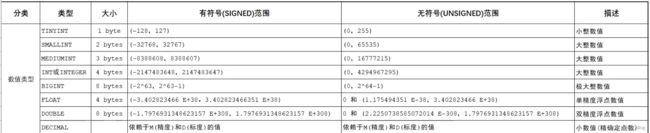MySQL数据库 - 基础篇
本文文章基于黑马《MySQL》课程所做的笔记
1、基础篇
1.1、MySQL概述
-
数据库相关概念
名称 全称 简介 数据库 存储数据的仓库,数据是有组织的进行存储 DataBase(DB) 数据库管理系统 操纵和管理数据库的大型软件 DataBase Management System(DBMS) SQL 操作关系型数据库的编程语言,定义了一套操作关系型数据库的统一标准 Structured Query Language(SQL) 数据模型:
关系型数据库(RDBMS)
概念:建立在关系型模型基础上,由多张表相互连接的二维表组成的数据库
1.2、SQL
1.2.1、SQL通用语法
- SQL语句可以单行或者多行书写,以分号结尾。
- SQL语句可以使用空格缩进来增强语句的可读性。
- MySQL数据库SQL语句不区分大小写,关键字建议使用大写。
- 注释:
- 单行注释:-- 注释内容 或 # 注释内容
- 多行注释:/* 注释内容 */
1.2.2、SQL分类
| 分类 | 全称 | 说明 |
|---|---|---|
| DDL | Data Definition Language | 数据定义语言,用来定义数据库对象(数据库,表,字段) |
| DML | Data Manipulate Language | 数据库操作语言,用来对数据库表中的数据进行增删改 |
| DQL | Data Query Language | 数据库查询语言,用来查询数据库中表的记录 |
| DCL | Data Control Language | 数据库控制语言,用来创建数据库用户,控制数据库的访问权限 |
1.2.3、DDL
1、DDL-操作数据库
-
查询
-
查询所有数据库
show database; -
查询当前处于哪个数据库之中
select database();
-
-
创建
create database [if not exists] 数据库名称 [default charset 字符集][collate 排序规则]
- 删除
drop database [if exists] 数据库名称;
- 使用
use 数据库名称;
2、DDL-操作表
- 查询当前数据库中所有表
show tables;
- 查询表结构
desc 表名;
- 查询指定表的建表语句
show create table 表名;
- 创建表
create table 表名(
字段1 字段1类型[comment 字段1注释],
字段2 字段2类型[comment 字段2注释],
字段3 字段3类型[comment 字段3注释],
...
字段n 字段n类型[comment 字段n注释]
)[comment 表注释];
3、数据类型
alter
- 添加字段
alter table 表名 add 字段名 类型(长度) [comment 注释][约束];
-- 为emp表添加一个新的字段:名称为‘nickname’,类型为varchar(20)
alter table emp add nick_name varchar(20) comment '昵称';
-
修改字段
-
修改数据类型(modify–调整)
alter table 表名 modify 字段名 新数据类型(长度); -
修改字段名和字段类型(change–改变)
alter table 表名 change 旧字段名 新字段名 类型(长度) [comment 注释] [约束];
-
# 将emp表的nickname字段修改为username,类型为varchar(30)
alter table emp change nickname username varchar(30) comment '用户名';
- 删除字段
alter table 表名 drop 字段名;
# 删除emp表中的username字段
alter table emp drop username;
- 修改表名
alter table 表名 rename to 新表名;
# 将emp表的表名修改为employee;
alter table emp rename to employee;
- 删除表
drop table [if exists] 表名;
# 删除employee表
drop table if exists employee;
- 删除指定表,并重新创建该表(清除表中的所有数据)
truncate table 表名;
1.2.4、DML
(INSERT)|(UPDATE)|(DELETE)
1、DML-添加数据
- 给指定字段添加数据
insert into 表名(字段1,字段2...) values (值1,值2...)
- 给所有字段赋值
insert into 表名 values (值1,值2...)
- 批量添加数据
insert into 表名(字段1,字段2...) values (值1,值2...),(值1,值2...),(值1,值2...);
insert into 表名 values (值1,值2...),(值1,值2...),(值1,值2...);
#创建employee表
create table employee(
id int comment '编号',
name varchar(10) comment '姓名',
gender char(1) comment '性别',
age tinyint comment '年龄',
id_card char(18) comment '二代身份证18位',
entrydate date comment '日期'
);
#把年龄字段修改为无符号数
alter table employee change age age tinyint unsigned comment '年龄';
#添加数据
insert into employee (id, name, gender, age, id_card, entrydate)
values (1,'张三','男',18,'123456789012345678','2022-01-01');
#查询数据
select *
from employee;
#测试年龄为负数可不可以插入
# insert into employee (id, name, gender, age, id_card, entrydate)
# values (2,'ww','男',-1,'123456789012345678','2022-01-01');
#不指定字段名
insert into employee values (2,'李四','男',18,'123456789442345678','2022-01-03');
#批量添加数据(不指定字段名)
insert into employee
values (3,'王五','男',18,'123456789332345678','2022-01-03'),(4,'red','男',8,'123456780042345678','2022-03-03'),(5,'andy','男',8,'123456789442300678','2022-03-03');
2、DML-修改数据
update 表名 set 字段名1 = 值1,字段名2 = 值2,...[where 条件];
#修改数据
#修改id为1的名称为itheima
update employee set name = 'itheima' where id = 1;
#修改id为1的数据,name为jack,gender为女
update employee set name = 'jack', gender = '女' where id = 1;
#将所有员工入职日期修改为2022-01-01
update employee set entrydate = '2022-01-01';
3、DML-删除数据
delete from 表名 [where 条件];
注意:
- delete语句的条件可有可无,如果没有条件则会删除整张表的所有数据
- delete语句不能删除某一个字段的值(可以使用update)(比如我们删除一个数据的某个字段比如年龄 我们就使用update语句把这个字段修改为null)
#删除数据
#删除gender为女的数据
delete from employee where gender='女';
-- 删除所有员工
delete
from employee;
1.2.5、DQL❗️
-
关键字select
-
语法结构
select 字段列表 from 列表名 where 条件列表 group by 分组字段列表 having 分组后条件列表 order by 排序字段列表 limit 分页参数
- 基本查询(select)
- 条件查询(where)
- 聚合函数(count、max、min、avg、sum)
- 分组查询(group by)
- 排序查询(order by)
- 分页查询(limit)
1、DQL-基本查询
-
查询多个字段
select 字段1,字段2,字段3 ... from 表名; select * from 表名; -
设置别名(as)
select 字段1[as 别名1],字段2[as 别名2] ... from 表名; #别名关键字as或者空一格 select id as '编号',name '姓名' from employee; -
去除重复记录(distinct)
select distinct 字段列表 from 表名; #去重关键字 distinct select distinct age from employee;
2、DQL-条件查询
-
语法
select 字段列表 from 表名 where 条件列表; -
条件
比较运算符 功能 > 大于 >= 大于等于 < 小于 <= 小于等于 <>或!= 不等于 between…and… 在某个范围之内(含最小、最大值) in(…) 在in之后的列表中的值,多选一 like 占位符 模糊匹配(_匹配单个字符,%匹配任意字符) is null 是null 逻辑运算符 功能 and 或 && 并且 or 或 || 或者 not 或 ! 非,不是 -
案例
#查询年龄等于18的员工 select * from employee where age = 18; #查询年龄小于20的员工信息 select * from employee where employee.age < 18; #查询没有身份证号的员工信息 select * from employee where id_card is null ; #查询有身份证号信息的员工 select * from employee where id_card is not null ; #查询年龄不等于88的员工 select * from employee where employee.age <> 88; #查询年龄在15到20之间的 select * from employee where employee.age between 15 and 20; #查询性别为女且年龄小于25 select * from employee where gender = '男' and employee.age<15; #查询年龄等于18或20或40 select * from employee where employee.age = 18 or employee.age = 20 or employee.age = 40; select * from employee where employee.age in (18,20,40); #查询姓名为两个字的员工 select * from employee where name like '__'; #查询姓张的 select * from employee where name like '张%'; #查询身份证最后一位是X select * from employee where id_card like '%X';
3、DQL-聚合函数
-
介绍
将一列数据作为整体,进行纵向计算
-
常见的聚合函数
函数 功能 count 统计数量 max 最大值 min 最小值 avg 平均值 sum 求和 -
语法
select 聚合函数(字段) from 表名;
注意:使用聚合函数的时候所有的null值不参与运算
#求总记录数
select count(*)
from employee;
select count(employee.id) from employee;
#统计平均年龄
select avg(age) as '平均年龄' from employee;
#求最大年龄
select max(age) '最大年龄' from employee;
#求最小年龄
select min(age) '最小年龄' from employee;
#统计入职日期为2022-01-03员工的年龄之和
select sum(age) '2022-01-03的年龄之和' from employee where entrydate = '2022-01-03';
4、DQL-分组查询
-
语法
select 字段列表 from 表名 [where 条件] group by 分组字段名 [having 分组后过滤条件]; -
where和having区别
- 执行时机不同,where是在分组前进行过滤(不满足where条件的不参与分组),而having是在分组后的结果进行过滤
- 判断条件不同:where不能对聚合函数进行判断,而having可以
#根据性别分组,统计男性员工和女员工的数量
select gender,count(*) from employee group by gender;
#根据性别分组,统计男和女的平均年龄
select gender, avg(age) from employee group by gender;
#查询年龄小于等于20的员工,并根据入职日期分组,获取员工数量大于等于2的入职日期
select entrydate,count(*) from employee where age<=20 group by entrydate having count(entrydate)>=2
注意:
- 执行顺序:where -> 聚合函数 -> having
- 分组之后,查询的字段一般为聚合函数和分组字段,查询其他字段无任何意义!
5、DQL-排序查询
-
语法
select 字段列表 from 表名 order by 字段1 排序方式1,字段2 排序方式2; -
排序方式
- ASC升序(默认)
- DESC降序
注意:如果是多字段排序,当第一个字段值相同时,才会按照第二个字段进行排序
#根据年龄进行升序排序
select name,age,entrydate from employee order by age;
#根据年龄进行降序排序
select name,age,entrydate from employee order by age desc ;
#根据年龄进行升序排序 当年龄相同时 根据入职日期进行降序排序
select name,age,entrydate from employee order by age,entrydate desc ;
6、DQL-分页查询
-
语句
select 字段列表 from 表名列表 where 条件列表 group by 分组字段列表 having 分组后条件列表 order by 排序字段列表 limit 分页参数 -
语法
select 字段列表 from 表名 limit 起始索引,查询记录; -
注意
- 起始索引从0开始,起始索引 = (查询页码-1)*每页显示记录数
- 分页查询是数据库的方言,不同数据库有不同的实现,MySQL中是limit
- 如果查询的是第一页数据,起始索引可以省略,直接简写为limit 10
#-----------limit------------
select name from employee limit 0,3;
select name from employee limit 3;
select name from employee limit 3,3
7、DQL-练习
#-----------练习------------
#查询年龄分别为8,18,22
select *
from employee where age in (8,18,22);
#查询性别为男,并且年龄在10-40岁以内的姓名为两个字的
select *
from employee where gender = '男' and age between 10 and 40 and name like '__';
#统计员工表中,年龄10-20岁的,男女员工人数
select gender,count(*) from employee where age between 10 and 20 group by gender;
#查询所有年龄小于等于18岁的员工姓名和年龄,并对查询结果进行按照年龄升序排序,如果年龄相同就按照入职日期降序排序
select name,age from employee where age <= 18 order by age,entrydate desc ;
#查询性别为男,且年龄在10-20以内的前2个员工信息,并对查询结果进行按照年龄升序排序,如果年龄相同就按照入职日期降序排序
select *
from employee where gender = '男' and age between 10 and 20 order by age,entrydate desc limit 0,2;
8、DQL-执行顺序
编写顺序:
select
字段列表
from
表名列表
where
条件列表
group by
分组字段列表
having
分组后条件列表
order by
排序字段列表
limit
分页参数
执行顺序:
from
表名列表
where
条件列表
group by
分组字段列表
having
分组后条件列表
select
字段列表
order by
排序字段列表
limit
分页参数
1.2.6、DCL
1、DCL-管理用户
-
查询用户
use mysql; select * from user; -
创建用户
create user '用户名'@'主机名' identified by '密码'; -
修改用户
alter user '用户名'@'主机名' identified with mysql_native_password by '新密码'; -
删除用户
drop user '用户名'@'主机名';
2、DCL-权限控制
-
查询权限
show grants for '用户名'@'主机名'; -
授予权限
grant 权限列表 on 数据库名.表名 to '用户名'@'主机名'; -
撤销权限
revoke 权限列表 on 数据库名.表名 from '用户名'@'主机名';
1.3、函数
函数是指一段可以直接被另一段程序调用的程序或代码
1.3.1、字符串函数
| 函数 | 功能 |
|---|---|
| concat(s1,s2…sn) | 字符串拼接,将是s1,s2…sn拼接成一个字符串 |
| lower(str) | 将字符串str全部转换为小写 |
| upper(str) | 将字符串str全部转换为大写 |
| lpad(str,n,pad) | 左填充,用pad对左侧进行填充,使长度达到n |
| rpad(str,n,pad) | 右填充,用pad对右侧进行填充,使长度达到n |
| trim(str) | 把str的开头和结尾的空格去掉 |
| substring(str,start,len) | 返回str从start开始的len的长度的字符串 |
select 函数(参数);
-- 案例
-- 由于企业变更原因,在工号前面需要补零,让工号长度为5
update employee set work_number = lpad(work_number,5,'0');
1.3.2、数值函数
| 函数 | 功能 |
|---|---|
| ceil(x) | 向上取整 |
| floor(x) | 向下取整 |
| mod(x,y) | 返回x/y的模 |
| rand() | 返回0~1内的随机值 |
| round(x,y) | 返回参数x的四舍五入值,保留y位小数 |
-- -------------数值函数-------------
/**
| ceil(x) | 向上取整 |
| :--------: | :--------------------------------: |
| floor(x) | 向下取整 |
| mod(x,y) | 返回x/y的模 |
| rand() | 返回0~1内的随机值 |
| round(x,y) | 返回参数x的四舍五入值,保留y位小数 |
*/
-- ceil
select ceil(1.5);
-- floor
select floor(1.5);
-- mod(x,y)
select mod(3,4);
select mod(7,4);
-- rand
select rand();
-- round(x,y)
select round(2.345,2);
-- 通过数据库的函数生成一个随机6位的验证码
select lpad(round(rand()*1000000,0),6,0)
1.3.3、日期函数
| 函数 | 功能 |
|---|---|
| curdate() | 返回当前日期(current-当前的) |
| curtime() | 返回当前时间 |
| now() | 返回当前日期和时间 |
| year(date) | 返回指定的date的年 |
| month(date) | 返回指定的date的月 |
| day(date) | 返回指定的date的日 |
| date_add(date,interval expr typr) | 返回一个日期/时间值上加上一个时间间隔expr后的时间值 |
| datediff(date1,date2) | 返回起始时间date1 和 结束时间date2之间的天数 |
-- ---------------------date----------------------
/**
| curdate() | 返回当前日期(current-当前的) |
| :-------------------------------: | :-------------------------------------------------: |
| curtime() | 返回当前时间 |
| now() | 返回当前日期和时间 |
| year(date) | 返回指定的date的年 |
| month(date) | 返回指定的date的月 |
| day(date) | 返回指定的date的日 |
| date_add(date,interval expr typr) | 返回一个日期/时间值上加上一个时间间隔expr后的时间值 |
| datediff(date1,date2) | 返回起始时间date1 和 结束时间date2之间的天数 |
*/
-- curdate
select curdate();
-- curtime
select curtime();
-- now()
select now();
-- year month day
select year(now()),month(now()),day(now());
-- date_add
select date_add(now(),interval 70 day );
select date_add(now(),interval 70 month );
select date_add(now(),interval 70 year );
-- datediff (date1,date2) date1-date2
select datediff('2022-6-1','2022-5-30');
-- 查询员工的入职的天数,并且倒序排序
select name as '姓名',datediff(CURDATE(),entrydate) as '入职时长' from employee order by 入职时长 desc ;
1.3.4、流程函数
| 函数 | 功能 |
|---|---|
| if(vaule,t,f) | 如果value为true则返回t,否则返回f |
| ifnull(value1,value2) | 如果value不为null,返回value1,否则返回value2 |
| case when [val1] then [res1]… else [default] end | 如果val1为true,返回res1…,否则返回default默认值 |
| case [expr] when [val1] then [res1]… else [default] end | 如果expr的值等于val1,返回res1…,否则返回default默认值 |
-- 流程控制函数
-- if
select if(true,'success','error');
-- ifnull
select ifnull('ok','default');
select ifnull('','default');
select ifnull(null,'default');
-- case when then else end
select name,case entrydate when '2022-01-01' then '元旦' when '2022-01-02' then '元旦下一天' else '其他' end as '身份信息'
from employee;
select name,score,
case when score >= 85 then '优秀' when score >= 60 then '及格' else '不及格' end as '成绩' from employee order by score desc ;
1.4、约束
1.4.1、概念
-
概念:约束是作用于表中字段上的规则,用于限制存储在表中的数据。
-
目的:保证数据库中数据的正确、有效和完整性
-
分类:
约束 描述 关键字 非空约束 限制该字段的数据不能为null not null 唯一约束 保证该字段的所有数据都是唯一的、不重复的 unique 主键约束 主键是一行数据的唯一标识、要求非空且唯一 primary key 默认约束 保存数据时,如果未指定该字段的值,则采用默认值 default 检查约束(8.0.16版本之后) 保证字段的值满足某一个条件 check 外键约束 用来让两张表的数据之间建立联系,保证数据的一致性和完整性 foreign key
1.4.2、约束演示
-- -------------------------约束演示------------------------------
-- 删除表
drop table if exists user;
-- 创建表
create table user(
id int primary key auto_increment comment 'id',
name varchar(10) not null unique comment '姓名',
age int check ( age between 0 and 120) comment '年龄',
status char(1) default 1 comment '状态',
gender char(1) comment '性别'
) comment '用户表';
-- 修改字段
# alter table user change status status char(1) default 1 comment '状态';
-- 插入数据
insert into user (name, age, status, gender) values ('Red',59,'1','男'),('Andy',29,'0','男');
insert into user (name, age, status, gender) values ('Blue',120,'1','男');
insert into user (name, age, gender) values ('Black3',20,'女');
-- 查询数据
select *
from user;
1.4.3、外键约束
创建两张表–员工表和部门表
sql如下:
-- -------------------约束(外键)----------------------
-- 准备数据--创建表
-- 部门表
create table dept(
id int primary key auto_increment comment 'ID',
name varchar(50) not null comment '部门名称'
)comment '部门表';
insert into dept (id, name)
values (1,'研发部'),(2,'市场部'),(3,'财务部'),(4,'销售部'),(5,'总经办');
select *
from dept;
-- 员工表
create table emp(
id int auto_increment comment 'ID' primary key ,
name varchar(50) not null comment '姓名',
age int comment '年龄',
job varchar(20) comment '职位',
salary int comment '薪水',
entry_date date comment '入职时间',
manager_id int comment '直属领导ID',
dept_id int comment '部门ID'
)comment '员工表';
insert into emp (name, age, job, salary, entry_date, manager_id, dept_id)
values ('金庸',66,'总裁',20000,'2000-01-01',null,5),
('张无忌',50,'项目经理',12500,'2005-02-03',1,1),
('杨戬',22,'开发',15000,'2022-02-03',2,1),
('二郎神',10,'开发',2500,'2022-04-03',3,1),
('孙悟空',66,'开发',12500,'2005-02-03',3,1),
('猪八戒',70,'运维',12500,'2005-02-03',3,1);
select *
from emp;
-
语法:
添加外键
create table 表名( 字段名 数据类型, ... [constraint] [外键名称] foreign key(外键字段名) references 主表(主表列名) )comment 'xx表';alter table 表名 add constraint 外键名称 foreign key(外键字段名) references 主表(主表列名); alter table emp add constraint fk_emp_dept_id foreign key (dept_id) references dept(id);删除外键
alter table 表名 drop foreign key 外键名称; alter table emp drop foreign key fk_emp_dept_id;删除/更新行为
行为 说明 no action 当在父表中删除/更新对应的记录时,首先检查该记录是否有对应外键,如果有则不允许删除/更新。(与restrict一致) restrict 当在父表中删除/更新对应的记录时,首先检查该记录是否有对应外键,如果有则不允许删除/更新。(与no action一致) cascade 当在父表中删除/更新对应的记录时,首先检查该记录是否有对应外键,如果有,则也删除/更新外键在字表中的记录 set null 当在父表中删除对应的记录时,首先检查该记录是否有对应外键,如果有则设置子表中该外键值为null(这就要求外键允许为null) set default 父表有变更时,字表将外键列设置成一个默认值 alter table 表名 add constraint 外键名称 foreign key(外键字段名) references 主表(主表列名) on update cascade on delete cascade; -- 外键更新/删除行为 alter table emp add constraint fk_emp_dept_id foreign key (dept_id) references dept(id) on update cascade on delete cascade ;
1.5、多表查询
1.5.1、多表关系
-
概述
在项目开发中,在进行数据库表结构设计时,会根据业务需求及业务模块之间的关系,分析并设计表结构,由于业务之间相互关联,所以各个表结构之间也存在着各种联系,基本上分为三种:
- 一对多(多对一)
- 多对多
- 一对一
-
一对多(多对一):
- 案例:部门 与 员工的关系
- 关系:一个部门对应多个员工,多个员工对应一个部门
- 实现:在多的一方建立外键,指向一的一方的主键
-
多对多
- 案例:学生 与 课程 的关系
- 关系:一个学生可以选修多门课程,一门课程可以供多个学生选择
- 实现:建立第三张中间表,中间表至少包含两个外键,分别关联两方的主键
-- ------------多对多------------ -- 学生表 create table student( id int primary key auto_increment comment '主键ID', name varchar(10) comment '姓名', number varchar(10) comment '学号' )comment '学生表'; insert into student (id, name, number) values (null,'孙悟空','10001'),(null,'猪八戒','10002'),(null,'沙僧','10003'),(null,'白龙马','10004'),(null,'唐僧','10005'),(null,'如来','10006'); -- 课程表 create table course( id int primary key auto_increment comment '主键ID', name varchar(10) comment '课程名称' )comment '课程表'; insert into course (id, name) values (null,'Java'),(null,'Python'),(null,'MySQL'),(null,'JavaScript'); -- 中间表 create table student_course( id int auto_increment primary key comment '主键', student_id int not null comment '学生ID', course_id int not null comment '课程ID', constraint fk_course_id foreign key (course_id) references course (id), constraint fk_student_id foreign key (student_id) references student (id) )comment '学生课程中间表'; insert into student_course (id, student_id, course_id) values (null,1,1),(null,1,2),(null,1,3),(null,2,1),(null,3,1),(null,4,1),(null,5,1),(null,6,1); select * from student; select * from course; select * from student_course; -
一对一
-
案例:用户 与 用户详情的关系
-
关系:一对一关系,用于单表拆分。将一张表的基础字段放在一张表中,其他详情字段放在另一张表中,以提升操作效率
-
实现:在任意一方加入外键,关联另一方的主键,并且设置外键为唯一的(unique)
-- -------------一对一------------- create table tb_user( id int primary key auto_increment comment '主键ID', name varchar(10) comment '姓名', age int comment '年龄', gender char(1) comment '1:男,2:女', phone char(11) comment '手机号' )comment '用户基本信息'; create table tb_user_edu( id int primary key auto_increment comment '主键ID', degree varchar(20) comment '学历', major varchar(50) comment '专业', primaryschool varchar(50) comment '小学', middleschool varchar(50) comment '中学', university varchar(50) comment '大学', userid int unique comment '用户ID', constraint fk_userid foreign key (userid) references tb_user (id) )comment '用户教育信息'; insert into tb_user (id, name, age, gender, phone) values (null,'1',20,'男','18888888888'), (null,'2',21,'男','18888888877'), (null,'3',22,'女','18888888866'), (null,'4',23,'男','18888888855'); insert into tb_user_edu (degree, major, primaryschool, middleschool, university, userid) values ('本科','舞蹈','北京第一小学','北京第一中学','北京舞蹈学院',1), ('本科','舞蹈','上海第一小学','上海第一中学','北京舞蹈学院',2), ('本科','舞蹈','江苏第一小学','江苏第一中学','北京舞蹈学院',3), ('本科','舞蹈','杭州第一小学','杭州第一中学','北京舞蹈学院',4); select * from tb_user_edu;
-
1.5.2、多表查询概述
-
概述:
指从多张表中查询数据
-
笛卡尔积:
指的是在数学中,两个集合A集合和B集合的所有组合情况(在多表查询的时候,要消除无效的笛卡尔积)
-
多表查询分类
- 连接查询
- 内连接:相当于查询A、B交集部分数据
- 外连接:
- 左外连接:查询左表所有数据,以及两张表交集部分数据
- 右外连接:查询右表所有数据,以及两张表交集部分数据
- 自连接:查询表与自身的连接查询,自连接必须使用表别名
- 连接查询
1.5.3、内连接(查询交集部分)
-
隐式内连接
select 字段列表 from 表1,表2 where 条件...; -- 隐式内连接 select emp.name,dept.name from emp,dept where dept_id = dept.id; -
显式内连接(join)
select 字段列表 from 表1 [inner] join 表2 on 连接条件...; -- 显式内连接 select e.name,d.name from emp e join dept d on e.dept_id = d.id;
给表起了别名之后将不能使用原表名字,因为执行顺序先执行from
1.5.4、外连接
- 左外连接(左表数据+交集部分)
#左外连接
SELECT 字段列表 FROM 表1 LEFT [OUTER] JOIN 表2 ON 条件...;
#查询emp表的所有数据,和对应的部门信息(左外连接)
SELECT * FROM emp e LEFT OUTER JOIN dept d ON e.dept_id = d.id;
- 右外连接(交集部分+右表数据)
#右外连接
SELECT 字段列表 FROM 表1 RIGHT [OUTER] JOIN 表2 ON 条件...;
#查询dept表的所有数据,和对应的员工信息(右外连接)
SELECT d.*,e.* FROM emp e RIGHT OUTER JOIN dept d ON e.dept_id = d.id;
1.5.5、自连接
SELECT 字段列表 FROM 表A 别名A JOIN 表A 别名B ON 条件...;
#查询员工及其直属领导的名字
SELECT e1.name 员工,e2.name 领导 FROM emp e1 JOIN emp e2 ON e1.managerid = e2.id;
#查询所有员工emp及其领导的名字emp,如果没有领导也要查询出来
SELECT e1.*,e2.name 领导 FROM emp e1 LEFT JOIN emp e2 ON e1.managerid = e2.id;
1.5.6 联合查询
对于UNION查询,就是把多次查询的结果合并起来,形成一个新的查询结果集
语法:
SELECT 字段列表 FROM 表A ...
UNION [ALL]
SELECT 字段列表 FROM 表B ...;
实例:
#将薪资低于5000的员工,和年龄大于50岁的员工都查询出来。
SELECT * FROM emp WHERE salary < 5000 UNION SELECT * FROM emp WHERE age > 50 ORDER BY id ASC;
- 对于联合查询的多张表的列数必须保持一致,字段类型也需要保持一致
- UNION ALL会直接将两个结果集合并,而UNION会进行去重
1.5.7、子查询
概念:SQL语句中嵌套SELECT语句,称为嵌套查询,又称子查询
语法:
SELECT * FROM t1 WHERE column1 = (SELECT column1 FROM t2);
根据子查询结果不同,分为:
- 标量子查询(结果为单个值)
- 列子查询(结果为一列)
- 行子查询(结果为一行)
- 表子查询(结果为多行多列)
1.6 事务
事务四大特性(ACID)
- 原子性(Atomicity):事务是不可分割的最小操作单元,要么全部成功,要么全部失败
- 一致性(Consistency):事务完成时,必须使所有的数据都保持一致状态
- 隔离性(Isolation):数据库系统提供的隔离机制,保证事务在不受外部并发操作影响的独立环境下运行
- 持久性(Durability):事务一旦提交或回滚,它对数据库中的数据的改变就是永久的。
并发事务问题
| 问题 | 说明 |
|---|---|
| 脏读 | 一个事务读到另一个事务还没有提交的数据 |
| 不可重复读 | 一个事务先后读取同一条记录,但两次读取出来的数据不同,称为不可重复读 |
| 幻读 | 一个事务按照条件查询数据时,没有对应的数据行,但是在插入时,又发现这行数据已经存在了,好像出现了“幻觉” |
事务隔离级别(安全性)
| 隔离级别 | 脏读 | 不可重复读 | 幻读 |
|---|---|---|---|
| Read Uncommitted 读未提交 | √ | √ | √ |
| Read Committed 读已提交(Orcal默认) | × | √ | √ |
| Repeatable Read 可重复读(MySQL默认) | × | × | √ |
| Serializable 串行化 | × | × | × |
#查看事务隔离级别
SELECT @@TRANSACTION_ISOLATION;
#设置事务隔离级别
SET [SESSION|GLOBAL] TRANSACTION ISOLATION LEVEL {READ UNCOMMITTED | READ COMMITTED | REPEATABLE READ | SERIALIZABLE}
Read Committed 隔离级别下解决了脏读问题,也就是另一事务将执行的数据提交之后,才可以看到修改后的数据。
Repeatable Read 隔离级别下解决了不可重复读的问题,也就是同一事务在整个阶段内读到的数据全部一致,其他事务修改数据并不影响该事务的查询结果。
Serializable 隔离级别下一个事务在提交阶段另一事务无法修改数据。(只允许一个事务操作)