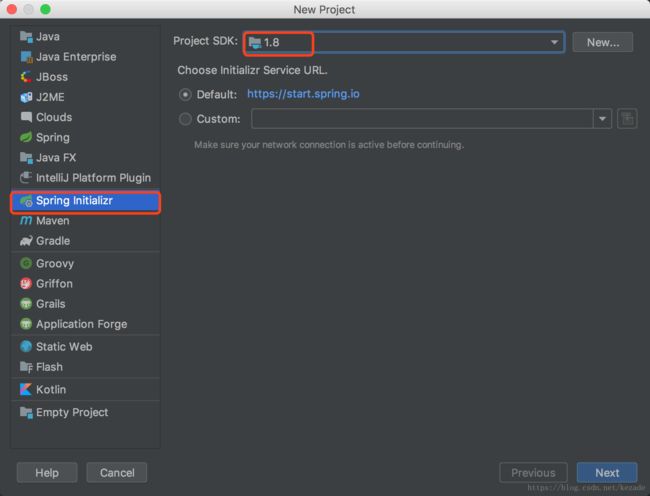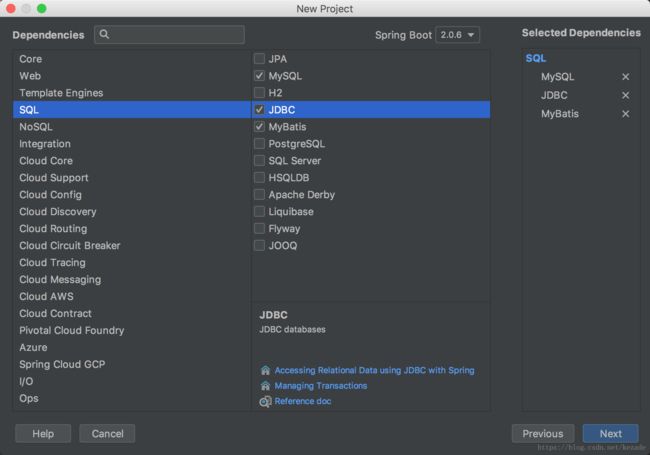Spring Cloud 实战(一)-点餐系统
Spring Cloud 实战-点餐系统
-
- 前言
- 项目设计
-
- 1.角色划分
- 2.功能分析
- 3.数据库设计
- Spring Boot 环境
-
- 开始搭建(以 product服务为例)
-
- 1. 创建项目
- 2. 基础依赖
- 3. 补充依赖
- 4. pom 文件概览
- 项目概览
前言
学习 Spring Cloud 也很久了,今天开始准备拿点餐系统来练练手。虽然网上也有很多例子,但是,鞋到底合不合适,只有自己穿上了才知道。所以实践出真知。JUST DO IT!(嗯,咱挺适合搞 IT 的<->)
项目设计
1.角色划分
- 买家(手机端)
- 卖家(PC端)
2.功能分析
买家
- 查看商品列表
- 订单创建
- 订单查询
- 订单取消
…
卖家
- 订单管理
- 商品管理
- 类目管理
…
3.数据库设计
1)数据库表之间的关系说明
- 类目表 product_category
- 商品表 product_info
- 订单详情表 order_detail
- 订单主表 order_master
- 买家/卖家信息表 user_info
2)设计数据库表
create table `product_info` (
`product_id` varchar(32) not null,
`product_name` varchar(64) not null comment '商品名称',
`product_price` decimal(8,2) not null comment '单价',
`product_stock` int not null comment '库存',
`product_description` varchar(64) comment '描述',
`product_icon` varchar(512) comment '小图',
`product_status` tinyint(3) DEFAULT '0' COMMENT '商品状态,0正常1下架',
`category_type` int not null comment '类目编号',
`create_time` timestamp not null default current_timestamp comment '创建时间',
`update_time` timestamp not null default current_timestamp on update current_timestamp comment '修改时间',
primary key (`product_id`)
) comment '商品表';
create table `product_category` (
`category_id` int not null auto_increment,
`category_name` varchar(64) not null comment '类目名称',
`category_type` int not null comment '类目编号',
`create_time` timestamp not null default current_timestamp comment '创建时间',
`update_time` timestamp not null default current_timestamp on update current_timestamp comment '修改时间',
primary key (`category_id`),
unique key `uqe_category_type` (`category_type`)
) comment '类目表';
create table `order_master` (
`order_id` varchar(32) not null,
`buyer_name` varchar(32) not null comment '买家名称',
`buyer_phone` varchar(32) not null comment '买家电话',
`buyer_address` varchar(128) not null comment '买家地址',
`buyer_openid` varchar(64) not null comment '买家微信openid',
`order_amount` decimal(8,2) not null comment '订单总金额',
`order_status` tinyint(3) not null default '0' comment '订单状态,默认0,新下单',
`pay_status` tinyint(3) not null default '0' comment '支付状态,默认0,未支付',
`create_time` timestamp not null default current_timestamp comment '创建时间',
`update_time` timestamp not null default current_timestamp on update current_timestamp comment '修改时间',
primary key (`order_id`),
key `idx_buyer_openid` (`buyer_openid`)
) comment '订单主表';
create table `order_detail` (
`detail_id` varchar(32) not null,
`order_id` varchar(32) not null,
`product_id` varchar(32) not null,
`product_name` varchar(64) not null comment '商品名称',
`product_price` decimal(8,2) not null comment '单价',
`product_quantity` int not null comment '商品数量',
`product_icon` varchar(512) comment '小图',
`create_time` timestamp not null default current_timestamp comment '创建时间',
`update_time` timestamp not null default current_timestamp on update current_timestamp comment '修改时间',
primary key (`detail_id`),
key `idx_order_id` (`order_id`)
) comment '订单详情表';
CREATE TABLE `user_info` (
`id` varchar(32) NOT NULL,
`username` varchar(32) DEFAULT '',
`password` varchar(32) DEFAULT '',
`openid` varchar(64) DEFAULT '' COMMENT '微信openid',
`role` tinyint(1) NOT NULL COMMENT '1买家2卖家',
`create_time` timestamp NOT NULL DEFAULT CURRENT_TIMESTAMP COMMENT '创建时间',
`update_time` timestamp NOT NULL DEFAULT CURRENT_TIMESTAMP ON UPDATE CURRENT_TIMESTAMP COMMENT '修改时间',
PRIMARY KEY (`id`)
) ENGINE=InnoDB DEFAULT CHARSET=utf8mb4;
Spring Boot 环境
环境/版本一览:
- 开发工具:Intellij IDEA 2018.2.5
- springboot: 2.0.6.RELEASE
- jdk:1.8.0_181
- maven:3.5.4
- alibaba Druid 数据库连接池:1.1.9
- swagger: 2.9.2
开始搭建(以 product服务为例)
1. 创建项目
2. 基础依赖
3. 补充依赖
引入 swagger
io.springfox
springfox-swagger2
2.9.2
io.springfox
springfox-swagger-ui
2.9.2
swagger2.java 文件
package com.taeyeon.product;
/**
* @Author: zyx
* @Date: 18/9/29 下午4:37
* @Description:
*/
import io.swagger.annotations.Api;
import org.springframework.context.annotation.Bean;
import org.springframework.context.annotation.Configuration;
import springfox.documentation.builders.ApiInfoBuilder;
import springfox.documentation.builders.PathSelectors;
import springfox.documentation.builders.RequestHandlerSelectors;
import springfox.documentation.service.ApiInfo;
import springfox.documentation.spi.DocumentationType;
import springfox.documentation.spring.web.plugins.Docket;
import springfox.documentation.swagger2.annotations.EnableSwagger2;
@Configuration
@EnableSwagger2
public class Swagger2 {
private ApiInfo apiInfo() {
return new ApiInfoBuilder().title("管理后台 RESTful APIs").description("This is created by ZYX")
.termsOfServiceUrl("http://zyx.yy.com")
.contact("15612345678").version("1.0").build();
}
@Bean
public Docket createRestApi() {
return new Docket(DocumentationType.SWAGGER_2)
.apiInfo(apiInfo())
.select()
.apis(RequestHandlerSelectors.withClassAnnotation(Api.class)).paths(PathSelectors.any())
.paths(PathSelectors.any())
.build();
}
}
4. pom 文件概览
4.0.0
com.taeyeon
product
0.0.1-SNAPSHOT
jar
product
Product project for Spring Boot
org.springframework.boot
spring-boot-starter-parent
2.0.6.RELEASE
UTF-8
UTF-8
1.8
Finchley.SR1
org.springframework.boot
spring-boot-devtools
runtime
org.springframework.boot
spring-boot-starter-test
test
org.springframework.cloud
spring-cloud-starter-config
org.springframework.cloud
spring-cloud-netflix-core
org.springframework.boot
spring-boot-starter-web
org.springframework.cloud
spring-cloud-netflix-eureka-client
2.0.1.RELEASE
mysql
mysql-connector-java
5.1.44
junit
junit
test
org.mybatis.spring.boot
mybatis-spring-boot-starter
1.3.2
com.alibaba
druid-spring-boot-starter
1.1.9
io.springfox
springfox-swagger2
2.9.2
io.springfox
springfox-swagger-ui
2.9.2
org.springframework.cloud
spring-cloud-dependencies
${spring-cloud.version}
pom
import
org.springframework.boot
spring-boot-maven-plugin
org.mybatis.generator
mybatis-generator-maven-plugin
1.3.7
${basedir}/src/main/resources/generator/generatorConfig.xml
true
true
注意:
有关自动生成代码的mybatis generator,可参考这篇文章 Spring boot Mybatis 整合(完整版)