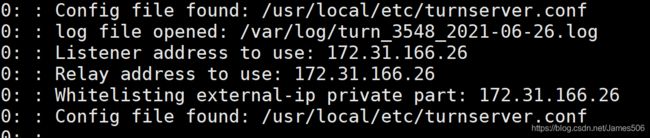coturn穿透服务器安装部署
因为部署Janus的需要,把安装整个coturn服务器的过程记录下来备忘。
1、环境
服务器:阿里云ECS
系统:ubuntu16.04,采用root账号登录。
2、下载coturn版本
下载coturn官方版本:https://github.com/coturn/coturn
https://github.com/coturn/coturn/tags 选择合适的TAG版本下载。
我选择的是4.5.2版本。
3、安装依赖
先进行解压,tar -zxvf turnserver-4.5.2.tar.gz
然后进入相应目录,查看README 和 INSTALL 文件,非常重要(不要先入为主根据网上的资料直接进行编译安装,有些时候不同的版本,不同的需求,配置和编译的参数有差异)。
从INSTALL文件中,可以看到相关依赖:
OpenSSL, SQLite, libevent2, PostgreSQL, MySQL (or MariaDB) and Hiredis
libraries can be downloaded from their web sites:
- http://www.openssl.org (required);
- http://www.libevent.org (required);
- http://www.sqlite.org (optional);
- http://www.postgresql.org (optional);
- http://www.mysql.org (or http://mariadb.org) (optional);
- https://github.com/mongodb/mongo-c-driver (optional);
- http://redis.io (optional).
Linux Ubuntu, Debian, Mint:
$ sudo apt-get install libssl-dev
$ sudo apt-get install libsqlite3 (or sqlite3)
$ sudo apt-get install libsqlite3-dev (or sqlite3-dev)
$ sudo apt-get install libevent-dev
$ sudo apt-get install libpq-dev
$ sudo apt-get install mysql-client
$ sudo apt-get install libmysqlclient-dev
$ sudo apt-get install libhiredis-dev以上不是必须,因为在你选择的服务器上,可能已安装,也可以在后面 turnserver 编译时根据错误提示进行处理。
NOTE: If you do not install SQLite or PostgreSQL or MySQL or MongoDB or Redis,
then you will be limited to the command-line options for user database.
It will work great for development setup, but for real runtime systems you
will need SQLite or PostgreSQL or MySQL or MongoDB or Redis.4、编译安装
编译前进行配置:
cd turnserver-4.5.2
./configure默认目录如下:
- /usr on Solaris.
- /usr/pkg on NetBSD.
- /usr/local everywhere else.
如果想调整,可采用:
PREFIX=/opt ./configure
# or
./configure --prefix=/opt
# 甚至:
PREFIX=/opt BINDIR=/opt/bin64 CONFDIR=/opt/conf ./configure
# or
./configure --prefix=/opt --bindir=/opt/bin64 --confdir=/opt/conf具体可以详见 INSTALL 文件。
接下来就可以编译和安装:
make
sudo make install如果想从系统里移除 turnserver,则可以使用:
sudo make deinstall然后进一步清理所有的编译文件和配置信息:
make clean安装完毕,使用下面命令查看是否安装成功:
which turnserver
# 返回以下(默认)
/usr/local/bin/turnserver5、配置文件
默认情况下的配置文件位置:/usr/local/etc/turnserver.conf,如果没有,则可以从turnserver.conf.default 拷贝一份。
在配置之前,还需要获取一些信息。
1)通过 ifconfig指令,得到服务器的内网地址及标识。
2)签名证书
在配置文件中需要cert和pkey,采用Openssl命令生成,生成的两个文件在/etc/目录下:
openssl req -x509 -newkey rsa:2048 -keyout /etc/turn_server_pkey.pem -out /etc/turn_server_cert.pem -days 99999 -nodes填写一些信息即可。则可以在 /etc 目录下看到两个文件:turn_server_cert.pem 和 turn_server_pkey.pem 。
3)编辑配置 turnserver.conf:
# Coturn TURN SERVER configuration file
listening-device=eth0
relay-device=eth0
listening-ip=172.31.xxx.xxx
listening-port=3478
tls-listening-port=5349
relay-ip=172.31.xxx.xxx
# 外网IP
external-ip=47.104.xxx.xxx/172.31.xxx.xxx
#relay-threads=50
# 域名
server-name=xxx.xxx.xx
lt-cred-mech
# 用于名/密码
static-auth-secret=jingzl
user=jingzl:jingzl.1q2
#userdb=/etc/turnuserdb.conf
min-port=49152
max-port=65535
#max-bps=102400
pidfile="/var/run/turnserver.pid"
#no-loopback-peers
allow-loopback-peers
no-multicast-peers
mobility
no-cli
cert=/etc/turn_server_cert.pem
pkey=/etc/turn_server_pkey.pem
stale-nonce
#use-auth-secret
Verbose
fingerprint以上是目前的配置,还有更多的配置信息有待验证。详细可以参见 turnserver.conf.default 的解释。
6、运行
需要重点查看三个文件:README.turnadmin、README.turnserver、README.turnutils。
# 下面两种貌似都可以 -r 参数似乎可以随意设置
sudo turnserver -o -a -f --user=jingzl:jingzl.1q2 -r HB
sudo turnserver -o -a -f --user=jingzl:jingzl.1q2 -r api.xkstudio.cn目前使用的几种参数解释如下,其他更详细的可以通过 turnserver --help 进行查看。
-o, --daemon Start process as daemon (detach from current shell).
-f, --fingerprint Use fingerprints in the TURN messages.
-a, --lt-cred-mech Use the long-term credential mechanism.
-u, --user User account, in form 'username:password', for long-term credentials.
Cannot be used with TURN REST API.
-r, --realm The default realm to be used for the users when no explicit
origin/realm relationship was found in the database.
Must be used with long-term credentials
mechanism or with TURN REST API. 启动后显示:
0: : Config file found: /usr/local/etc/turnserver.conf
0: : log file opened: /var/log/turn_15141_2021-06-26.log
0: : Listener address to use: 172.31.166.26
0: : Relay address to use: 172.31.166.26
0: : Whitelisting external-ip private part: 172.31.166.26
0: : Config file found: /usr/local/etc/turnserver.conf
0: :
RFC 3489/5389/5766/5780/6062/6156 STUN/TURN Server
Version Coturn-4.5.2 'dan Eider'
0: :
Max number of open files/sockets allowed for this process: 65535
0: :
Due to the open files/sockets limitation,
max supported number of TURN Sessions possible is: 32500 (approximately)
0: :
==== Show him the instruments, Practical Frost: ====
0: : TLS supported
0: : DTLS supported
0: : DTLS 1.2 supported
0: : TURN/STUN ALPN supported
0: : Third-party authorization (oAuth) supported
0: : GCM (AEAD) supported
0: : OpenSSL compile-time version: OpenSSL 1.1.1k 25 Mar 2021 (0x101010bf)
0: :
0: : SQLite supported, default database location is /usr/local/var/db/turndb
0: : Redis is not supported
0: : PostgreSQL supported
0: : MySQL supported
0: : MongoDB is not supported
0: :
0: : Default Net Engine version: 3 (UDP thread per CPU core)
=====================================================
0: : Domain name:
0: : Default realm: HB
0: :
CONFIGURATION ALERT: You specified --lt-cred-mech and --use-auth-secret in the same time.
Be aware that you could not mix the username/password and the shared secret based auth methods.
Shared secret overrides username/password based auth method. Check your configuration!
0: : CONFIG WARNING: allow_loopback_peers opens a possible security vulnerability. Do not use in production!!
0: : SSL23: Certificate file found: /etc/turn_server_cert.pem
0: : SSL23: Private key file found: /etc/turn_server_pkey.pem
0: : TLS1.0: Certificate file found: /etc/turn_server_cert.pem
0: : TLS1.0: Private key file found: /etc/turn_server_pkey.pem
0: : TLS1.1: Certificate file found: /etc/turn_server_cert.pem
0: : TLS1.1: Private key file found: /etc/turn_server_pkey.pem
0: : TLS1.2: Certificate file found: /etc/turn_server_cert.pem
0: : TLS1.2: Private key file found: /etc/turn_server_pkey.pem
0: : TLS cipher suite: DEFAULT
0: : DTLS: Certificate file found: /etc/turn_server_cert.pem
0: : DTLS: Private key file found: /etc/turn_server_pkey.pem
0: : DTLS1.2: Certificate file found: /etc/turn_server_cert.pem
0: : DTLS1.2: Private key file found: /etc/turn_server_pkey.pem
0: : DTLS cipher suite: DEFAULT7、测试验证
1)直接测试
网上有说直接用 http://域名或IP:3478 可以直接访问,我这边测试不行,无法访问,不知道是否是配置或者版本的原因。
2)用第三方ICE工具测试
测试地址:https://webrtc.github.io/samples/src/content/peerconnection/trickle-ice/
使用firefox浏览器
可以看到本地的公网IP被返回。
本地公网IP查询网站:http://ip.chinaz.com/
8、运维
1)启动、停止
启动:
# 下面两种貌似都可以 -r 参数似乎可以随意设置
sudo turnserver -o -a -f --user=jingzl:jingzl.1q2 -r HB
sudo turnserver -o -a -f --user=jingzl:jingzl.1q2 -r api.xkstudio.cn查看进程和关闭:
ps -ef|grep turnserver
kill -9 (pid)2)日志
在启动turnserver时,会打印出来日志文件位置,当然你也可以自行进行配置。
可以使用 tail -f -n 100 xxxx 来进行实时展示。
9、问题
1)在与Janus集成调试的过程中,经常会出现错误:
ERROR: check_stun_auth: Cannot find credentials of user
116: : session 003000000000000002: realm user : incoming packet message processed, error 401: Unauthorized
ICE failed for component 1 in stream 1, but we're still waiting for some info so we don't care... (trickle pending, answer received, alert not set)
(未完待续)