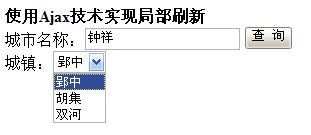页面局部无刷新汇总(cnblogs)
一、
使用Iframe 实现局部无刷新
说明:有两个页面:Iframe_Default.aspx、Iframe_Show.aspx
1.Iframe_Default.aspx

 <%
<%
 @ Page Language="C#" AutoEventWireup="true" CodeFile="Iframe_Default.aspx.cs" Inherits="_Default"
%>
@ Page Language="C#" AutoEventWireup="true" CodeFile="Iframe_Default.aspx.cs" Inherits="_Default"
%>

 <!
DOCTYPE html PUBLIC "-//W3C//DTD XHTML 1.0 Transitional//EN" "http://www.w3.org/TR/xhtml1/DTD/xhtml1-transitional.dtd"
>
<!
DOCTYPE html PUBLIC "-//W3C//DTD XHTML 1.0 Transitional//EN" "http://www.w3.org/TR/xhtml1/DTD/xhtml1-transitional.dtd"
>

 <
html
xmlns
="http://www.w3.org/1999/xhtml"
>
<
html
xmlns
="http://www.w3.org/1999/xhtml"
>
 <
head
runat
="server"
>
<
head
runat
="server"
>
 <
title
>
Iframe 实现局部无刷新DEMO_城市
</
title
>
<
title
>
Iframe 实现局部无刷新DEMO_城市
</
title
>

 <
script
language
="javascript"
>
<
script
language
="javascript"
>

 function Search()
function Search()


 {
{
 var city = document.getElementById("TextBox1").value;
var city = document.getElementById("TextBox1").value;
 if (city!="")
if (city!="")


 {
{
 document.getElementById("iframe1").src="iframe_show.aspx?city="+city;
document.getElementById("iframe1").src="iframe_show.aspx?city="+city;
 }
}
 }
}
 </
script
>
</
script
>
 </
head
>
</
head
>
 <
body
>
<
body
>
 <
form
id
="form1"
runat
="server"
>
<
form
id
="form1"
runat
="server"
>
 <
div
>
<
div
>
 <
strong
>
使用Iframe 实现局部无刷新DEMO
<
br
/>
<
strong
>
使用Iframe 实现局部无刷新DEMO
<
br
/>
 </
strong
>
城市名称:
<
asp:TextBox
ID
="TextBox1"
runat
="server"
></
asp:TextBox
>
</
strong
>
城市名称:
<
asp:TextBox
ID
="TextBox1"
runat
="server"
></
asp:TextBox
>

 <%
<%
 --<asp:Button ID="Button1" runat="server" Text="查 询" OnClientClick="Search()" />--
%>
--<asp:Button ID="Button1" runat="server" Text="查 询" OnClientClick="Search()" />--
%>
 <
input
id
="Button1"
type
="button"
value
="查 询"
onclick
="Search()"
/>
<
input
id
="Button1"
type
="button"
value
="查 询"
onclick
="Search()"
/>
 <
br
/>
<
br
/>
 <
iframe
src
="Iframe_Show.aspx"
style
="text-align:left"
id
="iframe1"
width
="200px"
height
="50"
frameborder
="no"
scrolling
="no"
/>
<
iframe
src
="Iframe_Show.aspx"
style
="text-align:left"
id
="iframe1"
width
="200px"
height
="50"
frameborder
="no"
scrolling
="no"
/>

 </
div
>
</
div
>
 </
form
>
</
form
>
 </
body
>
</
body
>
 </
html
>
</
html
>

 using
System;
using
System;
 using
System.Data;
using
System.Data;
 using
System.Configuration;
using
System.Configuration;
 using
System.Web;
using
System.Web;
 using
System.Web.Security;
using
System.Web.Security;
 using
System.Web.UI;
using
System.Web.UI;
 using
System.Web.UI.WebControls;
using
System.Web.UI.WebControls;
 using
System.Web.UI.WebControls.WebParts;
using
System.Web.UI.WebControls.WebParts;
 using
System.Web.UI.HtmlControls;
using
System.Web.UI.HtmlControls;

 public
partial
class
_Default : System.Web.UI.Page
public
partial
class
_Default : System.Web.UI.Page


 {
{
 protected void Page_Load(object sender, EventArgs e)
protected void Page_Load(object sender, EventArgs e)


 {
{

 }
}
 }
}

2.Iframe_Show.aspx

 <%
<%
 @ Page Language="C#" AutoEventWireup="true" CodeFile="Iframe_Show.aspx.cs" Inherits="Iframe_Show"
%>
@ Page Language="C#" AutoEventWireup="true" CodeFile="Iframe_Show.aspx.cs" Inherits="Iframe_Show"
%>

 <!
DOCTYPE html PUBLIC "-//W3C//DTD XHTML 1.0 Transitional//EN" "http://www.w3.org/TR/xhtml1/DTD/xhtml1-transitional.dtd"
>
<!
DOCTYPE html PUBLIC "-//W3C//DTD XHTML 1.0 Transitional//EN" "http://www.w3.org/TR/xhtml1/DTD/xhtml1-transitional.dtd"
>

 <
html
xmlns
="http://www.w3.org/1999/xhtml"
>
<
html
xmlns
="http://www.w3.org/1999/xhtml"
>
 <
head
runat
="server"
>
<
head
runat
="server"
>
 <
title
>
Iframe 实现局部无刷新DEMO_城镇
</
title
>
<
title
>
Iframe 实现局部无刷新DEMO_城镇
</
title
>
 </
head
>
</
head
>
 <
body
>
<
body
>
 <
form
id
="form1"
runat
="server"
>
<
form
id
="form1"
runat
="server"
>
 <
div
>
<
div
>
 城 镇:
<
asp:DropDownList
ID
="DropDownList1"
runat
="server"
>
城 镇:
<
asp:DropDownList
ID
="DropDownList1"
runat
="server"
>
 </
asp:DropDownList
></
div
>
</
asp:DropDownList
></
div
>
 </
form
>
</
form
>
 </
body
>
</
body
>
 </
html
>
</
html
>

 using
System;
using
System;
 using
System.Data;
using
System.Data;
 using
System.Configuration;
using
System.Configuration;
 using
System.Collections;
using
System.Collections;
 using
System.Web;
using
System.Web;
 using
System.Web.Security;
using
System.Web.Security;
 using
System.Web.UI;
using
System.Web.UI;
 using
System.Web.UI.WebControls;
using
System.Web.UI.WebControls;
 using
System.Web.UI.WebControls.WebParts;
using
System.Web.UI.WebControls.WebParts;
 using
System.Web.UI.HtmlControls;
using
System.Web.UI.HtmlControls;

 public
partial
class
Iframe_Show : System.Web.UI.Page
public
partial
class
Iframe_Show : System.Web.UI.Page


 {
{
 protected void Page_Load(object sender, EventArgs e)
protected void Page_Load(object sender, EventArgs e)


 {
{

 if (Request["city"] != null)
if (Request["city"] != null)


 {
{
 string strCity = Request["city"];
string strCity = Request["city"];
 switch (strCity)
switch (strCity)


 {
{
 case "武汉":
case "武汉":
 this.DropDownList1.Items.Clear();
this.DropDownList1.Items.Clear();
 this.DropDownList1.Items.Add("武昌");
this.DropDownList1.Items.Add("武昌");
 this.DropDownList1.Items.Add("汉口");
this.DropDownList1.Items.Add("汉口");
 this.DropDownList1.Items.Add("洪山");
this.DropDownList1.Items.Add("洪山");
 break;
break;
 case "钟祥":
case "钟祥":
 this.DropDownList1.Items.Clear();
this.DropDownList1.Items.Clear();
 this.DropDownList1.Items.Add("郢中");
this.DropDownList1.Items.Add("郢中");
 this.DropDownList1.Items.Add("胡集");
this.DropDownList1.Items.Add("胡集");
 this.DropDownList1.Items.Add("双河");
this.DropDownList1.Items.Add("双河");
 break;
break;
 default:
default:
 break;
break;

 }
}

 }
}
 }
}
 }
}

3.Result:
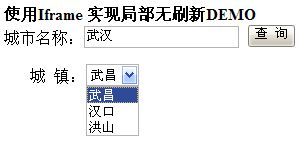
二、 .net2.0+JavaScript实现局部无刷新
说明:只有一个页面JavaScript_Default.aspx
1.JavaScript_Default.aspx

 <%
<%
 @ Page Language="C#" AutoEventWireup="true" CodeFile="JavaScript_Default.aspx.cs" Inherits="JavaScript_Default"
%>
@ Page Language="C#" AutoEventWireup="true" CodeFile="JavaScript_Default.aspx.cs" Inherits="JavaScript_Default"
%>

 <!
DOCTYPE html PUBLIC "-//W3C//DTD XHTML 1.0 Transitional//EN" "http://www.w3.org/TR/xhtml1/DTD/xhtml1-transitional.dtd"
>
<!
DOCTYPE html PUBLIC "-//W3C//DTD XHTML 1.0 Transitional//EN" "http://www.w3.org/TR/xhtml1/DTD/xhtml1-transitional.dtd"
>

 <
html
xmlns
="http://www.w3.org/1999/xhtml"
>
<
html
xmlns
="http://www.w3.org/1999/xhtml"
>
 <
head
runat
="server"
>
<
head
runat
="server"
>
 <
title
>
.net2.0+JavaScript实现局部无刷新
</
title
>
<
title
>
.net2.0+JavaScript实现局部无刷新
</
title
>

 <
script
language
="javascript"
>
<
script
language
="javascript"
>

 function FillData(strCity)
function FillData(strCity)


 {
{
 document.getElementById("DropDownList1").options.length=0;
document.getElementById("DropDownList1").options.length=0;
 var indexofcity;
var indexofcity;
 var city;
var city;
 //分割传递来的字符串
//分割传递来的字符串
 while(strCity.length>0)
while(strCity.length>0)


 {
{
 //判断是否是最后一个字符串
//判断是否是最后一个字符串
 indexofcity = strCity.indexOf(",");
indexofcity = strCity.indexOf(",");
 if (indexofcity > 0)
if (indexofcity > 0)


 {
{
 city = strCity.substring(0,indexofcity);
city = strCity.substring(0,indexofcity);
 strCity = strCity.substring(indexofcity+1);
strCity = strCity.substring(indexofcity+1);
 //填充DropDownList1
//填充DropDownList1
 document.getElementById("DropDownList1").add(new Option(city,city));
document.getElementById("DropDownList1").add(new Option(city,city));
 }
}
 else
else


 {
{
 document.getElementById("DropDownList1").add(new Option(strCity,strCity));
document.getElementById("DropDownList1").add(new Option(strCity,strCity));
 break;
break;
 }
}
 }
}
 }
}
 </
script
>
</
script
>
 </
head
>
</
head
>
 <
body
>
<
body
>
 <
form
id
="form1"
runat
="server"
>
<
form
id
="form1"
runat
="server"
>
 <
div
>
<
div
>
 <
div
>
<
div
>
 <
strong
>
<
strong
>
 .net2.0+JavaScript实现局部无刷新Demo
<
br
/>
.net2.0+JavaScript实现局部无刷新Demo
<
br
/>
 </
strong
>
</
strong
>
 城市名称:
<
asp:TextBox
ID
="TextBox1"
runat
="server"
></
asp:TextBox
>
城市名称:
<
asp:TextBox
ID
="TextBox1"
runat
="server"
></
asp:TextBox
>

 <%
<%
 --<asp:Button ID="Button1" runat="server" Text="查 询" OnClientClick="Search()" />--
%>
--<asp:Button ID="Button1" runat="server" Text="查 询" OnClientClick="Search()" />--
%>
 <
input
id
="Button1"
type
="button"
value
="查 询"
onclick
="Search()"
/>
<
input
id
="Button1"
type
="button"
value
="查 询"
onclick
="Search()"
/>
 <
br
/>
<
br
/>
 城镇:
<
asp:DropDownList
ID
="DropDownList1"
runat
="server"
>
城镇:
<
asp:DropDownList
ID
="DropDownList1"
runat
="server"
>
 </
asp:DropDownList
></
div
>
</
asp:DropDownList
></
div
>

 </
div
>
</
div
>
 </
form
>
</
form
>
 </
body
>
</
body
>
 </
html
>
</
html
>

 using
System;
using
System;
 using
System.Data;
using
System.Data;
 using
System.Configuration;
using
System.Configuration;
 using
System.Collections;
using
System.Collections;
 using
System.Web;
using
System.Web;
 using
System.Web.Security;
using
System.Web.Security;
 using
System.Web.UI;
using
System.Web.UI;
 using
System.Web.UI.WebControls;
using
System.Web.UI.WebControls;
 using
System.Web.UI.WebControls.WebParts;
using
System.Web.UI.WebControls.WebParts;
 using
System.Web.UI.HtmlControls;
using
System.Web.UI.HtmlControls;

 public
partial
class
JavaScript_Default : System.Web.UI.Page
public
partial
class
JavaScript_Default : System.Web.UI.Page


 {
{
 protected void Page_Load(object sender, EventArgs e)
protected void Page_Load(object sender, EventArgs e)


 {
{
 //创建字符串连接对象
//创建字符串连接对象
 System.Text.StringBuilder cityScript = new System.Text.StringBuilder();
System.Text.StringBuilder cityScript = new System.Text.StringBuilder();
 //使用字符串组织一个JavaScript脚本方法,FillData()脚本方法在客户端页面定义
//使用字符串组织一个JavaScript脚本方法,FillData()脚本方法在客户端页面定义
 cityScript.Append("function Search() \n");
cityScript.Append("function Search() \n");
 cityScript.Append("{ var city=document.getElementById('TextBox1').value; \n");
cityScript.Append("{ var city=document.getElementById('TextBox1').value; \n");
 cityScript.Append(" switch (city) \n");
cityScript.Append(" switch (city) \n");
 cityScript.Append(" { case '武汉': \n");
cityScript.Append(" { case '武汉': \n");
 cityScript.Append(" FillData('" + GetCityStr("武汉") + "'); \n");
cityScript.Append(" FillData('" + GetCityStr("武汉") + "'); \n");
 cityScript.Append(" break; \n");
cityScript.Append(" break; \n");
 cityScript.Append(" case '钟祥': \n");
cityScript.Append(" case '钟祥': \n");
 cityScript.Append(" FillData('"+GetCityStr("钟祥")+"'); \n");
cityScript.Append(" FillData('"+GetCityStr("钟祥")+"'); \n");
 cityScript.Append(" break; \n");
cityScript.Append(" break; \n");
 cityScript.Append(" } \n ");
cityScript.Append(" } \n ");
 cityScript.Append("} \n");
cityScript.Append("} \n");

 //使用注册脚本方法在页面的客户端,注册这个字符串编写的脚本方法
//使用注册脚本方法在页面的客户端,注册这个字符串编写的脚本方法
 Page.ClientScript.RegisterClientScriptBlock(typeof(string), "Search", cityScript.ToString(), true);
Page.ClientScript.RegisterClientScriptBlock(typeof(string), "Search", cityScript.ToString(), true);
 }
}

 private string GetCityStr(string _city)
private string GetCityStr(string _city)


 {
{
 string strCity = null;
string strCity = null;
 switch (_city)
switch (_city)


 {
{
 case "武汉":
case "武汉":
 strCity = "武昌,汉口,洪山";
strCity = "武昌,汉口,洪山";
 break;
break;
 case "钟祥":
case "钟祥":
 strCity = "郢中,胡集,双河";
strCity = "郢中,胡集,双河";
 break;
break;
 default:
default:
 break;
break;
 }
}
 return strCity;
return strCity;
 }
}
 }
}

2.Result:
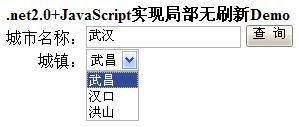
三、 使用.net回调(CallBack)技术实现局部刷新
说明:有一个页面CallBack_Default.aspx
1.CallBack_Default.aspx

 <%
<%
 @ Page Language="C#" AutoEventWireup="true" CodeFile="CallBack_Default.aspx.cs" Inherits="CallBack_Default"
%>
@ Page Language="C#" AutoEventWireup="true" CodeFile="CallBack_Default.aspx.cs" Inherits="CallBack_Default"
%>

 <!
DOCTYPE html PUBLIC "-//W3C//DTD XHTML 1.0 Transitional//EN" "http://www.w3.org/TR/xhtml1/DTD/xhtml1-transitional.dtd"
>
<!
DOCTYPE html PUBLIC "-//W3C//DTD XHTML 1.0 Transitional//EN" "http://www.w3.org/TR/xhtml1/DTD/xhtml1-transitional.dtd"
>

 <
html
xmlns
="http://www.w3.org/1999/xhtml"
>
<
html
xmlns
="http://www.w3.org/1999/xhtml"
>
 <
head
runat
="server"
>
<
head
runat
="server"
>
 <
title
>
使用.net回调(CallBack)技术实现局部刷新
</
title
>
<
title
>
使用.net回调(CallBack)技术实现局部刷新
</
title
>

 <
script
language
="javascript"
>
<
script
language
="javascript"
>

 function FillData()
function FillData()


 {
{
 var city = document.getElementById("TextBox1").value;
var city = document.getElementById("TextBox1").value;
 <% =ClientScript.GetCallbackEventReference(this,"city","FillDll",null) %>;
<% =ClientScript.GetCallbackEventReference(this,"city","FillDll",null) %>;
 }
}

 function FillDll(strCity)
function FillDll(strCity)


 {
{
 document.getElementById("DropDownList1").options.length = 0;
document.getElementById("DropDownList1").options.length = 0;
 var indexofcity;
var indexofcity;
 var city;
var city;
 //分割传递来的字符串
//分割传递来的字符串
 while(strCity.length>0)
while(strCity.length>0)


 {
{
 //判断是否是最后一个字符串
//判断是否是最后一个字符串
 indexofcity = strCity.indexOf(",");
indexofcity = strCity.indexOf(",");
 if (indexofcity > 0)
if (indexofcity > 0)


 {
{
 city = strCity.substring(0,indexofcity);
city = strCity.substring(0,indexofcity);
 strCity = strCity.substring(indexofcity+1);
strCity = strCity.substring(indexofcity+1);
 //填充DropDownList1
//填充DropDownList1
 document.getElementById("DropDownList1").add(new Option(city,city));
document.getElementById("DropDownList1").add(new Option(city,city));
 }
}
 else
else


 {
{
 document.getElementById("DropDownList1").add(new Option(strCity,strCity));
document.getElementById("DropDownList1").add(new Option(strCity,strCity));
 break;
break;
 }
}
 }
}
 }
}
 </
script
>
</
script
>
 </
head
>
</
head
>
 <
body
>
<
body
>
 <
form
id
="form1"
runat
="server"
>
<
form
id
="form1"
runat
="server"
>
 <
div
>
<
div
>
 <
strong
>
使用.net回调(CallBack)技术实现局部刷新
</
strong
><
br
/>
<
strong
>
使用.net回调(CallBack)技术实现局部刷新
</
strong
><
br
/>
 城市名称:
<
asp:TextBox
ID
="TextBox1"
runat
="server"
></
asp:TextBox
>
城市名称:
<
asp:TextBox
ID
="TextBox1"
runat
="server"
></
asp:TextBox
>
 <
input
id
="Button1"
type
="button"
value
="查 询"
onclick
="FillData()"
/><
br
/>
<
input
id
="Button1"
type
="button"
value
="查 询"
onclick
="FillData()"
/><
br
/>
 城镇:
<
asp:DropDownList
ID
="DropDownList1"
runat
="server"
>
城镇:
<
asp:DropDownList
ID
="DropDownList1"
runat
="server"
>
 </
asp:DropDownList
></
div
>
</
asp:DropDownList
></
div
>
 </
form
>
</
form
>
 </
body
>
</
body
>
 </
html
>
</
html
>

 using
System;
using
System;
 using
System.Data;
using
System.Data;
 using
System.Configuration;
using
System.Configuration;
 using
System.Collections;
using
System.Collections;
 using
System.Web;
using
System.Web;
 using
System.Web.Security;
using
System.Web.Security;
 using
System.Web.UI;
using
System.Web.UI;
 using
System.Web.UI.WebControls;
using
System.Web.UI.WebControls;
 using
System.Web.UI.WebControls.WebParts;
using
System.Web.UI.WebControls.WebParts;
 using
System.Web.UI.HtmlControls;
using
System.Web.UI.HtmlControls;

 public
partial
class
CallBack_Default : System.Web.UI.Page,ICallbackEventHandler
public
partial
class
CallBack_Default : System.Web.UI.Page,ICallbackEventHandler


 {
{
 private string _data;
private string _data;

 protected void Page_Load(object sender, EventArgs e)
protected void Page_Load(object sender, EventArgs e)


 {
{

 }
}

 public string GetCallbackResult()
public string GetCallbackResult()


 {
{
 return _data;
return _data;
 }
}

 public void RaiseCallbackEvent(string eventArgument)
public void RaiseCallbackEvent(string eventArgument)


 {
{
 switch (eventArgument)
switch (eventArgument)


 {
{
 case "武汉":
case "武汉":
 _data = "武昌,汉口,洪山";
_data = "武昌,汉口,洪山";
 break;
break;
 case "钟祥":
case "钟祥":
 _data = "郢中,胡集,双河";
_data = "郢中,胡集,双河";
 break;
break;
 default:
default:
 break;
break;
 }
}
 }
}

 }
}


 <%
<%
 @ Page Language="C#" EnableEventValidation="false" AutoEventWireup="true" CodeFile="Ajax_Default.aspx.cs" Inherits="Ajax_Default"
%>
@ Page Language="C#" EnableEventValidation="false" AutoEventWireup="true" CodeFile="Ajax_Default.aspx.cs" Inherits="Ajax_Default"
%>

 <!
DOCTYPE html PUBLIC "-//W3C//DTD XHTML 1.0 Transitional//EN" "http://www.w3.org/TR/xhtml1/DTD/xhtml1-transitional.dtd"
>
<!
DOCTYPE html PUBLIC "-//W3C//DTD XHTML 1.0 Transitional//EN" "http://www.w3.org/TR/xhtml1/DTD/xhtml1-transitional.dtd"
>

 <
html
xmlns
="http://www.w3.org/1999/xhtml"
>
<
html
xmlns
="http://www.w3.org/1999/xhtml"
>
 <
head
runat
="server"
>
<
head
runat
="server"
>
 <
title
>
无标题页
</
title
>
<
title
>
无标题页
</
title
>

 <
script
language
="javascript"
>
<
script
language
="javascript"
>

 var xmlHttp;
var xmlHttp;
 function GetData()//创建异步对象
function GetData()//创建异步对象


 {
{
 //获取城市名称
//获取城市名称
 var city = document.getElementById("TextBox1").value;
var city = document.getElementById("TextBox1").value;
 //创建异步调用对象
//创建异步调用对象
 xmlHttp = new ActiveXObject("Microsoft.XMLHTTP");
xmlHttp = new ActiveXObject("Microsoft.XMLHTTP");
 //将对象状态与事件关联
//将对象状态与事件关联
 xmlHttp.onreadystatechange = StateChange;
xmlHttp.onreadystatechange = StateChange;
 //加载要链接的页面(响应的页)并将参数值编码(encodeURI)
//加载要链接的页面(响应的页)并将参数值编码(encodeURI)
 xmlHttp.Open("POST","Ajax_Response.aspx?city="+encodeURI(city),true);
xmlHttp.Open("POST","Ajax_Response.aspx?city="+encodeURI(city),true);
 xmlHttp.Send();
xmlHttp.Send();

 }
}

 function StateChange()//异步调用的状态
function StateChange()//异步调用的状态


 {
{
 //判断异步调用是否已经完成
//判断异步调用是否已经完成
 if (xmlHttp.readystate == 4)
if (xmlHttp.readystate == 4)


 {
{
 //判断完成的提示代码是否是OK状态
//判断完成的提示代码是否是OK状态
 if (xmlHttp.status ==200)
if (xmlHttp.status ==200)


 {
{
 //将返回数据作为参数,传递给填充的方法
//将返回数据作为参数,传递给填充的方法
 FillData(xmlHttp.responseText);
FillData(xmlHttp.responseText);
 }
}
 }
}
 }
}

 function FillData(strCity)
function FillData(strCity)


 {
{
 document.getElementById("DropDownList1").options.length = 0;
document.getElementById("DropDownList1").options.length = 0;
 var indexofcity;
var indexofcity;
 var city;
var city;
 //分割传递来的字符串
//分割传递来的字符串
 while(strCity.length>0)
while(strCity.length>0)


 {
{
 //判断是否是最后一个字符串
//判断是否是最后一个字符串
 indexofcity = strCity.indexOf(",");
indexofcity = strCity.indexOf(",");
 if (indexofcity > 0)
if (indexofcity > 0)


 {
{
 city = strCity.substring(0,indexofcity);
city = strCity.substring(0,indexofcity);
 strCity = strCity.substring(indexofcity+1);
strCity = strCity.substring(indexofcity+1);
 //填充DropDownList1
//填充DropDownList1
 document.getElementById("DropDownList1").add(new Option(city,city));
document.getElementById("DropDownList1").add(new Option(city,city));
 }
}
 else
else


 {
{
 lastCity=strCity.substring(0,2);
lastCity=strCity.substring(0,2);
 document.getElementById("DropDownList1").add(new Option(lastCity,lastCity));
document.getElementById("DropDownList1").add(new Option(lastCity,lastCity));
 break;
break;
 }
}
 }
}
 }
}

 </
script
>
</
script
>
 </
head
>
</
head
>
 <
body
>
<
body
>
 <
form
id
="form1"
runat
="server"
>
<
form
id
="form1"
runat
="server"
>
 <
div
>
<
div
>
 <
strong
>
<
strong
>
 使用Ajax技术实现局部刷新
</
strong
><
br
/>
使用Ajax技术实现局部刷新
</
strong
><
br
/>
 城市名称:
<
asp:TextBox
ID
="TextBox1"
runat
="server"
></
asp:TextBox
>
城市名称:
<
asp:TextBox
ID
="TextBox1"
runat
="server"
></
asp:TextBox
>

 <%
<%
 --<asp:Button ID="Button1" runat="server" Text="查 询" OnClientClick="GetData()" />--
%>
--<asp:Button ID="Button1" runat="server" Text="查 询" OnClientClick="GetData()" />--
%>
 <
input
id
="Button1"
type
="button"
value
="查 询"
onclick
="GetData()"
/>
<
input
id
="Button1"
type
="button"
value
="查 询"
onclick
="GetData()"
/>
 <
br
/>
<
br
/>
 城镇:
<
asp:DropDownList
ID
="DropDownList1"
runat
="server"
>
城镇:
<
asp:DropDownList
ID
="DropDownList1"
runat
="server"
>
 </
asp:DropDownList
></
div
>
</
asp:DropDownList
></
div
>
 </
form
>
</
form
>
 </
body
>
</
body
>
 </
html
>
</
html
>

 using
System;
using
System;
 using
System.Data;
using
System.Data;
 using
System.Configuration;
using
System.Configuration;
 using
System.Collections;
using
System.Collections;
 using
System.Web;
using
System.Web;
 using
System.Web.Security;
using
System.Web.Security;
 using
System.Web.UI;
using
System.Web.UI;
 using
System.Web.UI.WebControls;
using
System.Web.UI.WebControls;
 using
System.Web.UI.WebControls.WebParts;
using
System.Web.UI.WebControls.WebParts;
 using
System.Web.UI.HtmlControls;
using
System.Web.UI.HtmlControls;

 public
partial
class
Ajax_Default : System.Web.UI.Page
public
partial
class
Ajax_Default : System.Web.UI.Page


 {
{
 protected void Page_Load(object sender, EventArgs e)
protected void Page_Load(object sender, EventArgs e)


 {
{

 }
}
 }
}


 <%
<%
 @ Page Language="C#" AutoEventWireup="true" CodeFile="Ajax_Response.aspx.cs" Inherits="Ajax_Show"
%>
@ Page Language="C#" AutoEventWireup="true" CodeFile="Ajax_Response.aspx.cs" Inherits="Ajax_Show"
%>

 <!
DOCTYPE html PUBLIC "-//W3C//DTD XHTML 1.0 Transitional//EN" "http://www.w3.org/TR/xhtml1/DTD/xhtml1-transitional.dtd"
>
<!
DOCTYPE html PUBLIC "-//W3C//DTD XHTML 1.0 Transitional//EN" "http://www.w3.org/TR/xhtml1/DTD/xhtml1-transitional.dtd"
>

 <
html
xmlns
="http://www.w3.org/1999/xhtml"
>
<
html
xmlns
="http://www.w3.org/1999/xhtml"
>
 <
head
runat
="server"
>
<
head
runat
="server"
>
 <
title
>
无标题页
</
title
>
<
title
>
无标题页
</
title
>
 </
head
>
</
head
>
 <
body
>
<
body
>
 <
form
id
="form1"
runat
="server"
>
<
form
id
="form1"
runat
="server"
>
 <
div
>
<
div
>

 </
div
>
</
div
>
 </
form
>
</
form
>
 </
body
>
</
body
>
 </
html
>
</
html
>

 using
System;
using
System;
 using
System.Data;
using
System.Data;
 using
System.Configuration;
using
System.Configuration;
 using
System.Collections;
using
System.Collections;
 using
System.Web;
using
System.Web;
 using
System.Web.Security;
using
System.Web.Security;
 using
System.Web.UI;
using
System.Web.UI;
 using
System.Web.UI.WebControls;
using
System.Web.UI.WebControls;
 using
System.Web.UI.WebControls.WebParts;
using
System.Web.UI.WebControls.WebParts;
 using
System.Web.UI.HtmlControls;
using
System.Web.UI.HtmlControls;

 public
partial
class
Ajax_Show : System.Web.UI.Page
public
partial
class
Ajax_Show : System.Web.UI.Page


 {
{
 protected void Page_Load(object sender, EventArgs e)
protected void Page_Load(object sender, EventArgs e)


 {
{
 if (Request["city"] != null)
if (Request["city"] != null)


 {
{
 string city = Server.HtmlDecode(Request["city"]);//html解码
string city = Server.HtmlDecode(Request["city"]);//html解码
 Response.Clear();
Response.Clear();
 switch (city)
switch (city)


 {
{
 case "wuhan":
case "wuhan":
 Response.Write("武昌,汉口,洪山");
Response.Write("武昌,汉口,洪山");
 break;
break;
 case "钟祥":
case "钟祥":
 Response.Write("郢中,胡集,双河");
Response.Write("郢中,胡集,双河");
 break;
break;
 default:
default:
 break;
break;
 }
}
 }
}
 }
}
 }
}

说明:有两个页面:Iframe_Default.aspx、Iframe_Show.aspx
1.Iframe_Default.aspx

 <%
<%
 @ Page Language="C#" AutoEventWireup="true" CodeFile="Iframe_Default.aspx.cs" Inherits="_Default"
%>
@ Page Language="C#" AutoEventWireup="true" CodeFile="Iframe_Default.aspx.cs" Inherits="_Default"
%>

 <!
DOCTYPE html PUBLIC "-//W3C//DTD XHTML 1.0 Transitional//EN" "http://www.w3.org/TR/xhtml1/DTD/xhtml1-transitional.dtd"
>
<!
DOCTYPE html PUBLIC "-//W3C//DTD XHTML 1.0 Transitional//EN" "http://www.w3.org/TR/xhtml1/DTD/xhtml1-transitional.dtd"
>

 <
html
xmlns
="http://www.w3.org/1999/xhtml"
>
<
html
xmlns
="http://www.w3.org/1999/xhtml"
>
 <
head
runat
="server"
>
<
head
runat
="server"
>
 <
title
>
Iframe 实现局部无刷新DEMO_城市
</
title
>
<
title
>
Iframe 实现局部无刷新DEMO_城市
</
title
>

 <
script
language
="javascript"
>
<
script
language
="javascript"
>

 function Search()
function Search()

 {
{ var city = document.getElementById("TextBox1").value;
var city = document.getElementById("TextBox1").value; if (city!="")
if (city!="")

 {
{ document.getElementById("iframe1").src="iframe_show.aspx?city="+city;
document.getElementById("iframe1").src="iframe_show.aspx?city="+city; }
} }
} </
script
>
</
script
>
 </
head
>
</
head
>
 <
body
>
<
body
>
 <
form
id
="form1"
runat
="server"
>
<
form
id
="form1"
runat
="server"
>
 <
div
>
<
div
>
 <
strong
>
使用Iframe 实现局部无刷新DEMO
<
br
/>
<
strong
>
使用Iframe 实现局部无刷新DEMO
<
br
/>
 </
strong
>
城市名称:
<
asp:TextBox
ID
="TextBox1"
runat
="server"
></
asp:TextBox
>
</
strong
>
城市名称:
<
asp:TextBox
ID
="TextBox1"
runat
="server"
></
asp:TextBox
>

 <%
<%
 --<asp:Button ID="Button1" runat="server" Text="查 询" OnClientClick="Search()" />--
%>
--<asp:Button ID="Button1" runat="server" Text="查 询" OnClientClick="Search()" />--
%>
 <
input
id
="Button1"
type
="button"
value
="查 询"
onclick
="Search()"
/>
<
input
id
="Button1"
type
="button"
value
="查 询"
onclick
="Search()"
/>
 <
br
/>
<
br
/>
 <
iframe
src
="Iframe_Show.aspx"
style
="text-align:left"
id
="iframe1"
width
="200px"
height
="50"
frameborder
="no"
scrolling
="no"
/>
<
iframe
src
="Iframe_Show.aspx"
style
="text-align:left"
id
="iframe1"
width
="200px"
height
="50"
frameborder
="no"
scrolling
="no"
/>

 </
div
>
</
div
>
 </
form
>
</
form
>
 </
body
>
</
body
>
 </
html
>
</
html
>

 using
System;
using
System; using
System.Data;
using
System.Data; using
System.Configuration;
using
System.Configuration; using
System.Web;
using
System.Web; using
System.Web.Security;
using
System.Web.Security; using
System.Web.UI;
using
System.Web.UI; using
System.Web.UI.WebControls;
using
System.Web.UI.WebControls; using
System.Web.UI.WebControls.WebParts;
using
System.Web.UI.WebControls.WebParts; using
System.Web.UI.HtmlControls;
using
System.Web.UI.HtmlControls;
 public
partial
class
_Default : System.Web.UI.Page
public
partial
class
_Default : System.Web.UI.Page 

 {
{ protected void Page_Load(object sender, EventArgs e)
protected void Page_Load(object sender, EventArgs e)

 {
{
 }
} }
}

2.Iframe_Show.aspx

 <%
<%
 @ Page Language="C#" AutoEventWireup="true" CodeFile="Iframe_Show.aspx.cs" Inherits="Iframe_Show"
%>
@ Page Language="C#" AutoEventWireup="true" CodeFile="Iframe_Show.aspx.cs" Inherits="Iframe_Show"
%>

 <!
DOCTYPE html PUBLIC "-//W3C//DTD XHTML 1.0 Transitional//EN" "http://www.w3.org/TR/xhtml1/DTD/xhtml1-transitional.dtd"
>
<!
DOCTYPE html PUBLIC "-//W3C//DTD XHTML 1.0 Transitional//EN" "http://www.w3.org/TR/xhtml1/DTD/xhtml1-transitional.dtd"
>

 <
html
xmlns
="http://www.w3.org/1999/xhtml"
>
<
html
xmlns
="http://www.w3.org/1999/xhtml"
>
 <
head
runat
="server"
>
<
head
runat
="server"
>
 <
title
>
Iframe 实现局部无刷新DEMO_城镇
</
title
>
<
title
>
Iframe 实现局部无刷新DEMO_城镇
</
title
>
 </
head
>
</
head
>
 <
body
>
<
body
>
 <
form
id
="form1"
runat
="server"
>
<
form
id
="form1"
runat
="server"
>
 <
div
>
<
div
>
 城 镇:
<
asp:DropDownList
ID
="DropDownList1"
runat
="server"
>
城 镇:
<
asp:DropDownList
ID
="DropDownList1"
runat
="server"
>
 </
asp:DropDownList
></
div
>
</
asp:DropDownList
></
div
>
 </
form
>
</
form
>
 </
body
>
</
body
>
 </
html
>
</
html
>

 using
System;
using
System; using
System.Data;
using
System.Data; using
System.Configuration;
using
System.Configuration; using
System.Collections;
using
System.Collections; using
System.Web;
using
System.Web; using
System.Web.Security;
using
System.Web.Security; using
System.Web.UI;
using
System.Web.UI; using
System.Web.UI.WebControls;
using
System.Web.UI.WebControls; using
System.Web.UI.WebControls.WebParts;
using
System.Web.UI.WebControls.WebParts; using
System.Web.UI.HtmlControls;
using
System.Web.UI.HtmlControls;
 public
partial
class
Iframe_Show : System.Web.UI.Page
public
partial
class
Iframe_Show : System.Web.UI.Page

 {
{ protected void Page_Load(object sender, EventArgs e)
protected void Page_Load(object sender, EventArgs e)

 {
{
 if (Request["city"] != null)
if (Request["city"] != null)

 {
{ string strCity = Request["city"];
string strCity = Request["city"]; switch (strCity)
switch (strCity)

 {
{ case "武汉":
case "武汉": this.DropDownList1.Items.Clear();
this.DropDownList1.Items.Clear(); this.DropDownList1.Items.Add("武昌");
this.DropDownList1.Items.Add("武昌"); this.DropDownList1.Items.Add("汉口");
this.DropDownList1.Items.Add("汉口"); this.DropDownList1.Items.Add("洪山");
this.DropDownList1.Items.Add("洪山"); break;
break; case "钟祥":
case "钟祥": this.DropDownList1.Items.Clear();
this.DropDownList1.Items.Clear(); this.DropDownList1.Items.Add("郢中");
this.DropDownList1.Items.Add("郢中"); this.DropDownList1.Items.Add("胡集");
this.DropDownList1.Items.Add("胡集"); this.DropDownList1.Items.Add("双河");
this.DropDownList1.Items.Add("双河"); break;
break; default:
default: break;
break;
 }
}
 }
} }
} }
}

3.Result:
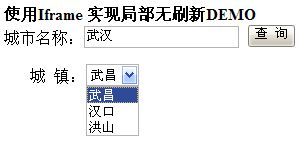
二、 .net2.0+JavaScript实现局部无刷新
说明:只有一个页面JavaScript_Default.aspx
1.JavaScript_Default.aspx

 <%
<%
 @ Page Language="C#" AutoEventWireup="true" CodeFile="JavaScript_Default.aspx.cs" Inherits="JavaScript_Default"
%>
@ Page Language="C#" AutoEventWireup="true" CodeFile="JavaScript_Default.aspx.cs" Inherits="JavaScript_Default"
%>

 <!
DOCTYPE html PUBLIC "-//W3C//DTD XHTML 1.0 Transitional//EN" "http://www.w3.org/TR/xhtml1/DTD/xhtml1-transitional.dtd"
>
<!
DOCTYPE html PUBLIC "-//W3C//DTD XHTML 1.0 Transitional//EN" "http://www.w3.org/TR/xhtml1/DTD/xhtml1-transitional.dtd"
>

 <
html
xmlns
="http://www.w3.org/1999/xhtml"
>
<
html
xmlns
="http://www.w3.org/1999/xhtml"
>
 <
head
runat
="server"
>
<
head
runat
="server"
>
 <
title
>
.net2.0+JavaScript实现局部无刷新
</
title
>
<
title
>
.net2.0+JavaScript实现局部无刷新
</
title
>

 <
script
language
="javascript"
>
<
script
language
="javascript"
>

 function FillData(strCity)
function FillData(strCity)

 {
{ document.getElementById("DropDownList1").options.length=0;
document.getElementById("DropDownList1").options.length=0; var indexofcity;
var indexofcity; var city;
var city; //分割传递来的字符串
//分割传递来的字符串 while(strCity.length>0)
while(strCity.length>0)

 {
{ //判断是否是最后一个字符串
//判断是否是最后一个字符串 indexofcity = strCity.indexOf(",");
indexofcity = strCity.indexOf(","); if (indexofcity > 0)
if (indexofcity > 0)

 {
{  city = strCity.substring(0,indexofcity);
city = strCity.substring(0,indexofcity); strCity = strCity.substring(indexofcity+1);
strCity = strCity.substring(indexofcity+1); //填充DropDownList1
//填充DropDownList1 document.getElementById("DropDownList1").add(new Option(city,city));
document.getElementById("DropDownList1").add(new Option(city,city)); }
} else
else

 {
{ document.getElementById("DropDownList1").add(new Option(strCity,strCity));
document.getElementById("DropDownList1").add(new Option(strCity,strCity)); break;
break; }
} }
} }
} </
script
>
</
script
>
 </
head
>
</
head
>
 <
body
>
<
body
>
 <
form
id
="form1"
runat
="server"
>
<
form
id
="form1"
runat
="server"
>
 <
div
>
<
div
>
 <
div
>
<
div
>
 <
strong
>
<
strong
>
 .net2.0+JavaScript实现局部无刷新Demo
<
br
/>
.net2.0+JavaScript实现局部无刷新Demo
<
br
/>
 </
strong
>
</
strong
>
 城市名称:
<
asp:TextBox
ID
="TextBox1"
runat
="server"
></
asp:TextBox
>
城市名称:
<
asp:TextBox
ID
="TextBox1"
runat
="server"
></
asp:TextBox
>

 <%
<%
 --<asp:Button ID="Button1" runat="server" Text="查 询" OnClientClick="Search()" />--
%>
--<asp:Button ID="Button1" runat="server" Text="查 询" OnClientClick="Search()" />--
%>
 <
input
id
="Button1"
type
="button"
value
="查 询"
onclick
="Search()"
/>
<
input
id
="Button1"
type
="button"
value
="查 询"
onclick
="Search()"
/>
 <
br
/>
<
br
/>
 城镇:
<
asp:DropDownList
ID
="DropDownList1"
runat
="server"
>
城镇:
<
asp:DropDownList
ID
="DropDownList1"
runat
="server"
>
 </
asp:DropDownList
></
div
>
</
asp:DropDownList
></
div
>

 </
div
>
</
div
>
 </
form
>
</
form
>
 </
body
>
</
body
>
 </
html
>
</
html
>

 using
System;
using
System; using
System.Data;
using
System.Data; using
System.Configuration;
using
System.Configuration; using
System.Collections;
using
System.Collections; using
System.Web;
using
System.Web; using
System.Web.Security;
using
System.Web.Security; using
System.Web.UI;
using
System.Web.UI; using
System.Web.UI.WebControls;
using
System.Web.UI.WebControls; using
System.Web.UI.WebControls.WebParts;
using
System.Web.UI.WebControls.WebParts; using
System.Web.UI.HtmlControls;
using
System.Web.UI.HtmlControls;
 public
partial
class
JavaScript_Default : System.Web.UI.Page
public
partial
class
JavaScript_Default : System.Web.UI.Page

 {
{ protected void Page_Load(object sender, EventArgs e)
protected void Page_Load(object sender, EventArgs e)

 {
{ //创建字符串连接对象
//创建字符串连接对象 System.Text.StringBuilder cityScript = new System.Text.StringBuilder();
System.Text.StringBuilder cityScript = new System.Text.StringBuilder(); //使用字符串组织一个JavaScript脚本方法,FillData()脚本方法在客户端页面定义
//使用字符串组织一个JavaScript脚本方法,FillData()脚本方法在客户端页面定义 cityScript.Append("function Search() \n");
cityScript.Append("function Search() \n"); cityScript.Append("{ var city=document.getElementById('TextBox1').value; \n");
cityScript.Append("{ var city=document.getElementById('TextBox1').value; \n"); cityScript.Append(" switch (city) \n");
cityScript.Append(" switch (city) \n"); cityScript.Append(" { case '武汉': \n");
cityScript.Append(" { case '武汉': \n"); cityScript.Append(" FillData('" + GetCityStr("武汉") + "'); \n");
cityScript.Append(" FillData('" + GetCityStr("武汉") + "'); \n"); cityScript.Append(" break; \n");
cityScript.Append(" break; \n"); cityScript.Append(" case '钟祥': \n");
cityScript.Append(" case '钟祥': \n"); cityScript.Append(" FillData('"+GetCityStr("钟祥")+"'); \n");
cityScript.Append(" FillData('"+GetCityStr("钟祥")+"'); \n"); cityScript.Append(" break; \n");
cityScript.Append(" break; \n"); cityScript.Append(" } \n ");
cityScript.Append(" } \n "); cityScript.Append("} \n");
cityScript.Append("} \n");
 //使用注册脚本方法在页面的客户端,注册这个字符串编写的脚本方法
//使用注册脚本方法在页面的客户端,注册这个字符串编写的脚本方法 Page.ClientScript.RegisterClientScriptBlock(typeof(string), "Search", cityScript.ToString(), true);
Page.ClientScript.RegisterClientScriptBlock(typeof(string), "Search", cityScript.ToString(), true); }
}
 private string GetCityStr(string _city)
private string GetCityStr(string _city)

 {
{ string strCity = null;
string strCity = null; switch (_city)
switch (_city)

 {
{ case "武汉":
case "武汉": strCity = "武昌,汉口,洪山";
strCity = "武昌,汉口,洪山"; break;
break; case "钟祥":
case "钟祥": strCity = "郢中,胡集,双河";
strCity = "郢中,胡集,双河"; break;
break; default:
default: break;
break; }
} return strCity;
return strCity; }
} }
}

2.Result:
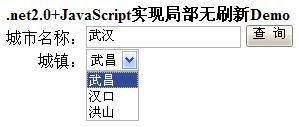
三、 使用.net回调(CallBack)技术实现局部刷新
说明:有一个页面CallBack_Default.aspx
1.CallBack_Default.aspx

 <%
<%
 @ Page Language="C#" AutoEventWireup="true" CodeFile="CallBack_Default.aspx.cs" Inherits="CallBack_Default"
%>
@ Page Language="C#" AutoEventWireup="true" CodeFile="CallBack_Default.aspx.cs" Inherits="CallBack_Default"
%>

 <!
DOCTYPE html PUBLIC "-//W3C//DTD XHTML 1.0 Transitional//EN" "http://www.w3.org/TR/xhtml1/DTD/xhtml1-transitional.dtd"
>
<!
DOCTYPE html PUBLIC "-//W3C//DTD XHTML 1.0 Transitional//EN" "http://www.w3.org/TR/xhtml1/DTD/xhtml1-transitional.dtd"
>

 <
html
xmlns
="http://www.w3.org/1999/xhtml"
>
<
html
xmlns
="http://www.w3.org/1999/xhtml"
>
 <
head
runat
="server"
>
<
head
runat
="server"
>
 <
title
>
使用.net回调(CallBack)技术实现局部刷新
</
title
>
<
title
>
使用.net回调(CallBack)技术实现局部刷新
</
title
>

 <
script
language
="javascript"
>
<
script
language
="javascript"
>

 function FillData()
function FillData()

 {
{ var city = document.getElementById("TextBox1").value;
var city = document.getElementById("TextBox1").value; <% =ClientScript.GetCallbackEventReference(this,"city","FillDll",null) %>;
<% =ClientScript.GetCallbackEventReference(this,"city","FillDll",null) %>; }
}
 function FillDll(strCity)
function FillDll(strCity)

 {
{ document.getElementById("DropDownList1").options.length = 0;
document.getElementById("DropDownList1").options.length = 0; var indexofcity;
var indexofcity; var city;
var city; //分割传递来的字符串
//分割传递来的字符串 while(strCity.length>0)
while(strCity.length>0)

 {
{ //判断是否是最后一个字符串
//判断是否是最后一个字符串 indexofcity = strCity.indexOf(",");
indexofcity = strCity.indexOf(","); if (indexofcity > 0)
if (indexofcity > 0)

 {
{  city = strCity.substring(0,indexofcity);
city = strCity.substring(0,indexofcity); strCity = strCity.substring(indexofcity+1);
strCity = strCity.substring(indexofcity+1); //填充DropDownList1
//填充DropDownList1 document.getElementById("DropDownList1").add(new Option(city,city));
document.getElementById("DropDownList1").add(new Option(city,city)); }
} else
else

 {
{ document.getElementById("DropDownList1").add(new Option(strCity,strCity));
document.getElementById("DropDownList1").add(new Option(strCity,strCity)); break;
break; }
} }
} }
} </
script
>
</
script
>
 </
head
>
</
head
>
 <
body
>
<
body
>
 <
form
id
="form1"
runat
="server"
>
<
form
id
="form1"
runat
="server"
>
 <
div
>
<
div
>
 <
strong
>
使用.net回调(CallBack)技术实现局部刷新
</
strong
><
br
/>
<
strong
>
使用.net回调(CallBack)技术实现局部刷新
</
strong
><
br
/>
 城市名称:
<
asp:TextBox
ID
="TextBox1"
runat
="server"
></
asp:TextBox
>
城市名称:
<
asp:TextBox
ID
="TextBox1"
runat
="server"
></
asp:TextBox
>
 <
input
id
="Button1"
type
="button"
value
="查 询"
onclick
="FillData()"
/><
br
/>
<
input
id
="Button1"
type
="button"
value
="查 询"
onclick
="FillData()"
/><
br
/>
 城镇:
<
asp:DropDownList
ID
="DropDownList1"
runat
="server"
>
城镇:
<
asp:DropDownList
ID
="DropDownList1"
runat
="server"
>
 </
asp:DropDownList
></
div
>
</
asp:DropDownList
></
div
>
 </
form
>
</
form
>
 </
body
>
</
body
>
 </
html
>
</
html
>

 using
System;
using
System; using
System.Data;
using
System.Data; using
System.Configuration;
using
System.Configuration; using
System.Collections;
using
System.Collections; using
System.Web;
using
System.Web; using
System.Web.Security;
using
System.Web.Security; using
System.Web.UI;
using
System.Web.UI; using
System.Web.UI.WebControls;
using
System.Web.UI.WebControls; using
System.Web.UI.WebControls.WebParts;
using
System.Web.UI.WebControls.WebParts; using
System.Web.UI.HtmlControls;
using
System.Web.UI.HtmlControls;
 public
partial
class
CallBack_Default : System.Web.UI.Page,ICallbackEventHandler
public
partial
class
CallBack_Default : System.Web.UI.Page,ICallbackEventHandler

 {
{ private string _data;
private string _data;
 protected void Page_Load(object sender, EventArgs e)
protected void Page_Load(object sender, EventArgs e)

 {
{
 }
}
 public string GetCallbackResult()
public string GetCallbackResult()

 {
{ return _data;
return _data; }
}
 public void RaiseCallbackEvent(string eventArgument)
public void RaiseCallbackEvent(string eventArgument)

 {
{ switch (eventArgument)
switch (eventArgument)

 {
{ case "武汉":
case "武汉": _data = "武昌,汉口,洪山";
_data = "武昌,汉口,洪山"; break;
break; case "钟祥":
case "钟祥": _data = "郢中,胡集,双河";
_data = "郢中,胡集,双河"; break;
break; default:
default: break;
break; }
} }
}
 }
}

2.Result: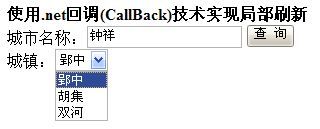
四、使用Ajax技术实现局部刷新
说明:有两个页面Ajax_Default.aspx、Ajax_Response.aspx
1.Ajax_Default.aspx

 <%
<%
 @ Page Language="C#" EnableEventValidation="false" AutoEventWireup="true" CodeFile="Ajax_Default.aspx.cs" Inherits="Ajax_Default"
%>
@ Page Language="C#" EnableEventValidation="false" AutoEventWireup="true" CodeFile="Ajax_Default.aspx.cs" Inherits="Ajax_Default"
%>

 <!
DOCTYPE html PUBLIC "-//W3C//DTD XHTML 1.0 Transitional//EN" "http://www.w3.org/TR/xhtml1/DTD/xhtml1-transitional.dtd"
>
<!
DOCTYPE html PUBLIC "-//W3C//DTD XHTML 1.0 Transitional//EN" "http://www.w3.org/TR/xhtml1/DTD/xhtml1-transitional.dtd"
>

 <
html
xmlns
="http://www.w3.org/1999/xhtml"
>
<
html
xmlns
="http://www.w3.org/1999/xhtml"
>
 <
head
runat
="server"
>
<
head
runat
="server"
>
 <
title
>
无标题页
</
title
>
<
title
>
无标题页
</
title
>

 <
script
language
="javascript"
>
<
script
language
="javascript"
>

 var xmlHttp;
var xmlHttp; function GetData()//创建异步对象
function GetData()//创建异步对象

 {
{ //获取城市名称
//获取城市名称 var city = document.getElementById("TextBox1").value;
var city = document.getElementById("TextBox1").value; //创建异步调用对象
//创建异步调用对象 xmlHttp = new ActiveXObject("Microsoft.XMLHTTP");
xmlHttp = new ActiveXObject("Microsoft.XMLHTTP"); //将对象状态与事件关联
//将对象状态与事件关联 xmlHttp.onreadystatechange = StateChange;
xmlHttp.onreadystatechange = StateChange; //加载要链接的页面(响应的页)并将参数值编码(encodeURI)
//加载要链接的页面(响应的页)并将参数值编码(encodeURI) xmlHttp.Open("POST","Ajax_Response.aspx?city="+encodeURI(city),true);
xmlHttp.Open("POST","Ajax_Response.aspx?city="+encodeURI(city),true); xmlHttp.Send();
xmlHttp.Send();
 }
}
 function StateChange()//异步调用的状态
function StateChange()//异步调用的状态

 {
{ //判断异步调用是否已经完成
//判断异步调用是否已经完成 if (xmlHttp.readystate == 4)
if (xmlHttp.readystate == 4)

 {
{ //判断完成的提示代码是否是OK状态
//判断完成的提示代码是否是OK状态 if (xmlHttp.status ==200)
if (xmlHttp.status ==200)

 {
{ //将返回数据作为参数,传递给填充的方法
//将返回数据作为参数,传递给填充的方法 FillData(xmlHttp.responseText);
FillData(xmlHttp.responseText); }
} }
} }
} 
 function FillData(strCity)
function FillData(strCity)

 {
{ document.getElementById("DropDownList1").options.length = 0;
document.getElementById("DropDownList1").options.length = 0; var indexofcity;
var indexofcity; var city;
var city; //分割传递来的字符串
//分割传递来的字符串 while(strCity.length>0)
while(strCity.length>0)

 {
{ //判断是否是最后一个字符串
//判断是否是最后一个字符串 indexofcity = strCity.indexOf(",");
indexofcity = strCity.indexOf(","); if (indexofcity > 0)
if (indexofcity > 0)

 {
{  city = strCity.substring(0,indexofcity);
city = strCity.substring(0,indexofcity); strCity = strCity.substring(indexofcity+1);
strCity = strCity.substring(indexofcity+1); //填充DropDownList1
//填充DropDownList1 document.getElementById("DropDownList1").add(new Option(city,city));
document.getElementById("DropDownList1").add(new Option(city,city)); }
} else
else

 {
{ lastCity=strCity.substring(0,2);
lastCity=strCity.substring(0,2); document.getElementById("DropDownList1").add(new Option(lastCity,lastCity));
document.getElementById("DropDownList1").add(new Option(lastCity,lastCity)); break;
break; }
} }
} }
} 
 </
script
>
</
script
>
 </
head
>
</
head
>
 <
body
>
<
body
>
 <
form
id
="form1"
runat
="server"
>
<
form
id
="form1"
runat
="server"
>
 <
div
>
<
div
>
 <
strong
>
<
strong
>
 使用Ajax技术实现局部刷新
</
strong
><
br
/>
使用Ajax技术实现局部刷新
</
strong
><
br
/>
 城市名称:
<
asp:TextBox
ID
="TextBox1"
runat
="server"
></
asp:TextBox
>
城市名称:
<
asp:TextBox
ID
="TextBox1"
runat
="server"
></
asp:TextBox
>

 <%
<%
 --<asp:Button ID="Button1" runat="server" Text="查 询" OnClientClick="GetData()" />--
%>
--<asp:Button ID="Button1" runat="server" Text="查 询" OnClientClick="GetData()" />--
%>
 <
input
id
="Button1"
type
="button"
value
="查 询"
onclick
="GetData()"
/>
<
input
id
="Button1"
type
="button"
value
="查 询"
onclick
="GetData()"
/>
 <
br
/>
<
br
/>
 城镇:
<
asp:DropDownList
ID
="DropDownList1"
runat
="server"
>
城镇:
<
asp:DropDownList
ID
="DropDownList1"
runat
="server"
>
 </
asp:DropDownList
></
div
>
</
asp:DropDownList
></
div
>
 </
form
>
</
form
>
 </
body
>
</
body
>
 </
html
>
</
html
>

 using
System;
using
System; using
System.Data;
using
System.Data; using
System.Configuration;
using
System.Configuration; using
System.Collections;
using
System.Collections; using
System.Web;
using
System.Web; using
System.Web.Security;
using
System.Web.Security; using
System.Web.UI;
using
System.Web.UI; using
System.Web.UI.WebControls;
using
System.Web.UI.WebControls; using
System.Web.UI.WebControls.WebParts;
using
System.Web.UI.WebControls.WebParts; using
System.Web.UI.HtmlControls;
using
System.Web.UI.HtmlControls;
 public
partial
class
Ajax_Default : System.Web.UI.Page
public
partial
class
Ajax_Default : System.Web.UI.Page

 {
{ protected void Page_Load(object sender, EventArgs e)
protected void Page_Load(object sender, EventArgs e)

 {
{
 }
} }
}

2.Ajax_Response.aspx

 <%
<%
 @ Page Language="C#" AutoEventWireup="true" CodeFile="Ajax_Response.aspx.cs" Inherits="Ajax_Show"
%>
@ Page Language="C#" AutoEventWireup="true" CodeFile="Ajax_Response.aspx.cs" Inherits="Ajax_Show"
%>

 <!
DOCTYPE html PUBLIC "-//W3C//DTD XHTML 1.0 Transitional//EN" "http://www.w3.org/TR/xhtml1/DTD/xhtml1-transitional.dtd"
>
<!
DOCTYPE html PUBLIC "-//W3C//DTD XHTML 1.0 Transitional//EN" "http://www.w3.org/TR/xhtml1/DTD/xhtml1-transitional.dtd"
>

 <
html
xmlns
="http://www.w3.org/1999/xhtml"
>
<
html
xmlns
="http://www.w3.org/1999/xhtml"
>
 <
head
runat
="server"
>
<
head
runat
="server"
>
 <
title
>
无标题页
</
title
>
<
title
>
无标题页
</
title
>
 </
head
>
</
head
>
 <
body
>
<
body
>
 <
form
id
="form1"
runat
="server"
>
<
form
id
="form1"
runat
="server"
>
 <
div
>
<
div
>

 </
div
>
</
div
>
 </
form
>
</
form
>
 </
body
>
</
body
>
 </
html
>
</
html
>

 using
System;
using
System; using
System.Data;
using
System.Data; using
System.Configuration;
using
System.Configuration; using
System.Collections;
using
System.Collections; using
System.Web;
using
System.Web; using
System.Web.Security;
using
System.Web.Security; using
System.Web.UI;
using
System.Web.UI; using
System.Web.UI.WebControls;
using
System.Web.UI.WebControls; using
System.Web.UI.WebControls.WebParts;
using
System.Web.UI.WebControls.WebParts; using
System.Web.UI.HtmlControls;
using
System.Web.UI.HtmlControls;
 public
partial
class
Ajax_Show : System.Web.UI.Page
public
partial
class
Ajax_Show : System.Web.UI.Page

 {
{ protected void Page_Load(object sender, EventArgs e)
protected void Page_Load(object sender, EventArgs e)

 {
{ if (Request["city"] != null)
if (Request["city"] != null)

 {
{ string city = Server.HtmlDecode(Request["city"]);//html解码
string city = Server.HtmlDecode(Request["city"]);//html解码 Response.Clear();
Response.Clear(); switch (city)
switch (city)

 {
{ case "wuhan":
case "wuhan": Response.Write("武昌,汉口,洪山");
Response.Write("武昌,汉口,洪山"); break;
break; case "钟祥":
case "钟祥": Response.Write("郢中,胡集,双河");
Response.Write("郢中,胡集,双河"); break;
break; default:
default: break;
break; }
} }
} }
} }
}

3.Result: