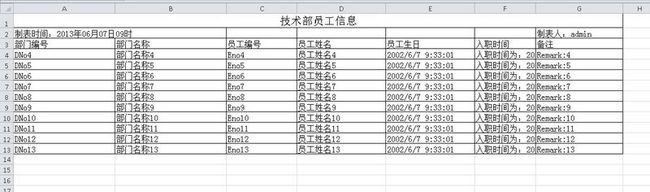OpenXmlHelper,其于OpenXml SDK2.0写的帮助类,主要实现Excel的导出、导入的功能及具体的源码Demo
OpenXmlHelper代码如下:
// -------------------------------------------------------------------------------------------------------------------- // <copyright file="OpenXmlHelper.cs" company="Utils"> // Utils // </copyright> // <summary> // The open xml helper. // </summary> // -------------------------------------------------------------------------------------------------------------------- namespace PCITC.MES.EM.Utils { using System; using System.Collections.Generic; using System.Linq; using System.Text; using System.Text.RegularExpressions; using DocumentFormat.OpenXml.Packaging; using DocumentFormat.OpenXml.Spreadsheet; using DocumentFormat.OpenXml.Validation; /// <summary> /// 其于OpenXml SDK写的帮助类 /// </summary> public static class OpenXmlHelper { /// <summary> /// 单元格样式 /// </summary> public static uint CellStyleIndex { get; set; } /// <summary> /// 获取Worksheet /// </summary> /// <param name="document">document对象</param> /// <param name="sheetName">sheetName可空</param> /// <returns>Worksheet对象</returns> public static Worksheet GetWorksheet(this SpreadsheetDocument document, string sheetName = null) { var sheets = document.WorkbookPart.Workbook.Descendants<Sheet>(); var sheet = (sheetName == null ? sheets.FirstOrDefault() : sheets.FirstOrDefault(s => s.Name == sheetName)) ?? sheets.FirstOrDefault(); var worksheetPart = (WorksheetPart)document.WorkbookPart.GetPartById(sheet.Id); return worksheetPart.Worksheet; } /// <summary> /// 获取第一个SheetData /// </summary> /// <param name="document">SpreadsheetDocument对象</param> /// <param name="sheetName">sheetName可为空</param> /// <returns>SheetData对象</returns> public static SheetData GetFirstSheetData(this SpreadsheetDocument document, string sheetName = null) { return document.GetWorksheet(sheetName).GetFirstChild<SheetData>(); } /// <summary> /// 获取第一个SheetData /// </summary> /// <param name="worksheet">Worksheet对象</param> /// <returns>SheetData对象</returns> public static SheetData GetFirstSheetData(this Worksheet worksheet) { return worksheet.GetFirstChild<SheetData>(); } /// <summary> /// 获了共享字符的表格对象 /// </summary> /// <param name="document">SpreadsheetDocument</param> /// <returns>SharedStringTablePart对角</returns> public static SharedStringTablePart GetSharedStringTable(this SpreadsheetDocument document) { var sharedStringTable = document.WorkbookPart.GetPartsOfType<SharedStringTablePart>().FirstOrDefault(); return sharedStringTable; } /// <summary> /// 修改单元格的内容. /// </summary> /// <param name="sheetData"> /// The sheet data. /// </param> /// <param name="cellName"> /// The cell name. /// </param> /// <param name="cellText"> /// The cell text. /// </param> public static void UpdateCellText(this SheetData sheetData, string cellName, string cellText) { var cell = sheetData.GetCell(cellName); if (cell == null) { return; } cell.UpdateCellText(cellText); } /// <summary> /// 设置单元格的值. /// </summary> /// <param name="sheetData"> /// The sheet data. /// </param> /// <param name="cellName"> /// The cell name. /// </param> /// <param name="cellText"> /// The cell text. /// </param> public static void SetCellValue(this SheetData sheetData, string cellName, object cellText = null) { SetCellValue(sheetData, cellName, cellText ?? string.Empty, CellStyleIndex); } /// <summary> /// 添加一个单元格 /// </summary> /// <param name="row">Row对象</param> /// <param name="cellName">单元格名称</param> /// <param name="cellText">单元格文本</param> /// <param name="cellStyleIndex">样式</param> private static void CreateCell(this Row row, string cellName, object cellText, uint cellStyleIndex) { var refCell = row.Elements<Cell>() .FirstOrDefault( cell => string.Compare(cell.CellReference.Value, cellName, StringComparison.OrdinalIgnoreCase) > 0); var resultCell = new Cell { CellReference = cellName }; resultCell.UpdateCell(cellText, cellStyleIndex); row.InsertBefore(resultCell, refCell); } /// <summary> /// 设置单元格的值. /// </summary> /// <param name="sheetData"> /// The sheet data. /// </param> /// <param name="cellName"> /// The cell name. /// </param> /// <param name="cellText"> /// The cell text. /// </param> /// <param name="cellStyleIndex"> /// The cell style index. /// </param> private static void SetCellValue(this SheetData sheetData, string cellName, object cellText, uint cellStyleIndex) { uint rowIndex = GetRowIndex(cellName); var row = sheetData.GetRow(rowIndex); if (row == null) { row = new Row { RowIndex = rowIndex }; row.CreateCell(cellName, cellText, cellStyleIndex); sheetData.Append(row); } else { var cell = row.GetCell(cellName); if (cell == null) { row.CreateCell(cellName, cellText, cellStyleIndex); } else { cell.UpdateCell(cellText, cellStyleIndex); } } } /// <summary> /// The get rows count. /// </summary> /// <param name="rows"> /// The rows. /// </param> /// <returns> /// The <see cref="int"/>. /// </returns> public static int GetRowsCount(this IEnumerable<Row> rows) { return rows.GroupBy(x => x.RowIndex.Value).Count(); } /// <summary> /// 根据行索引获取单元 /// </summary> /// <param name="rows"> /// The rows. /// </param> /// <param name="rowIndex"> /// The row index. /// </param> /// <returns> /// Cell集合 /// </returns> public static IList<Cell> GetCells(this IEnumerable<Row> rows, int rowIndex) { return rows.Where(row => row.RowIndex.Value == rowIndex).SelectMany(row => row.Elements<Cell>()).ToList(); } /// <summary> /// 获取单元格值 /// </summary> /// <param name="cells"> /// The cells. /// </param> /// <param name="cellName"> /// The cell name. /// </param> /// <param name="stringTablePart"> /// The string table part. /// </param> /// <returns> /// The <see cref="string"/>. /// </returns> public static string GetCellValue(this IEnumerable<Cell> cells, string cellName, SharedStringTablePart stringTablePart) { if (cells == null) { throw new ArgumentNullException("cells"); } if (cellName == null) { throw new ArgumentNullException("cellName"); } var cell = (from item in cells where item.CellReference == cellName select item).FirstOrDefault(); if (cell == null) { return string.Empty; } if (cell.ChildElements.Count == 0) { return string.Empty; } var value = cell.CellValue.InnerText; if (cell.DataType == null) { return value; } switch (cell.DataType.Value) { case CellValues.SharedString: if (stringTablePart != null) { value = stringTablePart.SharedStringTable.ElementAt(int.Parse(value)).InnerText; } break; case CellValues.Boolean: value = value == "0" ? "FALSE" : "TRUE"; break; } return value; } /// <summary> /// 验证文档 /// </summary> /// <param name="document"> /// The document. /// </param> /// <returns> /// The <see cref="string"/>. /// </returns> public static string ValidateDocument(this SpreadsheetDocument document) { var msg = new StringBuilder(); try { var validator = new OpenXmlValidator(); int count = 0; foreach (ValidationErrorInfo error in validator.Validate(document)) { count++; msg.Append("\nError " + count) .Append("\nDescription: " + error.Description) .Append("\nErrorType: " + error.ErrorType) .Append("\nNode: " + error.Node) .Append("\nPath: " + error.Path.XPath) .Append("\nPart: " + error.Part.Uri) .Append("\n-------------------------------------------"); } } catch (Exception ex) { msg.Append(ex.Message); } return msg.ToString(); } /// <summary> /// 根据单元格名称获取行索引. /// </summary> /// <param name="cellName"> /// The cell name. /// </param> /// <returns> /// The <see cref="uint"/>. /// </returns> private static uint GetRowIndex(string cellName) { var regex = new Regex(@"\d+"); var match = regex.Match(cellName); return uint.Parse(match.Value); } /// <summary> /// The get cell data type. /// </summary> /// <param name="cellText"> /// The cell text. /// </param> /// <returns> /// The <see cref="CellValues"/>. /// </returns> private static CellValues GetCellDataType(object cellText) { var type = cellText.GetType(); switch (type.Name) { case "Int32": case "Decimal": case "Double": case "Int64": return CellValues.Number; case "String": return CellValues.String; //// case "DateTime": //// return CellValues.Date; default: return CellValues.String; } } /// <summary> /// 修改单元格内容(文本、样式) /// </summary> /// <param name="cell"> /// The cell. /// </param> /// <param name="cellText"> /// The cell text. /// </param> /// <param name="cellStyleIndex"> /// The cell style index. /// </param> private static void UpdateCell(this Cell cell, object cellText, uint cellStyleIndex) { cell.UpdateCellText(cellText); cell.StyleIndex = cellStyleIndex; } /// <summary> /// 修改单元格的文本 /// </summary> /// <param name="cell">Cell对象</param> /// <param name="cellText">文本字符串</param> private static void UpdateCellText(this Cell cell, object cellText) { cell.DataType = GetCellDataType(cellText); cell.CellValue = cell.CellValue ?? new CellValue(); cell.CellValue.Text = cellText.ToString(); } /// <summary> /// 获取行 /// </summary> /// <param name="sheetData"> /// The sheet data. /// </param> /// <param name="rowIndex"> /// The row index. /// </param> /// <returns> /// The <see cref="Row"/>. /// </returns> private static Row GetRow(this SheetData sheetData, long rowIndex) { return sheetData.Elements<Row>().FirstOrDefault(r => r.RowIndex == rowIndex); } /// <summary> /// 获取单元格 /// </summary> /// <param name="row"> /// The row. /// </param> /// <param name="cellName"> /// The cell name. /// </param> /// <returns> /// The <see cref="Cell"/>. /// </returns> private static Cell GetCell(this Row row, string cellName) { return row.Elements<Cell>().FirstOrDefault(c => c.CellReference.Value == cellName); } /// <summary> /// 获取单元格 /// </summary> /// <param name="sheetData"> /// The sheet data. /// </param> /// <param name="cellName"> /// The cell name. /// </param> /// <returns> /// The <see cref="Cell"/>. /// </returns> private static Cell GetCell(this SheetData sheetData, string cellName) { return sheetData.Descendants<Cell>().FirstOrDefault(c => c.CellReference.Value == cellName); } #region 样式 /* public static Borders CreateStylesheet() { //Stylesheet stylesheet1 = new Stylesheet() // { // MCAttributes = // new MarkupCompatibilityAttributes() // { // Ignorable = "x14ac" // } // }; //stylesheet1.AddNamespaceDeclaration("mc", "http://schemas.openxmlformats.org/markup-compatibility/2006"); //stylesheet1.AddNamespaceDeclaration("x14ac", "http://schemas.microsoft.com/office/spreadsheetml/2009/9/ac"); var borders1 = new Borders( new Border( // Index 1 - Applies a Left, Right, Top, Bottom border to a cell new LeftBorder(new Color() { Auto = true }) { Style = BorderStyleValues.Thin }, new RightBorder(new Color() { Auto = true }) { Style = BorderStyleValues.Thin }, new TopBorder(new Color() { Auto = true }) { Style = BorderStyleValues.Thin }, new BottomBorder(new Color() { Auto = true }) { Style = BorderStyleValues.Thin }, new DiagonalBorder())); // stylesheet1.Append(borders1); // return stylesheet1; return borders1; } public static Border CreateBorder() { //Stylesheet stylesheet1 = new Stylesheet() // { // MCAttributes = // new MarkupCompatibilityAttributes() // { // Ignorable = "x14ac" // } // }; //stylesheet1.AddNamespaceDeclaration("mc", "http://schemas.openxmlformats.org/markup-compatibility/2006"); //stylesheet1.AddNamespaceDeclaration("x14ac", "http://schemas.microsoft.com/office/spreadsheetml/2009/9/ac"); // var borders1 = new Borders( return new Border( // Index 1 - Applies a Left, Right, Top, Bottom border to a cell new LeftBorder(new Color() { Auto = true }) { Style = BorderStyleValues.Thin }, new RightBorder(new Color() { Auto = true }) { Style = BorderStyleValues.Thin }, new TopBorder(new Color() { Auto = true }) { Style = BorderStyleValues.Thin }, new BottomBorder(new Color() { Auto = true }) { Style = BorderStyleValues.Thin }, new DiagonalBorder()); // stylesheet1.Append(borders1); // return stylesheet1; // return borders1; } */ #endregion } }
导出Excel的代码如下:
/// <summary> /// 导出Excel /// </summary> /// <param name="filePath"> /// The file path. /// </param> /// <param name="fileTemplatePath"> /// The file template path. /// </param> /// <exception cref="Exception"> /// </exception> private void ExcelOut(string filePath, string fileTemplatePath) { try { System.IO.File.Copy(fileTemplatePath, filePath); } catch (Exception ex) { throw new Exception("复制Excel文件出错" + ex.Message); } using (SpreadsheetDocument document = SpreadsheetDocument.Open(filePath, true)) { var sheetData = document.GetFirstSheetData(); OpenXmlHelper.CellStyleIndex = 1; ////写标题相关信息 this.UpdateTitleText(sheetData); const string ENo = "C", EName = "D", EB = "E", EW = "F", DNo = "A", DName = "B", R = "G"; const int StartRowIndex = 4, Len = 10; for (var i = 0; i < Len; i++) { var rowIndex = StartRowIndex + i; // 员工信息 sheetData.SetCellValue(ENo + rowIndex, "Eno" + rowIndex); sheetData.SetCellValue(EB + rowIndex, DateTime.Now.AddYears(-30).AddYears(new Random().Next(1, 30))); sheetData.SetCellValue(EName + rowIndex, "员工姓名" + rowIndex); sheetData.SetCellValue(EW + rowIndex, "入职时间为:" + DateTime.Now.AddYears(-3).AddDays(new Random().Next(1, 1000))); // 部门信息 sheetData.SetCellValue(DNo + rowIndex, "DNo" + rowIndex); sheetData.SetCellValue(DName + rowIndex, "部门名称" + rowIndex); // 备注 sheetData.SetCellValue(R + rowIndex, "Remark:" + rowIndex); } // var str = OpenXmlHelper.ValidateDocument(document);验证生成的Excel } }
导出Excel的效果图:
导入Excel的代码:
/// <summary> /// 读取Excel数据 /// </summary> /// <param name="rows"> /// The rows. /// </param> /// <param name="sharedStringTable"> /// The shared string table. /// </param> /// <returns> /// DataTable /// </returns> private static DataTable ReadExcelData(List<Row> rows, SharedStringTablePart sharedStringTable) { var dt = CreateDataTable(); ReadExcelTitle(rows, sharedStringTable); ReadExcelRows(rows, sharedStringTable, dt); return dt; } /// <summary> /// The read excel rows. /// </summary> /// <param name="rows"> /// The rows. /// </param> /// <param name="sharedStringTable"> /// The shared string table. /// </param> /// <param name="dt"> /// The dt. /// </param> private static void ReadExcelRows(List<Row> rows, SharedStringTablePart sharedStringTable, DataTable dt) { for (var i = 0; i < rows.Where(x => x.RowIndex.Value > 3).GetRowsCount(); i++) { var row = dt.NewRow(); int rowIndex = 4 + i; var cells = rows.GetCells(rowIndex); row[A] = cells.GetCellValue(A + rowIndex, sharedStringTable); row[B] = cells.GetCellValue(B + rowIndex, sharedStringTable); row[C] = cells.GetCellValue(C + rowIndex, sharedStringTable); row[D] = cells.GetCellValue(D + rowIndex, sharedStringTable); row[F] = cells.GetCellValue(F + rowIndex, sharedStringTable); row[G] = cells.GetCellValue(G + rowIndex, sharedStringTable); var eVal = cells.GetCellValue(E + rowIndex, sharedStringTable); DateTime timeVal; double doubleVal; DateTime.TryParse(eVal, out timeVal); double.TryParse(eVal, out doubleVal); if (timeVal > DateTime.MinValue) { row[E] = timeVal; } else if (doubleVal > 0) { row[E] = excelStartTime.AddDays(doubleVal); } else { row[E] = "时间格式不正确"; } dt.Rows.Add(row); } } /// <summary> /// The read excel title. /// </summary> /// <param name="rows"> /// The rows. /// </param> /// <param name="sharedStringTable"> /// The shared string table. /// </param> private static void ReadExcelTitle(List<Row> rows, SharedStringTablePart sharedStringTable) { title = rows.GetCells(1).GetCellValue("A1", sharedStringTable); var row2Cells = rows.GetCells(2); date = row2Cells.GetCellValue("A2", sharedStringTable); user = row2Cells.GetCellValue("G2", sharedStringTable); } /// <summary> /// The create data table. /// </summary> /// <returns> /// The <see cref="DataTable"/>. /// </returns> private static DataTable CreateDataTable() { var dt = new DataTable(); dt.Columns.Add(A, typeof(string)); dt.Columns.Add(B, typeof(string)); dt.Columns.Add(C, typeof(string)); dt.Columns.Add(D, typeof(string)); dt.Columns.Add(E, typeof(string)); dt.Columns.Add(F, typeof(string)); dt.Columns.Add(G, typeof(string)); return dt; } /// <summary> /// 导入Excel数据 /// </summary> private void ImportingExcelData() { var filePath = Server.MapPath("~/Template/data.xlsx"); using (var document = SpreadsheetDocument.Open(filePath, false)) { var worksheet = document.GetWorksheet(); var rows = worksheet.Descendants<Row>().ToList(); var sharedStringTable = document.GetSharedStringTable(); // 读取Excel中的数据 data = ReadExcelData(rows, sharedStringTable); } }
导入Excel的效果图: