[Python爬虫] 在Windows下安装PhantomJS和CasperJS及入门介绍(上)
最近在使用Python爬取网页内容时,总是遇到JS临时加载、动态获取网页信息的困难。例如爬取CSDN下载资源评论、搜狐图片中的“原图”等,此时尝试学习Phantomjs和CasperJS来解决这个问题。这第一篇文章当然就是安装过程及入门介绍。
![[Python爬虫] 在Windows下安装PhantomJS和CasperJS及入门介绍(上)_第1张图片](http://img.e-com-net.com/image/info8/558edbd827a24d729c79c2f07c349526.jpg)
4.代码运算-Code Evaluation
通过在网页上下文中对JavaScript代码进行计算,使用evaluate()方法。代码是在“沙箱(sandboxed)”中运行的,它没有办法读取在其所属页面上下文之外的任何JavaScript对象和变量。evaluate()会返回一个对象,然而它仅限制于简单的对象并且不能包含方法或闭包。
下面这段代码用于显示网页标题:
任何来自于网页并且包括来自evaluate()内部代码的控制台信息,默认不会显示的。要重写这个行为,使用onConsoleMessage回调函数,前一个示例可以被改写成:
5.DOM操作-DOM Manipulation
因为脚本好像是一个Web浏览器上运行的一样,标准的DOM脚本和CSS选择器可以很好的工作。这使得PhantomJS适合支持各种页面自动化任务。
参考page automation tasks
下面的 useragent.js(examples文件样本)将读取id 为myagent的元素的 textContent 属性:
phantomjs examples/useragent.js
![[Python爬虫] 在Windows下安装PhantomJS和CasperJS及入门介绍(上)_第5张图片](http://img.e-com-net.com/image/info8/05176f9039f04768b6e3eec8e28dcc59.jpg)
即需要确保JavaScript代码中包括引用的页面存在。The Webpage instance具体用法参考前面官方文档。
6.网络请求及响应 – Network Requests and Responses
当一个页面从一台远程服务器请求一个资源的时候,请求和响应均可以通过 onResourceRequested 和 onResourceReceived 回调方法追踪到。文档示例 netlog.js:
phantomjs examples/netlog.js http://www.baidu.com
输出部分内容:
下面显示了从英国广播公司网站获得典范的瀑布图(waterfall diagram):
PS:其他本分参考官方文档,目录如下,examples中包括每个js对应的用途、github中源代码、Troubleshooting等。
用CasperJs自动浏览页面-by:kiwi小白 CSDN
PhantomJS安装及快速入门教程
Windows中Phantomjs + Casperjs安装使用方法
CasperJS 的安装和快速入门-oschina
使用 CasperJS 对 Web 网站进行功能测试-oschina
利用nodejs+phantomjs+casperjs采集淘宝商品的价格
[译]CasperJS,基于PhantomJS的工具包
最后希望文章对你有所帮助吧!如果有不足之处,还请海涵~
(By:Eastmount 2015-8-19 深夜4点半 http://blog.csdn.net/eastmount/)
一. 安装Phantomjs
下载地址:http://phantomjs.org/
官网介绍:
PhantomJS is a headless WebKit scriptable with a JavaScript API. It has fast and native support for various web standards: DOM handling, CSS selector, JSON, Canvas, and SVG.
Full web stack No browser required.
PhantomJS是一个服务器端的 JavaScript API 的WebKit(开源的浏览器引擎)。其支持各种Web标准: DOM 处理, CSS 选择器, JSON, Canvas 和 SVG。PhantomJS可以用于页面自动化,网络监测,网页截屏,以及无界面测试等。
下载PhantomJS解压后如下图所示:
![[Python爬虫] 在Windows下安装PhantomJS和CasperJS及入门介绍(上)_第1张图片](http://img.e-com-net.com/image/info8/558edbd827a24d729c79c2f07c349526.jpg)
在该文件夹下创建test.js文件,代码如下:
![[Python爬虫] 在Windows下安装PhantomJS和CasperJS及入门介绍(上)_第2张图片](http://img.e-com-net.com/image/info8/aee1028d3f3b4b43b72040380c4738ba.jpg)
2、网页截图
console.log('Hello world!');
phantom.exit();![[Python爬虫] 在Windows下安装PhantomJS和CasperJS及入门介绍(上)_第2张图片](http://img.e-com-net.com/image/info8/aee1028d3f3b4b43b72040380c4738ba.jpg)
参考官方文档:http://phantomjs.org/documentation/
1、脚本参数-arguments.js
同时其自带的examples文件夹中有很多模板代码,其中获取脚本参数代码如下:
phantomjs examples/arguments.js arg0 agr1 arg2 arg3
1、脚本参数-arguments.js
同时其自带的examples文件夹中有很多模板代码,其中获取脚本参数代码如下:
var system = require('system');
if (system.args.length === 1) {
console.log('Try to pass some args when invoking this script!');
} else {
system.args.forEach(function (arg, i) {
console.log(i + ': ' + arg);
});
}
phantom.exit();phantomjs examples/arguments.js arg0 agr1 arg2 arg3
在根目录新建文件loadpic.js,其代码如下:
phantomjs loadpic.js
![[Python爬虫] 在Windows下安装PhantomJS和CasperJS及入门介绍(上)_第4张图片](http://img.e-com-net.com/image/info8/3d47b816eda04b4b801cb3ce7e592003.jpg)
var page = require('webpage').create();
page.open('http://www.baidu.com', function () {
page.render('example.png');
phantom.exit();
});phantomjs loadpic.js
![[Python爬虫] 在Windows下安装PhantomJS和CasperJS及入门介绍(上)_第4张图片](http://img.e-com-net.com/image/info8/3d47b816eda04b4b801cb3ce7e592003.jpg)
短短5行代码让我第一次体会到了PhantomJS和调用脚本函数的强大,它加载baidu页面并存储为一张PNG图片,这个特性可以广泛适用于网页快拍、获取网页在线知识等功能。同时也感受到了似乎能够解决我最初的加载JS问题。
3、页面加载-Page Loading
A web page can be loaded, analyzed, and rendered by creating a web page object.
通过创建一个网页对象,一个网页可以被加载,分析和渲染。examples文件夹中的loadspeed.js脚本加载一个特殊的URL (不要忘了http协议) 并且计量加载该页面的时间。
phantomjs examples/loadspeed.js http://www.baidu.com
其中包括document.title获取网页标题和t=Date.now()-t计算网页加载时间。此时输出如下图所示,但会存在中文乱码,如何解决呢?
t = Date.now();
address = system.args[1];
phantom.outputEncoding="gbk";
A web page can be loaded, analyzed, and rendered by creating a web page object.
通过创建一个网页对象,一个网页可以被加载,分析和渲染。examples文件夹中的loadspeed.js脚本加载一个特殊的URL (不要忘了http协议) 并且计量加载该页面的时间。
var page = require('webpage').create(),
system = require('system'),
t, address;
if (system.args.length === 1) {
console.log('Usage: loadspeed.js ');
phantom.exit(1);
} else {
t = Date.now();
address = system.args[1];
page.open(address, function (status) {
if (status !== 'success') {
console.log('FAIL to load the address');
} else {
t = Date.now() - t;
console.log('Page title is ' + page.evaluate(function () {
return document.title;
}));
console.log('Loading time ' + t + ' msec');
}
phantom.exit();
});
} phantomjs examples/loadspeed.js http://www.baidu.com
其中包括document.title获取网页标题和t=Date.now()-t计算网页加载时间。此时输出如下图所示,但会存在中文乱码,如何解决呢?
t = Date.now();
address = system.args[1];
phantom.outputEncoding="gbk";
通过在网页上下文中对JavaScript代码进行计算,使用evaluate()方法。代码是在“沙箱(sandboxed)”中运行的,它没有办法读取在其所属页面上下文之外的任何JavaScript对象和变量。evaluate()会返回一个对象,然而它仅限制于简单的对象并且不能包含方法或闭包。
下面这段代码用于显示网页标题:
var page = require('webpage').create();
page.open('http://www.csdn.net', function(status) {
var title = page.evaluate(function() {
return document.title;
});
phantom.outputEncoding="gbk";
console.log('Page title is ' + title);
phantom.exit();
});任何来自于网页并且包括来自evaluate()内部代码的控制台信息,默认不会显示的。要重写这个行为,使用onConsoleMessage回调函数,前一个示例可以被改写成:
var page = require('webpage').create();
phantom.outputEncoding="gbk";
page.onConsoleMessage = function(msg) {
console.log('Page title is ' + msg);
};
page.open('http://www.csdn.net', function(status) {
page.evaluate(function() {
console.log(document.title);
});
phantom.exit();
});5.DOM操作-DOM Manipulation
因为脚本好像是一个Web浏览器上运行的一样,标准的DOM脚本和CSS选择器可以很好的工作。这使得PhantomJS适合支持各种页面自动化任务。
参考page automation tasks
下面的 useragent.js(examples文件样本)将读取id 为myagent的元素的 textContent 属性:
var page = require('webpage').create();
console.log('The default user agent is ' + page.settings.userAgent);
page.settings.userAgent = 'SpecialAgent';
page.open('http://www.httpuseragent.org', function (status) {
if (status !== 'success') {
console.log('Unable to access network');
} else {
var ua = page.evaluate(function () {
return document.getElementById('myagent').innerText;
});
console.log(ua);
}
phantom.exit();
});phantomjs examples/useragent.js
![[Python爬虫] 在Windows下安装PhantomJS和CasperJS及入门介绍(上)_第5张图片](http://img.e-com-net.com/image/info8/05176f9039f04768b6e3eec8e28dcc59.jpg)
上面示例也提供了一种自定义user agent的方法。
使用JQuery及其他类库(Use jQuery and Other Libraries)。如果版本是1.6,你也可以把jQuery放入你的页面中,使用page.includeJs如下:
使用JQuery及其他类库(Use jQuery and Other Libraries)。如果版本是1.6,你也可以把jQuery放入你的页面中,使用page.includeJs如下:
var page = require('webpage').create();
page.open('http://www.sample.com', function() {
page.includeJs("http://ajax.googleapis.com/ajax/libs/jquery/1.6.1/jquery.min.js", function() {
page.evaluate(function() {
$("button").click();
});
phantom.exit()
});
});即需要确保JavaScript代码中包括引用的页面存在。The Webpage instance具体用法参考前面官方文档。
6.网络请求及响应 – Network Requests and Responses
当一个页面从一台远程服务器请求一个资源的时候,请求和响应均可以通过 onResourceRequested 和 onResourceReceived 回调方法追踪到。文档示例 netlog.js:
var page = require('webpage').create(),
system = require('system'),
address;
if (system.args.length === 1) {
console.log('Usage: netlog.js ');
phantom.exit(1);
} else {
address = system.args[1];
page.onResourceRequested = function (req) {
console.log('requested: ' + JSON.stringify(req, undefined, 4));
};
page.onResourceReceived = function (res) {
console.log('received: ' + JSON.stringify(res, undefined, 4));
};
page.open(address, function (status) {
if (status !== 'success') {
console.log('FAIL to load the address');
}
phantom.exit();
});
} phantomjs examples/netlog.js http://www.baidu.com
输出部分内容:
received: {
"contentType": "text/javascript; charset=gbk",
"headers": [
{
"name": "Server",
"value": "bfe/1.0.8.5"
},
{
"name": "Date",
"value": "Tue, 18 Aug 2015 20:10:03 GMT"
},
{
"name": "Content-Type",
"value": "text/javascript; charset=gbk"
},
{
"name": "Content-Length",
"value": "88"
},
{
"name": "Connection",
"value": "keep-alive"
},
{
"name": "Cache-Control",
"value": "private"
}
],
"id": 13,
"redirectURL": null,
"stage": "end",
"status": 200,
"statusText": "OK",
"time": "2015-08-18T20:09:38.085Z",
"url": "https://sp0.baidu.com/5a1Fazu8AA54nxGko9WTAnF6hhy/su?wd=&json=1&p=3&
sid=16486_16222_1421_16896_16738_12825_12868_16800_16659_16424_16514_15936_12073
_13932_16866&csor=0&cb=jQuery110208203572703059763_1439928574608&_=1439928574609
"
}下面显示了从英国广播公司网站获得典范的瀑布图(waterfall diagram):
PS:其他本分参考官方文档,目录如下,examples中包括每个js对应的用途、github中源代码、Troubleshooting等。
二. 安装CasperJS
下载地址:http://casperjs.org/
官方文档:http://docs.casperjs.org/en/latest/
PS:准备下一篇文章介绍
用CasperJs自动浏览页面-by:kiwi小白 CSDN
PhantomJS安装及快速入门教程
Windows中Phantomjs + Casperjs安装使用方法
CasperJS 的安装和快速入门-oschina
使用 CasperJS 对 Web 网站进行功能测试-oschina
利用nodejs+phantomjs+casperjs采集淘宝商品的价格
[译]CasperJS,基于PhantomJS的工具包
最后希望文章对你有所帮助吧!如果有不足之处,还请海涵~
(By:Eastmount 2015-8-19 深夜4点半 http://blog.csdn.net/eastmount/)
![[Python爬虫] 在Windows下安装PhantomJS和CasperJS及入门介绍(上)_第3张图片](http://img.e-com-net.com/image/info8/71d7a653afc64e91928e7552c1985dfa.png)


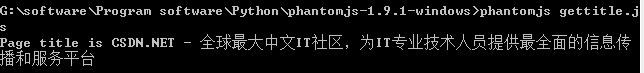
![[Python爬虫] 在Windows下安装PhantomJS和CasperJS及入门介绍(上)_第6张图片](http://img.e-com-net.com/image/info8/86442d41b74242e3979080c0fc18ffd9.jpg)
![[Python爬虫] 在Windows下安装PhantomJS和CasperJS及入门介绍(上)_第7张图片](http://img.e-com-net.com/image/info8/9b222c6dcf6a4522b0974a047844520e.jpg)