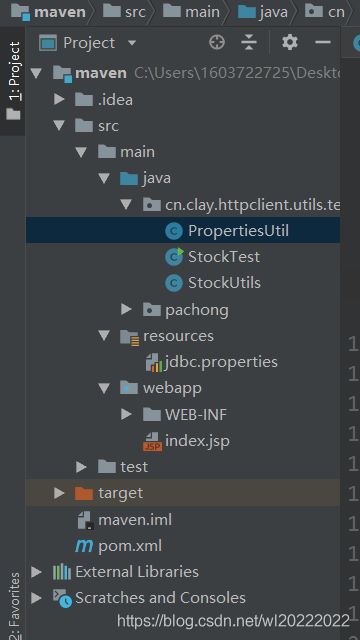JAVA 爬取指定网站的数据并存入MySQL数据库中 maven +httpclient+jsoup+mysql
最近在做一个小项目,因为要用的数据爬取,所以研究了好多天,分享一下自己的方法
目录结构:
自己创建maven工程,导入相关依赖:pom.xml
4.0.0
maven
maven
1.0-SNAPSHOT
war
maven Maven Webapp
http://www.example.com
UTF-8
1.7
1.7
junit
junit
4.11
test
org.apache.httpcomponents
httpclient
4.5.3
mysql
mysql-connector-java
5.1.18
org.jsoup
jsoup
1.8.3
maven
maven-clean-plugin
3.0.0
maven-resources-plugin
3.0.2
maven-compiler-plugin
3.7.0
maven-surefire-plugin
2.20.1
maven-war-plugin
3.2.0
maven-install-plugin
2.5.2
maven-deploy-plugin
2.8.2
StockTest类:
import java.io.IOException;
import java.sql.*;
import org.apache.http.ParseException;
import org.jsoup.Jsoup;
import org.jsoup.nodes.Document;
import org.jsoup.nodes.Element;
import org.jsoup.select.Elements;
/**
* @author
* @date 2018/12/6
*/
public class StockTest {
public static void main(String[] args) throws ParseException, IOException {
String content = StockUtils.getHtmlByUrl("https:***需要爬取的网页****", "utf-8");
parserHtml(content);
}
public static void parserHtml(String content) throws ParseException, IOException {
Document doc = Jsoup.parse(content);
//Elements links = doc.getElementsByClass("winstyle214").select("tr");
Elements links = doc.getElementsByClass("winstyle614").select("tr");
//line67214_0
for (Element e : links) {
String title = e.select("a").text().toString();
System.out.println("新闻标题:" + title);
//获取页面链接
Elements linkHref = e.select("a");
String url = linkHref.attr("href");
System.out.println("新闻链接:" + url);
//截取时间字符串
Elements timeStr = e.select("span[class=timestyle67214]");
String time = timeStr.text();
System.out.println("发布时间:" + time);
insert(title, url, time);
}
}
private static void insert(String title, String urll, String date1) {
Connection con = null;
PreparedStatement pstm = null;
PropertiesUtil.loadFile("jdbc.properties");
String driver = PropertiesUtil.getPropertyValue("driver");
String url = PropertiesUtil.getPropertyValue("url");
String username = PropertiesUtil.getPropertyValue("username");
String password = PropertiesUtil.getPropertyValue("password");
try {
Class.forName(driver);
con = DriverManager.getConnection(url,username,password);
String sql = "insert into news(title,urll,date1) value(?,?,?)";
pstm = con.prepareStatement(sql);
pstm.setString(1, title);
pstm.setString(2, urll);
pstm.setString(3, date1);
} catch (SQLException e) {
e.printStackTrace();
} catch (ClassNotFoundException e) {
e.printStackTrace();
} finally {
if (con != null) {
try {
con.close();
} catch (SQLException e) {
e.printStackTrace();
}
if (pstm != null) {
try {
pstm.close();
} catch (SQLException e) {
e.printStackTrace();
}
}
}
}
}
}
StokUtils类:
import org.apache.http.HttpEntity;
import org.apache.http.HttpResponse;
import org.apache.http.client.ClientProtocolException;
import org.apache.http.client.ResponseHandler;
import org.apache.http.client.methods.HttpGet;
import org.apache.http.impl.client.CloseableHttpClient;
import org.apache.http.impl.client.HttpClients;
import org.apache.http.util.EntityUtils;
import java.io.IOException;
/**
* 传递网页链接
* 返回网页源码
* @author
*
*/
public class StockUtils {
//第一次获取网页源码
public static String getHtmlByUrl(final String url, final String charset) throws IOException {
/*RequestConfig defaultRequestConfig = RequestConfig.custom()
.setConnectTimeout(5000)
.setConnectionRequestTimeout(5000)
.build();*/
//CloseableHttpClient httpclient = HttpClients.custom().setMaxConnTotal(800).setMaxConnPerRoute(800).setDefaultRequestConfig(defaultRequestConfig).build();
CloseableHttpClient httpclient = HttpClients.createDefault();
try {
HttpGet httpget = new HttpGet(url);
//System.out.println("executing request " + httpget.getURI());
ResponseHandler responseHandler = new ResponseHandler() {
public String handleResponse(final HttpResponse response) throws ClientProtocolException, IOException {
int status = response.getStatusLine().getStatusCode();
//System.out.println("========responseStatusCode:"+status + " "+url);
if (status == 200) {
HttpEntity entity = response.getEntity();
if (entity == null) {
System.out.println("========entity is null:" + status + " " + url);
return null;
} else {
String content = EntityUtils.toString(entity);
if (charset != null) {
content = new String(content.getBytes("ISO-8859-1"), charset);
}
return content;
}
} else {
throw new ClientProtocolException("Unexpected response status: " + status);
}
}
};
String responseBody = httpclient.execute(httpget, responseHandler);
return responseBody;
} catch (ClientProtocolException e) {
System.out.println("========ClientProtocolException====" + e.getMessage() + " " + url);
//e.printStackTrace();
return getHtmlByUrl(url, charset);
} catch (IOException e) {
System.out.println("========IOException====" + e.getMessage() + " " + url);
//e.printStackTrace();
return getHtmlByUrl(url, charset);
} finally {
httpclient.close();
}
}
}
配置文件 jdbc.properties(maven 工程和JAVA工程连接数据库还是有所不同的,具体自己百度):
driver=com.mysql.jdbc.Driver
url=jdbc:mysql://localhost:3306/zgschool?useUnicode=true&characterEncoding=utf-8&useSSL=false
username=root
password=root配置该文件后,properties类会自动生成。。。。
至此,大功告成。。