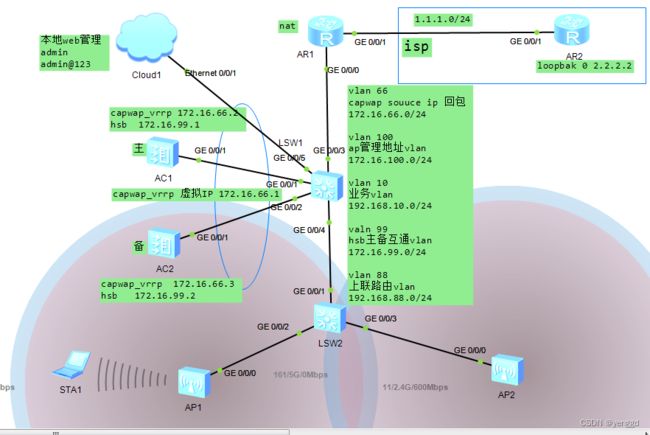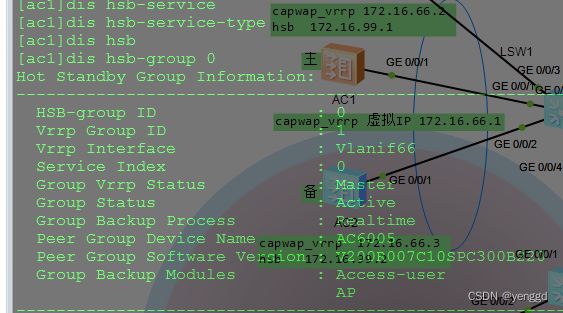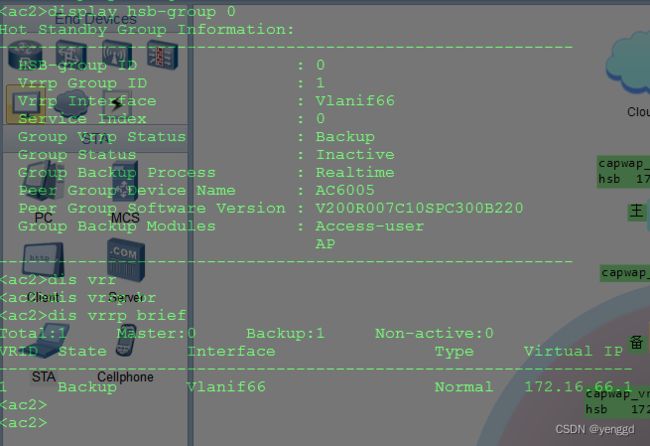华为无线AC双机热备三层组网配置案例
核心交换机:
dis current-configuration
sysname hx
undo info-center enable
vlan batch 10 66 88 99 to 100
ip pool vlan10
gateway-list 192.168.10.254
network 192.168.10.0 mask 255.255.255.0
dns-list 8.8.8.8
ip pool vlan100
gateway-list 172.16.100.254
network 172.16.100.0 mask 255.255.255.0
option 43 sub-option 3 ascii 172.16.66.1
interface Vlanif1
interface Vlanif10
ip address 192.168.10.254 255.255.255.0
dhcp select global
interface Vlanif66
ip address 172.16.66.254 255.255.255.0
interface Vlanif88
ip address 192.168.88.254 255.255.255.0
interface Vlanif99
ip address 172.16.99.254 255.255.255.0
interface Vlanif100
ip address 172.16.100.254 255.255.255.0
dhcp select global
interface MEth0/0/1
interface GigabitEthernet0/0/1
port link-type trunk
port trunk allow-pass vlan 10 66 99 to 100
interface GigabitEthernet0/0/2
port link-type trunk
port trunk allow-pass vlan 10 66 99 to 100
interface GigabitEthernet0/0/3
port link-type access
port default vlan 88
interface GigabitEthernet0/0/4
port link-type trunk
port trunk allow-pass vlan 10 100
interface GigabitEthernet0/0/5 //本地管理web连接
port link-type access
port default vlan 66
接入交换机配置:
dis current-configuration
sysname jr
undo info-center enable
vlan batch 10 100
interface Vlanif1
interface MEth0/0/1
interface GigabitEthernet0/0/1
port link-type trunk
port trunk allow-pass vlan 10 100
interface GigabitEthernet0/0/2
port link-type trunk
port trunk pvid vlan 100
port trunk allow-pass vlan 10 100
interface GigabitEthernet0/0/3
port link-type trunk
port trunk pvid vlan 100
port trunk allow-pass vlan 10 100
AC1配置:
命令行只保留关键配置其它业务配置删除,防干扰,业务配置看下面web配置截图,非常简单就一步。
[ac1]dis current-configuration
sysname ac1
vlan batch 10 66 99
interface Vlanif66
ip address 172.16.66.2 255.255.255.0
vrrp vrid 1 virtual-ip 172.16.66.1
vrrp vrid 1 priority 105 //设置为主vrrp
interface Vlanif99
ip address 172.16.99.1 255.255.255.0
interface GigabitEthernet0/0/1
port link-type trunk
port trunk allow-pass vlan 10 66 99 to 100
ip route-static 0.0.0.0 0.0.0.0 172.16.66.254 //指向核心路由
capwap source ip-address 172.16.66.1 //回包用虚拟vrrp地址
hsb-service 0 //配置hsb服务
service-ip-port local-ip 172.16.99.1 peer-ip 172.16.99.2 local-data-port 10241
peer-data-port 10241
hsb-group 0 //关联vrrp
track vrrp vrid 1 interface Vlanif66
bind-service 0 //绑定service 0
hsb enable
hsb-service-type access-user hsb-group 0 //设置用户组
hsb-service-type ap hsb-group 0 //设置ap组
return
AC2配置:
dis current-configuration
sysname ac2
vlan batch 10 66 99
interface Vlanif66
ip address 172.16.66.3 255.255.255.0
vrrp vrid 1 virtual-ip 172.16.66.1
interface Vlanif99
ip address 172.16.99.2 255.255.255.0
interface GigabitEthernet0/0/1
port link-type trunk
port trunk allow-pass vlan 10 66 99 to 100
ip route-static 0.0.0.0 0.0.0.0 172.16.66.254
capwap source ip-address 172.16.66.1
hsb-service 0
service-ip-port local-ip 172.16.99.2 peer-ip 172.16.99.1 local-data-port 10241
peer-data-port 10241
hsb-group 0
track vrrp vrid 1 interface Vlanif66
bind-service 0
hsb enable
hsb-service-type access-user hsb-group 0
hsb-service-type ap hsb-group 0
return
业务配置用web配置,两边ac要配置相同:
这个必须要用命令配置成vrrp虚拟ip,如果用web这个最后那个1主机位配置不出来:

配置完成查看: