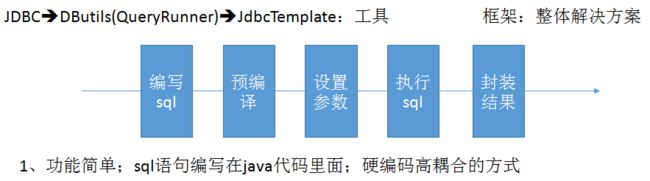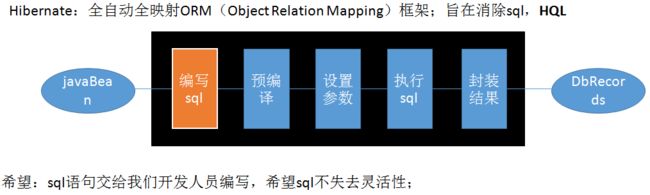1、 快速入门
0、回顾jdbc操作数据库
- 在MySQL数据库创建一数据库实例
mybatis,在其创建一张表
CREATE TABLE employee(
id INT(11) PRIMARY KEY AUTO_INCREMENT,
last_name VARCHAR(255),
gender CHAR(1),
email VARCHAR(255)
);
-- 再插进一条随意数据,用于测试
INSERT INTO employee VALUES(1, 'tina', '女', '[email protected]');
- 创建Maven工程,添加依赖
pom.xml
<dependency>
<groupId>mysqlgroupId>
<artifactId>mysql-connector-javaartifactId>
<version>6.0.6version>
dependency>
TestJDBC
@Test
public void testJDBC() {
Connection connection = null;
Statement statement = null;
ResultSet resultSet = null;
try {
//1、注册数据库驱动
DriverManager.registerDriver(new Driver());
//2、获取数据库连接
connection = DriverManager.getConnection("jdbc:mysql://localhost:3306/mybatis?useUnicode=true&characterEncoding=utf-8&useSSL=false&serverTimezone=CTT", "root", "123456");
//3、获取传输器对象
statement = connection.createStatement();
//4、利用传输器传输sql语句到数据库中执行,获取结果集对象
resultSet = statement.executeQuery("select * from employee");
//预处理语句:作用:可以减轻数据库的负担,提高访问数据库的速度
//statement = connection.prepareStatement("select * from user");
//5、遍历结果集获取查询结果
while (resultSet.next()) {
String id = resultSet.getString("id");
String lastName = resultSet.getString("last_name");
String gender = resultSet.getString("gender");
String email = resultSet.getString("email");
System.out.println("id: " + id);
System.out.println("userId: " + lastName);
System.out.println("userHead: " + gender);
System.out.println("createTime: " + email);
}
} catch (SQLException e) {
e.printStackTrace();
} finally {
try {
//6、关闭资源
resultSet.close();
statement.close();
connection.close();
} catch (SQLException e) {
e.printStackTrace();
}
}
}
1、 快速入门
1.1 简介
MyBatis是什么
- MyBatis 是支持定制化 SQL、存储过程以及高级映射的优秀的持久层框架。
- MyBatis 避免了几乎所有的 JDBC 代码和手动设置参数以及获取结果集。
- MyBatis 可以使用简单的XML或注解用于配置和原始映射,将接口和Java的POJO( Plain Old Java Objects,普通的Java对象)映射成数据库中的记录
MyBatis历史
- 原是Apache的一个开源项目iBatis, 2010年6月这个项目由Apache Software Foundation 迁移到了Google Code,随着开发团队转投Google Code旗下, iBatis3.x正式更名为MyBatis ,代码于2013年11月迁移到Github(下载地址见后)。
- iBatis一词来源于“internet”和“abatis”的组合,是一个基于Java的持久层框架。 iBatis提供的持久层框架包括SQL Maps和Data Access Objects(DAO)
为什么要使用MyBatis?
- JDBC
- SQL夹在Java代码块里,耦合度高导致硬编码内伤
- 维护不易且实际开发需求中sql是有变化,频繁修改的情况多见
- Hibernate和JPA
– 长难复杂SQL,对于Hibernate而言处理也不容易
– 内部自动生产的SQL,不容易做特殊优化。
– 基于全映射的全自动框架,大量字段的POJO进行部分映射时比较困难,导致数据库性能下降。
- MyBatis是一个半自动化的持久化层框架。
- 对开发人员而言,核心sql还是需要自己优化
- sql和java编码分开,功能边界清晰,一个专注业务、一个专注数据。
1.2.下载
MyBatis下载
MyBatis官网
1.3.HelloWorld
- 添加mybatis依赖
pom.xml
<dependency>
<groupId>org.mybatisgroupId>
<artifactId>mybatisartifactId>
<version>3.4.1version>
dependency>
- 创建对应的JavaBean
Employee.java
public class Employee {
private Integer id;
private String lastName;
private String email;
private String gender;
//getter and setter and toString()
}
- 创建mybatis配置文件,sql映射文件
- MyBatis 的全局配置文件包含了影响 MyBatis 行为甚深的设置( settings)和属性( properties)信息、如数据库连接池信息等。指导着MyBatis进行工作。我们可以参照官方文件的配置示例。
- 映射文件的作用就相当于是定义Dao接口的实现类如何工作。这也是我们使用MyBatis时编写的最多的文件。
mybatis全局配置文件
mybatis-config.xml
DOCTYPE configuration
PUBLIC "-//mybatis.org//DTD Config 3.0//EN"
"http://mybatis.org/dtd/mybatis-3-config.dtd">
<configuration>
<environments default="development">
<environment id="development">
<transactionManager type="JDBC" />
<dataSource type="POOLED">
<property name="driver" value="com.mysql.cj.jdbc.Driver" />
<property name="url" value="jdbc:mysql://localhost:3306/mybatis?useUnicode=true&characterEncoding=UTF-8&serverTimezone=CTT" />
<property name="username" value="root" />
<property name="password" value="123456" />
dataSource>
environment>
environments>
<mappers>
<mapper resource="c01/EmployeeMapper.xml" />
mappers>
configuration>
sql映射文件
EmployeeMapper.xml
<mapper namespace="abc">
<select id="getEmpById" resultType="club.coderhome.c01.helloworld.bean.Employee">
select id,last_name lastName,email,gender from employee where id = #{id}
select>
mapper>
- 测试
HelloWorldTest.java
public class HelloWorldTest {
public SqlSessionFactory getSqlSessionFactory() throws IOException {
String resource = "c01/mybatis-config.xml";
InputStream inputStream = Resources.getResourceAsStream(resource);
return new SqlSessionFactoryBuilder().build(inputStream);
}
/**
* 1、根据xml配置文件(全局配置文件)创建一个SqlSessionFactory对象 有数据源一些运行环境信息
* 2、sql映射文件;配置了每一个sql,以及sql的封装规则等。
* 3、将sql映射文件注册在全局配置文件中
* 4、写代码:
* 1)、根据全局配置文件得到SqlSessionFactory;
* 2)、使用sqlSession工厂,获取到sqlSession对象使用他来执行增删改查
* 一个sqlSession就是代表和数据库的一次会话,用完关闭
* 3)、使用sql的唯一标志来告诉MyBatis执行哪个sql。sql都是保存在sql映射文件中的。
*
* @throws IOException
*/
@Test
public void test() throws IOException {
// 2、获取sqlSession实例,能直接执行已经映射的sql语句
// sql的唯一标识:statement Unique identifier matching the statement to use.
// 执行sql要用的参数:parameter A parameter object to pass to the statement.
SqlSessionFactory sqlSessionFactory = getSqlSessionFactory();
SqlSession openSession = sqlSessionFactory.openSession();
try {
Employee employee = openSession.selectOne(
"abc.getEmpById", 1);
System.out.println(employee);
} finally {
openSession.close();
}
}
}
1.4.接口式编程
日后主要用接口式编程
HelloWorld-接口式编程
- 创建一个Dao接口
EmployeeMapper.java
import club.coderhome.c01.helloworld.bean.Employee;
public interface EmployeeMapper {
public Employee getEmpById(Integer id);
}
- 修改Mapper文件(命名空间,id,returnType)
EmployeeMapper2.xml
<mapper namespace="club.coderhome.c01.helloworld.dao.EmployeeMapper">
<select id="getEmpById" resultType="club.coderhome.c01.helloworld.bean.Employee">
select id,last_name lastName,email,gender from employee where id = #{id}
select>
mapper>
- 测试
HelloWorldTest.java
@Test
public void test01() throws IOException {
// 1、获取sqlSessionFactory对象
SqlSessionFactory sqlSessionFactory = getSqlSessionFactory();
// 2、获取sqlSession对象
SqlSession openSession = sqlSessionFactory.openSession();
try {
// 3、获取接口的实现类对象
//会为接口自动的创建一个代理对象,代理对象去执行增删改查方法
EmployeeMapper mapper = openSession.getMapper(EmployeeMapper.class);
Employee employee = mapper.getEmpById(1);
System.out.println(mapper.getClass());
System.out.println(employee);
} finally {
openSession.close();
}
}
1.5.小结
- 接口式编程
- 原生: Dao ====> DaoImpl
- mybatis: Mapper ====> xxMapper.xml
- SqlSession代表和数据库的一次会话;用完必须关闭;
- SqlSession和connection一样她都是非线程安全。每次使用都应该去获取新的对象。
- mapper接口没有实现类,但是mybatis会为这个接口生成一个代理对象。
(将接口和xml进行绑定)EmployeeMapper empMapper = sqlSession.getMapper(EmployeeMapper.class); - 两个重要的配置文件:
- mybatis的全局配置文件:包含数据库连接池信息,事务管理器信息等…系统运行环境信息
- sql映射文件:保存了每一个sql语句的映射信息:将sql抽取出来。