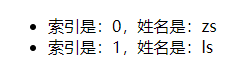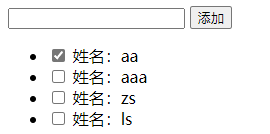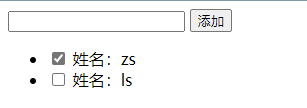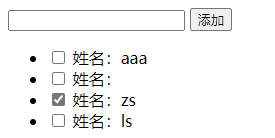Vue----列表渲染指令
文章目录
-
-
- 3.9 列表渲染指令
-
- 3.9.1 v-for 中的索引
- 3.9.2 使用 key 维护列表的状态
- 3.9.3 key 的注意事项
-
3.9 列表渲染指令
vue 提供了 v-for 指令,用来辅助开发者基于一个数组来循环渲染相似的 UI 结构。 v-for 指令需要使用item in items 的特殊语法,其中:
items 是待循环的数组
item 是当前的循环项
3.9.1 v-for 中的索引
v-for 指令还支持一个可选的第二个参数,即当前项的索引。语法格式为 (item, index) in items。
v-for 指令中的 item 项和 index 索引都是形参,可以根据需要进行重命名。例如 (user, i) in userlist。
DOCTYPE html>
<html lang="en">
<head>
<meta charset="UTF-8" />
<meta name="viewport" content="width=device-width, initial-scale=1.0" />
<title>Documenttitle>
head>
<body>
<div id="app">
<ul>
<li v-for="(user, i) in list">索引是:{{i}},姓名是:{{user.name}}li>
ul>
div>
<script src="./lib/vue-2.6.12.js">script>
<script>
const vm = new Vue({
el: '#app',
data: {
// 用户列表的数据
list: [
{ id: 1, name: 'zs' },
{ id: 2, name: 'ls' },
],
},
})
script>
body>
html>
3.9.2 使用 key 维护列表的状态
当列表的数据变化时,默认情况下,vue 会尽可能的复用已存在的 DOM 元素,从而提升渲染的性能。但这种默认的性能优化策略,会导致有状态的列表无法被正确更新。
DOCTYPE html>
<html lang="en">
<head>
<meta charset="UTF-8">
<meta name="viewport" content="width=device-width, initial-scale=1.0">
<title>Documenttitle>
head>
<body>
<div id="app">
<div>
<input type="text" v-model="name">
<button @click="addNewUser">添加button>
div>
<ul>
<li v-for="(user, index) in userlist">
<input type="checkbox" />
姓名:{{user.name}}
li>
ul>
div>
<script src="./lib/vue-2.6.12.js">script>
<script>
const vm = new Vue({
el: '#app',
data: {
// 用户列表
userlist: [
{ id: 1, name: 'zs' },
{ id: 2, name: 'ls' }
],
// 输入的用户名
name: '',
// 下一个可用的 id 值
nextId: 3
},
methods: {
// 点击了添加按钮
addNewUser() {
this.userlist.unshift({ id: this.nextId, name: this.name })
this.name = ''
this.nextId++
}
},
})
script>
body>
html>
为了给 vue 一个提示,以便它能跟踪每个节点的身份,从而在保证有状态的列表被正确更新的前提下,提升渲染的性能。此时,需要为每项提供一个唯一的 key 属性。
DOCTYPE html>
<html lang="en">
<head>
<meta charset="UTF-8">
<meta name="viewport" content="width=device-width, initial-scale=1.0">
<title>Documenttitle>
head>
<body>
<div id="app">
<div>
<input type="text" v-model="name">
<button @click="addNewUser">添加button>
div>
<ul>
<li v-for="(user, index) in userlist" :key="user.id">
<input type="checkbox" />
姓名:{{user.name}}
li>
ul>
div>
<script src="./lib/vue-2.6.12.js">script>
<script>
const vm = new Vue({
el: '#app',
data: {
// 用户列表
userlist: [
{ id: 1, name: 'zs' },
{ id: 2, name: 'ls' }
],
// 输入的用户名
name: '',
// 下一个可用的 id 值
nextId: 3
},
methods: {
// 点击了添加按钮
addNewUser() {
this.userlist.unshift({ id: this.nextId, name: this.name })
this.name = ''
this.nextId++
}
},
})
script>
body>
html>
3.9.3 key 的注意事项
① key 的值只能是字符串或数字类型
② key 的值必须具有唯一性(即:key 的值不能重复)
③ 建议把数据项 id 属性的值作为 key 的值(因为 id 属性的值具有唯一性)
④ 使用 index 的值当作 key 的值没有任何意义(因为 index 的值不具有唯一性)
⑤ 建议使用 v-for 指令时一定要指定 key 的值(既提升性能、又防止列表状态紊乱)