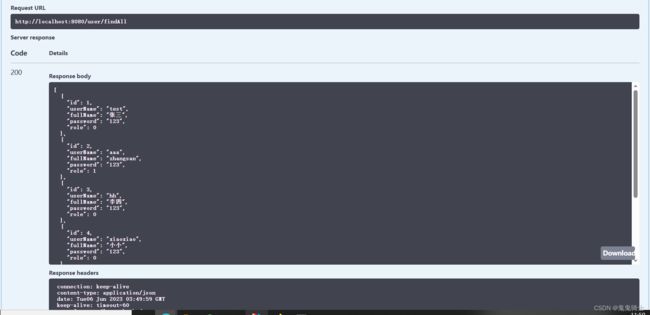- Java 编程之策略模式详解
勤奋的知更鸟
Javajava策略模式设计模式
一、策略模式策略模式(StrategyPattern)是一种行为型设计模式,它将一组算法或行为封装成独立的类,使它们可以在运行时互相替换。这让你在使用它们时,无需关心内部实现,只要“调度策略”即可。外卖平台下单时,你可以选择专送、自取、商家送,每种方式都是不同的策略,但送达的目的相同。二、举例说明外卖的“配送方式”就是策略!在美团/饿了么平台点外卖时,配送方式多种多样:骑手专送:平台调度骑手商家自
- 搞笑Java工程师面试:从基础到高并发,大厂技术总监直击水货本质
搞Java的小码农
Java技术场景题Java面试技术高并发微服务分布式Redis
搞笑Java工程师面试:从基础到高并发,大厂技术总监直击水货本质场景设定在一个位于硅谷某栋现代化办公楼的会议室里,气氛庄重而专业。面试官李工是一位经验丰富的技术总监,他身穿整洁的西装,神情严肃,手中拿着一份详尽的面试提纲。对面的求职者小兰则显得自信满满,穿着时尚,带着一点漫不经心的神情,准备接受这场“挑战”。第1轮:Java核心、基础框架与数据库问题1:Java中的ConcurrentHashMa
- 2025年 Java 面试八股文(20w字)
持续学习多模态大模型
java
目录第一章-Java基础篇1、你是怎样理解OOP面向对象???难度系数:?2、重载与重写区别???难度系数:?3、接口与抽象类的区别???难度系数:?4、深拷贝与浅拷贝的理解???难度系数:?5、sleep和wait区别???难度系数:?6、什么是自动拆装箱?int和Integer有什么区别???难度系数:?7、==和equals区别???难度系数:?8、String能被继承吗为什么用final修
- 【华为OD机试真题 2025B卷】767、寻找最大价值的矿堆 | 机试真题+思路参考+代码解析(C++、Java、Py、C语言、JS)
KJ.JK
OJ+最新华为OD机试(C++JavaPyCJS)华为odc++java华为OD机试真题2025B卷javascriptc语言寻找最大价值的矿堆
文章目录一、题目题目描述输入输出样例1二、代码与思路参考C++语言思路C++代码Java语言思路Java代码Python语言思路Python代码C语言思路C代码JS语言思路JS代码作者:KJ.JK订阅本专栏后即可解锁在线OJ刷题权限专栏介绍:最新的华为OD机试题目总结,使用C++、Java、Python、C语言、JS五种语言进行解答,每个题目的思路分析都非常详细,支持在线OJ评测刷题!!!!订阅后
- Java 程序员必备的 26 个 Linux 命令,常用 + 面试两手抓
库库林_沙琪马
Linuxlinux面试运维
有人问我:日常开发中最常用的Linux命令有哪些?我不假思索地就列出了26个,涵盖开发、调试、运维场景,每一个都值得收藏+实战。内容速览26个高频Linux命令详解面试官常问的重点命令实操建议&学习指引一、开发者高频使用的26个Linux命令1️⃣cd-切换目录cd/usr/local/bincd..cd~Tips:~表示当前用户主目录,..表示上级目录。2️⃣mkdir-创建目录mkdirmyd
- 2023年JAVA面试题【Redis/Elasticsearch】
GJH-JAVA
javarediselasticsearch
1.什么是Redis?Redis是一个使用C语言写成的,开源的高性能key-value非关系缓存数据库。它支持存储的value类型相对更多,包括string(字符串)、list(链表)、set(集合)、zset(sortedset--有序集合)和hash(哈希类型)。Redis的数据都基于缓存的,所以很快,每秒可以处理超过10万次读写操作,是已知性能最快的Key-ValueDB。Redis也可以实
- 25年银行行业java后端常问高频面试题
小凡敲代码
javajava后端java面试Java面试题互联网大厂Java八股文后端开发
一、技术八股文高频题(银行侧重点)1.Java基础&并发编程HashMap在JDK1.8中的优化?ConcurrentHashMap如何保证线程安全?银行系统对线程安全要求极高,需深入理解CAS+synchronized的实现细节。synchronized和ReentrantLock的区别?银行系统更推荐哪种?银行系统倾向ReentrantLock(可中断、公平锁),需解释AQS原理。Thread
- 2025年Java后端面试必刷题:场景题与八股文高频考点
小凡敲代码
java面试Java面试java面试题互联网大厂java面试java场景题
一、高频八股文面试题Java基础篇HashMap与ConcurrentHashMap的区别HashMap非线程安全,JDK1.8后采用数组+链表/红黑树结构ConcurrentHashMap线程安全,JDK1.8改用CAS+synchronized优化锁粒度synchronized与ReentrantLock区别synchronized是JVM内置锁,自动释放,非公平锁ReentrantLock可
- 后端Spring Data Elasticsearch的集群故障恢复
AI大模型应用实战
springelasticsearchjavaai
后端SpringDataElasticsearch的集群故障恢复关键词:SpringDataElasticsearch、集群故障恢复、分布式系统、故障处理、数据一致性摘要:本文围绕后端SpringDataElasticsearch的集群故障恢复展开深入探讨。首先介绍了相关背景,包括目的范围、预期读者等。接着阐述了核心概念与联系,详细讲解了核心算法原理及具体操作步骤,并结合数学模型和公式进行说明。通
- Java后端调用外部接口标准流程详解
在Java后端开发中,调用外部HTTP接口(如第三方平台API、云服务、微服务等)是非常常见的需求。实现这个功能通常遵循一套标准的流程:1.准备DTO类(数据传输对象)作用:DTO(DataTransferObject)用于封装请求和响应的数据结构。它让数据结构更清晰、类型安全,并方便IDE自动提示。举例:请求外部接口时的参数接收外部接口返回的数据示例:查询天气接口(假设外部API返回天气信息)/
- mac安装linux时触控板不能用,苹果笔记本安装Win10触摸板右键无法使用的处理方法...
旁间拓式
一位用户反馈自己在苹果笔记本MacBookair上安装了Windows10系统,可是后面发现触摸板右键根本无法使用,这是怎么回事呢?其实,这个是和苹果笔记本安装win7时的设置一样的,我们需要在BootCamp中进行设置。接下来,就随小编一起看看具体方法吧!方法如下:1、首先你确定已经安装过BootCamp,如果没有去苹果官方下载相应版本BootCamp下载(注意按机型下载)。如果已经安装过,那么
- python里面的全局变量和局部变量的区别(很好的一篇文章,找不到出处,原作者看到请联系,我会署上名字)
scuter_yu
全局变量与局部变量的区别python
python中,对于变量作用域的规定有些不一样。在诸如C/C++、java等编程语言中,默认在函数的内部是可以直接访问在函数外定义的全局变量的,但是这一点在python中就会有问题,下面是一个例子。[plain]viewplaincopy在CODE上查看代码片派生到我的代码片test.py:#!/usr/bin/pythonCOUNT=1deffunc():COUNT=COUNT+1func()P
- 访问http请求, webservice接口报错证书问题
chang3247
httpjavassl
javax.net.ssl.SSLHandshakeException:sun.security.validator.ValidatorException:PKIXpathbuildingfailed:sun.security.provider.certpath.SunCertPathBuilderException:unabletofindvalidcertificationpathtorequ
- Java线程与线程池详解
谁他个天昏地暗
Javapythonjava开发语言
一、Java线程基础1.线程创建方式Java中创建线程主要有三种方式://方式1:继承Thread类classMyThreadextendsThread{@Overridepublicvoidrun(){System.out.println("Threadrunning");}}//方式2:实现Runnable接口classMyRunnableimplementsRunnable{@Overrid
- Java(常用类)
ZeroToOneDev
java开发语言笔记程序人生
包装类针对八种基本数据类型相应的引用类型---包装类有了类的特点,就可以调用类的方法包装类和基本数据类型的转换演示:Integer和Character的常用方法:还有什么问题,欢迎大家讨论
- Java 访问HTTP,信任所有证书,解决SSL报错问题
qq_492448446
javahttpssl
packagecom.welab.automation.framework.utils.api;importcom.welab.automation.framework.GlobalVar;importcom.welab.automation.framework.utils.entity.api.SignatureUtil;importorg.apache.http.HttpEntity;impo
- 如何用JS修改或移除<span元素的上标
专注VB编程开发20年
javascript前端开发语言
你可以使用JavaScript动态修改或移除元素中的上标(),下标用的是。以下是几种常见的实现方法:1.修改现有上标内容如果内已有上标元素(如文本上标),可以直接修改的内容:javascript//获取元素constspanElement=document.querySelector('span');//获取第一个上标元素(如果存在)constsupElement=spanElement.quer
- 1、深入理解Tomcat:从入门到实践
赵阿萌
探索ApacheTomcat:从入门到精通TomcatJavaWeb应用Servlet
深入理解Tomcat:从入门到实践1引言Tomcat的发展历程见证了开源社区的力量。从最初发布的4.0beta1版本到最终的稳定版本,Tomcat团队的努力使得Tomcat不仅成为了市场上首屈一指的JavaWeb应用程序容器,而且在性能和功能上也达到了商业产品的水平。Tomcat的成功离不开其稳定的架构和丰富的功能,尤其是在安全性、管理和集成方面。2关于作者和技术评审人JamesGoodwill是
- MySQL(112)如何选择读写分离策略?
辞暮尔尔-烟火年年
MySQLmysql数据库
选择读写分离策略是实施读写分离的关键一步。常见的读写分离策略包括简单的读写分离和基于负载均衡的读写分离。为了实现这些策略,我们需要动态地选择数据源。下面详细介绍如何实现基于SpringBoot的读写分离,并结合代码示例展示不同策略的实现。读写分离策略简单读写分离:在读操作中选择从库,在写操作中选择主库。基于负载均衡的读写分离:在读操作中,从多个从库中选择一个来分担读负载。环境准备假设我们使用Spr
- 深入理解Tomcat类加载器:为何打破双亲委派模型?
一休哥助手
java工具tomcatjava
引言Java作为一种广泛使用的编程语言,其类加载器在应用程序的运行和部署过程中起着至关重要的作用。类加载器负责在运行时动态地加载Java类文件到JVM中,使得Java的灵活性和动态性得以实现。但为了保证安全性和避免重复加载,Java引入了双亲委派模型作为其类加载机制的核心。双亲委派模型是Java类加载器机制的基石,它遵循一个简单的原则:当一个类加载器收到类加载请求时,它首先不会自己去尝试加载这个类
- Tomcat 源码解析:深入理解 Tomcat 运行机制
深山懒羊羊
tomcatjava
Tomcat是Apache软件基金会的一个开源的Servlet容器和Web服务器,是JavaWeb开发中最常用的应用服务器之一。它实现了Servlet和JSP规范,广泛用于开发和部署JavaEEWeb应用程序。了解Tomcat的源码,能够帮助我们深入理解Web服务器的工作原理,以及如何优化和定制我们的JavaWeb环境。本文将对Tomcat的核心架构进行解析,重点关注Tomcat的启动过程、请求处
- 深入理解Tomcat 基本架构
无心水
编程路上tomcat架构java深入理解TomcatServlet容器I/O模型NIO2
TheApacheTomcat®softwareisanopensourceimplementationoftheJavaServlet,JavaServerPages,JavaExpressionLanguageandJavaWebSockettechnologies.TheJavaServlet,JavaServerPages,JavaExpressionLanguageandJavaWebS
- 2025B卷最新华为OD机试,独家整理总结上岸技巧,考试题库清单(Python/JS/C/C++/JAVA/GO)持续收录中
无限码力
华为od华为OD机试华为OD2025B卷华为机试2025B卷华为OD机考2025B卷华为OD2025B卷题库
2025华为OD机试2025B卷华为OD上机考试由5月9号统一切换至华为OD2025B卷,现在刷2025B卷,刷得越多,通过率越高。题库链接最新华为OD机试(C++/C/Python/JavaScript/GO)目录提供在线OJ环境刷题:(私信联系开通)在线OJ私信联系开通OJ环境+使用介绍:私信联系开通2025最新华为OD真题目录华为OD面试手撕代码高频题华为OD机试2025B卷题单下面精心为大
- 华为OD 机试 2025 B卷 - 最大报酬 (C++&Python&JAVA&JS&GO)
无限码力
华为OD机试真题刷题笔记华为od算法华为OD2025B卷华为OD机试2025B卷华为OD机考2025B卷
最大报酬2025B卷目录点击查看:华为OD机试2025B卷真题题库目录|机考题库+算法考点详解2025B卷100分题型题目描述小明每周上班都会拿到自己的工作清单,工作清单内包含n项工作,每项工作都有对应的耗时时间(单位h)和报酬,工作的总报酬为所有已完成工作的报酬之和,那么请你帮小明安排一下工作,保证小明在指定的工作时间内工作收入最大化。输入描述T代表工作时长(单位h,00),w代表该项工作的报酬
- 2025 华为OD机试 B卷 - 考勤信息 (C++ & Python & JAVA & JS & GO)
无限码力
华为OD机试真题刷题笔记华为od华为OD2025B卷华为OD机试2025B卷华为OD机试
考勤信息华为OD机试2025B卷真题目录:点击去查看华为OD2025B卷100分题型题目描述公司用一个字符串来表示员工的出勤信息absent:缺勤late:迟到leaveearly:早退present:正常上班现需根据员工出勤信息,判断本次是否能获得出勤奖,能获得出勤奖的条件如下:缺勤不超过一次;没有连续的迟到/早退;任意连续7次考勤,缺勤/迟到/早退不超过3次。输入描述用户的考勤数据字符串记录条
- 华为OD机试2025B卷 - 比赛 (C++ & Python & JAVA & JS & GO)
无限码力
华为OD机试真题刷题笔记华为od华为OD2025B卷华为OD机考2025B卷华为OD机试华为OD机试2025B卷
比赛2025B卷目录点击查看:华为OD机试2025B卷真题题库目录|机考题库+算法考点详解华为OD2025B卷100分题型题目描述一个有N个选手参加比赛,选手编号为1~N(3<=N<=100),有M(3<=M<=10)个评委对选手进行打分。打分规则为每个评委对选手打分,最高分10分,最低分1分。请计算得分最多的3位选手的编号。如果得分相同,则得分高分值最多的选手排名靠前(10分数量相同,则比较9分
- Netty学习路线图 - 第二阶段:Java NIO基础
by.G
学习javanio
Netty学习路线图-第二阶段:JavaNIO基础Netty学习系列之二本文是Netty学习路线的第二篇,重点讲解JavaNIO的核心概念及编程模型,这是理解Netty设计理念的关键基础。引言在上一篇文章中,我们介绍了学习Netty的第一阶段:Java基础与网络编程基础。本篇文章我们将深入探讨JavaNIO(NewI/O或Non-blockingI/O)的核心概念和编程模型,这是理解Netty框架
- 初学Spring AI 笔记
笑衬人心。
大模型学习spring人工智能笔记
目录SpringAI简介依赖与环境配置基础概念集成OpenAI(或其他LLM提供商)Prompt模板引擎Embedding与向量数据库SpringAIChatClient使用SpringAI和LangChain对比常见问题与建议SpringAI简介SpringAI是Spring团队推出的人工智能集成框架,旨在简化AI模型(如OpenAI、HuggingFace、Mistral、AzureOpenA
- 什么是脚本,脚本有什么用,如何调用脚本?
诸葛务农
java编辑器
1.什么是脚本(Script)?脚本是一种由解释器直接执行的代码文件,无需编译成二进制文件。它通常用于自动化任务、简化操作流程或控制软件行为。脚本语言(如Python、JavaScript、Bash)相比编译型语言(如C++、Java)更灵活,但执行效率较低。2.脚本的常见用途自动化重复任务:批量重命名文件、定期备份数据、自动发送邮件等。系统管理:配置服务器、监控系统资源(如通过Bash/Powe
- 解锁IDEA:Java开发神器的全面指南
奔跑吧邓邓子
必备核心技能javaintellij-ideaide全面指南
目录一、IDEA简介1.1定义与背景1.2版本介绍1.3优势分析二、IDEA安装与配置2.1下载与安装2.2基础配置2.3高级配置三、IDEA的常用功能3.1代码编辑功能3.1.1智能代码补全3.1.2实时模板3.1.3语言注入3.2代码导航功能3.2.1随处搜索3.2.2查找用例3.2.3框架特定的导航3.3调试与分析功能3.3.1全面集成调试器3.3.2内置分析器3.4版本控制功能(以Git为
- Java开发中,spring mvc 的线程怎么调用?
小麦麦子
springmvc
今天逛知乎,看到最近很多人都在问spring mvc 的线程http://www.maiziedu.com/course/java/ 的启动问题,觉得挺有意思的,那哥们儿问的也听仔细,下面的回答也很详尽,分享出来,希望遇对遇到类似问题的Java开发程序猿有所帮助。
问题:
在用spring mvc架构的网站上,设一线程在虚拟机启动时运行,线程里有一全局
- maven依赖范围
bitcarter
maven
1.test 测试的时候才会依赖,编译和打包不依赖,如junit不被打包
2.compile 只有编译和打包时才会依赖
3.provided 编译和测试的时候依赖,打包不依赖,如:tomcat的一些公用jar包
4.runtime 运行时依赖,编译不依赖
5.默认compile
依赖范围compile是支持传递的,test不支持传递
1.传递的意思是项目A,引用
- Jaxb org.xml.sax.saxparseexception : premature end of file
darrenzhu
xmlprematureJAXB
如果在使用JAXB把xml文件unmarshal成vo(XSD自动生成的vo)时碰到如下错误:
org.xml.sax.saxparseexception : premature end of file
很有可能时你直接读取文件为inputstream,然后将inputstream作为构建unmarshal需要的source参数。InputSource inputSource = new In
- CSS Specificity
周凡杨
html权重Specificitycss
有时候对于页面元素设置了样式,可为什么页面的显示没有匹配上呢? because specificity
CSS 的选择符是有权重的,当不同的选择符的样式设置有冲突时,浏览器会采用权重高的选择符设置的样式。
规则:
HTML标签的权重是1
Class 的权重是10
Id 的权重是100
- java与servlet
g21121
servlet
servlet 搞java web开发的人一定不会陌生,而且大家还会时常用到它。
下面是java官方网站上对servlet的介绍: java官网对于servlet的解释 写道
Java Servlet Technology Overview Servlets are the Java platform technology of choice for extending and enha
- eclipse中安装maven插件
510888780
eclipsemaven
1.首先去官网下载 Maven:
http://www.apache.org/dyn/closer.cgi/maven/binaries/apache-maven-3.2.3-bin.tar.gz
下载完成之后将其解压,
我将解压后的文件夹:apache-maven-3.2.3,
并将它放在 D:\tools目录下,
即 maven 最终的路径是:D:\tools\apache-mave
- jpa@OneToOne关联关系
布衣凌宇
jpa
Nruser里的pruserid关联到Pruser的主键id,实现对一个表的增删改,另一个表的数据随之增删改。
Nruser实体类
//*****************************************************************
@Entity
@Table(name="nruser")
@DynamicInsert @Dynam
- 我的spring学习笔记11-Spring中关于声明式事务的配置
aijuans
spring事务配置
这两天学到事务管理这一块,结合到之前的terasoluna框架,觉得书本上讲的还是简单阿。我就把我从书本上学到的再结合实际的项目以及网上看到的一些内容,对声明式事务管理做个整理吧。我看得Spring in Action第二版中只提到了用TransactionProxyFactoryBean和<tx:advice/>,定义注释驱动这三种,我承认后两种的内容很好,很强大。但是实际的项目当中
- java 动态代理简单实现
antlove
javahandlerproxydynamicservice
dynamicproxy.service.HelloService
package dynamicproxy.service;
public interface HelloService {
public void sayHello();
}
dynamicproxy.service.impl.HelloServiceImpl
package dynamicp
- JDBC连接数据库
百合不是茶
JDBC编程JAVA操作oracle数据库
如果我们要想连接oracle公司的数据库,就要首先下载oralce公司的驱动程序,将这个驱动程序的jar包导入到我们工程中;
JDBC链接数据库的代码和固定写法;
1,加载oracle数据库的驱动;
&nb
- 单例模式中的多线程分析
bijian1013
javathread多线程java多线程
谈到单例模式,我们立马会想到饿汉式和懒汉式加载,所谓饿汉式就是在创建类时就创建好了实例,懒汉式在获取实例时才去创建实例,即延迟加载。
饿汉式:
package com.bijian.study;
public class Singleton {
private Singleton() {
}
// 注意这是private 只供内部调用
private static
- javascript读取和修改原型特别需要注意原型的读写不具有对等性
bijian1013
JavaScriptprototype
对于从原型对象继承而来的成员,其读和写具有内在的不对等性。比如有一个对象A,假设它的原型对象是B,B的原型对象是null。如果我们需要读取A对象的name属性值,那么JS会优先在A中查找,如果找到了name属性那么就返回;如果A中没有name属性,那么就到原型B中查找name,如果找到了就返回;如果原型B中也没有
- 【持久化框架MyBatis3六】MyBatis3集成第三方DataSource
bit1129
dataSource
MyBatis内置了数据源的支持,如:
<environments default="development">
<environment id="development">
<transactionManager type="JDBC" />
<data
- 我程序中用到的urldecode和base64decode,MD5
bitcarter
cMD5base64decodeurldecode
这里是base64decode和urldecode,Md5在附件中。因为我是在后台所以需要解码:
string Base64Decode(const char* Data,int DataByte,int& OutByte)
{
//解码表
const char DecodeTable[] =
{
0, 0, 0, 0, 0, 0
- 腾讯资深运维专家周小军:QQ与微信架构的惊天秘密
ronin47
社交领域一直是互联网创业的大热门,从PC到移动端,从OICQ、MSN到QQ。到了移动互联网时代,社交领域应用开始彻底爆发,直奔黄金期。腾讯在过去几年里,社交平台更是火到爆,QQ和微信坐拥几亿的粉丝,QQ空间和朋友圈各种刷屏,写心得,晒照片,秀视频,那么谁来为企鹅保驾护航呢?支撑QQ和微信海量数据背后的架构又有哪些惊天内幕呢?本期大讲堂的内容来自今年2月份ChinaUnix对腾讯社交网络运营服务中心
- java-69-旋转数组的最小元素。把一个数组最开始的若干个元素搬到数组的末尾,我们称之为数组的旋转。输入一个排好序的数组的一个旋转,输出旋转数组的最小元素
bylijinnan
java
public class MinOfShiftedArray {
/**
* Q69 旋转数组的最小元素
* 把一个数组最开始的若干个元素搬到数组的末尾,我们称之为数组的旋转。输入一个排好序的数组的一个旋转,输出旋转数组的最小元素。
* 例如数组{3, 4, 5, 1, 2}为{1, 2, 3, 4, 5}的一个旋转,该数组的最小值为1。
*/
publ
- 看博客,应该是有方向的
Cb123456
反省看博客
看博客,应该是有方向的:
我现在就复习以前的,在补补以前不会的,现在还不会的,同时完善完善项目,也看看别人的博客.
我刚突然想到的:
1.应该看计算机组成原理,数据结构,一些算法,还有关于android,java的。
2.对于我,也快大四了,看一些职业规划的,以及一些学习的经验,看看别人的工作总结的.
为什么要写
- [开源与商业]做开源项目的人生活上一定要朴素,尽量减少对官方和商业体系的依赖
comsci
开源项目
为什么这样说呢? 因为科学和技术的发展有时候需要一个平缓和长期的积累过程,但是行政和商业体系本身充满各种不稳定性和不确定性,如果你希望长期从事某个科研项目,但是却又必须依赖于某种行政和商业体系,那其中的过程必定充满各种风险。。。
所以,为避免这种不确定性风险,我
- 一个 sql优化 ([精华] 一个查询优化的分析调整全过程!很值得一看 )
cwqcwqmax9
sql
见 http://www.itpub.net/forum.php?mod=viewthread&tid=239011
Web翻页优化实例
提交时间: 2004-6-18 15:37:49 回复 发消息
环境:
Linux ve
- Hibernat and Ibatis
dashuaifu
Hibernateibatis
Hibernate VS iBATIS 简介 Hibernate 是当前最流行的O/R mapping框架,当前版本是3.05。它出身于sf.net,现在已经成为Jboss的一部分了 iBATIS 是另外一种优秀的O/R mapping框架,当前版本是2.0。目前属于apache的一个子项目了。 相对Hibernate“O/R”而言,iBATIS 是一种“Sql Mappi
- 备份MYSQL脚本
dcj3sjt126com
mysql
#!/bin/sh
# this shell to backup mysql
#
[email protected] (QQ:1413161683 DuChengJiu)
_dbDir=/var/lib/mysql/
_today=`date +%w`
_bakDir=/usr/backup/$_today
[ ! -d $_bakDir ] && mkdir -p
- iOS第三方开源库的吐槽和备忘
dcj3sjt126com
ios
转自
ibireme的博客 做iOS开发总会接触到一些第三方库,这里整理一下,做一些吐槽。 目前比较活跃的社区仍旧是Github,除此以外也有一些不错的库散落在Google Code、SourceForge等地方。由于Github社区太过主流,这里主要介绍一下Github里面流行的iOS库。 首先整理了一份
Github上排名靠
- html wlwmanifest.xml
eoems
htmlxml
所谓优化wp_head()就是把从wp_head中移除不需要元素,同时也可以加快速度。
步骤:
加入到function.php
remove_action('wp_head', 'wp_generator');
//wp-generator移除wordpress的版本号,本身blog的版本号没什么意义,但是如果让恶意玩家看到,可能会用官网公布的漏洞攻击blog
remov
- 浅谈Java定时器发展
hacksin
java并发timer定时器
java在jdk1.3中推出了定时器类Timer,而后在jdk1.5后由Dou Lea从新开发出了支持多线程的ScheduleThreadPoolExecutor,从后者的表现来看,可以考虑完全替代Timer了。
Timer与ScheduleThreadPoolExecutor对比:
1.
Timer始于jdk1.3,其原理是利用一个TimerTask数组当作队列
- 移动端页面侧边导航滑入效果
ini
jqueryWebhtml5cssjavascirpt
效果体验:http://hovertree.com/texiao/mobile/2.htm可以使用移动设备浏览器查看效果。效果使用到jquery-2.1.4.min.js,该版本的jQuery库是用于支持HTML5的浏览器上,不再兼容IE8以前的浏览器,现在移动端浏览器一般都支持HTML5,所以使用该jQuery没问题。HTML文件代码:
<!DOCTYPE html>
<h
- AspectJ+Javasist记录日志
kane_xie
aspectjjavasist
在项目中碰到这样一个需求,对一个服务类的每一个方法,在方法开始和结束的时候分别记录一条日志,内容包括方法名,参数名+参数值以及方法执行的时间。
@Override
public String get(String key) {
// long start = System.currentTimeMillis();
// System.out.println("Be
- redis学习笔记
MJC410621
redisNoSQL
1)nosql数据库主要由以下特点:非关系型的、分布式的、开源的、水平可扩展的。
1,处理超大量的数据
2,运行在便宜的PC服务器集群上,
3,击碎了性能瓶颈。
1)对数据高并发读写。
2)对海量数据的高效率存储和访问。
3)对数据的高扩展性和高可用性。
redis支持的类型:
Sring 类型
set name lijie
get name lijie
set na
- 使用redis实现分布式锁
qifeifei
在多节点的系统中,如何实现分布式锁机制,其中用redis来实现是很好的方法之一,我们先来看一下jedis包中,有个类名BinaryJedis,它有个方法如下:
public Long setnx(final byte[] key, final byte[] value) {
checkIsInMulti();
client.setnx(key, value);
ret
- BI并非万能,中层业务管理报表要另辟蹊径
张老师的菜
大数据BI商业智能信息化
BI是商业智能的缩写,是可以帮助企业做出明智的业务经营决策的工具,其数据来源于各个业务系统,如ERP、CRM、SCM、进销存、HER、OA等。
BI系统不同于传统的管理信息系统,他号称是一个整体应用的解决方案,是融入管理思想的强大系统:有着系统整体的设计思想,支持对所有
- 安装rvm后出现rvm not a function 或者ruby -v后提示没安装ruby的问题
wudixiaotie
function
1.在~/.bashrc最后加入
[[ -s "$HOME/.rvm/scripts/rvm" ]] && source "$HOME/.rvm/scripts/rvm"
2.重新启动terminal输入:
rvm use ruby-2.2.1 --default
把当前安装的ruby版本设为默