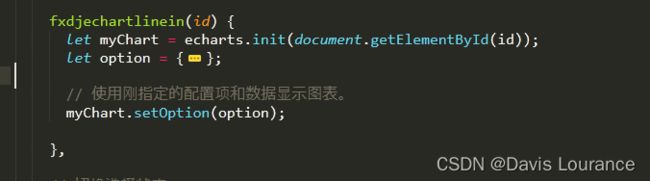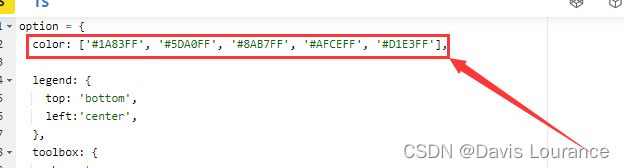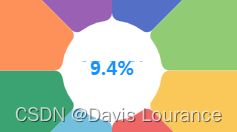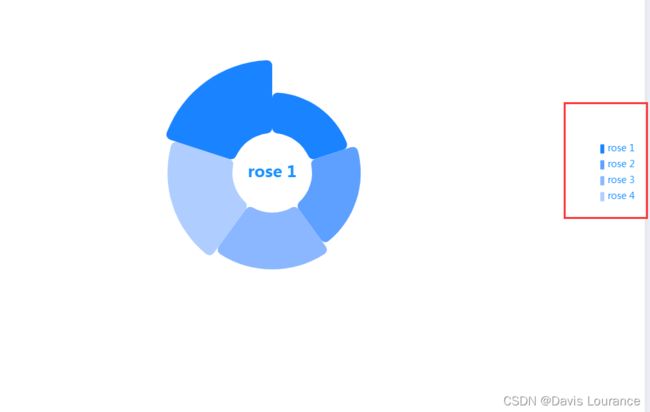❤echarts 南丁格尔玫瑰图的使用以及南丁格尔玫瑰图详细配置
❤echarts 南丁格尔玫瑰图的使用以及南丁格尔玫瑰图详细配置
1、认识
使用可以参考之前文章,会使用直接跳过1
-
引入官网的南丁格尔玫瑰图效果如下:
-
使用函数配置分为三个部分:初始化=> 设置配置=> 地图使用参数
-
配置代码如下
option = {
legend: {
top: 'bottom'
},
toolbox: {
show: true,
feature: {
mark: { show: true },
dataView: { show: true, readOnly: false },
restore: { show: true },
saveAsImage: { show: true }
}
},
series: [
{
name: 'Nightingale Chart',
type: 'pie',
radius: [50, 250],
center: ['50%', '50%'],
roseType: 'area',
itemStyle: {
borderRadius: 8
},
data: [
{ value: 40, name: 'rose 1' },
{ value: 38, name: 'rose 2' },
{ value: 32, name: 'rose 3' },
{ value: 30, name: 'rose 4' },
{ value: 28, name: 'rose 5' },
{ value: 26, name: 'rose 6' },
{ value: 22, name: 'rose 7' },
{ value: 18, name: 'rose 8' }
]
}
]
};
2、配置
① 给每个圈配置自定义颜色
颜色设置在option 对象里面外层直接写一个数组
color: ['#1A83FF', '#5DA0FF', '#8AB7FF', '#AFCEFF', '#D1E3FF'],
② 更改圈的大小
调整option下series里面的redius【也可以借这个参数实现不同的内圈外圈和负向向里】

③ 更改提示文字展示的位置
在option下series下label 对位置进行设置
label:{
show:true,
position:'inside', //inside 扇形图上 ,center 扇形图中间 , outside 扇形图外面
},
④ 更改文字大小和颜色
在option下series下label 里面添加一些具体参数
position: 'center', // 数值显示在内部
fontSize: 18,
color: '#1890FF',
fontWeight: 600,
backgroundColor:'#fff', //
width:68,
⑤ 修改提示文字的格式
在option下series下label 里面修改参数formatter
formatter: '{d}%', // 格式化数值百分比输出
⑥ ❤ 更改文字大小和颜色 过程出现文字重复并且遮盖不全的问题
在option下series下label 里面添加背景色和宽度 【解决文字重复并且遮盖不全问题】
backgroundColor:'#fff', //
width:68,
⑦ 更改legend图例想关信息
legend: {
itemWidth: 6,
itemHeight: 14,
textStyle: {
color: "#1890FF",
fontSize: "14"
},
width:100,
x:'right',
y:'center',
right:"20%",
},
⑦ ❤ 更改提示文本格式和其他相关信息
更改option下tooltip 相关信息,利用formatter 重构格式
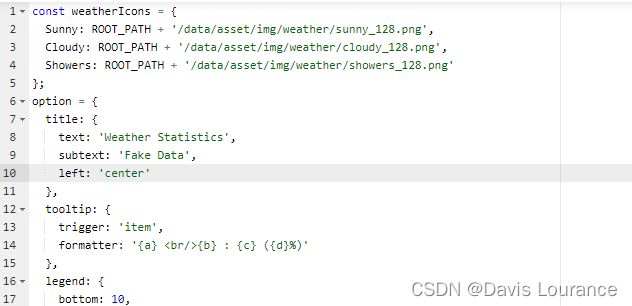
tooltip: {
trigger: 'item',
formatter: '{a}
{b} : {c} ({d}%)'
},