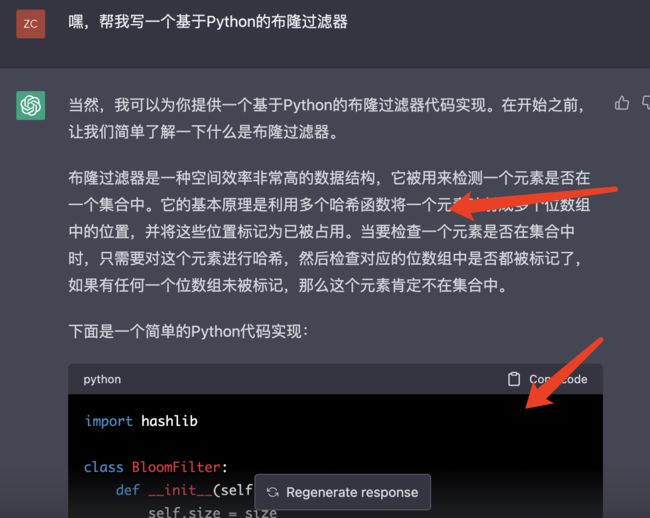众所周知,ChatGPT可以帮助研发人员编写或者Debug程序代码,但是在执行过程中,ChatGPT会将程序代码的一些相关文字解释和代码段混合着返回,如此,研发人员还需要自己进行编辑和粘贴操作,效率上差强人意,本次我们试图将ChatGPT直接嵌入到代码业务中,让ChatGPT生成可以直接运行的代码。
ChatGPT的主观回答问题
首先,我们向ChatGPT提出一个简单的代码需求:
可以看到,就像上文所描述的那样,ChatGPT会将文字描述和代码片段混合着返回,其实对于真正的需求者来说,文字描述本身是不必要的,因为如果提问者不知道什么是布隆过滤器,也就不会提出布隆过滤器相关的代码需求。
再看ChatGPT返回的布隆过滤器代码:
import hashlib
class BloomFilter:
def __init__(self, size, hash_count):
self.size = size
self.hash_count = hash_count
self.bit_array = [False] * size
def add(self, string):
for seed in range(self.hash_count):
result = hashlib.sha256((string + str(seed)).encode()).hexdigest()
index = int(result, 16) % self.size
self.bit_array[index] = True
def __contains__(self, string):
for seed in range(self.hash_count):
result = hashlib.sha256((string + str(seed)).encode()).hexdigest()
index = int(result, 16) % self.size
if not self.bit_array[index]:
return False
return True大体上,没有毛病。但是主观性太强,什么是主观性?就是ChatGPT其实不是站在需求者的视角来编写代码,而是站在自己的角度上,它没有考虑业务的上下文关系,也就是类和方法命名、方法参数、以及参数类型或者返回值以及类型,这些东西是否符合需求者当前的代码业务。
当然,这并不是ChatGPT的错,主要是输入的问题描述不够明确和详细,但如果每次都需要将代码业务逻辑转化为文字告诉ChatGPT,又有些画蛇添足,狗尾续貂之感。
基于业务配置ChatGPT
那么怎样将ChatGPT融入业务代码?首先创建Openai接入函数:
import openai
openai.api_key = "apikey"
def generate_code(func, docstring):
init_prompt = "You are a Python expert who can implement the given function."
definition = f"def {func}"
prompt = f"Read this incomplete Python code:\n```python\n{definition}\n```"
prompt += "\n"
prompt += f"Complete the Python code that follows this instruction: '{docstring}'. Your response must start with code block '```python'."
response = openai.ChatCompletion.create(
model="gpt-3.5-turbo",
temperature=0,
max_tokens=1024,
top_p=1,
messages=[
{
"role": "system",
"content": init_prompt,
},
{
"role": "user",
"content": prompt,
},
],
)
codeblock = response.choices[0].message.content
code = next(filter(None, codeblock.split("```python"))).rsplit("```", 1)[0]
code = code.strip()
return code诀窍就是提前设置好引导词:
init_prompt = "You are a Python expert who can implement the given function."
definition = f"def {func}"
prompt = f"Read this incomplete Python code:\n```python\n{definition}\n```"
prompt += "\n"
prompt += f"Complete the Python code that follows this instruction: '{docstring}'. Your response must start with code block '```python'."这里我们提前设置两个参数func和docstring,也就是函数名和功能描述,要求ChatGPT严格按照参数的输入来返回代码,现在运行函数:
if __name__ == '__main__':
print(generate_code("test","Sum two numbers"))程序返回:
➜ chatgpt_write_code /opt/homebrew/bin/python3.10 "/Users/liuyue/wodfan/work/chatgpt_write_code/chatgpt_write_code.p
y"
def test(a, b):
return a + b如此一来,ChatGPT就不会返回废话,而是直接交给我们可以运行的代码。
装饰器调用ChatGPT
事实上,函数调用环节也可以省略,我们可以使用Python装饰器的闭包原理,直接将所定义函数的参数和描述传递给ChatGPT,随后再直接运行被装饰的函数,提高效率:
import inspect
from functools import wraps
def chatgpt_code(func):
@wraps(func)
def wrapper(*args, **kwargs):
signature = f'{func.__name__}({", ".join(inspect.signature(func).parameters)}):'
docstring = func.__doc__.strip()
code = generate_code(signature, docstring)
print(f"generated code:\n```python\n{code}\n```")
exec(code)
return locals()[func.__name__](*args, **kwargs)
return wrapper将方法定义好之后,使用基于ChatGPT的装饰器:
if __name__ == '__main__':
@chatgpt_code
def sum_two(num1,num2):
"""
Sum two numbers.
"""
print(sum_two(1,2))程序返回:
➜ chatgpt_write_code /opt/homebrew/bin/python3.10 "/Users/liuyue/wodfan/work/chatgpt_write_code/chatgpt_write_code.p
y"
sum_two(num1, num2):
generated code:
def sum_two(num1, num2):
"""
Sum two numbers.
"""
return num1 + num2
3直接将业务逻辑和运行结果全部返回。
那么现在,回到开篇的关于布隆过滤器的问题:
if __name__ == '__main__':
@chatgpt_code
def bloom(target:str,storage:list):
"""
Use a Bloom filter to check if the target is in storage , Just use this func , no more class
"""
print(bloom("你好",["你好","Helloworld"]))程序返回:
➜ chatgpt_write_code /opt/homebrew/bin/python3.10 "/Users/liuyue/wodfan/work/chatgpt_write_code/chatgpt_write_code.p
y"
generated code:
def bloom(target, storage):
# Initialize the Bloom filter with all zeros
bloom_filter = [0] * len(storage)
# Hash the target and set the corresponding bit in the Bloom filter to 1
for i in range(len(storage)):
if target in storage[i]:
bloom_filter[i] = 1
# Check if all the bits corresponding to the target are set to 1 in the Bloom filter
for i in range(len(storage)):
if target in storage[i] and bloom_filter[i] == 0:
return False
return True
True
➜ chatgpt_write_code丝滑流畅,和业务衔接得天衣无缝,拉链般重合,不需要挑挑拣拣,也不必复制粘贴。
结语
毫无疑问,ChatGPT确然是神兵利器,吹毛可断,无坚不摧。但工具虽好,也需要看在谁的手里,所谓工具无高下,功力有高深,类比的话,如果倚天剑握在三岁孩童手中,不仅毫无增益,还可能伤其自身,但是握在峨眉掌门灭绝师太手里,那就可以横扫千军如卷席了,那才能体现大宗匠的手段。最后,奉上项目代码,与众乡亲同飨:github.com/zcxey2911/chatgptapi\_write\_code