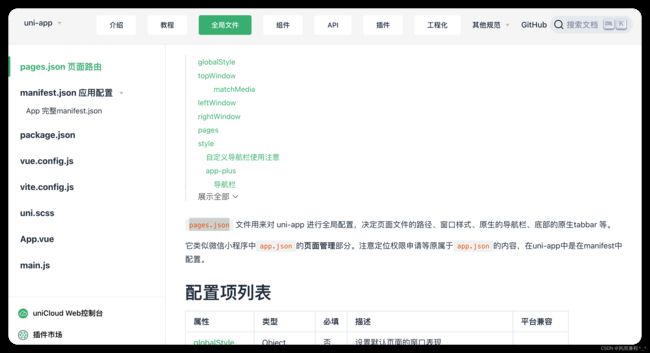uniapp创建vue3项目(持续更新)
一.项目全局配置
1. 创建项目
使用Hbuilderx工具创建项目,
使用Hbuilderx工具创建项目,选择uni-ui项目模版,VUE3
2.底部菜单栏配置tabBar
uniapp官网: 全局文件--pages.json页面路由 -- tabBar
项目文件:pages.json--文件底部添加,list配置2-5
"tabBar": {
"color": "#7A7E83",
"selectedColor": "#3cc51f",
"borderStyle": "black",
"backgroundColor": "#ffffff",
"list": [{
"pagePath": "pages/index/index",
"iconPath": "static/c1.png",
"selectedIconPath": "static/c2.png",
"text": "首页"
}, {
"pagePath": "pages/index2/index",
"iconPath": "static/c3.png",
"selectedIconPath": "static/c4.png",
"text": "页面"
}]
}注:配置tabBar时所加页面一定要在pages中注册,否则会报错
报错:app.json: "tabBar"["pagePath"]: "pages/index2/index" need in ["pages"]
3.路由配置
app.json文件 -- pages页面配置项
4.全局样式配置
uniapp官网: 全局文件--pages.json页面路由 -- globalStyle
app.json文件 -- globalStyle
5.VUEX配置
store-->index.js
// 页面路径:store/index.js
import { createStore } from 'vuex'
// import moduleA from '@/store/modules/moduleA'
const store = createStore({
state:{},
getters: {},
mutations: {},
actions: {},
modules: {
// moduleA
}
})
export default storemain.js 文件挂载全局
Vue2/Vue3配置根据文档来修改
6.全局样式配置
uni-scss文件
7.请求接口封装
api -- reuest.js
const http = {
// baseUrl 地址
baseUrl: 'http://192.168.0.1:28002',
// 请求方法
request(config) {
// config:请求配置对象,具体参照uniapp文档
config = beforeRequest(config)
// 请求地址拼接
config.url = this.baseUrl + config.url
// 异步请求
return new Promise((resolve, reject) => {
uni.request(config).then(res => { // 成功
let [error, resp] = res
// 响应拦截
const response = beforeResponse(resp)
resolve(response)
}).catch(err => { // 失败
errorHandle(err)
reject(err)
})
})
},
get(url, data, auth) {
/*
url:接口地址
data:查询参数
auth:请求是否携带token进行认证(true/false)
method:请求方式
*/
return this.request({
url: url,
data: data,
auth: auth,
method: 'GET'
})
},
post(url, data, auth) {
/*
url:接口地址
data:请求体参数
auth:请求是否携带token进行认证(true/false)
method:请求方式
*/
return this.request({
url: url,
data: data,
auth: auth,
method: 'POST'
})
},
put(url, data, auth) {
/*
url:接口地址
data:请求体参数
auth:请求是否携带token进行认证(true/false)
method:请求方式
*/
return this.request({
url: url,
data: data,
auth: auth,
method: 'PUT'
})
},
delete(url, data, auth) {
/*
url:接口地址
auth:请求是否携带token进行认证(true/false)
method:请求方式
*/
return this.request({
url: url,
auth: auth,
method: 'DELETE'
})
}
}
// 请求拦截器
const beforeRequest = (config) => {
// 请求之前拦截操作
console.log('请求拦截器', config)
return config
}
// 响应拦截器
const beforeResponse = (response) => {
// 请求之后操作
console.log('响应拦截器', response)
return response
}
// 请求异常处理器
const errorHandle = ((err) => {
console.log('请求异常', err)
})
export default http api -- index.js
// 封装具体接口调用
import http from 'request.js'
export default{
// 登陆接口
login(params){
return http.post('/api/users/login',params)
}
// 注册接口
// 刷新token
// 获取用户信息
// 获取信息
}挂载全局$api方法
// 导入封装的请求对象
import api from '@/api/index.js'
// 将请求对象设置为全局属性
Vue.prototype.$api = api使用
async fn(){
const response = await this.$api.login()
}使用模块,写法用法变化
api -- index.js
// 封装具体接口调用
import http from 'request.js'
import user from './modules/user.js'
import goods from './modules/goods.js'
export default{
user,
goods
}使用
async fn(){
const response = await this.$api.user.login()
}二.主要功能实现
1.tabBar导航页面实现,主要页面实现
2.登陆功能实现,token及登陆状态
uni.login 微信登录
1.校验判断
2.调用登录接口,存储登陆的用户信息
saveLoginInfo(){} 存储登陆信息 存储token和refresh,userInfo isAuth 是否登录
3.数据缓存,持久化
// 数据持久化,存储到缓存中
uni.setStorage({
key: 'token',
data: userInfo.token
});
uni.setStorage({
key: 'isAuth',
data: isAuth
});
uni.setStorage({
key: 'refresh',
data: userInfo.refresh
});
// 异步
uni.setStorageSync('token', userInfo.token);4.请求拦截器携带token
// 请求拦截器
const beforeRequest = (config) => {
// 请求之前拦截操作
console.log('请求拦截器', config)
config.header = {}
if (config.auth) {
// 请求头中添加token
if (uni.getStorageSync('token')) {
// Authorization Bearer 根据情况修改
config.header['Authorization'] = 'Bearer' + uni.getStorageSync('token')
} else {
// 为登陆则跳转登陆 重定向
uni.navigateTo({
url: '/pages/index/index'
})
}
}
return config
}5.响应拦截器,错误信息提示
// 响应拦截器
const beforeResponse = (response) => {
// 请求之后操作
console.log('响应拦截器', response)
// 判断请求返回的状态码
if(response.status !== 200 && response.status !== 201 && response.status !== 204){
// 给出对应的提示
if(response.data.error){
uni.showToast({
title:response.data.error.toString(),
icon:'none',
duration:2000
})
}
}
return response
}6.VUEX刷新后数据丢失处理
App.vue ,根据需求更改
7.退出登陆效果
将登录时存储的数据清空,跳转相应的登陆页面或者首页
8.用户信息修改
调用相应的修改接口,拿到成功状态后更新VUEX用户信息及本地Storage存储的用户信息