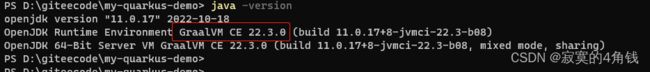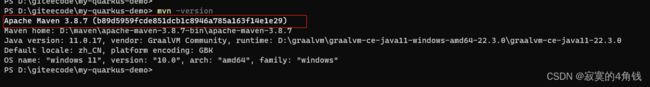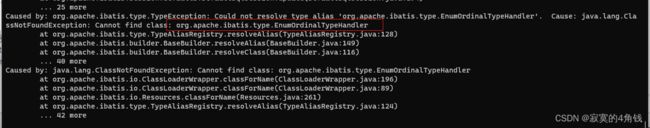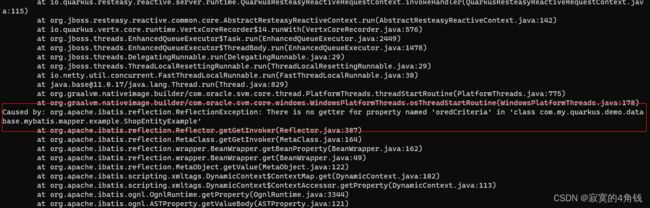Quarkus + mybatis + mybatis-generator 使用总结
Quarkus + mybatis + mybatis-generator 使用总结
大纲
1 Quarkus结合mybatis
2 Quarkus手动配置数据源
3 Quarkus+mybatis的使用
4 使用mybatis-generate
5 使用mybatis-generate后的问题
基础说明
- 1 开发环境 window11
- 2 GraalVM 版本22.3.0
- 3 quarkus 版本 2.13.7.Final
- 4 mybatis 版本 1.0.8
- 5 maven 版本 3.8.7
接入mybatis
基础配置
1 pom.xml中指定对应的maven依赖
io.quarkiverse.mybatis
quarkus-mybatis
1.0.8
io.quarkus
quarkus-agroal
io.quarkus
quarkus-jdbc-mysql
2 application.properties文件中添加数据库相关配置
quarkus.datasource.db-kind=mysql
quarkus.datasource.username=root
quarkus.datasource.password=123456
quarkus.datasource.jdbc.driver=com.mysql.cj.jdbc.Driver
quarkus.datasource.jdbc.url=jdbc:mysql://192.168.0.206:3306/quarkus?socketTimeout=60000&connectTimeout=30000&useUnicode=true&characterEncoding=utf-8&useSSL=false&serverTimezone=GMT%2B8
3 application.properties文件中指定mapper.xml的位置
#放置对应的包中
quarkus.mybatis.mapper-locations=com.my.quarkus.demo.database.mybatis.mapper
# 放置quarkus默认静态资源文件夹
#quarkus.mybatis.mapper-locations=META-INF/resources/mapper
以上完成基本配置
mybites使用
1 创建mapper
注意创建的mapper需要使用@Mapper (org.apache.ibatis.annotations.Mapper)注解标识

其余就是mybites的标准使用方式了 配置XML 使用注解等
例如使用
@Insert
@Delete
@Select
@Update
可参考mybatis官方文档 https://mybatis.org/mybatis-3/zh/index.html
2 多数据源
如果需要配置多数据源可以在application.properties文件中添加数据源的额外配置
quarkus.datasource.inventory.db-kind=mysql
quarkus.datasource.inventory.username=root
quarkus.datasource.inventory.password=123456
quarkus.datasource.inventory.jdbc.driver=com.mysql.cj.jdbc.Driver
quarkus.datasource.inventory.jdbc.url=jdbc:mysql://192.168.0.206:3306/t0003?useUnicode=true&characterEncoding=utf-8&serverTimezone=Asia/Shanghai
这里创建了一个新的名称为inventory的数据源
使用 @MapperDataSource(“inventory”) 注解指定数据源

接入mybatis-generate-plugin自动生成代码
可以使用 mybatis-generator-maven-plugin 来实现动态生成entity mapper mapper.xml 减少编码
pom.xml中加入mybatis-generator-maven-plugin
org.mybatis.generator
mybatis-generator-maven-plugin
1.4.0
mysql
mysql-connector-java
5.1.45
com.me.mybatis.plugin
common-mybatis-plugin
1.4.2-2
org.mybatis.generator
mybatis-generator-core
1.4.0
src/main/generate/mybatis-generate.xml
true
创建配置文件mybatis-generate.xml
在src/main/文件夹下创建 generate文件夹 并编写mybatis-generate.xml文件

配置可参考 https://mybatis.org/generator/index.html
使用mybatis-generate后的问题
添加@Mapper 注解
默认情况mybatis-generate 生成的mapper是**没有添加@Mapper **,这样mapper无法被注入,此时需要自己实现对mybatis-generate的增强
例如创建 CommonMybatisPluginForQuarkus 插件
public class CommonMybatisPluginForQuarkus extends PluginAdapter {
/**
* 可以干预mapper接口的创建
*/
@Override
public boolean clientGenerated(Interface interfaze, IntrospectedTable introspectedTable) {
/**
* 接口添加注解
* 1 添加注解 @Mapper
* 2 添加import
*/
interfaze.addAnnotation("@Mapper");
FullyQualifiedJavaType type = new FullyQualifiedJavaType("org.apache.ibatis.annotations.Mapper");
interfaze.addImportedType(type);
return super.clientGenerated(interfaze, introspectedTable);
}
}
在mybatis-generate.xml文件中添加插件
这样生成的mapper就添加了@Mapper注解
自定义typeHandler
一般我们会使用一个typeHandler 来处理枚举类型如下
枚举类如下
public enum ShopTypeEnum {
COMMON(0,"普通"),
SELF_SUPPORT(1,"自营");
private final int id;
private final String show;
private ShopTypeEnum(int id,String show) {
this.id = id;
this.show = show;
}
public int getId() {
return id;
}
public String getShow() {
return show;
}
}
如果使用javaType处理枚举,Quarkus正常运行或者打包成可执行jar包运行,一切正常!
但是如果使用 mvn clean package -Pnative 打包为二进制文件后 javaType在更新和新增操作中无法被识别,但查询方法可以正常查询
注意:
更新和新增是使用xml中配置的语句,对应生成的接口方法如下
int insertSelective(ShopEntity record);
int updateByPrimaryKeySelective(ShopEntity record);
insertSelective与updateByPrimaryKeySelective无法正常使用(打包为二进制文件后)
example查询类使用异常
mybatis-generate会生成 example查询类,测试发现Quarkus正常运行或者打包成可执行jar包运行,一切正常!
但是如果使用 mvn clean package -Pnative 打包为二进制文件后 所有的使用example查询类的方法都无法正常使用
at org.graalvm.nativeimage.builder/com.oracle.svm.core.thread.PlatformThreads.threadStartRoutine(PlatformThreads.java:775)
at org.graalvm.nativeimage.builder/com.oracle.svm.core.windows.WindowsPlatformThreads.osThreadStartRoutine(WindowsPlatformThreads.java:178)
Caused by: org.apache.ibatis.reflection.ReflectionException: There is no getter for property named 'oredCriteria' in 'class com.my.quarkus.demo.database.mybatis.mapper.example.ShopEntityExample'
替代方式: 根据业务编写独立的查询bean
@Select({
"select",
"id, name, type, hot, create_time, remark",
"from tb_shop",
"where name = #{name,jdbcType=INTEGER}"
})
@ResultMap("com.my.quarkus.demo.database.mybatis.mapper.ShopEntityMapper.ResultMapWithBLOBs")
List selectByQueryShopBeanAannotation(QueryShopBean example);
List selectByQueryShopBeanByXml(QueryShopBean example);