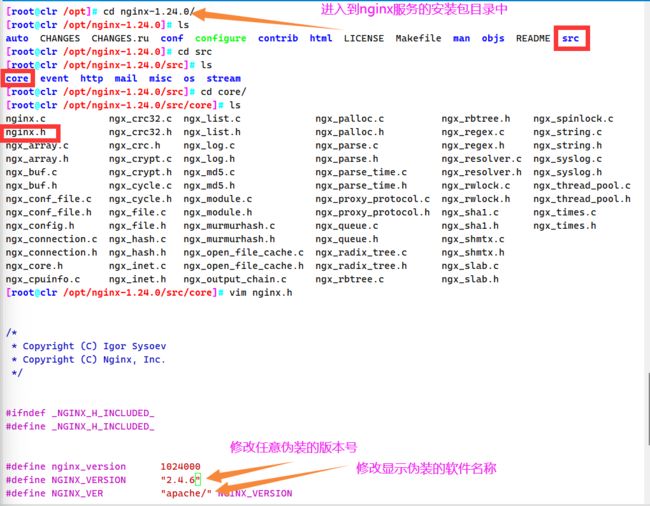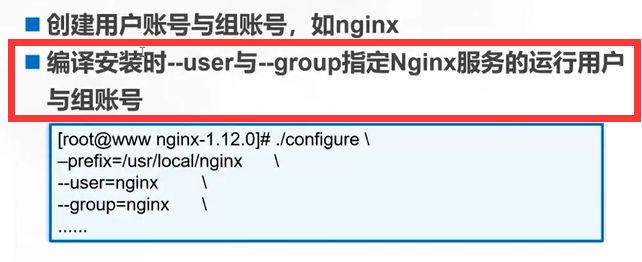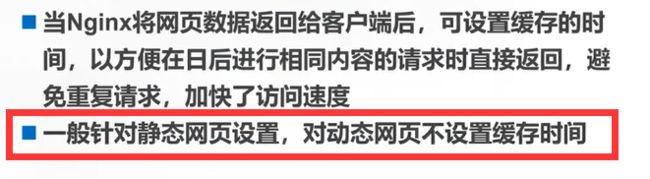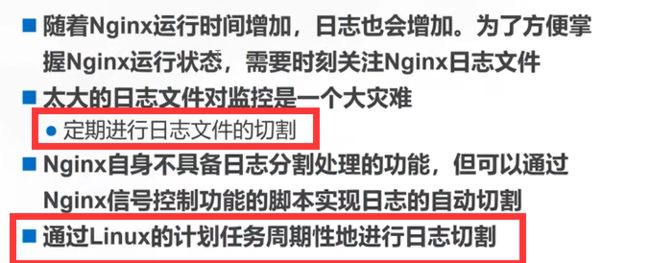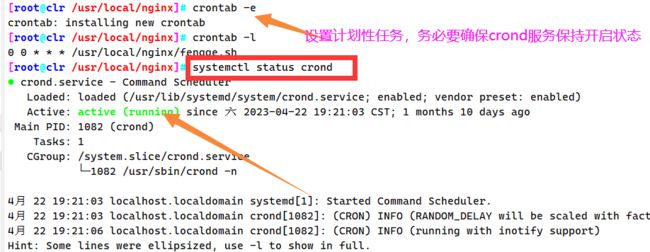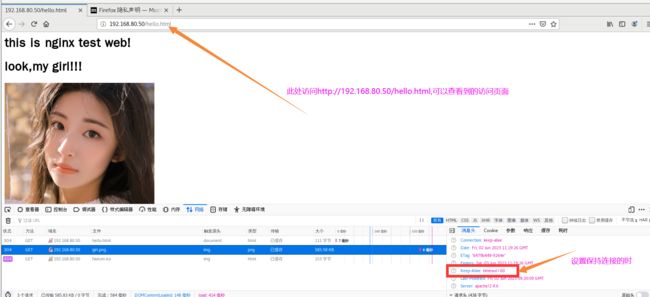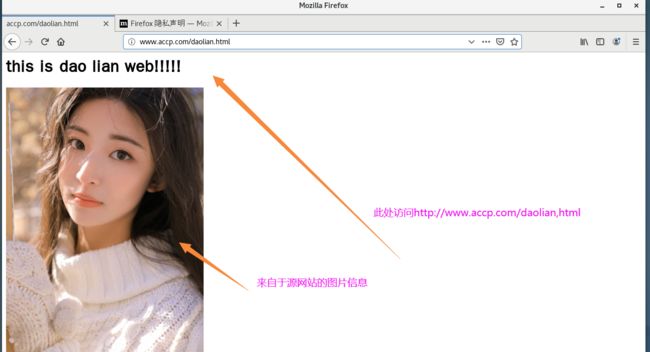Nginx优化与防盗链
文章目录
- Nginx服务优化
-
- 1.配置Nginx隐藏版本号
- 2.更改程序运行用户与组
- 3.配置网页缓存时间
- 4.Nginx日志切割
- 5.设置连接超时
- 6.更改进程数
- 7.配置网页压缩与防盗链
- 2. Nginx深入优化
Nginx服务优化
1.配置Nginx隐藏版本号
(1)修改配置文件法/usr/local/nginx/conf/nginx.conf
(1)修改源码法
[root@clr /opt]# ls
nginx-1.24.0 nginx-1.24.0.tar.gz rh
[root@clr /opt]# cd /opt/nginx-1.24.0/src/core
[root@clr /opt/nginx-1.24.0/src/core]# vim nginx.h
#define NGINX_VERSION "2.4.6" #修改版本号
#define NGINX_VER "apache/" NGINX_VERSION #修改软件名称
[root@clr /opt/nginx-1.24.0/src/core]# cd /opt/nginx-1.24.0/
[root@clr /opt/nginx-1.24.0]# ./configure --prefix=/usr/local/nginx --user=nginx --group=nginx --with-http_stub_status_module && make && make install
[root@clr /opt/nginx-1.24.0]# cd /usr/local/nginx/conf
[root@clr /usr/local/nginx/conf]# vim nginx.conf
server_tokens on; #显示软件版本号
[root@clr /usr/local/nginx/conf]# systemctl restart nginx #重启nginx服务
[root@clr /usr/local/nginx/conf]# curl -I http://192.168.80.50
HTTP/1.1 200 OK
Server: apache/2.4.6 #此处显示的伪装的版本号
2.更改程序运行用户与组
修改Nginx用户与组
(1)编译安装时指定用户与组
./configure --prefix=/usr/local/nginx --user=nginx --group=nginx --with-http_stub_status_module && make && make install # --user指定用户, --group指定组
(2)修改配置文件法指定
[root@clr /usr/local/nginx/conf]# ps aux | grep nginx
root 71319 0.0 0.0 20584 620 ? Ss 16:15 0:00 nginx: master process /usr/local/nginx/sbinnginx
nginx 71320 0.0 0.0 23112 1628 ? S 16:15 0:00 nginx: worker process
root 71477 0.0 0.0 112824 976 pts/2 S+ 16:31 0:00 grep --color=auto nginx
[root@clr /usr/local/nginx/conf]# vim nginx.conf
user nobody; #修改允许访问nginx服务的组账号与用户账号
[root@clr /usr/local/nginx/conf]# systemctl restart nginx
[root@clr /usr/local/nginx/conf]# ps aux | grep nginx
root 71524 0.0 0.0 20588 624 ? Ss 16:35 0:00 nginx: master process /usr/local/nginx/sbinnginx
nobody 71525 0.0 0.0 23116 1384 ? S 16:35 0:00 nginx: worker process
root 71527 0.0 0.0 112824 976 pts/2 S+ 16:35 0:00 grep --color=auto nginx
[root@clr /usr/local/nginx/conf]# vim nginx.conf
user nginx nginx; #第一个nginx代表用户名,第二个nginx代表组名
[root@clr /usr/local/nginx/conf]# systemctl restart nginx
[root@clr /usr/local/nginx/conf]# ps aux | grep nginx
root 71556 0.0 0.0 20588 624 ? Ss 16:37 0:00 nginx: master process /usr/local/nginx/sbinnginx
nginx 71557 0.0 0.0 23116 1384 ? S 16:37 0:00 nginx: worker process
root 71559 0.0 0.0 112824 980 pts/2 S+ 16:37 0:00 grep --color=auto nginx
3.配置网页缓存时间
-
http段:实现对所有虚拟主机站点网页进行缓存;
-
server段:实现对某一个虚拟主机的一个站点中所有网页进行缓存;
-
location段:实现对某一个虚拟主机的某个指定访问路径进行缓存;
[root@clr /usr/local/nginx/conf]# vim nginx.conf
server {
location ~ \.(html|htm|gif|png|jpg|jpeg)$ { #针对不同后缀的文件进行缓存
root html;
expires 1d;
}
}
[root@clr /usr/local/nginx/conf]# nginx -t
nginx: the configuration file /usr/local/nginx/conf/nginx.conf syntax is ok
nginx: configuration file /usr/local/nginx/conf/nginx.conf test is successful
[root@clr /usr/local/nginx/conf]# systemctl restart nginx
[root@clr /usr/local/nginx/conf]# cd ../
[root@clr /usr/local/nginx/html]# vim test.html #编写静态访问页面
this is nginx test web!
look,my girl!!!

4.Nginx日志切割
[root@clr /usr/local/nginx]# vim fengge.sh
#!/bin/bash
#该脚本用于存放nginx服务三个月内的的分割日志
#定义变量获取当前时间前一天的时间格式
lastday=$(date -d "-1 day" +%Y-%m-%d)
#定义变量指定存放分割日志的目录
log_path="/var/log/nginx"
#定义变量指定nginx的工作目录
nginx_home="/usr/local/nginx"
#定义变量指定nginx服务的pid号文件路径
pid_path="$nginx_home/logs/nginx.pid"
#############main################
#判断存放分割日志的目录是否存在,如若不存在则创建
if [ ! -d $log_path ];then
mkdir -p $log_path
fi
#[ -d $log_path ] || mkdir -p $log_path
#执行日志分割操作,将访问/错误日志移动到指定目录/var/log/nginx/中,并以指定时间格式保存
mv $nginx_home/logs/access.log $log_path/access.log-$lastday
mv $nginx_home/logs/error.log $log_path/error.log-$lastday
#重建新日志文件
kill -USR1 $(cat $pid_path)
#删除90天(3个月)前的旧日志文件
find $log_path -mtime +90 | xargs rm -rf
[root@clr /usr/local/nginx]# ls /var/log | grep nginx
[root@clr /usr/local/nginx]# ls /var/log/nginx
ls: 无法访问/var/log/nginx: 没有那个文件或目录
[root@clr /usr/local/nginx]# bash fengge.sh
[root@clr /usr/local/nginx]# ls /var/log/nginx
access.log-2023-06-01 error.log-2023-06-01 #按照指定格式新生成的nginx服务的日志文件
[root@clr /usr/local/nginx]# crontab -e #设置计划性任务,每天的0点0分执行脚本文件
0 0 * * * /usr/local/nginx/fengge.sh
[root@clr /usr/local/nginx]# crontab -l
0 0 * * * /usr/local/nginx/fengge.sh
[root@clr /usr/local/nginx]# systemctl status crond
● crond.service - Command Scheduler
Loaded: loaded (/usr/lib/systemd/system/crond.service; enabled; vendor preset: enabled)
Active: active (running) since 六 2023-04-22 19:21:03 CST; 1 months 10 days ago
5.设置连接超时

HTTP有一个KeepAlive模式,它告诉web服务器在处理完一个请求后保持这个TCP连接的打开状态。若接收到来自同一客户端的其它请求,服务端会利用这个未被关闭的连接,而不需要再建立一个连接。
KeepAlive在一段时间内保持打开状态,它们会在这段时间内占用资源。占用过多就会影响性能。
keepalive_timeout
指定KeepAlive的超时时间(timeout)。指定一个长连接最多可以保持多长时间,服务器将会在这个时间后关闭连接。 Nginx的默认值是65秒,有些浏览器最多只保持60秒,所以可以设定为60秒。若将它设置为0,就禁止了keepalive 连接。
第二个参数(可选的)指定了在响应头Keep-Alive:timeout=time中的time值。这个头能够让一些浏览器主动关闭连接,这样服务器就不必去关闭连接了。没有这个参数,Nginx不会发送Keep-Alive响应头。
client_header_timeout
客户端向服务端发送一个完整的request header的超时时间。如果客户端在指定时间内没有发送一个完整的 request header,Nginx返回HTTP 408(Request Timed Out)。
client_body_timeout
指定客户端与服务端建立连接后发送request body的超时时间。如果客户端在指定时间内没有发送任何内容,Nginx返回HTTP 408(Request Timed Out)。
[root@clr /usr/local/nginx/conf]# vim nginx.conf
#keepalive_timeout 0;
keepalive_timeout 60 60; #第一个60代表服务器端主动断开连接保持时间,第二个60代表客户端主动断开连接保持时间
client_header_timeout 80;
client_body_timeout 80;
6.更改进程数
[root@clr /usr/local/nginx/conf]# vim nginx.conf
worker_processes auto; #此处设置为auto,代表自动获取系统的cpu个数
[root@clr /usr/local/nginx/conf]# nginx -t
[root@clr /usr/local/nginx/conf]# systemctl restart nginx.service
[root@clr /usr/local/nginx/conf]# ps aux | grep nginx
root 73918 0.0 0.0 20588 636 ? Ss 19:27 0:00 nginx: master process /usr/local/nginx/sbinnginx
nginx 73919 0.0 0.0 23116 1396 ? S 19:27 0:00 nginx: worker process
nginx 73920 0.0 0.0 23116 1396 ? S 19:27 0:00 nginx: worker process
root 73922 0.0 0.0 112824 980 pts/2 S+ 19:27 0:00 grep --color=auto nginx
[root@clr /usr/local/nginx/conf]# lscpu
Architecture: x86_64
CPU op-mode(s): 32-bit, 64-bit
Byte Order: Little Endian
CPU(s): 2 #查看系统的cpu个数为2
[root@clr /usr/local/nginx/conf]# vim nginx.conf
user nginx nginx;
worker_processes auto;
worker_cpu_affinity 01 10; #为两核cpu绑定进程
[root@clr /usr/local/nginx/conf]# nginx -t
[root@clr /usr/local/nginx/conf]# systemctl restart nginx.service
7.配置网页压缩与防盗链
[root@clr /usr]# cd /opt/nginx-1.24.0/
[root@clr /opt/nginx-1.24.0]# ls
auto CHANGES CHANGES.ru conf configure contrib html LICENSE Makefile man objs README src
[root@clr /opt/nginx-1.24.0]# cd auto/
[root@clr /opt/nginx-1.24.0/auto]# ls
cc endianness have headers init lib module nohave os stubs threads unix
define feature have_headers include install make modules options sources summary types
[root@clr /opt/nginx-1.24.0/auto]# cat options | grep YES
HTTP=YES
HTTP_CACHE=YES
HTTP_CHARSET=YES
HTTP_GZIP=YES
HTTP_SSI=YES
HTTP_ACCESS=YES
HTTP_AUTH_BASIC=YES
HTTP_MIRROR=YES
HTTP_USERID=YES
HTTP_AUTOINDEX=YES
HTTP_GEO=YES
[root@clr /opt/nginx-1.24.0/auto]# cd /usr/local/nginx/conf
[root@clr /usr/local/nginx/conf]# vim nginx.conf
gzip on; #取消注释,开启gzip压缩功能
gzip_min_length 1k; #最小压缩文件大小
gzip_buffers 4 64k; #压缩缓冲区,大小为4个64k缓冲区
gzip_http_version 1.1; #压缩版本(默认1.1,前端如果是squid2.5请使用1.0)
gzip_comp_level 6; #压缩比率
gzip_vary on; #支持前端缓存服务器存储压缩页面
gzip_types text/plain text/javascript application/x-javascript text/css text/xml application/xml application/xml+rss image/jpg image/jpeg image/png image/gif application/x-httpd-php application/javascript application/json; #压缩类型,表示哪些网页文档启用压缩功能
盗链网站中设置以下配置操作
[root@clr ~]# vim /etc/httpd/conf/httpd.conf
ServerName www.accp.com:80
[root@clr ~]# cd /var/www/html
[root@clr /var/www/html]# vim daolian.html
this is dao lian web!!!!!
 #图片路径信息来自于源网站的地址
#图片路径信息来自于源网站的地址
[root@clr /usr/local/nginx/conf]# vim nginx.conf
http {
server {
location ~ \.(gif|jpg|jpeg)$ {
root html;
expires 1h;
valid_referers none blocked *.gzy.com gzy.com;
if ($invalid_referer) {
rewrite ^/ http://www.gzy.com/error.png;
}
}
}
}
2. Nginx深入优化
应用程序级别的优化:
| 优化名称 | 操作关键字 |
|---|---|
| 隐藏版本号 | server_tokens off; |
| 设置运行用户/组 | user 用户组 组名; |
| 页面缓存时间 | expires 时间; |
| 连接保持超时 | keepalive_timeout 服务器超时时间 [客户端超时时间]; |
| 设置工作进程数 | worker_processes auto; 或者同CPU数量 worker_cpu_affinity 绑核 |
| 设置并发 | worker_rlimit_nofile、worker_connections |
| 网页压缩 | gzip on; |
| 防盗链 | rewrite |
| IO模型 IO多路复用 | events { use epoll; } |
| 日志分割 | 脚本 |
系统内核级别的优化
ulimit -n
/etc/security/limits.conf
* soft nofile 65535 打开文件数
* hard nofile 65535
* soft nproc 65535 打开进程数
* hard nproc 65535
* soft memlock unlimited 内存锁定不限制
* hard memlock unlimited
/etc/sysctl.conf
net.ipv4.tcp_syncookies =1 开启SYNCookies
net.ipv4.tcp_tw_reuse = 1 允许将TIME-WAIT sockets重新用于新的TCP连接,
net.ipv4.tcp_tw_recycle = 1 开启TCP连接中TIME-WAIT sockets的快速回收
net.ipv4.tcp_fin_timeout = 30 修改系统默认的fin TIMEOUT 时间
net.ipv4.ip_local_port_range = 1024 65535 外向连接的端口范围
net.ipv4.tcp max tw buckets= 5000 系统同时保持TIME WAIT最大数量
net.ipv4.tcp_max_syn_backlog = 8192 SYN队列长度
net.ipv4.tcp_keepalive_time = 1200 发送keepalive探测包消息的频度
用过哪些nginx模块?
| 关键字 | 模块名称 |
|---|---|
| http_gzip_static_module | 网页压缩模块 |
| http_stub_status_module | 状态统计模块 |
| http_rewrite_module | URL重写模块 |
| http_auth_basic_module | 用户认证模块 |
| http_fastcgi_module | fastcgi转发php-fpm模块 |
| http_ssl_module | https安全加密认证模块 |
| http_proxy_module | 请求转发模块 |
| http_upstream_*_module | 反向代理负载均衡模块 |
| http_stream_*_module | 四层反向代理模块 |
| http_limit conn module | 限制最大连接数模块 |
| http_limit reg module | 限制最大访问频率模块 |