vue3 elementplus问题集合(实时更新)
问题目录
- 1.更改element样式
- 2.更改element里的label等标签内容
-
-
-
- 首先vue3中使用的是v-slot,使用方法如下:
- 其次,在el-tab里面假上:before-leave,这个在切换tab时触发,true则切换tab里的内容,false则不切换
-
-
- 3.nextTick
- 4.el-main里的default-active
- 5.当一个组件表示多个路由时只执行一次created
- 6.页面跳转之后自动到页面顶部
- 7.去掉顶栏el-sub-menu的右侧小箭头icon
- 8.顶栏子组件宽度设定
- 9.中文字符串过长溢出时,变成。。。来显示
- 10.el-table中将每一个cell变成可触发点击事件的div
-
-
-
- 注意
-
-
1.更改element样式
element样式都是写死的,虽然官方说直接.el-xxx{}就行但是有的还是改不了,deep是样式穿透,可以更强力的更改样式然后再加个!important让这个样式的优先级更高。(其实我还没完全弄明白这个deep是干什么的)
::v-deep(.class){
xxxxx!important
}
2.更改element里的label等标签内容
比如,el-tab,官方给的是
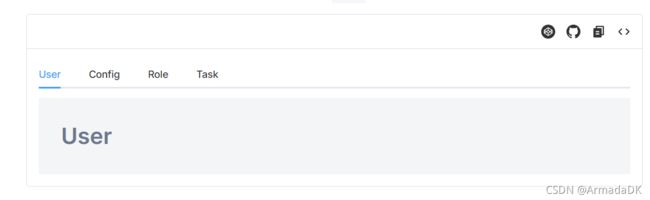
但我做项目时需要加一个more,但是这个more不能是tab,只是一个链接按钮,而且不能把more放在el-tab外面,太影响美观了,我就去网上查了方法,只找到一个方法就是用slot去更改label的内容,但是他们给的都是vue2的slot用法,通过查询vue3中slot的使用方法我才得以解决这个问题。
首先vue3中使用的是v-slot,使用方法如下:
<el-tab-pane name="more">
<template v-slot:label>
...
template>
el-tab-pane>
注意这里是:label不是= !
在里面放上label属性位置需要的内容就可以绑定到label的位置上,
其次,在el-tab里面假上:before-leave,这个在切换tab时触发,true则切换tab里的内容,false则不切换
<el-tabs
tab-position="top"
style="height: 200px; width: 30%; line-height: 50px"
:before-leave="moreState"
>
methods: {
moreState(tab, event) {
if (tab == "more") {
console.log("/", tab, event);
return false;
} else {
return true;
}
},
},
这里的tab就是el-tab-pane name="more"里的name,当name为more时不切换tab下的内容
3.nextTick
this.$nextTick()后面的内容在dom改变后执行可以异步刷新页面
4.el-main里的default-active
vue3里不再用this.$router.path,而是有了
:default-active="this.$router.currentRoute._value.fullPath"
可以console.log查看其内容,用这个可以动态激活样式,比如刷新页面也可以激活相应的el-menu-item
5.当一个组件表示多个路由时只执行一次created
用watch监听器(我们做的路由是xxx/n(n是数字,根据数字不同,xxx.vue展示不同的页面,就是只注册了一个路由path:’/xxx/:i’,))
watch: { '$route' () { created里的代码}},
6.页面跳转之后自动到页面顶部
在main.js里加入
router.afterEach(() => {
window.scrollTo(0,0);
})
7.去掉顶栏el-sub-menu的右侧小箭头icon
el-sub-menu默认样式右侧有小箭头,如果你的排版比较密集就隐藏起来,如果宽度增加就会显示出来
::v-deep(i.el-icon.el-sub-menu__icon-arrow) {
display: none;
}
8.顶栏子组件宽度设定
.el-menu--collapse .el-menu .el-submenu, .el-menu--popup{
min-width: 150px!important;
padding-left: 25px !important;
}
!注意:这个要放在app.vue才有效,不然没有用
9.中文字符串过长溢出时,变成。。。来显示
overflow: hidden;
white-space: nowrap;
text-overflow: ellipsis;
英文不需要white-space: nowrap;中文才要这个
10.el-table中将每一个cell变成可触发点击事件的div
<el-table-column fixed label="\">
<template #default="scope">
<div @click="click(scope.row.xxx)">
<span style="margin-left: 10px">{{ scope.row.xxx }}span>
div>
template>
el-table-column>
用插槽scope这个官方文档里有;scope.row.xxx,这个scope.row是tableData里这一行的内容,因为要每个cell都要点击,比如我做的是每周的课程表,在tableData里这个xxx就可以设成Mon,Tue。。。。之类的,
注意
::v-deep(.cell){
height:xxpx !important;
}
如果你这一行可能没有内容,那么这个cell是点不到的,因为它没有设置高度,是靠内容撑开的,所以样式穿透强制更改cell的样式