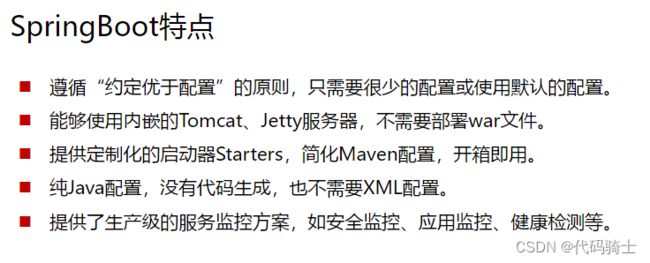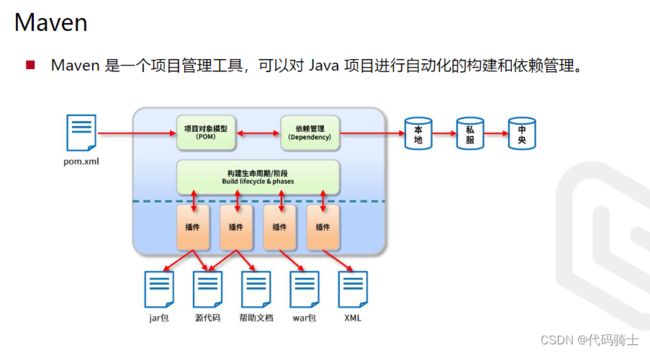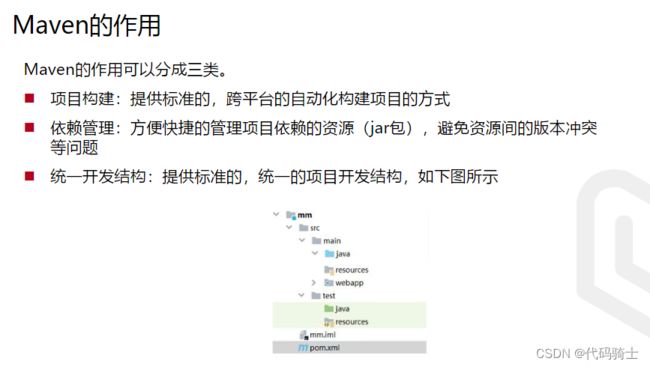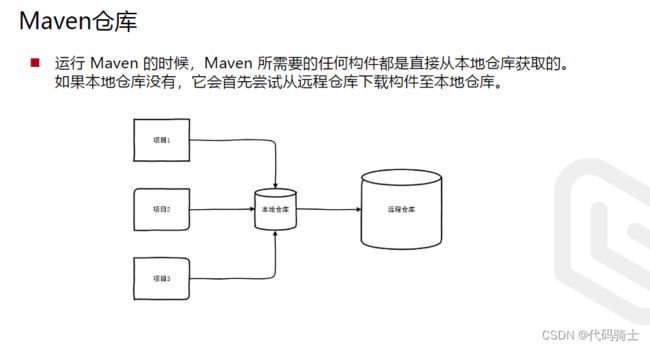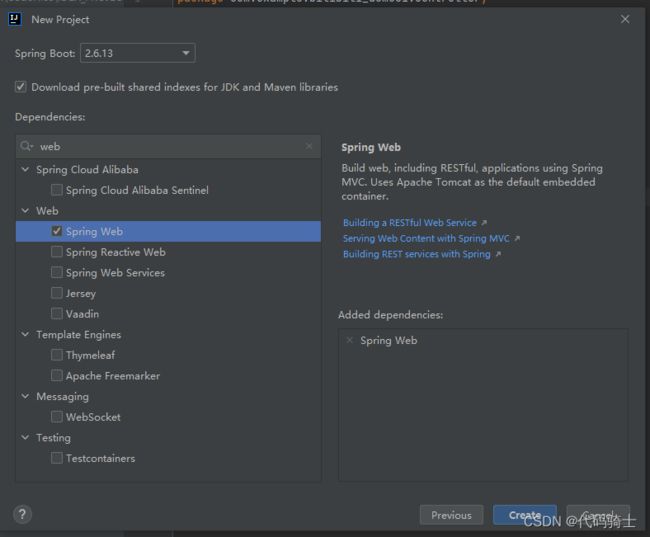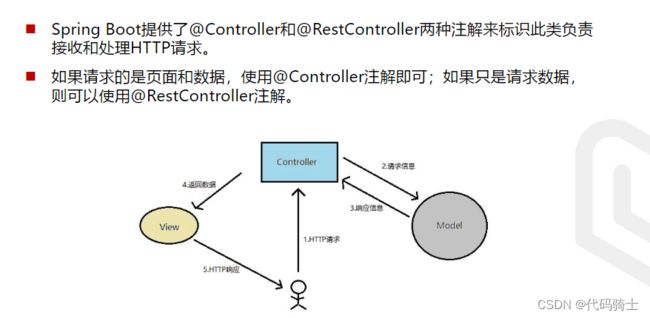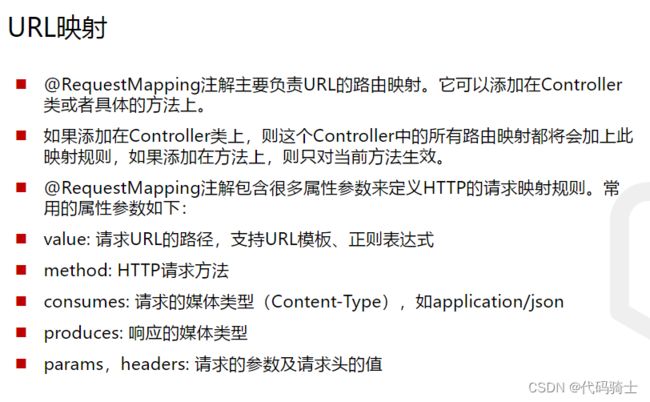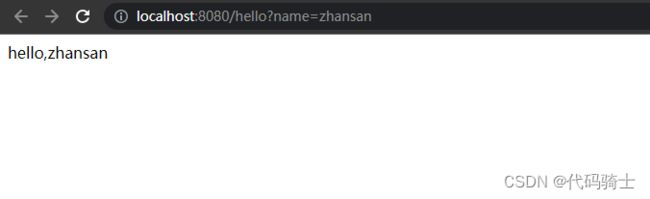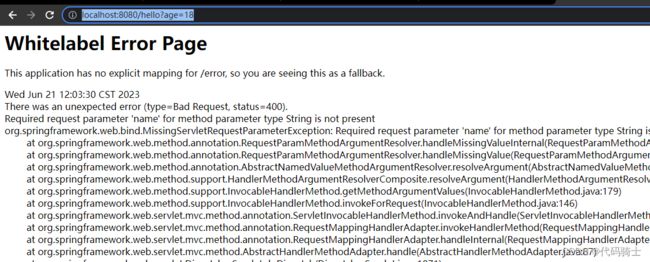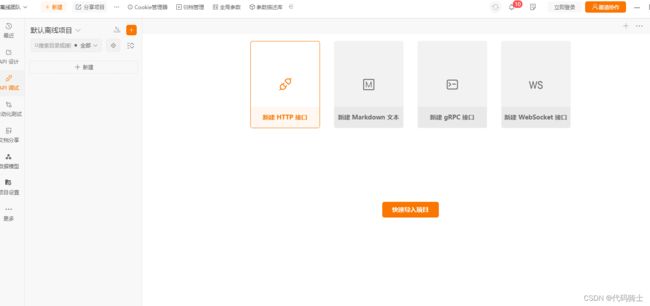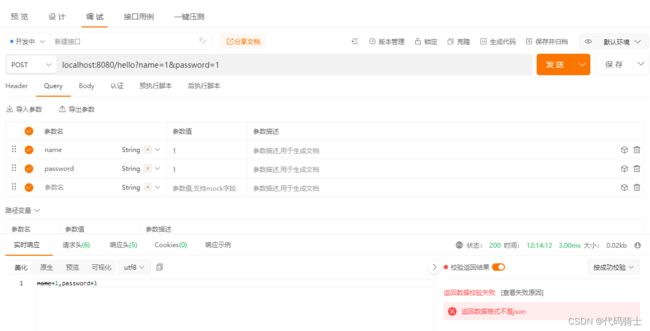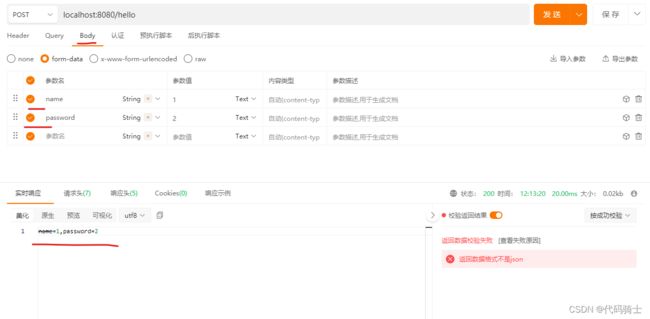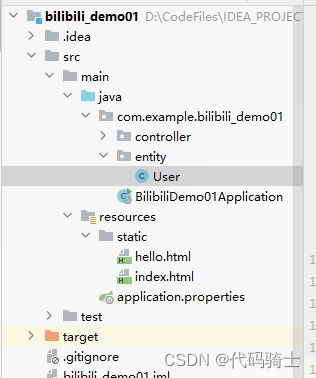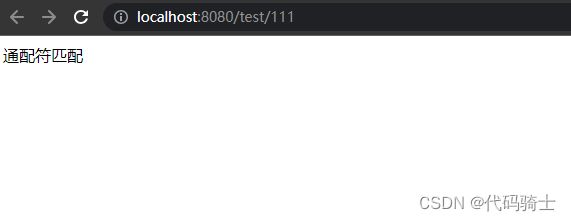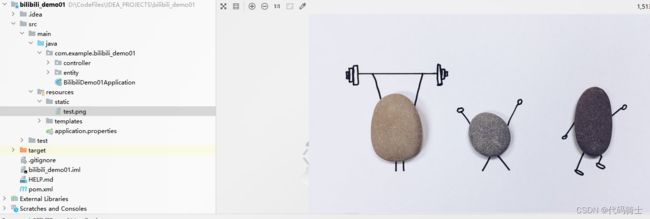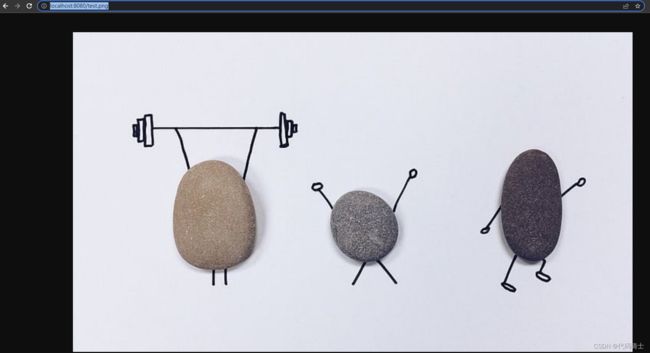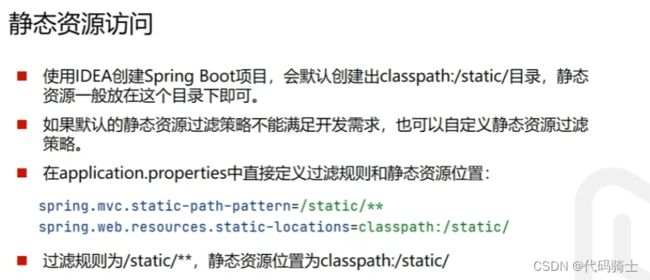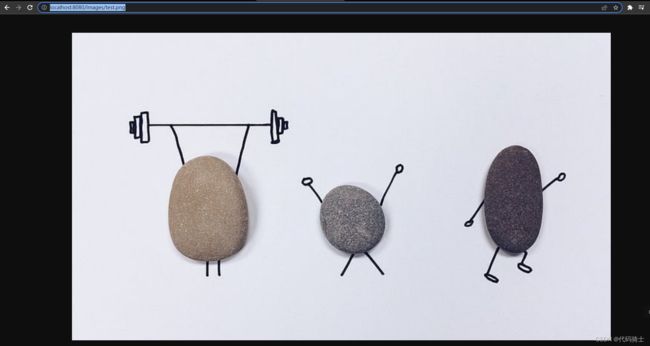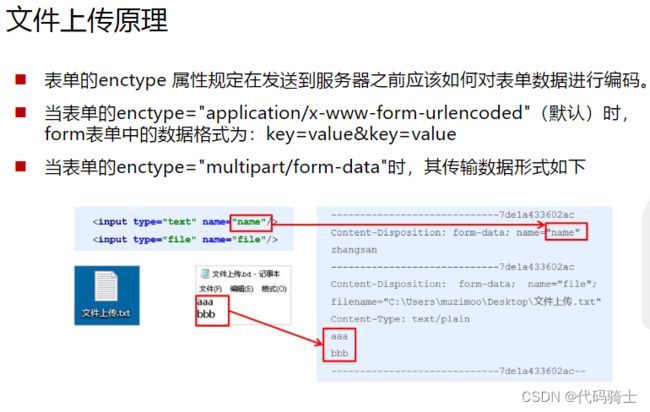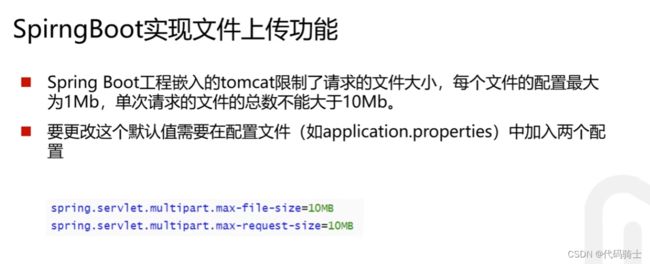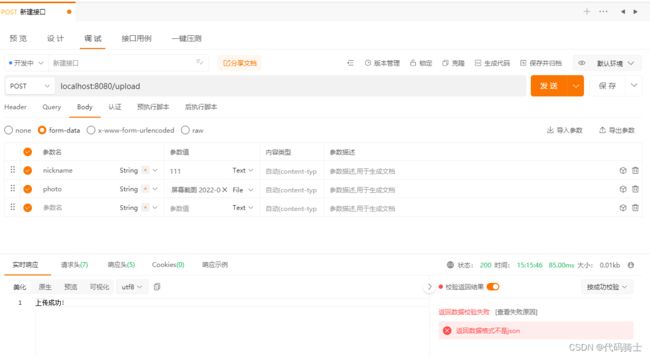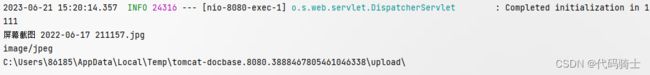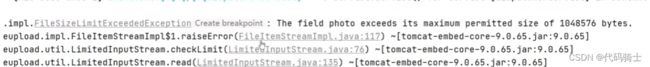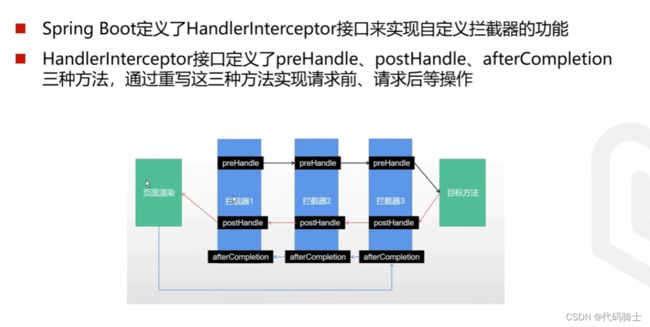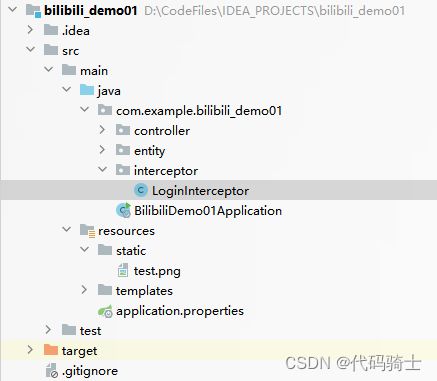【Java-SpringBoot+Vue+MySql】Day3.1-SpringBoot Web开发
目录
前期回顾——SpringBoot与Maven
一、web入门
1、知识点密集区
(1)spring web依赖
(2)控制器
(3)路由映射
(4)URL映射
(5)Method匹配编辑
(6)参数传递
2、代码示例区
(1)GET请求1-页面显示字符串
(2)GET请求2-使用URL传递参数
(3)参数传递2
(4) POST请求传递参数
(5) POST请求传递参数2
使用url传参
使用请求体传参
(6) POST请求传递参数3
(7) POST请求传递参数4
(8)通配符匹配
二、web进阶
1、上传文件
2、拦截器
(1) 创建拦截层
(2)创建配置层
资源分享
前期回顾——SpringBoot与Maven
一、web入门
1、知识点密集区
(1)spring web依赖
新建项目时添加sprin web依赖
(2)控制器
适用于前后端不分离的项目与本项目无关。
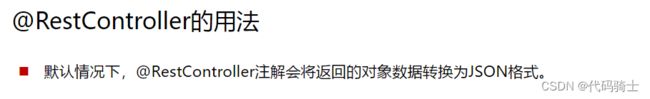 (3)路由映射
(3)路由映射
 @RequestMapping(value=,method)
@RequestMapping(value=,method)
(4)URL映射
(5)Method匹配
(6)参数传递
 2、代码示例区
2、代码示例区
(M=模型V=视图C=控制器)
(1)GET请求1-页面显示字符串
package com.example.bilibili_demo01.controller;
import org.springframework.web.bind.annotation.RequestMapping;
import org.springframework.web.bind.annotation.RequestMethod;
import org.springframework.web.bind.annotation.RestController;
@RestController//标志控制器
public class HelloController {
//路由映射
//url访问:http://localhost:8080/hello
@RequestMapping(value = "/hello",method = RequestMethod.GET)//等价于 @GetMapping("/hello")
//视图函数
public String hello(){
return "hello";
}
}
(2)GET请求2-使用URL传递参数
package com.example.bilibili_demo01.controller;
import org.springframework.web.bind.annotation.RequestMapping;
import org.springframework.web.bind.annotation.RequestMethod;
import org.springframework.web.bind.annotation.RestController;
@RestController//标志控制器
public class HelloController {
//路由映射
//url访问:http://localhost:8080/hello
@RequestMapping(value = "/hello",method = RequestMethod.GET)//等价于 @GetMapping("/hello")
//视图函数
public String hello(String name){ //url传参:http://localhost:8080/hello?name=zhansan
return "hello,"+name;
}
}
package com.example.bilibili_demo01.controller;
import org.springframework.web.bind.annotation.RequestMapping;
import org.springframework.web.bind.annotation.RequestMethod;
import org.springframework.web.bind.annotation.RestController;
@RestController//标志控制器
public class HelloController {
//路由映射
//url访问:http://localhost:8080/hello
@RequestMapping(value = "/hello",method = RequestMethod.GET)//等价于 @GetMapping("/hello")
//视图函数
public String hello(String name,int age){ //url传参:http://localhost:8080/hello?name=zhansan&age=18
String sage = String.valueOf(age);
return "name="+name+" "+"age="+sage;
}
}
(3)参数传递2
@RequestParam("name")指定的变量必须传参,否则无法调用函数
package com.example.bilibili_demo01.controller;
import org.springframework.web.bind.annotation.RequestMapping;
import org.springframework.web.bind.annotation.RequestMethod;
import org.springframework.web.bind.annotation.RequestParam;
import org.springframework.web.bind.annotation.RestController;
@RestController//标志控制器
public class HelloController {
//路由映射
//url访问:http://localhost:8080/hello
@RequestMapping(value = "/hello",method = RequestMethod.GET)//等价于 @GetMapping("/hello")
//视图函数
public String hello(@RequestParam("name") String name, int age){ //url传参:http://localhost:8080/hello?name=zhansan&age=18
String sage = String.valueOf(age);
return "name="+name+" "+"age="+sage;
}
}
http://localhost:8080/hello?age=18
(4) POST请求传递参数
由于还没有写前端部分,所以我们下载APIPost做前端post接口测试
package com.example.bilibili_demo01.controller;
import org.springframework.web.bind.annotation.RequestMapping;
import org.springframework.web.bind.annotation.RequestMethod;
import org.springframework.web.bind.annotation.RequestParam;
import org.springframework.web.bind.annotation.RestController;
@RestController//标志控制器
public class HelloController {
//路由映射
//url访问:http://localhost:8080/hello
@RequestMapping(value = "/hello",method = RequestMethod.POST)//等价于 @GetMapping("/hello")
//视图函数
public String hello(){
return "This is a POST请求";
}
}
(5) POST请求传递参数2
package com.example.bilibili_demo01.controller;
import org.springframework.web.bind.annotation.RequestMapping;
import org.springframework.web.bind.annotation.RequestMethod;
import org.springframework.web.bind.annotation.RequestParam;
import org.springframework.web.bind.annotation.RestController;
@RestController//标志控制器
public class HelloController {
//路由映射
//url访问:http://localhost:8080/hello
@RequestMapping(value = "/hello",method = RequestMethod.POST)//等价于 @GetMapping("/hello")
//视图函数
public String hello(String name,String password){
return "name="+name+",password="+password;
}
}
使用url传参
使用请求体传参
(6) POST请求传递参数3
创建实体层,添加User类
package com.example.bilibili_demo01.entity;
public class User {
private String username;
private String password;
public User(String username, String password) {
this.username = username;
this.password = password;
}
public String getUsername() {
return username;
}
public String getPassword() {
return password;
}
public void setUsername(String username) {
this.username = username;
}
public void setPassword(String password) {
this.password = password;
}
@Override
public String toString() {
return "User{" +
"username='" + username + '\'' +
", password='" + password + '\'' +
'}';
}
}
控制层
package com.example.bilibili_demo01.controller;
import com.example.bilibili_demo01.entity.User;
import org.springframework.web.bind.annotation.RequestMapping;
import org.springframework.web.bind.annotation.RequestMethod;
import org.springframework.web.bind.annotation.RestController;
@RestController//标志控制器
public class HelloController {
//路由映射
//url访问:http://localhost:8080/hello
@RequestMapping(value = "/hello",method = RequestMethod.POST)//等价于 @GetMapping("/hello")
//视图函数
public String hello(User user){
return ""+user;
}
}
接口测试
(7) POST请求传递参数4
使用json格式传参
代码:
package com.example.bilibili_demo01.controller;
import com.example.bilibili_demo01.entity.User;
import org.springframework.web.bind.annotation.RequestBody;
import org.springframework.web.bind.annotation.RequestMapping;
import org.springframework.web.bind.annotation.RequestMethod;
import org.springframework.web.bind.annotation.RestController;
@RestController//标志控制器
public class HelloController {
//路由映射
//url访问:http://localhost:8080/hello
@RequestMapping(value = "/hello",method = RequestMethod.POST)//等价于 @GetMapping("/hello")
//视图函数
public String hello(@RequestBody User user){
System.out.println(user);
return ""+user;
}
}
(8)通配符匹配
package com.example.bilibili_demo01.controller;
import com.example.bilibili_demo01.entity.User;
import org.springframework.web.bind.annotation.*;
@RestController//标志控制器
public class HelloController {
//路由映射
//url访问:http://localhost:8080/hello
@RequestMapping(value = "/hello",method = RequestMethod.POST)
//视图函数
public String hello(@RequestBody User user){
System.out.println(user);
return ""+user;
}
@RequestMapping(value = "test/*",method = RequestMethod.GET)//http://localhost:8080/test/111
public String test(){
return "通配符匹配";
}
}
二、web进阶
1、上传文件
在static目录下存放一张测试图片
在application.properties中添加代码
spring.mvc.static-path-pattern=/images/**
将默认资源路径改为/images/,再访问就必须在路径加上images
自定义路径:
#默认在resources/static/**
spring.mvc.static-path-pattern=/images/**
#自定义在resources下某个目录
spring.web.resources.static-locations=classpath:/css在控制层创建FiledUploadController类
package com.example.bilibili_demo01.controller;
import org.springframework.web.bind.annotation.PostMapping;
import org.springframework.web.bind.annotation.RestController;
import org.springframework.web.multipart.MultipartFile;
import javax.servlet.http.HttpServletRequest;
import java.io.File;
import java.io.IOException;
@RestController
public class FiledUploadController {
@PostMapping("/upload")
public String up(String nickname, MultipartFile photo, HttpServletRequest request) throws IOException{
System.out.println(nickname);
//获取图片原始名称
System.out.println(photo.getOriginalFilename());
//取文件类型
System.out.println(photo.getContentType());
//System.out.println(System.getProperty("user.dir"));
String path = request.getServletContext().getRealPath("/upload/");
System.out.println(path);
saveFile(photo,path);
return "上传成功!";
}
public void saveFile(MultipartFile photo,String path) throws IOException {
//判断存储的目录是否存着钱,如果不存在则创建
File dir = new File(path);
if(!dir.exists()){
//创建目录
dir.mkdir();
}
File file = new File(path+photo.getOriginalFilename());
photo.transferTo(file);
}
}
在apipost中模拟文件上传
但是如果上传太大的文件就会出现报错:文件大小超过默认值
修改上传文件大小
spring.servlet.multipart.max-file-size=10MB为了方便在浏览器访问已上传的图片,在application.properties中定义。
将默认资源路径改为/upload/
spring.web.resources.static-locations=/upload/通过浏览器访问成功:http://localhost:8080/Orbit.png
2、拦截器
(1) 创建拦截层
创建登录拦截器
package com.example.bilibili_demo01.interceptor;
import org.springframework.web.servlet.HandlerInterceptor;
import javax.servlet.http.HttpServletRequest;
import javax.servlet.http.HttpServletResponse;
public class LoginInterceptor implements HandlerInterceptor {
@Override
public boolean preHandle(HttpServletRequest request, HttpServletResponse response,Object handler)throws Exception{
System.out.println("preHandle");
return true;
}
}
(2)创建配置层
调用拦截器
package com.example.bilibili_demo01.config;
import com.example.bilibili_demo01.interceptor.LoginInterceptor;
import org.springframework.context.annotation.Configuration;
import org.springframework.web.servlet.config.annotation.InterceptorRegistry;
import org.springframework.web.servlet.config.annotation.WebMvcConfigurer;
@Configuration
public class WebConfig implements WebMvcConfigurer {
@Override
public void addInterceptors(InterceptorRegistry registry){
registry.addInterceptor(new LoginInterceptor());//拦截全部路径
//registry.addInterceptor(new LoginInterceptor()).addPathPatterns("/user/**");//拦截全部路径
}
}
启动项目访问页面,后台可以看到拦截成功
资源分享
参考链接:3.SpringBoot Controller_哔哩哔哩_bilibili
学习资源:
链接:https://pan.baidu.com/s/1Me37Mtbbmgox60xgKsuZsQ
提取码:rplm
--来自百度网盘超级会员V3000的分享推荐大佬博客:Notion – The all-in-one workspace for your notes, tasks, wikis, and databases.