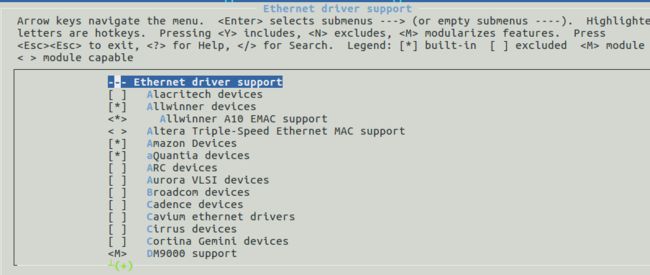亲自下厨编译
- 前言:之前我都是用别人的现成的东西,下面我来重新编译Uboot、kerenl、rootfs
在编译之前要先安装工具链,我使用的是
gcc version 6.3.1 20170109 (Linaro GCC 6.3-2017.02)1.U-BOOT
获取uboot源码(TF卡启动,用spiflash启动可以获取另一个uboot源码):
git clone https://github.com/Lichee-Pi/u-boot.git -b v3s-current进入uboot目录
然后添加Bootcommand和Boottargs,具体文件 include/configs/sun8i.h
#define CONFIG_BOOTCOMMAND "setenv bootm_boot_mode sec; " \
"load mmc 0:1 0x41000000 zImage; " \
"load mmc 0:1 0x41800000 sun8i-v3s-licheepi-zero-dock.dtb; " \
"bootz 0x41000000 - 0x41800000;"
#define CONFIG_BOOTARGS "console=ttyS0,115200 panic=5 rootwait root=/dev/mmcblk0p2 earlyprintk rw vt.global_cursor_default=0"然后编译:
ARCH=arm CROSS_COMPILE=arm-linux-gnueabihf- make LicheePi_Zero_800x480LCD_defconfig
ARCH=arm make menuconfig
ARCH=arm CROSS_COMPILE=arm-linux-gnueabihf- make -j4查看当前目录,编译完成会生成一个u-boot-sunxi-with-spl.bin文件。
烧录进TF卡
sudo dd if=u-boot-sunxi-with-spl.bin of=/dev/sdc bs=1024 seek=81.1 使用Uboot的NFS命令烧录DTB和kernel
下面在uboot中使用nfs来传输dtb和kernel,这样就能减少tf卡的插拔和烧录。
首先要使uboot支持Ethernet
make menuconfigDevice Drivers ---->
[* ]Network device suppoty ------> 这里注意按下“Y”键打上星号,没有星号按下回车里面什么都没有!!
[*] Allwinner Sun8i Ethernet MAC support
然后修改DTS,这里很有意思,uboot和kernel一样,都采用了dts,以后可以研究一下。
arch/arm/dts/sun8i-v3s-licheepi-zero.dts:
diff --git a/arch/arm/dts/sun8i-v3s-licheepi-zero.dts b/arch/arm/dts/sun8i-v3s-licheepi-zero.dts
index 3d9168c..b8b9fc3 100644
--- a/arch/arm/dts/sun8i-v3s-licheepi-zero.dts
+++ b/arch/arm/dts/sun8i-v3s-licheepi-zero.dts
@@ -49,6 +49,7 @@
compatible = "licheepi,licheepi-zero", "allwinner,sun8i-v3s";
aliases {
+ ethernet0 = &emac;
serial0 = &uart0;
};
@@ -81,3 +82,14 @@
usb0_id_det-gpio = <&pio 5 6 GPIO_ACTIVE_HIGH>;
status = "okay";
};
+
+&emac {
+ phy = <&phy0>;
+ phy-mode = "mii";
+ allwinner,use-internal-phy;
+ allwinner,leds-active-low;
+ status = "okay";
+ phy0: ethernet-phy@0 {
+ reg = <1>;
+ };
+};arch/arm/dts/sun8i-v3s.dtsi:
diff --git a/arch/arm/dts/sun8i-v3s.dtsi b/arch/arm/dts/sun8i-v3s.dtsi
index ebefc0f..cb81dd5 100644
--- a/arch/arm/dts/sun8i-v3s.dtsi
+++ b/arch/arm/dts/sun8i-v3s.dtsi
@@ -96,6 +96,11 @@
#size-cells = <1>;
ranges;
+ syscon: syscon@01c00000 {
+ compatible = "allwinner,sun8i-h3-syscon","syscon";
+ reg = <0x01c00000 0x34>;
+ };
+
mmc0: mmc@01c0f000 {
compatible = "allwinner,sun7i-a20-mmc";
reg = <0x01c0f000 0x1000>;
@@ -208,6 +213,17 @@
interrupt-controller;
#interrupt-cells = <3>;
+ emac_rgmii_pins: emac0@0 {
+ allwinner,pins = "PD0", "PD1", "PD2", "PD3",
+ "PD4", "PD5", "PD7",
+ "PD8", "PD9", "PD10",
+ "PD12", "PD13", "PD15",
+ "PD16", "PD17";
+ allwinner,function = "emac";
+ allwinner,drive = ;
+ allwinner,pull = ;
+ };
+
uart0_pins_a: uart0@0 {
pins = "PB8", "PB9";
function = "uart0";
@@ -270,6 +286,20 @@
status = "disabled";
};
+ emac: ethernet@1c30000 {
+ compatible = "allwinner,sun8i-h3-emac";
+ reg = <0x01c30000 0x104>, <0x01c00030 0x4>;
+ reg-names = "emac", "syscon";
+ interrupts = ;
+ resets = <&ccu RST_BUS_EMAC>, <&ccu RST_BUS_EPHY>;
+ reset-names = "ahb", "ephy";
+ clocks = <&ccu CLK_BUS_EMAC>, <&ccu CLK_BUS_EPHY>;
+ clock-names = "ahb", "ephy";
+ #address-cells = <1>;
+ #size-cells = <0>;
+ status = "disabled";
+ };
+
gic: interrupt-controller@01c81000 {
compatible = "arm,cortex-a7-gic", "arm,cortex-a15-gic";
reg = <0x01c81000 0x1000>, 改完重新编译:
make clean //可以选择clean一下
ARCH=arm CROSS_COMPILE=arm-linux-gnueabihf- make -j4烧录
sudo dd if=u-boot-sunxi-with-spl.bin of=/dev/sdc bs=1024 seek=8上电:
U-Boot 2017.01-rc2 (Jan 07 2021 - 21:01:47 +0800) Allwinner Technology
CPU: Allwinner V3s (SUN8I 1681)
Model: Lichee Pi Zero
DRAM: 64 MiB
MMC: SUNXI SD/MMC: 0
*** Warning - bad CRC, using default environment
Setting up a 800x480 lcd console (overscan 0x0)
dotclock: 33000kHz = 33000kHz: (1 * 3MHz * 66) / 6
In: serial@01c28000
Out: serial@01c28000
Err: serial@01c28000
Net: phy interface0
eth0: ethernet@1c30000可以看到eth0已经识别了。
设置下板子的ip地址:
setenv ipaddr 192.168.1.115ping一下我的虚拟机:
=> ping 192.168.1.105
Using ethernet@1c30000 device
host 192.168.1.105 is aliveping通了,说明没有问题。
然后使用nfs命令,使用之前ubuntu要开启nfs服务器,具体方法可以去查查其它大佬的博客。
首先设置ubuntu的ip地址:
setenv serverip 192.168.1.105 //可以在ubuntu中使用ifconfig查询ip地址然后就可以用nfs命令把kernel加载进DRAM中:
=> nfs 41000000 192.168.1.105:/home/book/nfs/zImage
// DRAM地址 虚拟机ip地址 文件位置
#################################################################
#################################################################
#################################################################
#################################################################
#################################################################
#################################################################
#################################################################
#################################################################
#################################################################
#################################################################
#################################################################
#################################################################
#####
done
Bytes transferred = 4016104 (3d47e8 hex)把dtb加载进DRAM:
=> nfs 41800000 192.168.1.105:/home/book/nfs/sun8i-v3s-licheepi-zero-dock.dtb
DRAM地址 虚拟机ip地址 文件位置
###
done
Bytes transferred = 11803 (2e1b hex)然后启动内核:
bootz 41000000 - 418000000当然了前提是你的TF卡要有rootfs,以后使用nfs网络根文件系统,就可以不用把rootfs从tf卡中加载了。
1.2 自动开机通过nfs下载zImage和dtb
打开 include/configs/sun8i.h ,添加以下代码:
#define CONFIG_BOOTCOMMAND "setenv bootm_boot_mode sec;" \
"setenv ipaddr 192.168.1.115;" \
"setenv serverip 192.168.1.105;"\
"nfs 41000000 192.168.1.105:/home/book/nfs/img/zImage;"\ //
"nfs 41800000 192.168.1.105:/home/book/nfs/img/sun8i-v3s-licheepi-zero-dock.dtb;"\
"bootz 0x41000000 - 0x41800000;"上面代码意思,设置板子ip地址、主机ip地址,从主机/home/book/nfs/img/目录把zImage下载到DRAM的0x41000000,同样的把dtb下载到DRAM的0x41800000
1.3 开机logo设置
https://blog.csdn.net/Bruno_Mars/article/details/104576492
2.Linux内核
获取linux内核,我使用的版本是5.2
git clone https://github.com/Lichee-Pi/linux.git -b zero-5.2.y下载完之后,进入目录执行命令:
生成licheepi配置文件
CROSS_COMPILE=arm-linux-gnueabihf- ARCH=arm make licheepi_zero_defconfig配置内核
make ARCH=arm menuconfig可以选择配置支持网络
Device Drivers --->
Network device support --->
Ethernet driver support --->
编译内核
make ARCH=arm CROSS_COMPILE=arm-linux-gnueabihf- -j4如果编译出错:
scripts/extract-cert.c:21:25: fatal error: openssl/bio.h: No such file or directory可以参考:https://blog.csdn.net/beilson/article/details/79774036
编译完后可以在:arch/arm/boot/找到zImage
编译设备树
make ARCH=arm CROSS_COMPILE=arm-linux-gnueabihf- dtbs编译完后可以在:arch/arm/boot/dts/找到sun8i-v3s-licheepi-zero-dock.dtb
烧录进TF卡中或者用nfs命令下载到DRAM的0x41000000,上电开机即可。
2.1 测试eth0
设置IP和掩码:
ifconfig eth0 192.168.1.115 netmask 255.255.255.0设置网关:
route add default gw 192.168.1.1启动网卡:
ifup eth0最后ping主机即可
2.2配置内核支持NFS
https://www.cnblogs.com/PengfeiSong/p/6442899.html
3.根文件系统
3.1Buildroot编译
获取buildroot源码
地址:https://buildroot.org/downloads/
我使用的是buildroot-2017.08.1.tar
配置buildroot:
make menuconfig如果如果用了sudo去解压,直接make会出现以下错误:
Makefile:182: *** output directory "" does not exist。 停止。
Makefile:79: recipe for target '_all' failed
make: *** [_all] Error 2把设置目录buildroot-2017.08.1的权限为777
sudo chmod 777 buildroot-2017.08.1注意:如果你用了sudo去解压,记得给buildroot加权限
Target options
Toolchain
其中,Toolchain path是根据你内核使用的交叉编译器的位置,我用的6.3.1,所以gcc version是6.x,kernel headers series可以在你交叉编译器的:gcc-linaro-6.3.1-2017.02-x86_64_arm-linux-gnueabihf/arm-linux-gnueabihf/libc/usr/include/linux/version.h中找到:
1 #define LINUX_VERSION_CODE 263680
2 #define KERNEL_VERSION(a,b,c) (((a) << 16) + ((b) << 8) + (c))将263680转成十六进制就是0x40600,所以就填4.6.x。
编译:
make编译完之后,输出文件rootfs.tar在 output/images
最后解压到TF卡的第二分区中:
sudo tar xvf rootfs.tar -C /mnt3.2 使用NFS挂载根文件系统
首先确保内核已经有网卡驱动了,kernel版本5.2y是不需要去配置的。
但是要配置一下设备树:
arch/arm/boot/dts/un8i-v3s-licheepi-zero.dts:
@@ -50,6 +50,7 @@
aliases {
serial0 = &uart0;
+ ethernet0 = &emac;
};
chosen {
@@ -101,3 +102,10 @@
usb0_id_det-gpio = <&pio 5 6 GPIO_ACTIVE_HIGH>;
status = "okay";
};
+
+&emac {
+ phy-handle = <&int_mii_phy>;
+ phy-mode = "mii";
+ allwinner,leds-active-low;
+ status = "okay";
+};编译内核:
make ARCH=arm CROSS_COMPILE=arm-linux-gnueabihf- -j4编译设备树
make ARCH=arm CROSS_COMPILE=arm-linux-gnueabihf- dtbs参考:https://www.kancloud.cn/lichee/lpi0/327886
最后得到zImage和dtb,烧录进TF卡,上电。
然后进入系统,使用命令:
ifup eth0如果出现错误:Ignoring unknown interface eth0
1.在荔枝派终端下打开/etc/network/下的interfaces
vi /etc/network/interfaces
2.添加这两行到interfaces文件下
auto eth0
iface eth0 inet dhcp
3.保存并退出再次执行ifup eth0
参考:https://www.cnblogs.com/zhq-blog/p/8808540.html
然后ping主机,成功了就试试挂载主机上的文件,使用命令:
mount -n -o nolock 192.168.1.105:/home/book/nfs /mnt/如果可以挂载,说明nfs服务器是已经开启了。
接下来修改uboot,让内核的目录改为nfs:
include/configs/sun8i.h:
#define CONFIG_BOOTARGS "console=ttyS0,115200 panic=5 fbcon=map:1 rootwait root=/dev/nfs rw earlyprintk rw vt.global_cursor_default=0 nfsroot=192.168.1.105:/home/book/nfs/nfs ip=192.168.1.115:192.168.1.105:192.168.1.1:255.255.255.0::eth0:0ff"nfsroot=192.168.1.105:/home/book/nfs/nfs ip=192.168.1.115:192.168.1.105:192.168.1.1:255.255.255.0::eth0:0ff
/home/book/nfs/nfs 为挂载的文件系统
192.168.1.115为板子临时的ip地址,之前通过setenv ipaddr 192.168.1.115设置的。
192.168.1.105为主机的ip地址
192.168.1.1为网关
255.255.255.0 掩码
重新编译uboot后,把镜像烧录进第一分区,插上网线,直接上电,就会发现挂载成功,然后发现主机没有办法在/home/book/nfs/nfs目录下写文件,原因是没有权限,添加权限:
sudo chmod 777 /home/book/nfs/nfs如果出现挂载失败:
[ 4.488609] dwmac-sun8i 1c30000.ethernet eth0: Link is Up - 100Mbps/Full - flow control rx/tx
[ 4.548320] IP-Config: Complete:
[ 4.551559] device=eth0, hwaddr=02:03:fa:73:60:d3, ipaddr=192.168.1.115, mask=255.255.255.0, gw=192.168.1.1
[ 4.561744] host=192.168.1.115, domain=, nis-domain=(none)
[ 4.567657] bootserver=192.168.1.105, rootserver=192.168.1.105, rootpath=
[ 4.575227] vcc5v0: disabling
[ 4.578206] ALSA device list:
[ 4.581254] #0: V3s Audio Codec
[ 4.586215] VFS: Cannot open root device "nfs" or unknown-block(0,255): error -6
[ 4.593720] Please append a correct "root=" boot option; here are the available partitions:
[ 4.602111] b300 31166976 mmcblk0
[ 4.602117] driver: mmcblk
[ 4.608933] b301 32768 mmcblk0p1 e3466b70-01
[ 4.608935]
[ 4.615727] b302 31132672 mmcblk0p2 e3466b70-02
[ 4.615729]
[ 4.622535] Kernel panic - not syncing: VFS: Unable to mount root fs on unknown-block(0,255)
[ 4.630965] CPU: 0 PID: 1 Comm: swapper/0 Not tainted 5.2.0-licheepi-zero #5
[ 4.638001] Hardware name: Allwinner sun8i Family
[ 4.642736] [] (unwind_backtrace) from [] (show_stack+0x10/0x14)
[ 4.650478] [] (show_stack) from [] (dump_stack+0x84/0x98)
[ 4.657699] [] (dump_stack) from [] (panic+0x110/0x2fc)
[ 4.664658] [] (panic) from [] (mount_block_root+0x214/0x2f0)
[ 4.672135] [] (mount_block_root) from [] (prepare_namespace+0x150/0x194)
[ 4.680652] [] (prepare_namespace) from [] (kernel_init+0x8/0x10c)
[ 4.688563] [] (kernel_init) from [] (ret_from_fork+0x14/0x2c)
[ 4.696120] Exception stack(0xc3833fb0 to 0xc3833ff8)
[ 4.701169] 3fa0: 00000000 00000000 00000000 00000000
[ 4.709336] 3fc0: 00000000 00000000 00000000 00000000 00000000 00000000 00000000 00000000
[ 4.717502] 3fe0: 00000000 00000000 00000000 00000000 00000013 00000000
[ 4.724123] Rebooting in 5 seconds.. 可以参考https://blog.csdn.net/weixin_42445727/article/details/86101798