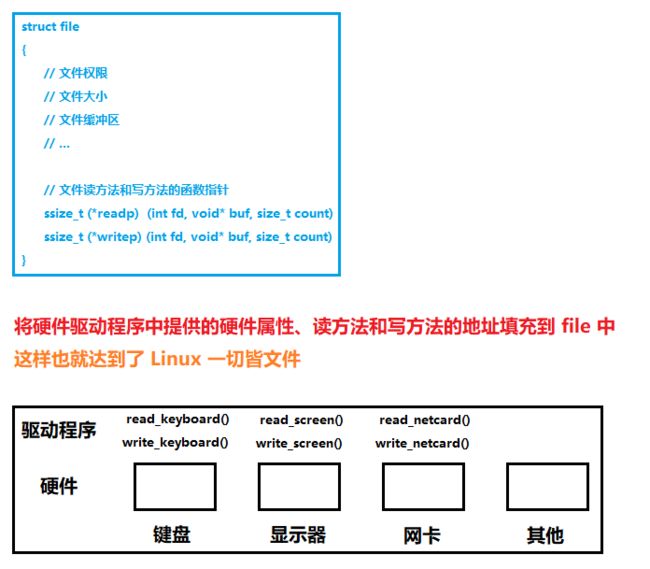Linux 文件操作
文章目录
- 一、task_struct 和 file 的关系
- 二、文件操作的系统调用
- 三、进程默认打开的三个文件
- 四、文件重定向
- 五、Linux 下一切皆文件
文件是在磁盘上创建出来的,当我们想进行文件操作时,根据冯诺依曼体系结构,CPU 只和内存交互,为了可以进行文件操作,应将磁盘中的文件先加载到内存中,加载什么呢?至少要加载文件的某些属性
一个用户可能同时会操作多个文件,并且存在多个用户,因此在某一时间内会存在大量的内存文件,为了管理这些内存文件,需要进行先描述,在组织,操作系统为这些内存文件创建了结构体 file,file 中的属性便从磁盘中加载而来,结构体 file 中还可以存在 struct file* 属性,于是便可以将这些 file 结构体链接起来组成某种数据结构,这样对内存文件的管理,也就转换成了对存储数据类型为结构体 file 的某种数据结构的增删查改
进行文件操作时,用户不是自己操作,而是通过进程对文件操作,因此文件操作的本质其实就是进程的 task_struct 对 文件结构体 file 的操作
一、task_struct 和 file 的关系
task_struct 和 file 的关系中采用了 files_struct 作为中间结构,file_struct 中包含了一个指针数组 fd_array,数组元素存储的是进程加载到内存文件的 file 地址
进程在加载一个文件时,首先操作系统会创建文件结构体 file(如果 file 还未加载到内存),然后会在进程指向的 file_struct 中的 fd_array 中 找到一个下标最小的且没有被使用的位置填充该 file 的地址,进程加载文件完成后,操作系统为了能让进程还可以找到该 file,操作系统给进程提供是 file 地址在 fd_array 中的下标,这个下标我们称之为文件描述符,fd_array 也就称作文件描述符表
二、文件操作的系统调用
- 打开文件:在进程的文件描述符表中填充对应的 file 地址
系统调用 open,头文件 sys/types.h、sys/stat.h、fcntl.h
int open(const char *pathname, int flags);
int open(const char *pathname, int flags, mode_t mode);
返回值:成功返回文件描述符,失败返回 -1
参数:
- pathname:文件路径 + 文件名 + 文件后缀
- flags:位图,传递多个标志位时,标志位之间用 | 连接
- mode:新建文件的权限,受进程的 umask 影响
常用的标志位:
- O_RDONLY:以读的方式打开文件,从文件开始处读取
- O_WRONLY:以写的方式打开文件,从文件开始处写入,不会清空文件
- O_APPEND:需要传递以写的方式打开文件,从文件末尾处写入
- O_TRUNC:需要传递以写的方式打开文件,将文件清空
- O_CREAT:如果文件不存在,则会创建文件,如果传递这个标志,最好也传递 mode 参数
系统调用 umask,头文件 sys/typse.h、sys/stat.h,设置当前进程的 umask 为 mask,该系统调用总是成功,返回设置之前的 umask
// mode_t 类型就是 unsigned int 的 typedef
mode_t umask(mode_t mask);
系统调用 close/ read / write,头文件 unistd.h
// 关闭文件:在进程的文件描述符表中删除对应的 file 地址
// 成功返回 0,失败返回 -1
int close(int fd);
// 向文件描述符 fd 对应的文件最多读取 count 个字节到 buf 中,文件偏移量会增加文件读取到的字节数
// 成功返回读取到的字节数,0 表示未读取到任何内容,表示已经读取到文件结尾,错误返回 -1
ssize_t read(int fd, void *buf, size_t count);
// 向文件描述符 fd 对应的文件最多写入 count 个 buf 中的字符
// 成功返回写入的字节数,0 表示未写入任何内容,错误返回 -1
ssize_t write(int fd, const void *buf, size_t count);
#include 三、进程默认打开的三个文件
进程默认打开的三个文件:
- 0:标准输入,对应于键盘文件
- 1:标准输出,对应于显示器文件
- 2:标准错误,对应于显示器文件
#include #include 在进程中打开的第一个文件,返回的文件描述符是 3
#include 四、文件重定向
进程打开新文件时,返回的文件描述符为:文件描述符表中最小并且没有被使用的下标
#include 重定向的原理:更改进程的文件描述符表中特定下标指向的文件
实现输出重定向:正常信息输出到 log.normal,异常信息输出到 log.error
#include 系统调用 dup2,头文件 unistd.h
// 将 oldfd 拷贝给 newfd,必要时先关闭 newfd
// 即 fd_arrray[newfd] = fd_array[oldfd]
// 成功返回新的文件描述符,失败返回 -1
int dup2(int oldfd, int newfd);
#include