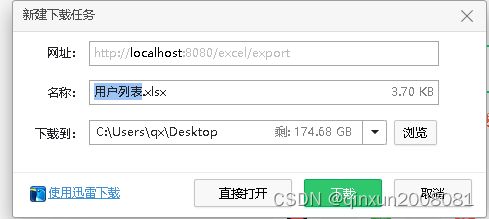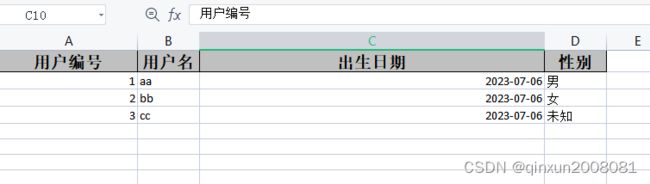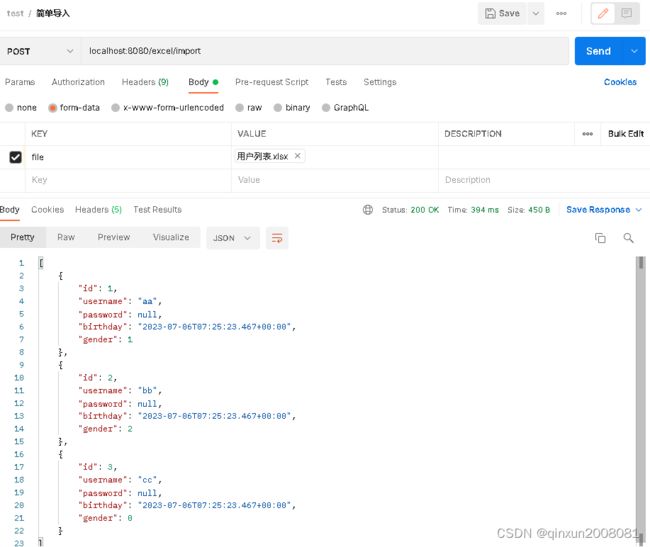SpringBoot使用EasyExcel实现Excel的导入导出
一、概念
EasyExcel 是一个基于 Java 的、快速、简洁、解决大文件内存溢出的 Excel 处理工具。它能让你在不用考虑性能、内存的等因素的情况下,快速完成 Excel 的读、写等功能。
二、EasyExcel常用注解
| 注解名称 | 属性介绍 |
| @ExcelProperty | value属性设置表头的名称 index属性指定列号,从0开始 converter属性可以设置自定义的类型转换 |
| @ExcelIgnore |
导出时忽略该属性 |
| @ColumnWidth | 设置表格列的宽度 |
| @DateTimeFormat | 设置日期转换格式 |
| @ContentFontStyle | 设置单元格内容字体格式 |
| @ContentRowHeight | 设置表格行高 |
| @HeadFontStyle | 设置标题字体格式 |
| @HeadRowHeight | 设置标题行行高 |
| @HeadStyle | 设置标题样式 |
| @NumberFormat | 设置数字转换格式 |
三、创建项目并导入相关依赖
org.projectlombok
lombok
com.alibaba
easyexcel
3.1.1
四、自定义实体类
package com.example.multipledatabase.vo;
import com.alibaba.excel.annotation.ExcelIgnore;
import com.alibaba.excel.annotation.ExcelProperty;
import com.alibaba.excel.annotation.format.DateTimeFormat;
import com.alibaba.excel.annotation.write.style.ColumnWidth;
import com.example.multipledatabase.converter.GenderConverter;
import lombok.AllArgsConstructor;
import lombok.Getter;
import lombok.NoArgsConstructor;
import lombok.Setter;
import java.util.Date;
/**
* @author qx
* @date 2023/7/6
* @des 用户实体类
*/
@Getter
@Setter
@AllArgsConstructor
@NoArgsConstructor
public class UserVo {
/**
* 用户编号
*/
@ExcelProperty(value = "用户编号")
@ColumnWidth(20)
private Long id;
/**
* 用户名
*/
@ExcelProperty(value = "用户名")
private String username;
/**
* 密码
*/
@ExcelIgnore
private String password;
/**
* 出生日期
*/
@ExcelProperty("出生日期")
@DateTimeFormat("yyyy-MM-dd")
@ColumnWidth(50)
private Date birthday;
/**
* 性别
*/
@ExcelProperty(value = "性别", converter = GenderConverter.class)
private Integer gender;
}五、创建自定义类型转换类
package com.example.multipledatabase.converter;
import com.alibaba.excel.converters.Converter;
import com.alibaba.excel.converters.ReadConverterContext;
import com.alibaba.excel.converters.WriteConverterContext;
import com.alibaba.excel.enums.CellDataTypeEnum;
import com.alibaba.excel.metadata.data.WriteCellData;
import com.example.multipledatabase.enums.GenderEnum;
/**
* @author qx
* @date 2023/7/6
* @des 性别类型自定义转换类
*/
public class GenderConverter implements Converter {
@Override
public Class supportJavaTypeKey() {
return Integer.class;
}
@Override
public CellDataTypeEnum supportExcelTypeKey() {
return CellDataTypeEnum.STRING;
}
@Override
public Integer convertToJavaData(ReadConverterContext context) {
// 导入操作把字符串转换为整数类型
return GenderEnum.convert(context.getReadCellData().getStringValue()).getCode();
}
@Override
public WriteCellData convertToExcelData(WriteConverterContext context) {
// 导出操作把整数类型转换为字符串类型
return new WriteCellData<>(GenderEnum.convert(context.getValue()).getData());
}
}
自定义性别枚举类
package com.example.multipledatabase.enums;
import lombok.Getter;
import java.util.stream.Stream;
/**
* @author qx
* @date 2023/7/6
* @des 性别枚举
*/
@Getter
public enum GenderEnum {
UNKNOWN(0, "未知"), MALE(1, "男"), FEMALE(2, "女");
private final Integer code;
private final String data;
GenderEnum(Integer code, String data) {
this.code = code;
this.data = data;
}
public static GenderEnum convert(Integer value) {
return Stream.of(values()).filter(v -> v.code.equals(value)).findFirst().orElse(UNKNOWN);
}
public static GenderEnum convert(String name) {
return Stream.of(values()).filter(d -> d.data.equals(name)).findFirst().orElse(UNKNOWN);
}
}
六、Excel导出测试
我们先创建一个Excel导出的工具类,包含导出的参数设置。
代码如下:
package com.example.multipledatabase.util;
import javax.servlet.http.HttpServletResponse;
import java.io.UnsupportedEncodingException;
import java.net.URLEncoder;
/**
* @author qx
* @date 2023/7/6
* @des Excel工具类
*/
public class ExcelUtil {
/**
* Excel头部导出封装
*
* @param response
* @param rawFileName
* @throws UnsupportedEncodingException
*/
public static void setExcelHeader(HttpServletResponse response, String rawFileName) throws UnsupportedEncodingException {
response.setContentType("application/vnd.openxmlformats-officedocument.spreadsheetml.sheet");
response.setCharacterEncoding("utf-8");
String fileName = URLEncoder.encode(rawFileName, "UTF-8").replaceAll("\\+", "%20");
response.setHeader("Content-disposition", "attachment;filename*=utf-8''" + fileName + ".xlsx");
}
}
最后我们创建用来测试的控制层
package com.example.multipledatabase.controller;
import com.alibaba.excel.EasyExcel;
import com.alibaba.excel.support.ExcelTypeEnum;
import com.example.multipledatabase.util.ExcelUtil;
import com.example.multipledatabase.vo.UserVo;
import org.springframework.web.bind.annotation.GetMapping;
import org.springframework.web.bind.annotation.RequestMapping;
import org.springframework.web.bind.annotation.RestController;
import javax.servlet.http.HttpServletResponse;
import java.io.IOException;
import java.util.ArrayList;
import java.util.Date;
import java.util.List;
/**
* @author qx
* @date 2023/7/6
* @des excel控制层
*/
@RestController
@RequestMapping("/excel")
public class ExcelController {
/**
* 导出
*
* @param response
* @throws IOException
*/
@GetMapping("/export")
public void exportUser(HttpServletResponse response) throws IOException {
ExcelUtil.setExcelHeader(response, "用户列表");
List userVoList = initUserList();
EasyExcel.write(response.getOutputStream()).head(UserVo.class).excelType(ExcelTypeEnum.XLSX).sheet("用户列表").doWrite(userVoList);
}
/**
* 初始化数据
*
* @return
*/
private List initUserList() {
List userVoList = new ArrayList<>();
userVoList.add(new UserVo(1L, "aa", "123", new Date(), 1));
userVoList.add(new UserVo(2L, "bb", "123", new Date(), 2));
userVoList.add(new UserVo(3L, "cc", "123", new Date(), 0));
return userVoList;
}
}
我们在浏览器访问地址:http://localhost:8080/excel/export
我们打开下载下来的这个excel文件。
到这里基本实现了使用EasyExcel导出数据到Excel的结果。
七、导入测试
在控制层加一个导入的方法
/**
* 导入
*/
@PostMapping("/import")
public List importUser(MultipartFile file) throws IOException {
return EasyExcel.read(file.getInputStream())
.head(UserVo.class)
.sheet()
.doReadSync();
} 我们使用Postman导入excel文件进行测试
我们导入成功了,并且返回了excel文件中的数据,而且excel的性别数据转换成了我们需要的整数类型。