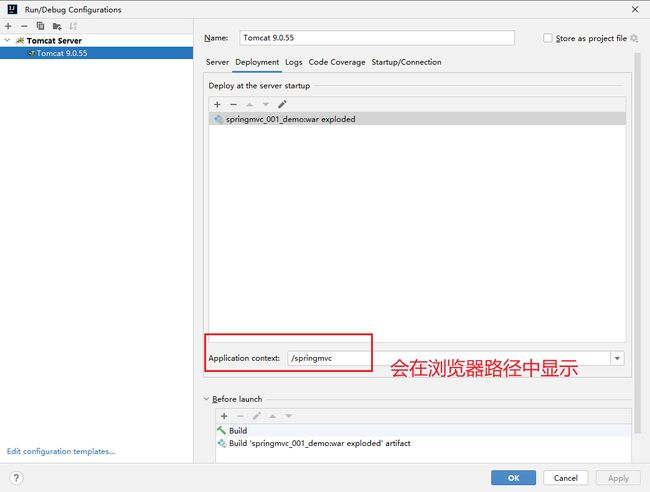SpringMVC快速学习
一、SSM框架优化的方向
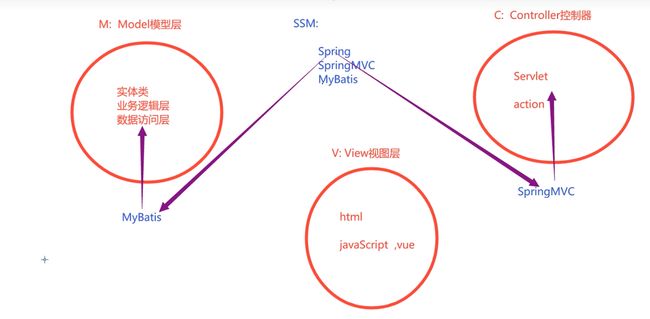
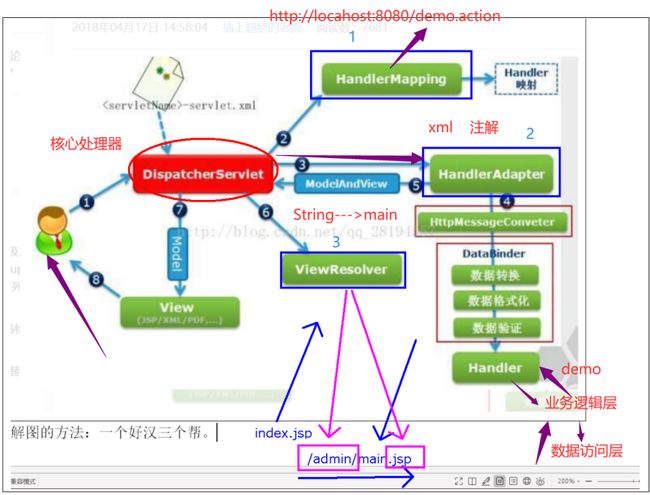
目录结构:

二、前期文件配置
pom.xml
<project xmlns="http://maven.apache.org/POM/4.0.0" xmlns:xsi="http://www.w3.org/2001/XMLSchema-instance" xsi:schemaLocation="http://maven.apache.org/POM/4.0.0 https://maven.apache.org/xsd/maven-4.0.0.xsd">
<modelVersion>4.0.0modelVersion>
<groupId>com.itheimagroupId>
<artifactId>springmvc_001_demoartifactId>
<version>0.0.1-SNAPSHOTversion>
<packaging>warpackaging>
<dependencies>
<dependency>
<groupId>org.springframeworkgroupId>
<artifactId>spring-webmvcartifactId>
<version>5.2.5.RELEASEversion>
dependency>
<dependency>
<groupId>javax.servletgroupId>
<artifactId>javax.servlet-apiartifactId>
<version>3.1.0version>
<scope>providedscope>
dependency>
dependencies>
<build>
<finalName>maven.pluginsfinalName>
<pluginManagement>
<plugins>
<plugin>
<groupId>org.apache.maven.pluginsgroupId>
<artifactId>maven-war-pluginartifactId>
<version>3.3.1version>
plugin>
plugins>
pluginManagement>
<resources>
<resource>
<directory>${basedir}/src/main/javadirectory>
<includes>
<include>**/*.xmlinclude>
<include>**/*.propertiesinclude>
includes>
resource>
<resource>
<directory>${basedir}/src/main/resourcesdirectory>
<includes>
<include>**/*.xmlinclude>
<include>**/*.propertiesinclude>
includes>
resource>
resources>
build>
project>
springmvc.xml
<beans xmlns="http://www.springframework.org/schema/beans"
xmlns:xsi="http://www.w3.org/2001/XMLSchema-instance"
xmlns:p="http://www.springframework.org/schema/p"
xmlns:context="http://www.springframework.org/schema/context"
xsi:schemaLocation="http://www.springframework.org/schema/beans
http://www.springframework.org/schema/beans/spring-beans-3.0.xsd
http://www.springframework.org/schema/context
http://www.springframework.org/schema/context/spring-context-3.0.xsd">
<context:component-scan base-package="com.itheima.controller" />
<context:component-scan base-package="com.itheima.controller">context:component-scan>
<bean id="viewResolver" class="org.springframework.web.servlet.view.InternalResourceViewResolver">
<property name="prefix" value="/WEB-INF/admin/"/>
<property name="suffix" value=".jsp"/>
bean>
beans>
(很重要)为什么要注册DispatcherServlet
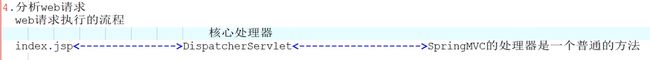

web.xml
<web-app xmlns="http://xmlns.jcp.org/xml/ns/javaee"
xmlns:xsi="http://www.w3.org/2001/XMLSchema-instance"
xsi:schemaLocation="http://xmlns.jcp.org/xml/ns/javaee http://xmlns.jcp.org/xml/ns/javaee/web-app_4_0.xsd"
version="4.0">
<servlet>
<servlet-name>springmvcservlet-name>
<servlet-class>org.springframework.web.servlet.DispatcherServletservlet-class>
<init-param>
<param-name>contextConfigLocationparam-name>
<param-value>classpath:springmvc.xmlparam-value>
init-param>
servlet>
<servlet-mapping>
<servlet-name>springmvcservlet-name>
<url-pattern>*.actionurl-pattern>
servlet-mapping>
web-app>
三、项目发布

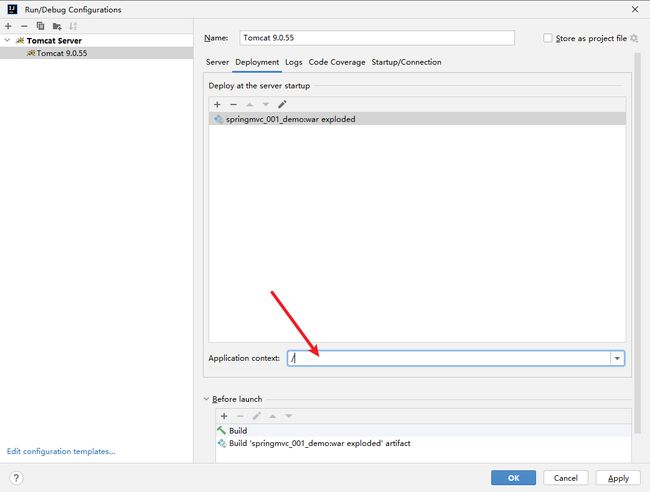
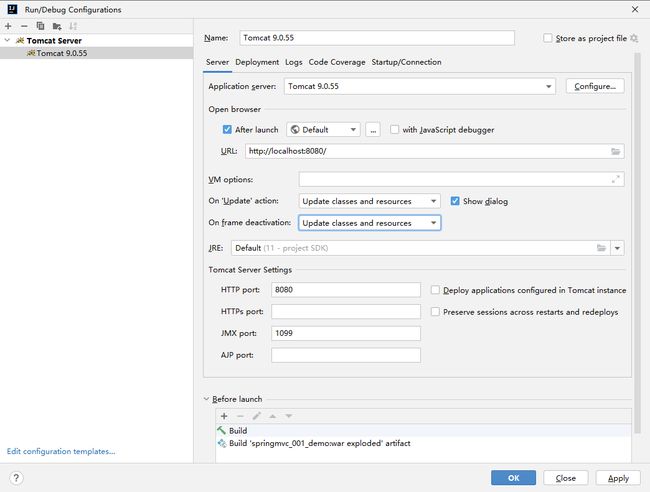
index.jsp
<%@ page language="java" contentType="text/html; charset=UTF-8"
pageEncoding="UTF-8"%>
Insert title here
<%--${pageContext.request.contextPath}的意思是/项目名称,比如这个项目:/springmvc_001_demo,这个/表示http://localhost:8080/--%>
访问服务器
${pageContext.request.contextPath}
main.jsp

controller1.java
package com.itheima.controller;
import org.springframework.stereotype.Controller;
import org.springframework.web.bind.annotation.RequestMapping;
@Controller
public class controller1 {
@RequestMapping("/demo")
public String demo() {
System.out.println("服务器访问到了");
return "main";
}
}

跳转之后:

四、springmvc项目搭建流程再来一遍
创建javaweb工程
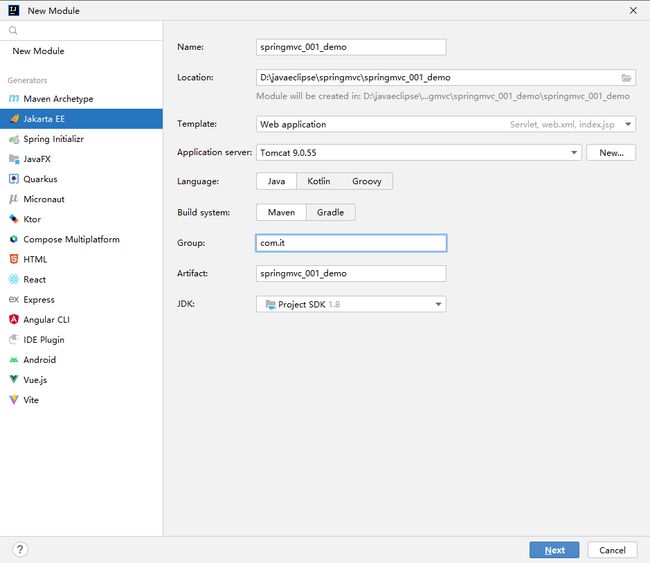
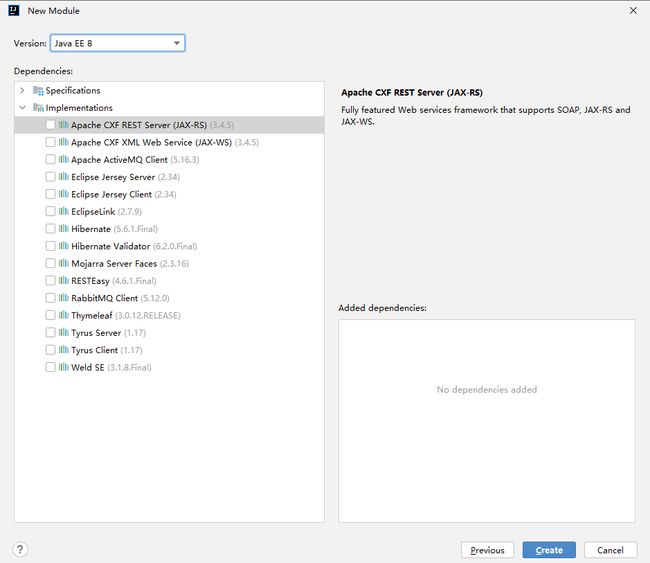
或者建Maven项目也可以,总之,下面这个目录结构不能错
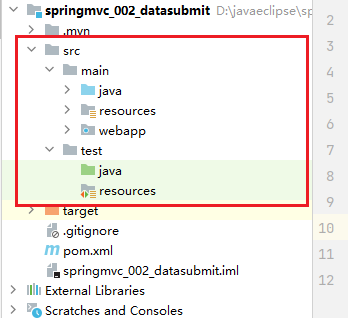
pom.xml
<project xmlns="http://maven.apache.org/POM/4.0.0"
xmlns:xsi="http://www.w3.org/2001/XMLSchema-instance"
xsi:schemaLocation="http://maven.apache.org/POM/4.0.0 https://maven.apache.org/xsd/maven-4.0.0.xsd">
<modelVersion>4.0.0modelVersion>
<groupId>com.itheimagroupId>
<artifactId>springmvc_002_datasubmitartifactId>
<version>1.0-SNAPSHOTversion>
<name>springmvc_002_datasubmitname>
<packaging>warpackaging>
<properties>
<project.build.sourceEncoding>UTF-8project.build.sourceEncoding>
<maven.compiler.target>1.8maven.compiler.target>
<maven.compiler.source>1.8maven.compiler.source>
<junit.version>5.9.1junit.version>
properties>
<dependencies>
<dependency>
<groupId>javax.servletgroupId>
<artifactId>javax.servlet-apiartifactId>
<version>3.1.0version>
<scope>providedscope>
dependency>
<dependency>
<groupId>org.springframeworkgroupId>
<artifactId>spring-webmvcartifactId>
<version>5.2.5.RELEASEversion>
dependency>
<dependency>
<groupId>org.junit.jupitergroupId>
<artifactId>junit-jupiter-apiartifactId>
<version>${junit.version}version>
<scope>testscope>
dependency>
<dependency>
<groupId>org.junit.jupitergroupId>
<artifactId>junit-jupiter-engineartifactId>
<version>${junit.version}version>
<scope>testscope>
dependency> dependencies>
<build>
<finalName>maven.pluginsfinalName>
<pluginManagement>
<plugins>
<plugin>
<groupId>org.apache.maven.pluginsgroupId>
<artifactId>maven-war-pluginartifactId>
<version>3.3.1version>
plugin>
plugins>
pluginManagement>
<resources>
<resource>
<directory>${basedir}/src/main/javadirectory>
<includes>
<include>**/*.xmlinclude>
<include>**/*.propertiesinclude>
includes>
resource>
<resource>
<directory>${basedir}/src/main/resourcesdirectory>
<includes>
<include>**/*.xmlinclude>
<include>**/*.propertiesinclude>
includes>
resource>
resources>
build>
project>
resources/springmvc.xml
<beans xmlns="http://www.springframework.org/schema/beans"
xmlns:xsi="http://www.w3.org/2001/XMLSchema-instance"
xmlns:context="http://www.springframework.org/schema/context"
xmlns:mvc="http://www.springframework.org/schema/mvc"
xsi:schemaLocation="http://www.springframework.org/schema/beans http://www.springframework.org/schema/beans/spring-beans.xsd http://www.springframework.org/schema/context https://www.springframework.org/schema/context/spring-context.xsd http://www.springframework.org/schema/mvc https://www.springframework.org/schema/mvc/spring-mvc.xsd">
<context:component-scan base-package="com.itheima.controller">context:component-scan>
<bean class="org.springframework.web.servlet.view.InternalResourceViewResolver">
<property name="prefix" value="/WEB-INF/admin/">property>
<property name="suffix" value=".jsp">property>
bean>
beans>
webapp/WEB-INF/web.xml 注册springmvc框架
<web-app xmlns="http://xmlns.jcp.org/xml/ns/javaee"
xmlns:xsi="http://www.w3.org/2001/XMLSchema-instance"
xsi:schemaLocation="http://xmlns.jcp.org/xml/ns/javaee http://xmlns.jcp.org/xml/ns/javaee/web-app_4_0.xsd"
version="4.0">
<servlet>
<servlet-name>springmvcservlet-name>
<servlet-class>org.springframework.web.servlet.DispatcherServletservlet-class>
<init-param>
<param-name>contextConfigLocationparam-name>
<param-value>classpath:springmvc.xmlparam-value>
init-param>
servlet>
<servlet-mapping>
<servlet-name>springmvcservlet-name>
<url-pattern>*.actionurl-pattern>
servlet-mapping>
web-app>

五、数据提交方式
1、form表单提交
DataController.java
package com.itheima.controller;
import org.springframework.stereotype.Controller;
import org.springframework.ui.Model;
import org.springframework.web.bind.annotation.ModelAttribute;
import org.springframework.web.bind.annotation.RequestMapping;
/**
* Description:
* date: 2023/6/8 21:40
* 参数名与jsp传入的变量名要一致
* @since JDK 11
*/
@Controller
public class DataController {
@RequestMapping(value = "/one")
public String dataSubmit(String name, String pw){
System.out.printf(name+" "+pw);
return "login";
}
}
index.jsp
<%@ page contentType="text/html; charset=UTF-8" pageEncoding="UTF-8" %>
JSP - Hello World
<%= "Hello World!" %>
login.jsp
<%--
Created by IntelliJ IDEA.
User: xiaoshiguang
Date: 2023/6/7
Time: 22:25
To change this template use File | Settings | File Templates.
--%>
<%@ page contentType="text/html;charset=UTF-8" language="java" %>
Title
hello
2、对象封装提交数据
index.jsp
<%@ page contentType="text/html; charset=UTF-8" pageEncoding="UTF-8" %>
JSP - Hello World
<%= "Hello World!" %>
封装成实体类进行数据的提交
<%--要求name的属性值与实体类对象的成员变量的值相同--%>

必须一致
实体类:User.java,需要有get和set方法
package com.itheima.domain;
/**
* Description:
* date: 2023/6/8 22:02
*
* @since JDK 11
*/
public class User {
private String name;
private int age;
public User() {
}
public User(String name, int age) {
this.name = name;
this.age = age;
}
public String getName() {
return name;
}
public void setName(String name) {
this.name = name;
}
public int getAge() {
return age;
}
public void setAge(int age) {
this.age = age;
}
}
DataController.java
package com.itheima.controller;
import com.itheima.domain.User;
import org.springframework.stereotype.Controller;
import org.springframework.ui.Model;
import org.springframework.web.bind.annotation.ModelAttribute;
import org.springframework.web.bind.annotation.RequestMapping;
/**
* Description:
* date: 2023/6/8 21:40
* 参数名与jsp传入的变量名要一致
* @since JDK 11
*/
@Controller
public class DataController {
@RequestMapping(value = "/one")
public String dataSubmit(String name, String pw){
System.out.printf(name+" "+pw);
return "login";
}
@RequestMapping(value = "/two")
public String dataSubmit2(User user){
System.out.printf(user.getName()+","+user.getAge());
return "login";
}
}
login.jsp
<%--
Created by IntelliJ IDEA.
User: xiaoshiguang
Date: 2023/6/7
Time: 22:25
To change this template use File | Settings | File Templates.
--%>
<%@ page contentType="text/html;charset=UTF-8" language="java" %>
Title
hello
3、动态占位符提交
1/1值,1/1{}
index.jsp
<%@ page contentType="text/html; charset=UTF-8" pageEncoding="UTF-8" %>
JSP - Hello World
<%= "Hello World!" %>
3、动态占位符提交
<%--1个/1个值,1/一个{}--%>
1/1值
DataController.java
package com.itheima.controller;
import com.itheima.domain.User;
import org.springframework.stereotype.Controller;
import org.springframework.ui.Model;
import org.springframework.web.bind.annotation.ModelAttribute;
import org.springframework.web.bind.annotation.PathVariable;
import org.springframework.web.bind.annotation.RequestMapping;
import org.springframework.web.bind.annotation.RequestParam;
/**
* Description:
* date: 2023/6/8 21:40
* 参数名与jsp传入的变量名要一致
* @since JDK 11
*/
@Controller
public class DataController {
@RequestMapping(value = "/one")
public String dataSubmit(String name, String pw){
System.out.printf(name+" "+pw);
return "login";
}
@RequestMapping(value = "/two")
public String dataSubmit2(User user){
System.out.printf(user.getName()+","+user.getAge());
return "login";
}
//3、动态占位符,1/1值,1/1{}
@RequestMapping(value = "/three/{name}/{age}")
public String dataSubmit3(@PathVariable String name, @PathVariable Integer age){
System.out.printf(name +","+age);
return "login";
}
@RequestMapping(value = "/three/{name2}/{age2}")
public String dataSubmit4(@PathVariable("name2") String name, @PathVariable("age2") Integer age){
System.out.printf(name +","+age);
return "login";
}
}

4、参数名称不一致
index.jsp
<%@ page contentType="text/html; charset=UTF-8" pageEncoding="UTF-8" %>
JSP - Hello World
<%= "Hello World!" %>
4、参数名称不一致解决方案
<%--1个/1个值,1/一个{}--%>
controller.java
@RequestMapping(value = "/four")
public String dataSubmit4(@RequestParam("name") String name4,@RequestParam("age") Integer age4){
System.out.printf(name4 +","+age4);
return "login";
}
login.jsp
<%--
Created by IntelliJ IDEA.
User: xiaoshiguang
Date: 2023/6/7
Time: 22:25
To change this template use File | Settings | File Templates.
--%>
<%@ page contentType="text/html;charset=UTF-8" language="java" %>
Title
hello
5、原始方法,手动提取
index.jsp
<%@ page contentType="text/html; charset=UTF-8" pageEncoding="UTF-8" %>
JSP - Hello World
<%= "Hello World!" %>
5、原始方法
DataController.java
package com.itheima.controller;
import com.itheima.domain.User;
import org.springframework.stereotype.Controller;
import org.springframework.ui.Model;
import org.springframework.web.bind.annotation.ModelAttribute;
import org.springframework.web.bind.annotation.PathVariable;
import org.springframework.web.bind.annotation.RequestMapping;
import org.springframework.web.bind.annotation.RequestParam;
import javax.servlet.http.HttpServletRequest;
@Controller
public class DataController {
@RequestMapping("/five")
public String dataSubmit5(HttpServletRequest httpServletRequest){
String name = httpServletRequest.getParameter("name");
Integer age = Integer.parseInt(httpServletRequest.getParameter("age"));
System.out.printf("name"+","+age);
return "login";
}
}
login.jsp
<%--
Created by IntelliJ IDEA.
User: xiaoshiguang
Date: 2023/6/7
Time: 22:25
To change this template use File | Settings | File Templates.
--%>
<%@ page contentType="text/html;charset=UTF-8" language="java" %>
Title
hello
六、中文编码设置
在发送post请求时,输入汉字,会发生乱码
配置过滤器
中文编码过滤器靠前放
web.xml
<web-app xmlns="http://xmlns.jcp.org/xml/ns/javaee"
xmlns:xsi="http://www.w3.org/2001/XMLSchema-instance"
xsi:schemaLocation="http://xmlns.jcp.org/xml/ns/javaee http://xmlns.jcp.org/xml/ns/javaee/web-app_4_0.xsd"
version="4.0">
<filter>
<filter-name>encodefilter-name>
<filter-class>org.springframework.web.filter.CharacterEncodingFilterfilter-class>
<init-param>
<param-name>encodingparam-name>
<param-value>UTF-8param-value>
init-param>
<init-param>
<param-name>forceRequestEncodingparam-name>
<param-value>trueparam-value>
init-param>
<init-param>
<param-name>forceResponseEncodingparam-name>
<param-value>trueparam-value>
init-param>
filter>
<filter-mapping>
<filter-name>encodefilter-name>
<url-pattern>/*url-pattern>
filter-mapping>
<servlet>
<servlet-name>springmvcservlet-name>
<servlet-class>org.springframework.web.servlet.DispatcherServletservlet-class>
<init-param>
<param-name>contextConfigLocationparam-name>
<param-value>classpath:springmvc.xmlparam-value>
init-param>
servlet>
<servlet-mapping>
<servlet-name>springmvcservlet-name>
<url-pattern>*.actionurl-pattern>
servlet-mapping>
web-app>
七、处理器controller返回值
1、String
客户端资源的地址,自动拼接前缀和后缀,还可以屏蔽自动拼接字符串,可以指定返回的路径
2、Object
返回json格式的对象,自动将对象或集合转为json。需要用到jackson工具进行转换,必须要添加jackson依赖,一般用于Ajax请求。
3、void
无返回值,一般用于ajax请求。
4、基本数据类型,用于ajax请求
5、ModelAndView
返回数据和视图对象,现在很少用了。
八、ajax请求
1、流程
完成ajax请求,访问服务器,返回学生集合。
1、添加jackson依赖
2、在webapp目录下新建js目录,添加jQuery函数库
3、在index.jsp页面上导入函数库
4、在action上添加注解@ResponseBody,用来处理ajax请求
5、在springmvc.xml文件中添加注解驱动
2、配置
pom.xml
<project xmlns="http://maven.apache.org/POM/4.0.0"
xmlns:xsi="http://www.w3.org/2001/XMLSchema-instance"
xsi:schemaLocation="http://maven.apache.org/POM/4.0.0 https://maven.apache.org/xsd/maven-4.0.0.xsd">
<modelVersion>4.0.0modelVersion>
<groupId>com.itheimagroupId>
<artifactId>springmvc_003_ajaxartifactId>
<version>1.0-SNAPSHOTversion>
<name>springmvc_003_ajaxname>
<packaging>warpackaging>
<properties>
<project.build.sourceEncoding>UTF-8project.build.sourceEncoding>
<maven.compiler.target>1.8maven.compiler.target>
<maven.compiler.source>1.8maven.compiler.source>
<junit.version>5.9.1junit.version>
properties>
<dependencies>
<dependency>
<groupId>org.junit.jupitergroupId>
<artifactId>junit-jupiter-apiartifactId>
<version>${junit.version}version>
<scope>testscope>
dependency>
<dependency>
<groupId>org.junit.jupitergroupId>
<artifactId>junit-jupiter-engineartifactId>
<version>${junit.version}version>
<scope>testscope>
dependency>
<dependency>
<groupId>javax.servletgroupId>
<artifactId>javax.servlet-apiartifactId>
<version>3.1.0version>
dependency>
<dependency>
<groupId>org.springframeworkgroupId>
<artifactId>spring-webmvcartifactId>
<version>5.2.5.RELEASEversion>
dependency>
<dependency>
<groupId>com.fasterxml.jackson.coregroupId>
<artifactId>jackson-databindartifactId>
<version>2.9.8version>
dependency>
dependencies>
<build>
<resources>
<resource>
<directory>${basedir}/src/main/javadirectory>
<includes>
<include>**/*.xmlinclude>
<include>**/*.propertiesinclude>
includes>
resource>
<resource>
<directory>${basedir}/src/main/resourcesdirectory>
<includes>
<include>**/*.xmlinclude>
<include>**/*.propertiesinclude>
includes>
resource>
resources>
build>
project>
springmvc.xml
<beans xmlns="http://www.springframework.org/schema/beans"
xmlns:xsi="http://www.w3.org/2001/XMLSchema-instance"
xmlns:context="http://www.springframework.org/schema/context"
xmlns:mvc="http://www.springframework.org/schema/mvc"
xsi:schemaLocation="http://www.springframework.org/schema/beans http://www.springframework.org/schema/beans/spring-beans.xsd http://www.springframework.org/schema/context https://www.springframework.org/schema/context/spring-context.xsd http://www.springframework.org/schema/mvc https://www.springframework.org/schema/mvc/spring-mvc.xsd">
<context:component-scan base-package="com.itheima.controller">context:component-scan>
<mvc:annotation-driven>mvc:annotation-driven>
beans>
web.xml
<web-app xmlns="http://xmlns.jcp.org/xml/ns/javaee"
xmlns:xsi="http://www.w3.org/2001/XMLSchema-instance"
xsi:schemaLocation="http://xmlns.jcp.org/xml/ns/javaee http://xmlns.jcp.org/xml/ns/javaee/web-app_4_0.xsd"
version="4.0">
<filter>
<filter-name>encodefilter-name>
<filter-class>org.springframework.web.filter.CharacterEncodingFilterfilter-class>
<init-param>
<param-name>encodingparam-name>
<param-value>UTF-8param-value>
init-param>
<init-param>
<param-name>forceRequestEncodingparam-name>
<param-value>trueparam-value>
init-param>
<init-param>
<param-name>forceResponseEncodingparam-name>
<param-value>trueparam-value>
init-param>
filter>
<filter-mapping>
<filter-name>encodefilter-name>
<url-pattern>/*url-pattern>
filter-mapping>
<servlet>
<servlet-name>springmvcservlet-name>
<servlet-class>org.springframework.web.servlet.DispatcherServletservlet-class>
<init-param>
<param-name>contextConfigLocationparam-name>
<param-value>classpath:springmvc.xmlparam-value>
init-param>
servlet>
<servlet-mapping>
<servlet-name>springmvcservlet-name>
<url-pattern>*.actionurl-pattern>
servlet-mapping>
web-app>
九、ajax请求返回json数组功能实现
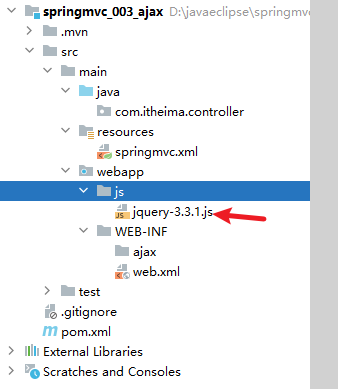
目录结构,导入jQuery文件
前面有许多内容没有记笔记,是在company的电脑上完成的。
P45登陆业务实现
pom.xml
<project xmlns="http://maven.apache.org/POM/4.0.0"
xmlns:xsi="http://www.w3.org/2001/XMLSchema-instance"
xsi:schemaLocation="http://maven.apache.org/POM/4.0.0 https://maven.apache.org/xsd/maven-4.0.0.xsd">
<modelVersion>4.0.0modelVersion>
<groupId>com.powerpointgroupId>
<artifactId>springmvc_005_webinfartifactId>
<version>1.0-SNAPSHOTversion>
<name>springmvc_005_webinfname>
<packaging>warpackaging>
<properties>
<project.build.sourceEncoding>UTF-8project.build.sourceEncoding>
<maven.compiler.target>1.8maven.compiler.target>
<maven.compiler.source>1.8maven.compiler.source>
<junit.version>5.9.1junit.version>
properties>
<dependencies>
<dependency>
<groupId>javax.servletgroupId>
<artifactId>javax.servlet-apiartifactId>
<version>4.0.1version>
<scope>providedscope>
dependency>
<dependency>
<groupId>org.junit.jupitergroupId>
<artifactId>junit-jupiter-apiartifactId>
<version>${junit.version}version>
<scope>testscope>
dependency>
<dependency>
<groupId>org.junit.jupitergroupId>
<artifactId>junit-jupiter-engineartifactId>
<version>${junit.version}version>
<scope>testscope>
dependency>
<dependency>
<groupId>org.springframeworkgroupId>
<artifactId>spring-webmvcartifactId>
<version>5.2.5.RELEASEversion>
dependency>
dependencies>
<build>
<resources>
<resource>
<directory>src/main/javadirectory>
<includes>
<include>**/*.xmlinclude>
<include>**/*.propertiesinclude>
includes>
resource>
<resource>
<directory>src/main/resourcesdirectory>
<includes>
<include>**/*.xmlinclude>
<include>**/*.propertiesinclude>
includes>
resource>
resources>
<plugins>
<plugin>
<groupId>org.apache.maven.pluginsgroupId>
<artifactId>maven-war-pluginartifactId>
<version>3.3.2version>
plugin>
plugins>
build>
project>
springmvc.xml
<beans xmlns="http://www.springframework.org/schema/beans"
xmlns:xsi="http://www.w3.org/2001/XMLSchema-instance"
xmlns:context="http://www.springframework.org/schema/context"
xsi:schemaLocation="http://www.springframework.org/schema/beans http://www.springframework.org/schema/beans/spring-beans.xsd http://www.springframework.org/schema/context https://www.springframework.org/schema/context/spring-context.xsd">
<context:component-scan base-package="com.powerpoint.controller">context:component-scan>
<bean class="org.springframework.web.servlet.view.InternalResourceViewResolver">
<property name="prefix" value="/WEB-INF/jsp/"/>
<property name="suffix" value=".jsp"/>
bean>
beans>
web.xml
<web-app xmlns="http://xmlns.jcp.org/xml/ns/javaee"
xmlns:xsi="http://www.w3.org/2001/XMLSchema-instance"
xsi:schemaLocation="http://xmlns.jcp.org/xml/ns/javaee http://xmlns.jcp.org/xml/ns/javaee/web-app_4_0.xsd"
version="4.0">
<filter>
<filter-name>encodefilter-name>
<filter-class>org.springframework.web.filter.CharacterEncodingFilterfilter-class>
<init-param>
<param-name>encodingparam-name>
<param-value>UTF-8param-value>
init-param>
<init-param>
<param-name>forceRequestEncodingparam-name>
<param-value>trueparam-value>
init-param>
<init-param>
<param-name>forceResponseEncodingparam-name>
<param-value>trueparam-value>
init-param>
filter>
<filter-mapping>
<filter-name>encodefilter-name>
<url-pattern>/*url-pattern>
filter-mapping>
<servlet>
<servlet-name>springmvcservlet-name>
<servlet-class>org.springframework.web.servlet.DispatcherServletservlet-class>
<init-param>
<param-name>contextConfigLocationparam-name>
<param-value>classpath:springmvc.xmlparam-value>
init-param>
servlet>
<servlet-mapping>
<servlet-name>springmvcservlet-name>
<url-pattern>/url-pattern>
servlet-mapping>
web-app>
webapp/WEB-INF/jsp/login.jsp
<%--
Created by IntelliJ IDEA.
User: xiaoshiguang
Date: 2023/7/4
Time: 21:41
To change this template use File | Settings | File Templates.
--%>
<%@ page contentType="text/html;charset=UTF-8" language="java" %>
登录
webapp/WEB-INF/jsp/main.jsp
<%--
Created by IntelliJ IDEA.
User: xiaoshiguang
Date: 2023/7/4
Time: 21:57
To change this template use File | Settings | File Templates.
--%>
<%@ page contentType="text/html;charset=UTF-8" language="java" %>
main
用户名:${name}
密码:${pwd}
controller/WebInfAction.java
package com.powerpoint.controller;
import org.springframework.stereotype.Controller;
import org.springframework.web.bind.annotation.RequestMapping;
import javax.servlet.http.HttpServletRequest;
/**
* Description:
* date: 2023/7/4 21:52
*
* @since JDK 11
*/
@Controller
public class WebInfAction {
@RequestMapping("/login")
public String login(){
System.out.println("请求转发到login页面");
return "login";
}
@RequestMapping("loginShow")
public String loginShow(String name,String pwd,HttpServletRequest request){
if("yyds".equalsIgnoreCase(name) && "yyds".equalsIgnoreCase(pwd)){
request.setAttribute("name",name);
request.setAttribute("pwd",pwd);
return "main";
}
String msg = "用户名或密码错误";
request.setAttribute("msg",msg);
return "login";
}
}
登陆业务的实现,隐藏了.jsp,安全性提高,只能访问webapp下的index.jsp,通过在springmvc.xml的视图解析器的修改以及在controller层的路径修改,实现在页面输出localhost:8080/login,就可以跳转到login.jsp页面