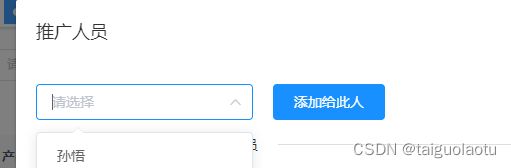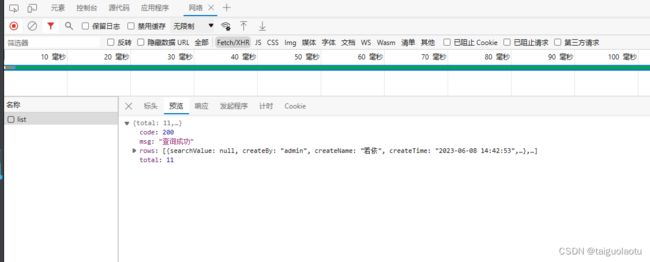vue 下拉框显示从后端请求的数据
下拉框
添加给此人
export default {
name: "Product",
dicts: ['article_status', 'apply_square_publish'],
data() {
return {
// 遮罩层
loading: true,
// 选中数组
ids: [],
// 非单个禁用
single: true,
// 非多个禁用
multiple: true,
// 显示搜索条件
showSearch: true,
// 总条数
total: 0,
//添加过的推广人员
notInPersons: [],
从后端请求数据
showNotInPerson(){
listNotInPerson(this.dialogQuery.id).then(response => {
this.notInPersons = response.data;
})
},
后端代码
/**
* 查询未添加过该产品的推广人员
*/
@ApiOperation("查询未添加过该产品的推广人员")
@GetMapping(value = "/notIn/{id}")
public AjaxResult getNotInPersons(@PathVariable("id") String id) {
return AjaxResult.success(rsShareProductService.getNotInPersons(id));
}
import java.util.HashMap;
import com.qianbyy.common.constant.HttpStatus;
import com.qianbyy.common.utils.StringUtils;
/**
* 操作消息提醒
*
* @author ruoyi
*/
public class AjaxResult extends HashMap
{
private static final long serialVersionUID = 1L;
/** 状态码 */
public static final String CODE_TAG = "code";
/** 返回内容 */
public static final String MSG_TAG = "msg";
/** 数据对象 */
public static final String DATA_TAG = "data";
/**
* 初始化一个新创建的 AjaxResult 对象,使其表示一个空消息。
*/
public AjaxResult()
{
}
/**
* 初始化一个新创建的 AjaxResult 对象
*
* @param code 状态码
* @param msg 返回内容
*/
public AjaxResult(int code, String msg)
{
super.put(CODE_TAG, code);
super.put(MSG_TAG, msg);
}
/**
* 初始化一个新创建的 AjaxResult 对象
*
* @param code 状态码
* @param msg 返回内容
* @param data 数据对象
*/
public AjaxResult(int code, String msg, Object data)
{
super.put(CODE_TAG, code);
super.put(MSG_TAG, msg);
if (StringUtils.isNotNull(data))
{
super.put(DATA_TAG, data);
}
}
/**
* 返回成功消息
*
* @return 成功消息
*/
public static AjaxResult success()
{
return AjaxResult.success("操作成功");
}
/**
* 返回成功数据
*
* @return 成功消息
*/
public static AjaxResult success(Object data)
{
return AjaxResult.success("操作成功", data);
}
/**
* 返回成功消息
*
* @param msg 返回内容
* @return 成功消息
*/
public static AjaxResult success(String msg)
{
return AjaxResult.success(msg, null);
}
/**
* 返回成功消息
*
* @param msg 返回内容
* @param data 数据对象
* @return 成功消息
*/
public static AjaxResult success(String msg, Object data)
{
return new AjaxResult(HttpStatus.SUCCESS, msg, data);
}
/**
* 返回错误消息
*
* @return
*/
public static AjaxResult error()
{
return AjaxResult.error("操作失败");
}
/**
* 返回错误消息
*
* @param msg 返回内容
* @return 警告消息
*/
public static AjaxResult error(String msg)
{
return AjaxResult.error(msg, null);
}
/**
* 返回错误消息
*
* @param msg 返回内容
* @param data 数据对象
* @return 警告消息
*/
public static AjaxResult error(String msg, Object data)
{
return new AjaxResult(HttpStatus.ERROR, msg, data);
}
/**
* 返回错误消息
*
* @param code 状态码
* @param msg 返回内容
* @return 警告消息
*/
public static AjaxResult error(int code, String msg)
{
return new AjaxResult(code, msg, null);
}
/**
* 方便链式调用
*
* @param key 键
* @param value 值
* @return 数据对象
*/
@Override
public AjaxResult put(String key, Object value)
{
super.put(key, value);
return this;
}
}
或者是下面这一种
定义下拉框
定义变量
export default {
name: "User",
dicts: ['sys_normal_disable', 'sys_user_sex'],
components: { Treeselect },
data() {
return {
show:false,
// 遮罩层
loading: true,
// 选中数组
ids: [],
// 非单个禁用
single: true,
// 非多个禁用
multiple: true,
// 显示搜索条件
showSearch: true,
// 总条数
total: 0,
// 用户表格数据
userList: null,
// 弹出层标题
title: "",
// 企业树选项
deptOptions: undefined,
// 是否显示弹出层
open: false,
// 企业名称
deptName: undefined,
// 默认密码
initPassword: undefined,
// 日期范围
dateRange: [],
// 岗位选项
postOptions: [],
后端请求接口数据
handleAdd() {
this.reset();
getUser().then(response => {
this.postOptions = response.rows;
this.roleOptions = response.roles;
this.open = true;
this.title = "添加用户";
this.form.password = this.initPassword;
});
},