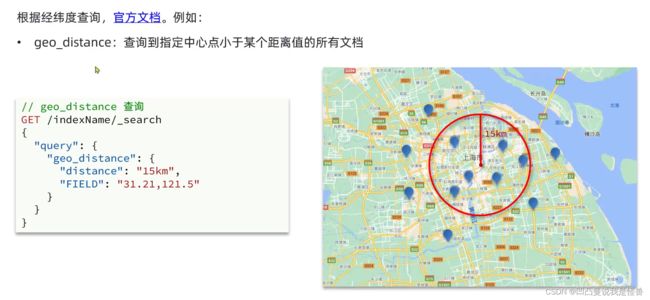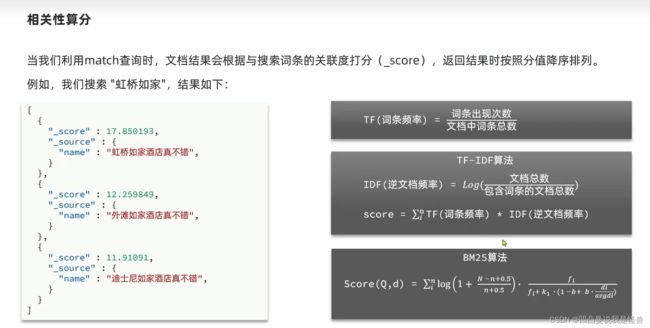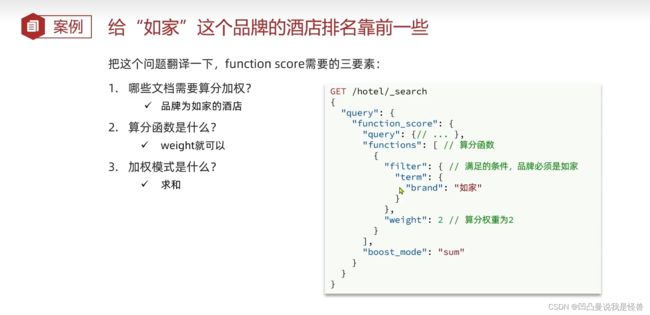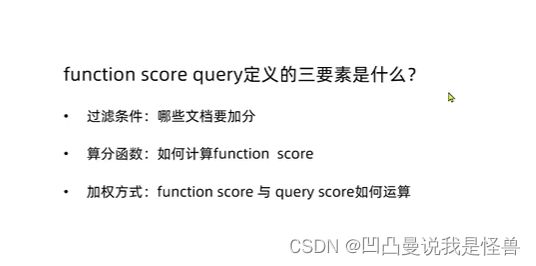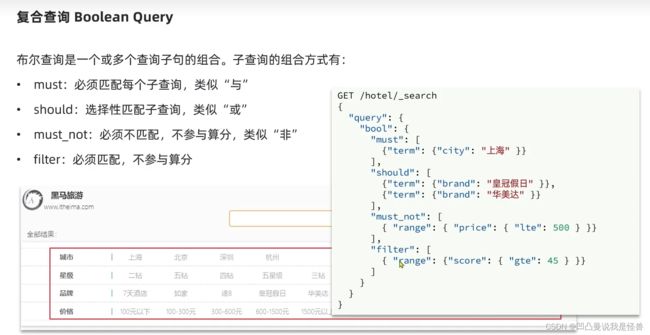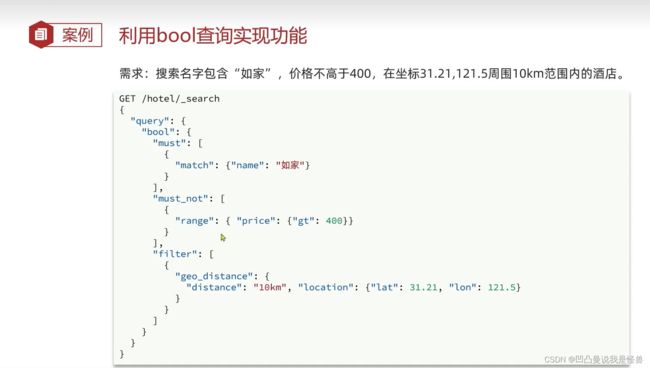一、 文档操作
1、新增文档
本案例中,hotel为索引库名,61083为文档id
@Test
void testAddDocument() throws IOException {
// 1.根据id查询酒店数据
Hotel hotel = hotelService.getById(61083L);
// 2.转换为文档类型
HotelDoc hotelDoc = new HotelDoc(hotel);
// 3.将HotelDoc转json
String json = JSON.toJSONString(hotelDoc);
// 1.准备Request对象
IndexRequest request = new IndexRequest("hotel").id(hotelDoc.getId().toString());
// 2.准备Json文档
request.source(json, XContentType.JSON);
// 3.发送请求
client.index(request, RequestOptions.DEFAULT);
}
2、查询文档
@Test
void testGetDocumentById() throws IOException {
// 1.准备Request
GetRequest request = new GetRequest("hotel", "61083");
// 2.发送请求,得到响应
GetResponse response = client.get(request, RequestOptions.DEFAULT);
// 3.解析响应结果
String json = response.getSourceAsString();
HotelDoc hotelDoc = JSON.parseObject(json, HotelDoc.class);
System.out.println(hotelDoc);
}
3、更新文档
@Test
void testUpdateDocument() throws IOException {
// 1.准备Request
UpdateRequest request = new UpdateRequest("hotel", "61083");
// 2.准备请求参数
request.doc(
"price", "952",
"starName", "四钻"
);
// 3.发送请求
client.update(request, RequestOptions.DEFAULT);
}
4、删除文档
@Test
void testDeleteDocument() throws IOException {
// 1.准备Request
DeleteRequest request = new DeleteRequest("hotel", "61083");
// 2.发送请求
client.delete(request, RequestOptions.DEFAULT);
}
5、批量导入文档
@Test
void testBulkRequest() throws IOException {
// 批量查询酒店数据
List<Hotel> hotels = hotelService.list();
// 1.创建Request
BulkRequest request = new BulkRequest();
// 2.准备参数,添加多个新增的Request
for (Hotel hotel : hotels) {
// 2.1.转换为文档类型HotelDoc
HotelDoc hotelDoc = new HotelDoc(hotel);
// 2.2.创建新增文档的Request对象
request.add(new IndexRequest("hotel")
.id(hotelDoc.getId().toString())
.source(JSON.toJSONString(hotelDoc), XContentType.JSON));
}
// 3.发送请求
client.bulk(request, RequestOptions.DEFAULT);
}
二、DSL查询语法
1、 全文检索查询
GET /hotel/_search
{
"query": {
"match_all": {}
}
}
GET /hotel/_search
{
"query": {
"match": {
"all": "外滩"
}
}
}
GET /hotel/_search
{
"query": {
"multi_match": {
"query": "外滩",
"fields": ["brand","name","business"]
}
}
}
2、 精确查询
GET /hotel/_search
{
"query": {
"term": {
"city": {
"value": "上海"
}
}
}
}
GET /hotel/_search
{
"query": {
"range": {
"price": {
"gte": 100,
"lte": 300
}
}
}
}
3、 地理查询

注:一般不用上方地理查询,用下面方法!
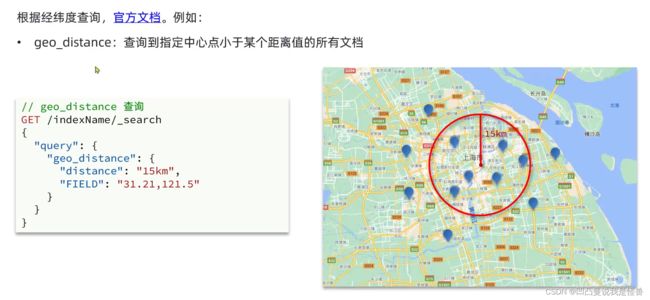
GET /hotel/_search
{
"query": {
"geo_distance":{
"distance":"15km",
"location":"31.21,121.5"
}
}
}
4、 复合查询
算法了解
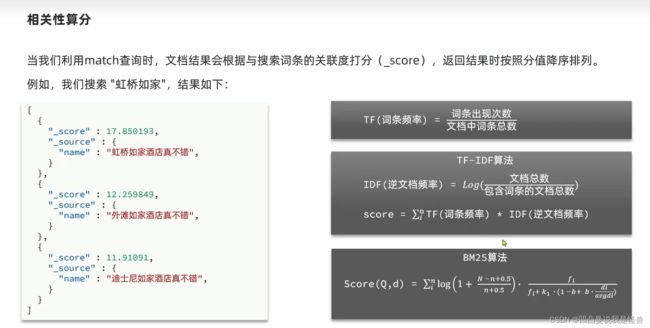

4.1、Function Score Query(修改相关性算分)

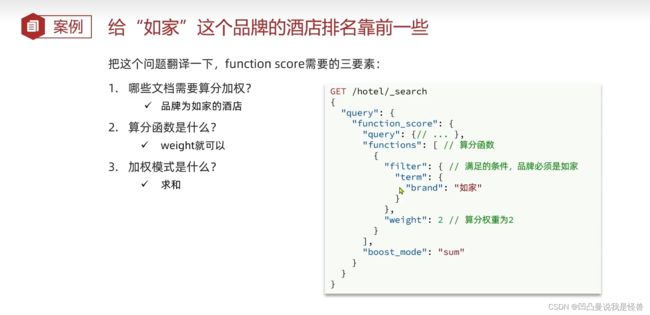
GET /hotel/_search
{
"query":{
"function_score": {
"query": {
"match": {
"all": "外滩"
}
},
"functions": [
{
"filter": {
"term": {
"brand": "如家"
}
},
"weight": 10
}
],
"boost_mode": "sum"
}
}
}
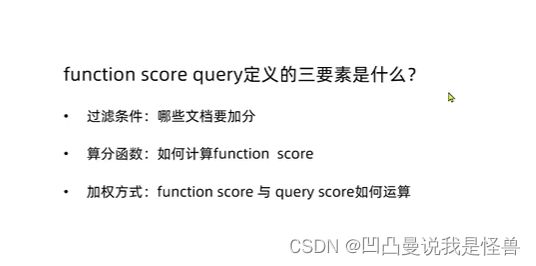
4.2、Boolean Query
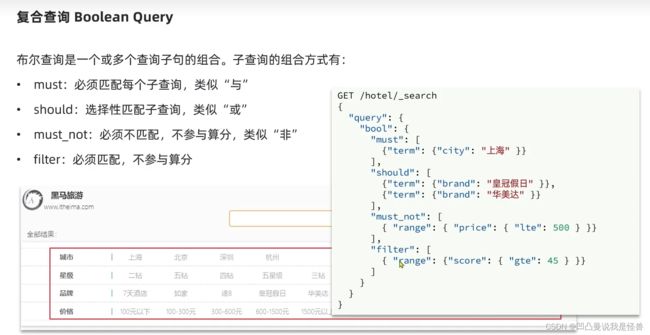
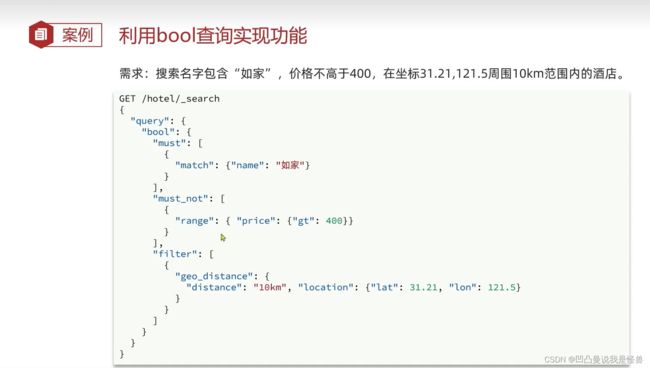
GET /hotel/_search
{
"query": {
"bool": {
"must": [
{
"match": {
"name": "如家"
}
}
],
"must_not": [
{
"range": {
"price": {
"gt": 400
}
}
}
],
"filter": [
{
"geo_distance": {
"distance": "10km",
"location": {
"lat": 31.21,
"lon": 121.5
}
}
}
]
}
}
}