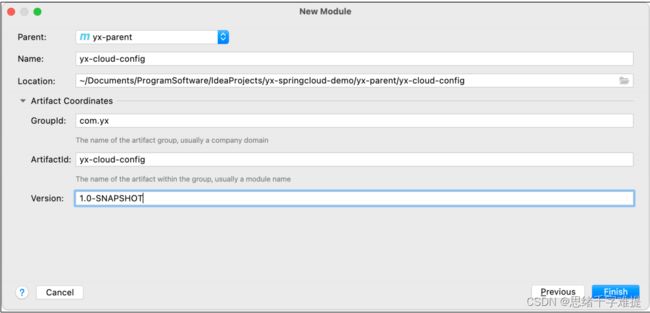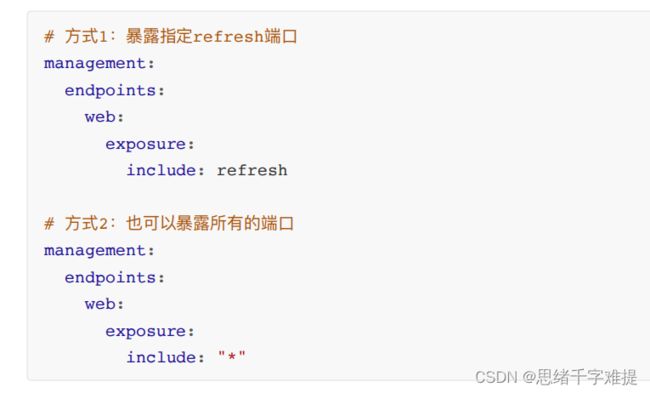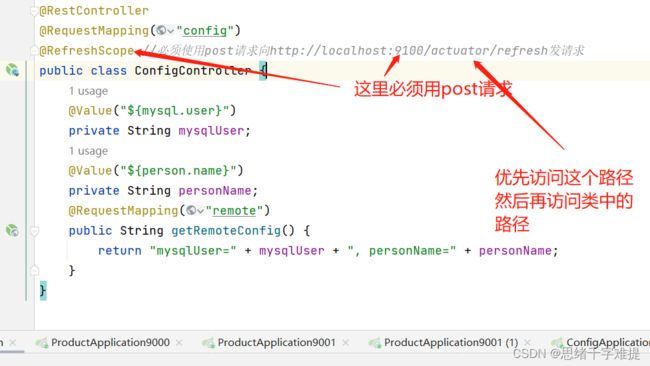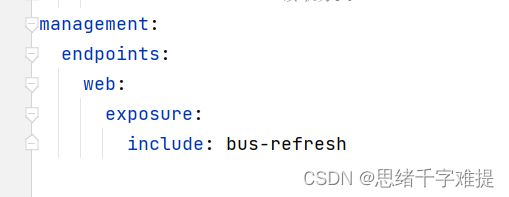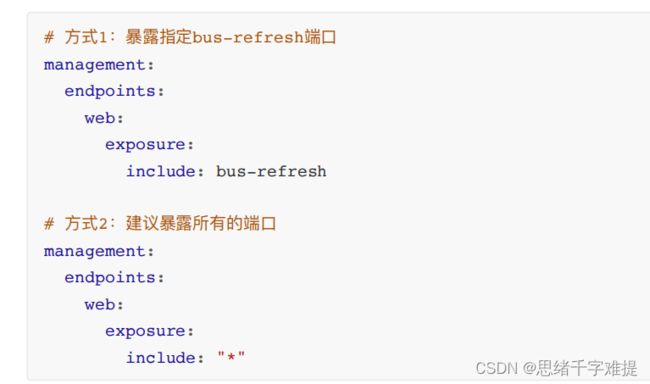Spring Cloud之Config分布式配置应⽤
. 右键⽗⼯程【 yx-parent 】选择【 New 】 - 【 Module 】选项,然后选择创建【 Maven 】类型项⽬(不勾选模 板),将项⽬名称设置为【yx-cloud-config 】。
在yx-cloud-config⼯程的pom.xml⽂件中引⼊以下依赖坐标(需要将⾃⼰注册到Eureka)。
org.springframework.cloud
spring-cloud-starter-netflix-eureka-client
org.springframework.cloud
spring-cloud-config-server
在 com.yx.config 包下创建 ConfigApplication 启动类,使⽤注解 @EnableConfigServer 开启配置中⼼服务器功 能。
package com.yx.config;
import org.springframework.boot.SpringApplication;
import org.springframework.boot.autoconfigure.SpringBootApplication;
import org.springframework.cloud.client.discovery.EnableDiscoveryClient;
import org.springframework.cloud.config.server.EnableConfigServer;
@EnableConfigServer // 开启配置服务器功能
@EnableDiscoveryClient
@SpringBootApplication
public class ConfigApplication {
public static void main(String[] args) {
SpringApplication.run(ConfigApplication.class, args);
}
} 在 yx-cloud-config ⼯程的 resources ⽬录下创建 application.yml 配置⽂件并添加以下配置。
server:
port: 9400
# 注册到Eureka服务中心
eureka:
client:
service-url:
defaultZone: http://YXCloudEurekaServerC:9200/eureka,http://YXCloudEurekaServerD:9201/eureka
instance:
prefer-ip-address: true
instance-id: ${spring.cloud.client.ip-address}:${spring.application.name}:${server.port}:@project.version@
spring:
application:
name: yx-service-config
cloud:
config:
server:
git: #用于配置git仓库信息:uri,
uri: https://gitee.com/zhengchunbo/yx-config.git
username: **
password: *****
search-paths: #表示仓库的名称
- yx-config
label: master # 读取分⽀5.启动yx-cloud-config⼯程,访问http://127.0.0.1:9400/master/application-dev.yml地址进⾏测试
3. 构建 Client 客户端
在page消费者微服务 pom.xml ⽂件中添加 config-client 依赖坐标
org.springframework.cloud spring-cloud-config-client
在page消费者微服务的application.yml⽂件名称修改为bootstrap.yml。并在为bootstrap.yml⽂件中对config 进⾏配置。
spring:
# ⽅式1:暴露指定refresh端⼝
management:
endpoints:
web:
exposure:
include: refresh
application:
name: yx-service-page
cloud:
config:
# config客户端配置和ConfigServer通信,并告知ConfigServer希望获取的配置信息在哪个⽂件中
name: application #表示获取ConfigServer 中的配置文件名称(application-dev)
profile: dev # 后缀名称
label: master # 分⽀名称
uri: http://localhost:9400 # ConfigServer配置中⼼地址package com.yx.page.controller;
import org.springframework.beans.factory.annotation.Value;
import org.springframework.web.bind.annotation.RequestMapping;
import org.springframework.web.bind.annotation.RestController;
@RequestMapping("config")
@RestController
public class ConfigController {
@Value("${mysql.user}")
private String mysqlUser;
@Value("${person.name}")
private String personName;
@RequestMapping("remote")
public String getRemoteConfig() {
return "mysqlUser=" + mysqlUser + ", personName=" + personName;
}
} Config 配置⼿动刷新
1.在消费者模块添加 springboot-starter-actuator 依赖(已在⽗⼯程中添加)
2. 在 Client 客户端(消费者 模块)的 bootstrap.yml(前面步骤已经把application.yml改为了booststrap.yml) ⽂件中添加配置(暴露通信端点,已添加)
在消费者的collection类上使⽤到配置信息的类上添加@RefreshScope注解
4. ⼿动向 Client 客户端发起 POST 请求 http://localhost:9100/actuator/refresh ,即可完成刷新配置信息
Spring Cloud Config+Spring Cloud Bus实现⾃动刷新
1. 在 Config Server 服务端( yx-cloud-config 模块)和客户端( yx-service-page 模块)添加消息总线⽀持,引⼊ bus-amp依赖
org.springframework.cloud
spring-cloud-starter-bus-amqp
2..在Config Server服务端(yx-cloud-config模块)和客户端(消费者)(yx-service-page模块)的yml配置⽂件中添加 rabbitmq服务的配置信息
spring:
rabbitmq:
host: 192.168.48.67
username: admin
password: 1234563.在Config Server微服务(yx-cloud-config模块)和消费者page的application.yml⽂件中暴露端⼝
4.重启各个服务,更改配置之后,向配置中⼼服务端发送POST请求,各个客户端配置即可⾃动刷新http://127.0.0. 1:9400/actuator/bus-refresh。