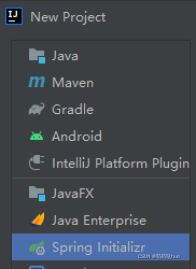-
备战春招,面试刷题跟他复习,一个月全搞定! 置顶 精华
寒江雪 发布于 2019-04-15 15:32:18- 赞 11
- |
- 回帖 7
牛客网项目1:开发社区首页
总结在先:
①首先根据每张表创建相对应的实体类,该实体类中的属性与表中的字段名相同;
②由于每张表都需要一些增删改查的方法,因此需要创建Mapper接口(每张表各一个),接口中放有对应表的增删改查方法。
③由于是接口,只提供了方法名,本身没有具体方法的实现。因此创建对应的XxxMapper.xml文件,在该xml文件中编写相应Mapper接口方法的SQL语句。
④直接去调用Mapper接口中的方法,不方便进行管理。因此为每个Mapper接口再创建对应的Service类,通过Service类去调用Mapper接口中相应的增删改查方法,Mapper接口又会去调用相应mapper.xml文件中真正的SQL语句。
这便是整个流程。
1. 创建项目
① new Project - Spring Initailizr
②填写 Group: com.nowcoder.mycommunity
③勾选:
- 选择Web - 勾选Spring Web
- 选择SQL - 勾选MyBatis Framework
- 选择NoSQL - 勾选Spring Data Redis
- Next - Finish
2. 添加依赖:pom.xml
由于刚才勾选了一些组件,因此会自动引入对应的依赖。
我们再添加一些其他的依赖,分别为:
thymeleaf、test、mysql、devtools(方便我们在线build项目)
org.springframework.boot
spring-boot-starter-thymeleaf
org.springframework.boot
spring-boot-starter-test
test
mysql
mysql-connector-java
org.springframework.boot
spring-boot-devtools
true
3. 核心配置文件 application.properties
配置数据库连接、mybatis的一些设置。
spring.datasource.url=jdbc:mysql://localhost:3306/community
spring.datasource.username=root
spring.datasource.password=1472
spring.datasource.driver-class-name=com.mysql.jdbc.Driver
# MyBatisProperties
mybatis.mapper-locations=classpath:mapper/*.xml
mybatis.type-aliases-package=com.nowcoder.mycommunity.entity
mybatis.configuration.use-generated-keys=true
mybatis.configuration.map-underscore-to-camel-case=true4. 创建实体类 entity
右键com.nowcoder.mycommunity新建三个实体类,起名为:entity.XXX:
①DiscussPost
该实体类对应数据库中的discuss_post表。
package com.nowcoder.mycommunity.entity;
import java.util.Date;
//对应数据库中的discuss_post表
public class DiscussPost {
private int id;
private int userId;
private String title;
private String content;
private int type; //帖子类型
private int status; //帖子状态:正常、拉黑
private Date createTime;
private int commentCount; //评论数量
private double score; //帖子得分
//get()、set()
//toString()
}
②User
该实体类对应于User表。
package com.nowcoder.mycommunity.entity;
import java.util.Date;
//对应数据库中的user表
public class User {
private int id;
private String username;
private String password;
private String salt;
private String email;
private int type;
private int statue;
private String activationCode;
private String headerUrl;
private Date createTime;
//get()、set()
//toString()
}③Page
该实体类对应于后面的分类功能。
由于分类功能需要进行数据的处理,直接将许多方法、参数封装到此类中。
package com.nowcoder.mycommunity.entity;
// 封装分页相关的信息
public class Page {
//当前页码
private int current = 1; //默认为第一页
//显示上限
private int limit = 5;
//数据总数(用于计算总页数)
private int rows;
//查询路径(用于复用分页链接)
private String path;
public int getCurrent() {
return current;
}
public void setCurrent(int current) {
//进行一些判断,免得输入一些不合理的数
if(current >= 1){
this.current = current;
}
}
public int getLimit() {
return limit;
}
public void setLimit(int limit) {
if(limit >= 1 && limit <= 100){
this.limit = limit;
}
}
public int getRows() {
return rows;
}
public void setRows(int rows) {
if(rows >= 0){
this.rows = rows;
}
}
public String getPath() {
return path;
}
public void setPath(String path) {
this.path = path;
}
//额外的方法
//获取当前页的起始行
public int getoffset(){
//计算公式为: current * limit - limit
return (current - 1) * limit;
}
//获取总页数
public int getTotal(){
if(rows % limit == 0){ //可以整除
return rows/limit;
}else {
return rows/limit + 1;
}
}
//获取展示的起始页码
public int getFrom(){
int from = current - 2; //展示前后两页
//如果前面没有两页,则展示的起始页码为1,有两页及以上,则展示的起始页码为2
return from < 1 ? 1 :from;
}
//获取展示的终止页码
public int getTo(){
int to = current + 2;
int total = getTotal();
//展示的终止页大于总页数,则展示到总页数,否则展示到to
return to > total ? total : to;
}
}
注:该类中有一些get()、set()方法需要合理设置,里面添加了一些条件。
5. 创建Mapper
右键com.nowcoder.mycommunity新建两个接口,起名为:dao.XxxMapper:
Mapper主要是对应于SQL语句的一些增删改查的方法。
刚才每个实体类都对应了一张表,我们自然需要对每张表都编写一些增删改查的方法,因此与表对应的每个实体类都需要创建对应的Mapper方法。
①DiscussPostMapper
import org.apache.ibatis.annotations.Param;
import java.util.List;
@Mapper
public interface DiscussPostMapper {
//查询用户个人的所有帖子:用户ID、分页的起始行号、每页展示的数目
List selectDiscussPosts(int userId, int offset, int limit);
//查询行数:@Param 给参数起别名
//当SQL语句中需要动态的拼接条件,且方法内只有一个参数时,该参数必须起别名
int selectDiscussPostRows(@Param("userId") int userId);
} ②UserMapper
package com.nowcoder.mycommunity.dao;
import com.nowcoder.mycommunity.entity.User;
import org.apache.ibatis.annotations.Mapper;
@Mapper
public interface UserMapper {
User selectById(int id);
User selectByName(String username);
User selectByEmail(String email);
int insertUser(User user);
int updateStatus(int id, int status);
int updateHeader(int id, String headerUrl);
int updatePassword(int id, String password);
}
6. 创建Mapper对应的xml文件
刚才创建了两个Mapper接口,里面只有方法,方法中的具体内容(即SQL语句)是放在Mapper对应的xml文件里的。
右键resources - new Directory - 起名:mapper
① discusspost-mapper.xml
id, user_id, title, content, type, status, create_time, comment_count, score
②user-mapper.xml
id, username, password, salt, email, type, status, activation_code, header_url, create_time
username, password, salt, email, type, status, activation_code, header_url, create_time
insert into user (
update user set status = #{status} where id= #{id}
update user set header_url = #{headerUrl} where id= #{id}
update user set password = #{password} where id= #{id}
7. Service
右键com.nowcoder.mycommunity,创建两个Service类,起名:service.XxxService。
① DiscussPostService
package com.nowcoder.mycommunity.service;
import com.nowcoder.mycommunity.dao.DiscussPostMapper;
import com.nowcoder.mycommunity.entity.DiscussPost;
import org.springframework.beans.factory.annotation.Autowired;
import org.springframework.stereotype.Service;
import java.util.List;
@Service
public class DiscussPostService {
@Autowired
private DiscussPostMapper discussPostMapper;
public List findDiscussPosts(int userId, int offset, int limit){
return discussPostMapper.selectDiscussPosts(userId, offset, limit);
}
public int findDiscussPostRows(int userId){
return discussPostMapper.selectDiscussPostRows(userId);
}
}
② UserService
package com.nowcoder.mycommunity.service;
import com.nowcoder.mycommunity.dao.UserMapper;
import com.nowcoder.mycommunity.entity.User;
import org.springframework.beans.factory.annotation.Autowired;
import org.springframework.stereotype.Service;
@Service
public class UserService {
@Autowired
private UserMapper userMapper;
public User findUserById(int id){
return userMapper.selectById(id);
}
}8. 控制器Controller
用来处理请求。
右键com.nowcoder.mycommunity,创建一个控制器类,起名:HomeController。
@Controller
public class HomeController {
@Autowired
private DiscussPostService discussPostService;
@Autowired
private UserService userService;
@RequestMapping(path = "/index", method = RequestMethod.GET)
public String getIndexPage(Model model, Page page){
//在方法调用前,SpringMVC会自动实例化Model和Page,并将Page注入Model
//因此在thymeleaf中可以直接访问page对象中的数据
//展示的总行数
//传入的id设为0时,我们不以id进行查询,相当于查所有
page.setRows(discussPostService.findDiscussPostRows(0));
page.setPath("/index");
List list = discussPostService.findDiscussPosts(0,page.getoffset(),page.getLimit());
List> discussPosts = new ArrayList<>();
System.out.println("进入控制器");
if(list != null){
for(DiscussPost post:list){
Map map = new HashMap<>();
map.put("post",post);
User user = userService.findUserById(post.getUserId());
System.out.println(user);
map.put("user",user);
discussPosts.add(map);
}
}
model.addAttribute("discussPosts",discussPosts);
return "index";
}
@RequestMapping(path = "/aaa", method = RequestMethod.GET)
public String aaa(){
return "aaa";
}
} 9. 首页 html
右键resources - new Directory - 起名为:templates,右键创建:index.html
牛客网-首页
10. 难点说明
①首先Page类与控制器方法的一些交互
Page类有4个属性:当前页、显示页数的上限、总页数、查询路径。