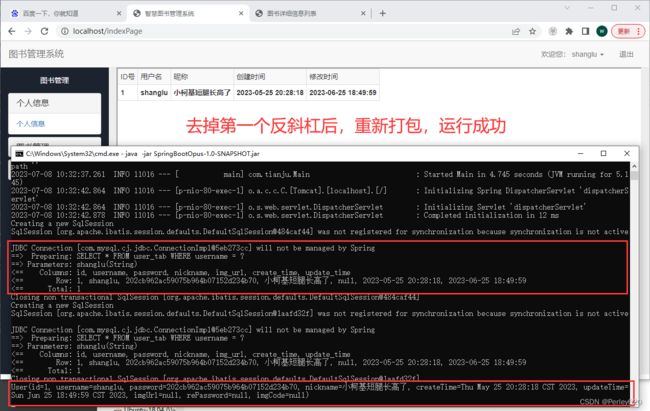SpringBoot学习——项目用maven打包成jar包 & windows + Linux平台运行 & Linux安装java & 遇到的问题
目录
- 引出
- 认识maven以及package
-
- Maven 构建生命周期
- package:打包,打包成jar包和使用
-
- (1)引入maven插件
- (2)打包jar包
- windows平台运行jar包
-
- 1.windows下安装java环境
- 2.直接运行一个jar包
- Linux平台运行jar包
-
- 1.Linux安装java环境
-
- 检查系统中是否有JDK
- 删除原有的java相关的包
- 上传jdk到指定的文件夹
- 解压jdk-8u371-linux-x64.tar.gz
- 配置jdk的环境变量
- 让配置生效
- 2.运行一个jar包
-
- 运行jar包进行测试
- 关于项目打包package运行的报错
-
- 1.template might not exist or might not be accessible by any of the configured Template Resolvers
- 总结
引出
1.maven打包springboot项目,jar包;
2.windows安装java环境,以及运行jar包;
3.Linux安装java环境,以及运行jar包;
4.运行jar包template might not exist报错及解决;
认识maven以及package
Maven 构建生命周期
Maven 构建生命周期定义了一个项目构建跟发布的过程。
一个典型的 Maven 构建(build)生命周期是由以下几个阶段的序列组成的:
![]()
| 阶段 | 处理 | 描述 |
|---|---|---|
| 验证 validate | 验证项目 | 验证项目是否正确且所有必须信息是可用的 |
| 编译 compile | 执行编译 | 源代码编译在此阶段完成 |
| 测试 Test | 测试 | 使用适当的单元测试框架(例如JUnit)运行测试。 |
| 包装 package | 打包 | 创建JAR/WAR包如在 pom.xml 中定义提及的包 |
| 检查 verify | 检查 | 对集成测试的结果进行检查,以保证质量达标 |
| 安装 install | 安装 | 安装打包的项目到本地仓库,以供其他项目使用 |
| 部署 deploy | 部署 | 拷贝最终的工程包到远程仓库中,以共享给其他开发人员和工程 |
![]()
package:打包,打包成jar包和使用
(1)引入maven插件
<build>
<plugins>
<plugin>
<groupId>org.springframework.bootgroupId>
<artifactId>spring-boot-maven-pluginartifactId>
plugin>
plugins>
build>
(2)打包jar包
![]()
Spring Boot Reference Documentation
![]()
windows平台运行jar包
1.windows下安装java环境
windows环境下的 JDK官网下载 & 安装配置 & 环境变量
JDK、JRE、JVM
JDK: Java Development Kit —Java开发环境
JRE: Java Runtime Enviroment — Java运行环境
JVM: Java Virtual Machine — Java虚拟机 ,翻译,各个平台内存转换
Java环境配置
环境配置主要围绕三个变量: JAVA_HOME, PATH, CLASSPATH
2.直接运行一个jar包
java -jar springboot-hello-1.0-SNAPSHOT.jar
![]()
Linux平台运行jar包
1.Linux安装java环境
检查系统中是否有JDK
[root@192 ~]# java -version
![]()
删除原有的java相关的包
[root@192 ~]# rpm -e --nodeps java-1.7.0-openjdk-headless-1.7.0.261-2.6.22.2.el7_8.x86_64
![]()
![]()
上传jdk到指定的文件夹
![]()
![]()
解压jdk-8u371-linux-x64.tar.gz
[root@192 jdk]# tar -zxvf jdk-8u371-linux-x64.tar.gz
![]()
配置jdk的环境变量
/root/software/jdk/jdk1.8.0_371
![]()
JAVA_HOME=/root/software/jdk/jdk1.8.0_371
CLASSPATH=.:$JAVA_HOME/lib
PATH=$JAVA_HOME/bin:$PATH
export JAVA_HOME CLASSPATH PATH
![]()
![]()
让配置生效
[root@192 jdk1.8.0_371]# source /etc/profile
![]()
2.运行一个jar包
运行jar包进行测试
java -jar SpringBootOpus-1.0-SNAPSHOT.jar
![]()
关于项目打包package运行的报错
1.template might not exist or might not be accessible by any of the configured Template Resolvers
错误描述:
在idea中进行测试,所有功能都可以实现,尝试打包成jar包后运行,进入首页后没有显示用户信息页面,报500异常,后台显示Error resolving template [/user/info], template might not exist or might not be accessible by any of the configured Template Resolvers
报错信息:
2023-07-08 10:16:11.298 ERROR 28396 — [p-nio-80-exec-1] o.a.c.c.C.[.[.[/].[dispatcherServlet] : Servlet.service() for servlet [dispatcherServlet] in context with path [] threw exception [Request processing failed; nested exception is org.thymeleaf.exceptions.TemplateInputException: Error resolving template [/user/info], template might not exist or might not be accessible by any of the configured Template Resolvers] with root cause
org.thymeleaf.exceptions.TemplateInputException: Error resolving template [/user/info], template might not exist or might not be accessible by any of the configured Template Resolvers
解决方案一:
@RequestMapping("/infoPage")
public String infoPage(){
return "/user/info";
}
跳转页面去掉第一个反斜杠,改为如下
@RequestMapping("/infoPage")
public String infoPage(){
return "user/info";
}
thymeleaf + Spring Boot 在开发环境正常,但用jar运行时报错 Error resolving template template might not exist or might not be accessible;
就可以了
解决方案二:
spring.thymeleaf.cache=false
spring.thymeleaf.prefix=classpath:/templates/
spring.thymeleaf.suffix=.html
改成
spring.thymeleaf.cache=false
spring.thymeleaf.prefix=classpath:/templates
spring.thymeleaf.suffix=.html
## spring相关的配置
spring:
# 连接数据库
datasource:
type: com.alibaba.druid.pool.DruidDataSource
driver-class-name: com.mysql.cj.jdbc.Driver
url: jdbc:mysql://127.0.0.1:3306/javaweb?useSSL=false&serverTimezone=Asia/Shanghai&allowPublicKeyRetrieval=true
username: root
password: 123
## 设置上传文件大小
servlet:
multipart:
max-file-size: 10MB # 设置单个文件最大大小为10MB
# 另一种解决方案
thymeleaf:
cache: false
prefix: classpath:/templates
suffix: .html
此时所有跳页面的都要加反斜杠
总结
1.maven打包springboot项目,jar包;
2.windows安装java环境,以及运行jar包;
3.Linux安装java环境,以及运行jar包;
4.运行jar包template might not exist报错及解决;