Antv L7 + mapbox 实现简单地图场景
实现场景
1.创建地图场景
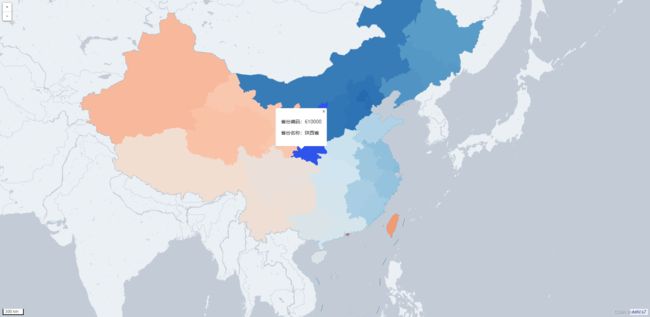
2.自定义marker样式

3.mapbox 实现3D地图
代码实现
1.创建地图场景
<!DOCTYPE html>
<html lang="en">
<head>
<meta charset="UTF-8">
<title>创建地图场景</title>
<style>
html,body{overflow:hidden;margin:0;}
#map { position:absolute; top:0; bottom:0; width:100%; }
</style>
</head>
<body>
<div id="map"></div>
<script src="https://unpkg.com/@antv/l7"></script>
<script src="https://webapi.amap.com/maps?v=1.4.8&key=15cd8a57710d40c9b7c0e3cc120f1200&plugin=Map3D"></script>
<script src="https://gw.alipayobjects.com/os/antv/assets/lib/jquery-3.2.1.min.js"></script>
<script src="https://gw.alipayobjects.com/os/antv/pkg/_antv.l7-1.3.0-beta.4/build/L7-min.js"></script>
<script>
var scene = new L7.Scene({
id: 'map',
mapStyle: 'light', // 样式URL
center: [108.947092, 34.260706],
pitch: 0,
zoom: 5,
token: 'ec8e931ea3665171aa0b57d5a3aefa36',
});
scene.on('loaded', function() {
$.getJSON('https://geo.datav.aliyun.com/areas_v3/bound/100000_full.json', function(city) {
var layer = scene.PolygonLayer().source(city).color('adcode', ['#b2182b', '#ef8a62', '#fddbc7', '#d1e5f0', '#67a9cf', '#2166ac'].reverse()).shape('fill').active(true).style({
opacity: 2
}).render();
scene.PolygonLayer().source(city).color('#67a9cf').shape('line').style({
opacity: 2
}).render();
var popup = new L7.Popup();
layer.on('mousemove', function(e) {
var lnglat = e.lnglat,
feature = e.feature;
var html = '\n省份编码:'
+ feature.properties.adcode+ '\n 省份名称:'
+ feature.properties.name + '';
popup.setLnglat([lnglat.lng, lnglat.lat]).setHTML(html).addTo(scene);
});
});
});
</script>
</body>
</html>
2.自定义marker样式
<!DOCTYPE html>
<html lang="en">
<head>
<meta charset="UTF-8">
<title>创建地图场景</title>
<style>
html,body{overflow:hidden;margin:0;}
#map { position:absolute; top:0; bottom:0; width:100%; }
.marker{
font-size: 14px;
color: white;
text-align: center;
}
.marker img{
width: 1.25rem;
height: 1.25rem;
}
</style>
</head>
<body>
<div id="map">
</div>
<script src="https://unpkg.com/@antv/l7"></script>
<script src="https://webapi.amap.com/maps?v=1.4.8&key=15cd8a57710d40c9b7c0e3cc120f1200&plugin=Map3D"></script>
<script src="https://gw.alipayobjects.com/os/antv/assets/lib/jquery-3.2.1.min.js"></script>
<script src="https://gw.alipayobjects.com/os/antv/pkg/_antv.l7-1.3.0-beta.4/build/L7-min.js"></script>
<script>
var scene = new L7.Scene({
id: 'map',
mapStyle: 'amap://styles/darkblue',//前往创建自定义地图样式:https://lbs.amap.com/dev/mapstyle/index
center: [110.497005, 38.835641],//中心点位置
style: 'dark',
zoom: 9,//缩放等级
minZoom:9,//最小缩放等级
maxZoom:22,//最大缩放等级
token: 'ec8e931ea3665171aa0b57d5a3aefa36',
});
scene.on('loaded', function() {
$.getJSON('https://geo.datav.aliyun.com/areas_v3/bound/610881.json', function(city) {
//面
var layer = scene.PolygonLayer().source(city).color('#2a71d0').shape('fill').style({opacity: 1}).render();
//线
layer = scene.PolygonLayer().source(city).color('#0e3669').shape('line').style({opacity: 3}).render();
let features = city.features;
features.forEach((item, i) => {
// 自定义marker样式
let el = document.createElement("div");
el.className = "marker-wrap";
el.innerHTML = `<div class="marker"><span class="title"><img src="./image/sm.png" /></span></div>
<div class="marker"><span class="title">${item.properties.name}</span></div>`
new L7.Marker({element: el,}).setLnglat(item.properties.center).addTo(scene);
});
});
//添加企业marker(可以根据动态数据,动态添加多个企业点位)
//获取企业位置数据
$.getJSON('./json/qywz.json', function(city) {
let features = city.features;
features.forEach((item, i) => {
let el = document.createElement("div");
el.className = "marker-wrap";
el.innerHTML = `<div class="marker"><span class="title"><img src="./image/qy.png" /></span></div>`
new L7.Marker({element: el,}).setLnglat(item.geometry.coordinates).addTo(scene);
});
});
});
</script>
</body>
</html>
3.mapbox 实现3D地图
<!DOCTYPE html>
<html>
<head>
<meta charset="utf-8">
<title>Antv L7 + mapbox 实现3D地图</title>
<style>
html,body{overflow:hidden;margin:0;}
#idMap { position:absolute; top:0; bottom:0; width:100%; }
</style>
</head>
<body>
<div id="idMap">
</div>
<script src='https://api.mapbox.com/mapbox-gl-js/v2.9.1/mapbox-gl.js'></script>
<!-- <link href='https://api.mapbox.com/mapbox-gl-js/v2.9.1/mapbox-gl.css' rel='stylesheet' /> -->
<script src = 'https://unpkg.com/@antv/l7'></script>
<script>
//mapboxgl.accessToken = 'pk.------------------你的mapboxtoken';
const scene = new L7.Scene({
id: 'idMap',
map: new L7.Mapbox({
style: 'dark',
center: [ 110.497005, 38.835641 ],
pitch: 20,
zoom: 3.8,
})
});
scene.on('loaded', () => {
let lineDown,lineUp,textLayer;
fetch('https://geo.datav.aliyun.com/areas_v3/bound/100000_full.json')
.then(res => res.json())
.then(data => {
const texts = [];
data.features.map(option => {
const { name, center } = option.properties;
const [ lng, lat ] = center || [];
texts.push({ name, lng, lat });
return '';
});
// textLayer = new L7.PointLayer({ zIndex: 2 })
// .source(texts, {
// parser: {
// type: 'json',
// x: 'lng',
// y: 'lat'
// }
// })
// .shape('name', 'text')
// .size(14)
// .color('#0ff')
// .style({
// textAnchor: 'center', // 文本相对锚点的位置 center|left|right|top|bottom|top-left
// spacing: 1, // 字符间距
// padding: [ 1, 1 ], // 文本包围盒 padding [水平,垂直],影响碰撞检测结果,避免相邻文本靠的太近
// stroke: '#0ff', // 描边颜色
// strokeWidth: 0.2, // 描边宽度
// raisingHeight: 800000,
// textAllowOverlap: true
// });
// scene.addLayer(textLayer);
lineUp = new L7.LineLayer({ zIndex: 1 })
.source(data)
.shape('line')
.color('#0DCCFF')
.size(1)
.style({
raisingHeight: 800000
});
scene.addLayer(lineUp);
const provincelayer = new L7.PolygonLayer({})
.source(data)
.size(800000) // 切面高度
.shape('extrude')
.color('#0DCCFF')
.active({
color: 'rgb(100,230,255)'
})
.style({
heightfixed: true,
pickLight: true,
raisingHeight: 0, // 抬升高度,距离底图的高度
opacity: 0.8
});
scene.addLayer(provincelayer);
return '';
});
return '';
});
</script>
</body>
</html>
源码下载