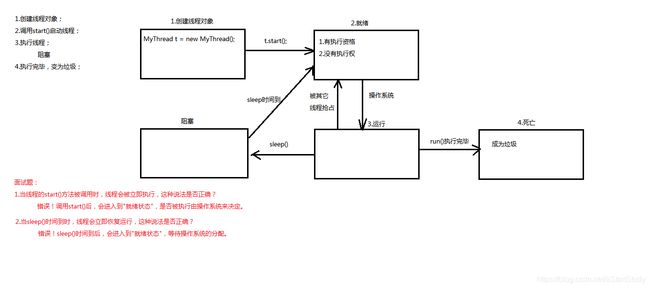多线程学习简记
第一次
进程:正在进行中的程序(直译);
线程:就是进程中的一个负责程序执行的控制单元(执行路径);
一个进程中可以有多个线程的执行,称之为多线程;
一个进程当中至少要有一个线程;
开启多个线程是为了同时运行多部分代码;
每一个线程都有自己运行的内容,这个内容可以称之为线程要执行的任务;
多线程的好处:解决了多部分同时运行的问题;
多线程的弊端:线程太多会导致效率的降低;
其实应用程序的执行都是cpu在做着快速的切换完成的。这个切换时随机的;
JVM启动时就启动了多个线程,至少有两个线程可以分析的出来。
1、执行main函数的线程;
该线程的任务代码都定义在main函数中。
2、负责垃圾回收的线程;
第二次
创建线程的目的是为了开启一条执行路径,取运行指定的代码和其他代码实现同时运行,而运行的指定代码就是这个执行路径的任务
jvm创建的主线程的任务都定义在了主函数中,而自定义的线程的任务哪里?在Thread类用户描述线程,线程需要任务的,所以Thread类也对任务的描述,这个任务就通过Thread类中的run方法来体现,也就是说,run方法就是封装自定义线程运行任务的函数。
run方法中定义的就是线程中要运行的任务代码。
开启线程是为了运行指定的代码,所以只有继承Thread类,并复写run方法,将运行的代码定义在run方法中即可。
两种方式:集成Thread类
实现Runable接口
第三次 2020年6月29日19:58:05
可以通过Thread的getName获取线程的名称 Thread-编号
多线程如果开启了一条线程,则开启了一条执行路径,每条线程都已自己的栈,然后压栈弹栈
线程多种状态
创建 就绪 执行 结束 阻塞
cpu的执行资格:可以被cpu处理,在处理队列中排队
cpu的执行权:正在被cup处理
实现Runnable接口的好处:
1、将线程的任务从线程的子类中分离出来,进行了单独的封装。
2、避免了java单继承的局限性
所以,创建线程的第二种方式较为常用
public synchronized void start() {
if ( threadStatus != 0)
throw new IllegalThreadStateException();
group.add( this);
boolean started = false;
try {
start0();
started = true;
} finally {
try {
if (! started) {
group.threadStartFailed( this);
}
} catch (Throwable ignore) {
}
}
}
private native void start0();
这里的start0()用了 native ,这个关键字表示调用本机的操作系统函数,因为多线程需要底层操作系统的支持。
第四次 2020年6月30日20:17:16
线程安全问题:
1、多个线程在操作共享的数据。
2、操作共享数据的线程代码有多条。
当一个线程在执行操作共享数据的多条代码过程中,其他线程参与了运算,就会导致线程安全问题的产生。
解决思路:就是将多条操作共享数据的线程代码封装起来,当有线程在执行这些代码的时候,其他线程不可以参与运算
synchronized
同步的好处:解决了线程的安全问题;
同步的弊端:相对降低了效率,因为同步外的线程都会判断同步锁
同步的前提:同步中必须有多个线程并使用同一个锁;
需求:储户两个,每个都到银行存钱,每次存100 ,共存3次
public class BankDemo {
public static void main(String[] args) {
Cus c = new Cus();
Thread t1 = new Thread( c);
Thread t2 = new Thread( c);
t1.start();
t2.start();
}
}
class Bank{
private int sum;
public synchronized void add( int num) { //同步函数
sum= sum+ num;
System. out.println( "sum:"+ sum);
}
}
class Cus implements Runnable{
Bank b = new Bank();
@Override
public void run() {
for ( int i = 0; i < 3; i++) {
b.add(100);
}
}
}
同步函数使用的锁:当前对象 即this
同步函数和同步代码块的区别:
同步函数的锁是固定的this;同步代码块的锁是任意的;
建议使用同步代码块;
静态同步函数锁:不用this,用this.getClass();该函数所属字节码对象 可以用getClass方法获取,可以用当前类名.class表示;
第五次 2020年7月2日20:07:37
多线程下的单例
public class SingleDemo {
public static void main(String[] args) {
}
}
//饿汉式
class Single{
private static final Single s = new Single();
private Single() {}
public static Single getInstance() {
return s;
}
}
//懒汉式
class Single1{
private static Single1 s = null;
private Single1() {}
public static Single1 getInstance() {
if( s== null) { //解决效率问题
synchronized (Single1. class) { //解决安全问题
if( s== null) {
s= new Single1();
}
}
}
return s ;
}
}
第六次 2020年7月5日08:34:30 等待环唤醒机制的使用
死锁:常见情景之一:同步的嵌套
public class DeadLoackTest {
public static void main(String[] args) {
Test a = new Test();
Thread t1 = new Thread( a);
Thread t2 = new Thread( a);
t1.start();
try {
Thread. sleep(1);
} catch (InterruptedException e) {
e.printStackTrace();
}
a. flag = false;
t2.start();
}
}
class Test implements Runnable {
public boolean flag = true;
private static final Object locka = new Object();
private static final Object lockb = new Object();
Test() {
}
@Override
public void run() {
if ( flag) {
while ( true) {
synchronized ( locka) {
System. out.println( "if locka ....");
synchronized ( lockb) {
System. out.println( "if lockb ....");
}
}
}
} else {
while ( true) {
synchronized ( lockb) {
System. out.println( "else lockb ....");
synchronized ( locka) {
System. out.println( "else locka ....");
}
}
}
}
}
}
线程间通信:多个线程在处理同一资源,但是任务却不同。
等待唤醒机制:涉及的方法 1,wait(); 让线程处于冻结状态,被wait的线程会被存储到线程池中
2,notify(); 唤醒线程池中的一个线程(任意)
3,notifyAll(); 唤醒线程 池中所有线程
这些方法都必须都定义在同步中,因为这些方法是用于操作线程状态的方法,必须要明确到底操作的是哪个锁上的线程;
为什么操作线程的方法wait notify notifyAll 定义在Object类中
因为这些方法都是监视器的方法。监视器其实就是锁,锁可以是任意的对象,任意的对象调用方式一定定义在Object类中;
public class ResourceDemo {
public static void main(String[] args) {
// 创建资源
Resource r = new Resource();
// 创建任务
Input input = new Input( r);
Output outPut = new Output( r);
// 创建线程,执行路径
Thread t1 = new Thread( input);
Thread t2 = new Thread( outPut);
// 开启线程
t1.start();
t2.start();
}
}
class Resource{
String name;
String sex;
boolean flag = false;
}
class Input implements Runnable{
Resource r ;
public Input(Resource r){
this. r= r;
}
@Override
public void run() {
int x =0;
while( true) {
synchronized ( r) {
if( r. flag)
try {
r.wait();
} catch (InterruptedException e) {
e.printStackTrace();
}
if( x==0) {
r. name= "mike";
r. sex= "man";
} else {
r. name= "丽丽";
r. sex= "女女女";
}
x=( x+1)%2;
r. flag= true;
r.notify(); //可空唤醒一次
}
}
}
}
class Output implements Runnable{
Resource r ;
public Output(Resource r) {
this. r= r;
}
@Override
public void run() {
int a =0;
while( a<=10) {
synchronized ( r) {
if(! r. flag)
try {
r.wait();
} catch (InterruptedException e) {
e.printStackTrace();
}
System. out.println( r. name+ "...."+ r. sex);
r. flag= false;
r.notify();
}
a++;
}
}
}
代码优化:
package com.mly.test.duoxiancheng;
public class ResourceDemo {
public static void main(String[] args) {
// 创建资源
Resource r = new Resource();
// 创建任务
Input input = new Input( r);
Output outPut = new Output( r);
// 创建线程,执行路径
Thread t1 = new Thread( input);
Thread t2 = new Thread( outPut);
// 开启线程
t1.start();
t2.start();
}
}
class Resource {
private String name;
private String sex;
private boolean flag = false;
public synchronized void set(String name, String sex) {
if ( flag)
try {
this.wait();
} catch (InterruptedException e) {
e.printStackTrace();
}
this. name = name;
this. sex = sex;
flag = true;
this.notify();
}
public synchronized void out() {
if (! flag)
try {
this.wait();
} catch (InterruptedException e) {
// TODO Auto-generated catch block
e.printStackTrace();
}
System. out.println( name + "...." + sex);
flag = false;
this.notify();
}
}
class Input implements Runnable {
Resource r;
public Input(Resource r) {
this. r = r;
}
@Override
public void run() {
int x = 0;
while( true) {
if ( x == 0) {
r.set( "mike", "man");
} else {
r.set( "丽丽", "女女女");
}
x = ( x + 1) % 2;
}
}
}
class Output implements Runnable {
Resource r;
public Output(Resource r) {
this. r = r;
}
@Override
public void run() {
int a = 0;
while ( a <= 10) {
r.out();
a++;
}
}
}
多生产者,多消费者
if判断标记只有一次,会导致不该运行的线程运行了,出现了数据错误的情况;
while判断标记,解决线程获取执行权后,是否要运行;
notify:只能唤醒一个线程,如果本方唤醒本方,没有意义,而且while判断标记+notify会导致死锁
notifyAll解决,本方线程一定会唤醒对方线程的问题。
package com.mly.test.duoxiancheng;
/**
* 生产者,消费者
* 多生产者 多消费者
*
*/
public class ProducerCustomerDemo {
public static void main(String[] args) {
Resrouce r = new Resrouce();
Producer p = new Producer( r);
Customer c = new Customer( r);
Thread t0 = new Thread( p);
Thread t1 = new Thread( p);
Thread t2 = new Thread( c);
Thread t3 = new Thread( c);
t0.start();
t1.start();
t2.start();
t3.start();
}
}
class Producer implements Runnable{
private Resrouce r ;
public Producer(Resrouce r) {
this. r= r;
};
@Override
public void run() {
while( true) {
r.set( "烤鸭");
}
}
}
class Customer implements Runnable{
private Resrouce r;
public Customer(Resrouce r) {
this. r= r;
}
@Override
public void run() {
while( true) {
r.out();
}
}
}
class Resrouce {
private String name;
private int count=1;
private boolean flag = false;
public synchronized void set(String name) {
while( flag)
try {
this.wait();
} catch (InterruptedException e) {
// TODO Auto-generated catch block
e.printStackTrace();
}
this. name= name+ count;
count++;
System. out.println(Thread. currentThread().getName()+ ".生产者..."+ this. name);
flag= true;
this.notifyAll();
}
public synchronized void out() {
while(! flag)
try {
this.wait();
} catch (InterruptedException e) {
e.printStackTrace();
}
System. out.println(Thread. currentThread().getName()+ ".消费者______"+ this. name);
this. flag= false;
this.notifyAll();
}
}
同步代码块对于锁的操作是隐式的;
Lock lock = new ReentrantLoack(): jdk1.5以后将同步和锁封装成 了对象,并将操作锁的隐式方式定义到了该对象中,将隐式动作变成了显示动作。
Lock接口:出现替代了同步代码块或者同步函数,将同步的隐式锁操作变成现实锁操作,同时更为灵活,可以一个锁上加上多组监视器。
lock()获取锁
unlock()释放锁,通常需要定义在finally代码块中
condition接口:出现替代了Object中的wait notify notifyall方法,讲这些监视器方法单独进行了封装,变成了condition监视器对象,可以任意锁记性组合
使用lock
/**
* 生产者,消费者
* 多生产者 多消费者
*
*/
public class ProducerCustomerDemo {
public static void main(String[] args) {
Resrouce r = new Resrouce();
Producer p = new Producer( r);
Customer c = new Customer( r);
Thread t0 = new Thread( p);
Thread t1 = new Thread( p);
Thread t2 = new Thread( c);
Thread t3 = new Thread( c);
t0.start();
t1.start();
t2.start();
t3.start();
}
}
class Producer implements Runnable{
private Resrouce r ;
public Producer(Resrouce r) {
this. r= r;
};
@Override
public void run() {
while( true) {
r.set( "烤鸭");
}
}
}
class Customer implements Runnable{
private Resrouce r;
public Customer(Resrouce r) {
this. r= r;
}
@Override
public void run() {
while( true) {
r.out();
}
}
}
class Resrouce {
private String name;
private int count=1;
private boolean flag = false;
Lock lock = new ReentrantLock();
// 通过已有的锁获取两组监视器 一组生产者监视器,一组消费者监视器
Condition con1= lock.newCondition();
Condition con2= lock.newCondition();
public void set(String name) {
lock.lock();
try {
while( flag)
try {
con1.await();
} catch (InterruptedException e) {
// TODO Auto-generated catch block
e.printStackTrace();
}
this. name= name+ count;
count++;
System. out.println(Thread. currentThread().getName()+ ".生产者..."+ this. name);
flag= true;
con2.signal();
} catch (Exception e) {
} finally {
lock.unlock();
}
}
public void out() {
lock.lock();
try {
while(! flag)
try {
con2.await();
} catch (InterruptedException e) {
e.printStackTrace();
}
System. out.println(Thread. currentThread().getName()+ ".消费者______"+ this. name);
this. flag= false;
con1.signal();
} catch (Exception e) {
} finally {
lock.unlock();
}
}
}
wait和sleep的区别:
1、wait可以指定时间,可以不指定,sleep必须指定时间。
2、在同步中时,对于cpu的执行权和执行锁的处理不同:
wait:释放执行权,释放锁
sleep:释放执行权,不释放锁
void show()
{
synchronized(this){ //t0 t1 t2
wait(); //t0 t1
}
}
void method()
{
synchronized(this){
// wait();
notifyAll();
}
}
停止线程:
1、stop方法;
2、run方法结束;
怎么控制线程的任务结束呢?
任务中都会有循环结构,只要控制住循环就可以结束任务。
控制循环通常用定义标记来完成 while()
但是如果线程处于冻结状态,无法读取标记,如何结束呢?
可以使用interrupt()方法将线程从冻结状态强制恢复到运行状态中来,让线程具备cpu的执行资格,但是强制动作会发生中断异常,记得要处理。
package com.mly.test.duoxiancheng;
public class StopThreadDemo {
public static void main(String[] args) {
StopThread stop= new StopThread();
Thread t1 = new Thread( stop);
Thread t2 = new Thread( stop);
t1.start();
t2.start();
int num=1;
for(;;) {
if(++ num==50) {
t1.interrupt(); //将线程从冻结状态强制恢复到运行状态中来,让线程具备 cpu 执行资格
t2.interrupt();
break;
}
System. out.println( "main...."+ num);
}
System. out.println( "over");
}
}
class StopThread implements Runnable{
private boolean flag = true;
public void setFlag() {
this. flag= false;
}
@Override
public synchronized void run() {
while( flag) {
try {
wait();
} catch (Exception e) {
System. out.println(Thread. currentThread().getName()+ "----"+ e);
flag= false;
}
System. out.println(Thread. currentThread().getName()+ "----");
}
}
}
守护线程
如果所有前台线程结束,后台线程无论出于任何状态都会结束
join方法 等待该线程终止,主线程等待t1线程执行完之后会再执行。
public class JoinDemo {
public static void main(String[] args) {
DemoJ d = new DemoJ();
Thread t1 = new Thread( d);
Thread t2 = new Thread( d);
t1.start();
t2.start();
try {
t1.join(); //t1线程要申请加入进来,运行;临时加入线程运算时可以使用join方法
} catch (InterruptedException e) {
e.printStackTrace();
}
for ( int i = 0; i < 50; i++) {
System. out.println(Thread. currentThread().getName()+ "....."+ i);
}
}
}
class DemoJ implements Runnable{
@Override
public void run() {
for ( int i = 0; i < 100; i++) {
System. out.println(Thread. currentThread().getName()+ "...."+ i);
}
}
}
优先级,暂停方法
package com.mly.test.duoxiancheng;
public class JoinDemo {
public static void main(String[] args) {
DemoJ d = new DemoJ();
Thread t1 = new Thread( d);
Thread t2 = new Thread( d);
t1.start();
t2.start();
// t2.setPriority(Thread.MAX_PRIORITY); //线程设置优先级
try {
t1.join(); //t1线程要申请加入进来,运行;临时加入线程运算时可以使用join方法
} catch (InterruptedException e) {
e.printStackTrace();
}
for ( int i = 0; i < 50; i++) {
System. out.println(Thread. currentThread().getName()+ "....."+ i);
}
}
}
class DemoJ implements Runnable{
@Override
public void run() {
for ( int i = 0; i < 100; i++) {
System. out.println(Thread. currentThread().toString()+ "...."+ i);
Thread. yield(); // 线程暂停
}
}
}
一些题目
1、// 如果错误,错发生在哪一行? 发生在Test1
class Test1 implements Runnable{
public void run(Thread d) {
}
}
2、运行结果? subThread run 以子类为主
public class ThreadTest {
public static void main(String[] args) {
new Thread( new Runnable() {
public void run() {
System. out.println( "runnable run ");
}}) {
public void run() {
System. out.println( "subThread run");
}
}.start();
}
}
代码连接: https://github.com/menglingyang/DailyPractive.git