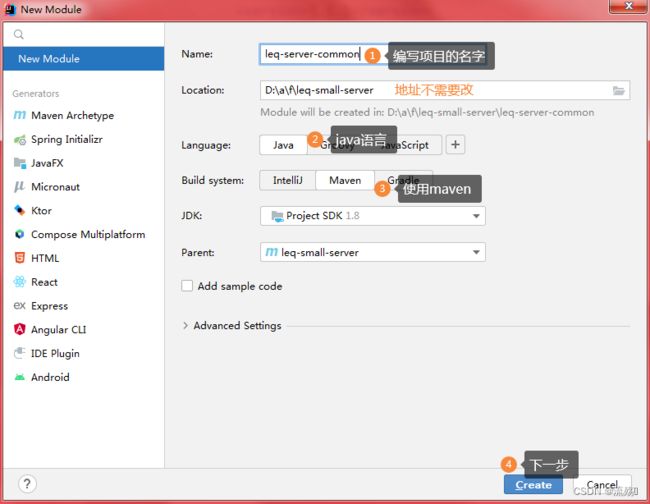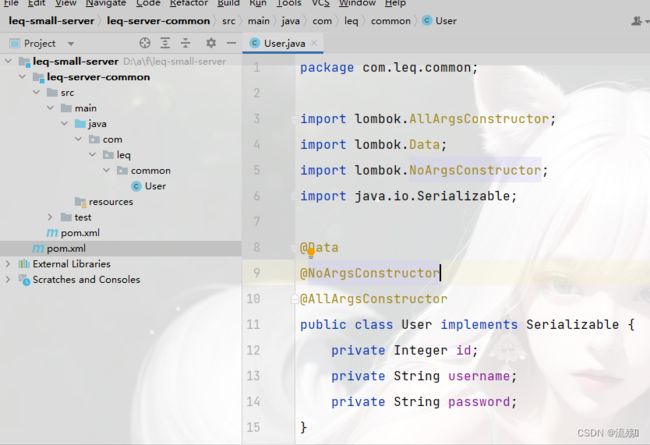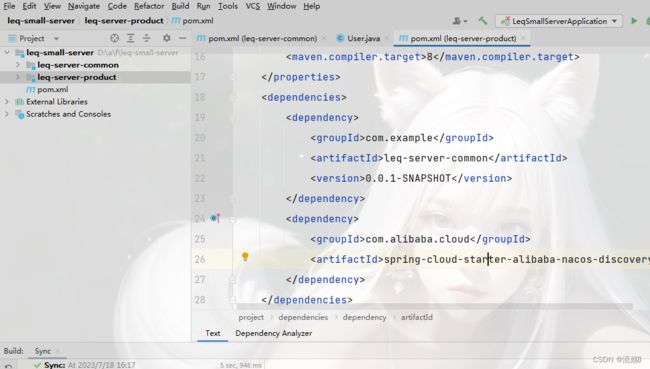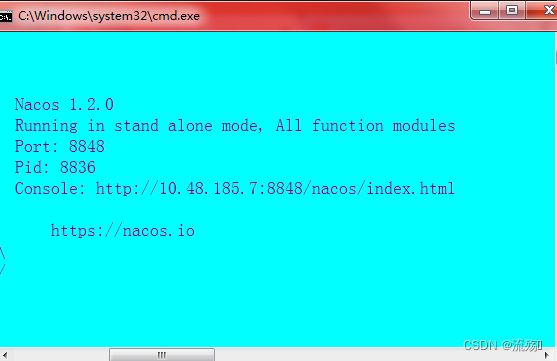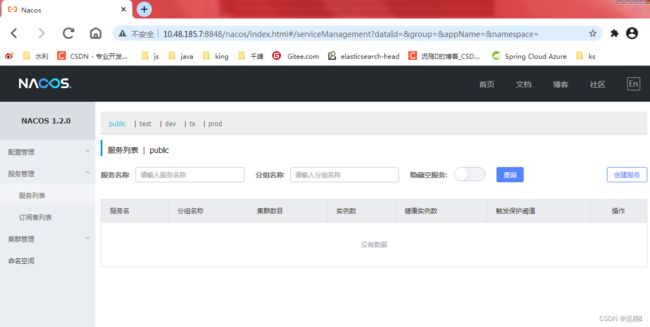在idea中搭建微服务项目(22版),详细教程
1.创建新的项目
2.创建的项目类型为SpringBoot
选择创建后再选择新建项目
3. 将新建的项目中不需要的东西都给删了,只留下pom文件即可
修改pom文件的版本
2.1.6.RELEASE 导入所需要的jar包,将原来
中的依赖覆盖掉 org.springframework.boot spring-boot-starter org.springframework.boot spring-boot-starter-test test org.springframework.boot spring-boot-starter-web org.springframework.boot spring-boot-starter-logging org.projectlombok lombok 1.18.4 provided org.springframework.boot spring-boot-starter-actuator org.springframework.boot spring-boot-devtools true 如果你的java版本比8高,还需要导入以下依赖
com.sun.xml.bind jaxb-core 2.2.11 javax.xml.bind jaxb-api com.sun.xml.bind jaxb-impl 2.2.11 org.glassfish.jaxb jaxb-runtime 2.2.10-b140310.1920 javax.activation activation 1.1.1 导入微服务依赖的组件依赖
org.springframework.cloud spring-cloud-dependencies Greenwich.RELEASE pom import com.alibaba.cloud spring-cloud-alibaba-dependencies 2.1.0.RELEASE pom import 在这个微服务下的pom文件中导入所需要的依赖
com.baomidou mybatis-plus-boot-starter 3.3.2 javax.persistence javax.persistence-api 2.2 mysql mysql-connector-java runtime 创建实体类
import lombok.AllArgsConstructor; import lombok.Data; import lombok.NoArgsConstructor; import java.io.Serializable; @Data @NoArgsConstructor @AllArgsConstructor public class User implements Serializable { private Integer id; private String username; private String password; }5.创建用于编写逻辑的微服务,步骤和上面的一样,将名字编写为: leq-server-product
引入实体类微服务的地址
com.example leq-server-common 0.0.1-SNAPSHOT 导入第二代微服务组件nacos所需要的依赖
com.alibaba.cloud spring-cloud-starter-alibaba-nacos-discovery 创建启动类
import org.springframework.boot.SpringApplication; import org.springframework.boot.autoconfigure.SpringBootApplication; import org.springframework.cloud.client.discovery.EnableDiscoveryClient; @EnableDiscoveryClient @SpringBootApplication public class ProductApplication { public static void main(String[] args) { SpringApplication.run(ProductApplication.class,args); } }编写配置文件,在resources创建application.properties文件
server.port=3000 spring.application.name=leq-server-product spring.datasource.url=jdbc:mysql://localhost:3306/leq_pro?useSSL=false&useUnicode=true&characterEncoding=utf-8&serverTimezone=UTC spring.datasource.username=root spring.datasource.password=0216 spring.cloud.nacos.discovery.server-addr=127.0.0.1:88486.创建业务访问的微服务,名字为: leq-server-page
也是先导入实体类的项目的地址
com.example leq-server-common 0.0.1-SNAPSHOT 再导入以下依赖
com.alibaba.cloud spring-cloud-starter-alibaba-nacos-discovery com.alibaba.cloud spring-cloud-starter-alibaba-nacos-config org.springframework.cloud spring-cloud-starter-openfeign com.alibaba.cloud spring-cloud-starter-alibaba-sentinel 创建page的启动类
import org.springframework.boot.SpringApplication; import org.springframework.boot.autoconfigure.SpringBootApplication; import org.springframework.cloud.client.discovery.EnableDiscoveryClient; import org.springframework.cloud.openfeign.EnableFeignClients; @EnableFeignClients @EnableDiscoveryClient @SpringBootApplication public class PageApplication { public static void main(String[] args) { SpringApplication.run(PageApplication.class,args); } }编写配置文件,
在resources创建application.properties文件
server.port=3100 spring.application.name=leq-server-page spring.datasource.url=jdbc:mysql://localhost:3306/leq_pro?useSSL=false&useUnicode=true&characterEncoding=utf-8&serverTimezone=UTC spring.datasource.username=root spring.datasource.password=0216 spring.cloud.nacos.discovery.server-addr=127.0.0.1:8848到这里我们的微服务项目就算是搭建完成了,接下来进行测试
没有安装nacos的小伙伴可以看这个链接安装nacos : 快速安装nacos
1.先启动naco服务注册中心
http://10.48.185.7:8848/nacos/index.html启动page和product两个微服务项目,然后刷新该地址,就可以看到我们的项目注册到服务中心了