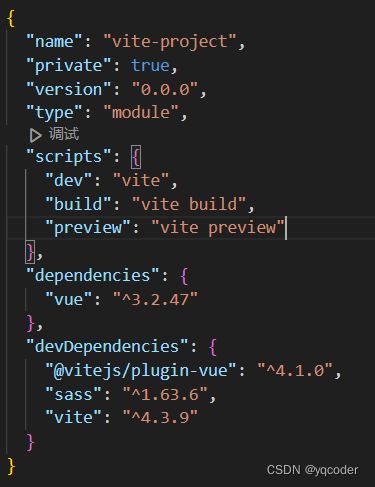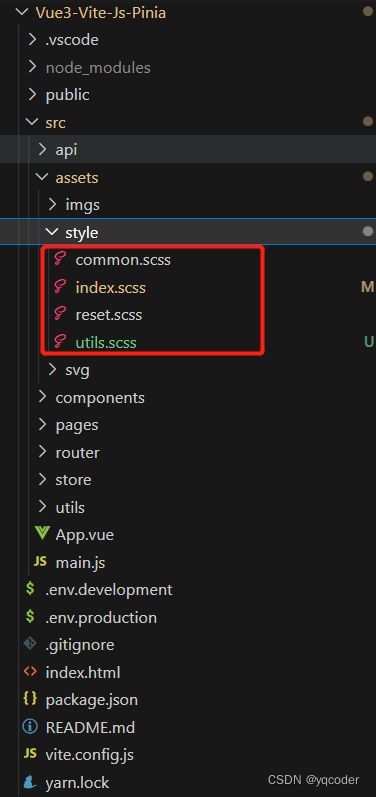Vue3+Vite+Pinia+Naive后台管理系统搭建之二:scss 的安装和使用
前言
如果对 vue3 的语法不熟悉的,可以移步 Vue3.0 基础入门,快速入门。
1. 安装依赖
yarn add sass -D
// or
npm install sass -D2. 页面样式初始化 src/assets/style/reset.scss
/* 新建 src/assets/style/reset.scss */
/* 页面样式初始化 */
html,
body,
div,
span,
applet,
object,
iframe,
h1,
h2,
h3,
h4,
h5,
h6,
p,
blockquote,
pre,
a,
abbr,
acronym,
address,
big,
cite,
code,
del,
dfn,
em,
img,
ins,
kbd,
q,
s,
samp,
small,
strike,
strong,
sub,
sup,
tt,
var,
b,
u,
i,
center,
dl,
dt,
dd,
ol,
ul,
li,
fieldset,
form,
label,
legend,
// table,
caption,
tbody,
tfoot,
thead,
// tr,
th,
// td,
article,
aside,
canvas,
details,
embed,
figure,
figcaption,
footer,
header,
hgroup,
menu,
nav,
output,
ruby,
section,
summary,
time,
mark,
audio,
video {
margin: 0;
padding: 0;
border: 0;
font-size: 100%;
font: inherit;
vertical-align: baseline;
}
/* HTML5 display-role reset for older browsers */
article,
aside,
details,
figcaption,
figure,
footer,
header,
hgroup,
menu,
nav,
section {
display: block;
}
body {
line-height: 1;
}
ol,
ul {
list-style: none;
}
blockquote,
q {
quotes: none;
}
blockquote:before,
blockquote:after,
q:before,
q:after {
content: "";
content: none;
}
// table {
// border-collapse: collapse;
// border-spacing: 0;
// }
html,
body {
width: 100%;
height: 100%;
font-family: "Helvetica";
}3. 共用样式 src/assets/style/common.scss
::-webkit-scrollbar {
width: 14px;
height: 12px;
background-color: #fff;
}
::-webkit-scrollbar-thumb {
display: block;
min-height: 12px;
min-width: 8px;
border-radius: 6px;
background-color: rgb(217, 217, 217);
}
::-webkit-scrollbar-thumb:hover {
display: block;
min-height: 12px;
min-width: 8px;
border-radius: 6px;
background-color: rgb(159, 159, 159);
}4. 工具样式 src/assets/style/utils.scss
/* 工具css style */
.c-center {
display: flex;
align-items: center;
justify-content: center;
}
.c-ellipsis {
white-space: nowrap;
overflow: hidden;
text-overflow: ellipsis;
}
.c-margin-r20 {
margin-right: 20px;
}
.c-margin-r10 {
margin-right: 10px;
}
.c-margin-b20 {
margin-bottom: 20px;
}5. scss样式集合 src/assets/style/index.scss
```css
@import "./reset.scss";
@import "./common.scss";
@import "./utils.scss";
```6. vite.config.js 中 @ 快捷键创建
// vite.config.js
import { defineConfig } from "vite";
import vue from "@vitejs/plugin-vue";
import { resolve } from "path";
// https://vitejs.dev/config/
export default defineConfig({
plugins: [vue()],
resolve: {
alias: {
"@": resolve(__dirname, "./src"),
},
},
});7. 在 main.js 中引入 src/assets/style/index.scss
// main.js
import { createApp } from "vue";
import App from "./App.vue";
import "@/assets/style/index.scss";
createApp(App).mount("#app");8. 在组件中使用 scss
yqcoder
综上
scss安装完成。下一章:Vue3+Vite+Pinia+Naive后台管理系统搭建之三:vue-router 的安装和使用