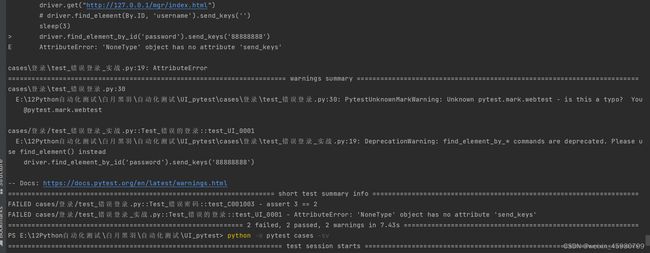selenium执行报错:response = {‘status‘: 500, ‘value‘: ‘{“value“:{“data“:{“text“:“HTTP 错误 : 302Foun
selenum的代码如下:
import pytest
from selenium import webdriver
from selenium import webdriver
from selenium.webdriver import Chrome
from selenium.webdriver.common.by import By
from time import sleep
class Test_错误的登录:
def test_UI_0001(self):
print('\n用例UI_0001')
driver = webdriver.Chrome()
driver.implicitly_wait(10)
driver.get("http://127.0.0.1/mgr/index.html")
# driver.find_element(By.ID, 'username').send_keys('')
sleep(3)
driver.find_element(By.ID, 'password').send_keys('88888888')
sleep(3)
driver.find_element(By.CSS_SELECTOR, 'button[type="submit"]').click()
sleep(2)
alertText = driver.switch_to.alert.text
print(alertText)
assert alertText == '请输入用户名'执行报错:
python中selenium执行报错:response = {‘status‘: 500, ‘value‘: ‘{“value“:{“data“:{“text“:“HTTP 错误 : 302Found
====================================================================== test session starts ======================================================================
platform win32 -- Python 3.8.3, pytest-5.4.3, py-1.9.0, pluggy-0.13.1 -- E:\tools\Andconda\python.exe
cachedir: .pytest_cache
metadata: {'Python': '3.8.3', 'Platform': 'Windows-10-10.0.19041-SP0', 'Packages': {'pytest': '5.4.3', 'py': '1.9.0', 'pluggy': '0.13.1'}, 'Plugins': {'html': '3.
1.1', 'metadata': '2.0.1', 'Faker': '13.3.4'}, 'JAVA_HOME': 'E:\\tools\\Java\\jdk1.8.0_201'}
rootdir: E:\12Python自动化测试\白月黑羽\自动化测试\UI_pytest
plugins: html-3.1.1, metadata-2.0.1, Faker-13.3.4
collected 4 items
cases/登录/test_错误登录.py::Test_错误密码::test_C001001
#### 初始化-目录甲
*** 初始化-模块 ***
=== 初始化-类 ===
--- 初始化-方法 ---
用例C001001
PASSED
--- 清除 -方法 ---
cases/登录/test_错误登录.py::Test_错误密码::test_C001002
--- 初始化-方法 ---
用例C001002
PASSED
--- 清除 -方法 ---
cases/登录/test_错误登录.py::Test_错误密码::test_C001003
--- 初始化-方法 ---
用例C001003
FAILED
--- 清除 -方法 ---
=== 清除 - 类 ===
*** 清除-模块 ***
cases/登录/test_错误登录_实战.py::Test_错误的登录::test_UI_0001
用例UI_0001
DevTools listening on ws://127.0.0.1:34075/devtools/browser/ab2ee8c7-ecf9-48d7-984b-5ffcb1f06f40
FAILED
#### 清除-目录甲
=========================================================================== FAILURES ============================================================================
____________________________________________________________________ Test_错误密码.test_C001003 __________________________________________________________________
___
self = <登录.test_错误登录.Test_错误密码 object at 0x00000291FE6E4D30>
@pytest.mark.webtest
def test_C001003(self):
print('\n用例C001003')
> assert 3 == 2
E assert 3 == 2
E +3
E -2
cases\登录\test_错误登录.py:33: AssertionError
____________________________________________________________________ Test_错误的登录.test_UI_0001 ________________________________________________________________
____
self = <登录.test_错误登录_实战.Test_错误的登录 object at 0x00000291FE6BC4F0>
def test_UI_0001(self):
print('\n用例UI_0001')
driver = webdriver.Chrome()
driver.implicitly_wait(10)
driver.get("http://127.0.0.1/mgr/index.html")
# driver.find_element(By.ID, 'username').send_keys('')
sleep(3)
> driver.find_element(By.ID, 'password').send_keys('88888888')
cases\登录\test_错误登录_实战.py:19:
_ _ _ _ _ _ _ _ _ _ _ _ _ _ _ _ _ _ _ _ _ _ _ _ _ _ _ _ _ _ _ _ _ _ _ _ _ _ _ _ _ _ _ _ _ _ _ _ _ _ _ _ _ _ _ _ _ _ _ _ _ _ _ _ _ _ _ _ _ _ _ _ _ _ _ _ _ _ _ _ _
E:\tools\Andconda\lib\site-packages\selenium\webdriver\remote\webdriver.py:1251: in find_element
return self.execute(Command.FIND_ELEMENT, {
E:\tools\Andconda\lib\site-packages\selenium\webdriver\remote\webdriver.py:430: in execute
self.error_handler.check_response(response)
_ _ _ _ _ _ _ _ _ _ _ _ _ _ _ _ _ _ _ _ _ _ _ _ _ _ _ _ _ _ _ _ _ _ _ _ _ _ _ _ _ _ _ _ _ _ _ _ _ _ _ _ _ _ _ _ _ _ _ _ _ _ _ _ _ _ _ _ _ _ _ _ _ _ _ _ _ _ _ _ _
self =
response = {'status': 500, 'value': '{"value":{"data":{"text":"HTTP 错误 : 302Found"},"error":"unexpected alert open","message":"un...\n\\tRtlGetAppContainerNamed
ObjectPath [0x77BC7A7E+286]\\n\\tRtlGetAppContainerNamedObjectPath [0x77BC7A4E+238]\\n"}}'}
def check_response(self, response: Dict[str, Any]) -> None:
"""
Checks that a JSON response from the WebDriver does not have an error.
:Args:
- response - The JSON response from the WebDriver server as a dictionary
object.
:Raises: If the response contains an error message.
"""
status = response.get('status', None)
if not status or status == ErrorCode.SUCCESS:
return
value = None
message = response.get("message", "")
screen: str = response.get("screen", "")
stacktrace = None
if isinstance(status, int):
value_json = response.get('value', None)
if value_json and isinstance(value_json, str):
import json
try:
value = json.loads(value_json)
if len(value.keys()) == 1:
value = value['value']
status = value.get('error', None)
if not status:
status = value.get("status", ErrorCode.UNKNOWN_ERROR)
message = value.get("value") or value.get("message")
if not isinstance(message, str):
value = message
message = message.get('message')
else:
message = value.get('message', None)
except ValueError:
pass
exception_class: Type[WebDriverException]
if status in ErrorCode.NO_SUCH_ELEMENT:
exception_class = NoSuchElementException
elif status in ErrorCode.NO_SUCH_FRAME:
exception_class = NoSuchFrameException
elif status in ErrorCode.NO_SUCH_SHADOW_ROOT:
exception_class = NoSuchShadowRootException
elif status in ErrorCode.NO_SUCH_WINDOW:
exception_class = NoSuchWindowException
elif status in ErrorCode.STALE_ELEMENT_REFERENCE:
exception_class = StaleElementReferenceException
elif status in ErrorCode.ELEMENT_NOT_VISIBLE:
exception_class = ElementNotVisibleException
elif status in ErrorCode.INVALID_ELEMENT_STATE:
exception_class = InvalidElementStateException
elif status in ErrorCode.INVALID_SELECTOR \
or status in ErrorCode.INVALID_XPATH_SELECTOR \
or status in ErrorCode.INVALID_XPATH_SELECTOR_RETURN_TYPER:
exception_class = InvalidSelectorException
elif status in ErrorCode.ELEMENT_IS_NOT_SELECTABLE:
exception_class = ElementNotSelectableException
elif status in ErrorCode.ELEMENT_NOT_INTERACTABLE:
exception_class = ElementNotInteractableException
elif status in ErrorCode.INVALID_COOKIE_DOMAIN:
exception_class = InvalidCookieDomainException
elif status in ErrorCode.UNABLE_TO_SET_COOKIE:
exception_class = UnableToSetCookieException
elif status in ErrorCode.TIMEOUT:
exception_class = TimeoutException
elif status in ErrorCode.SCRIPT_TIMEOUT:
exception_class = TimeoutException
elif status in ErrorCode.UNKNOWN_ERROR:
exception_class = WebDriverException
elif status in ErrorCode.UNEXPECTED_ALERT_OPEN:
exception_class = UnexpectedAlertPresentException
elif status in ErrorCode.NO_ALERT_OPEN:
exception_class = NoAlertPresentException
elif status in ErrorCode.IME_NOT_AVAILABLE:
exception_class = ImeNotAvailableException
elif status in ErrorCode.IME_ENGINE_ACTIVATION_FAILED:
exception_class = ImeActivationFailedException
elif status in ErrorCode.MOVE_TARGET_OUT_OF_BOUNDS:
exception_class = MoveTargetOutOfBoundsException
elif status in ErrorCode.JAVASCRIPT_ERROR:
exception_class = JavascriptException
elif status in ErrorCode.SESSION_NOT_CREATED:
exception_class = SessionNotCreatedException
elif status in ErrorCode.INVALID_ARGUMENT:
exception_class = InvalidArgumentException
elif status in ErrorCode.NO_SUCH_COOKIE:
exception_class = NoSuchCookieException
elif status in ErrorCode.UNABLE_TO_CAPTURE_SCREEN:
exception_class = ScreenshotException
elif status in ErrorCode.ELEMENT_CLICK_INTERCEPTED:
exception_class = ElementClickInterceptedException
elif status in ErrorCode.INSECURE_CERTIFICATE:
exception_class = InsecureCertificateException
elif status in ErrorCode.INVALID_COORDINATES:
exception_class = InvalidCoordinatesException
elif status in ErrorCode.INVALID_SESSION_ID:
exception_class = InvalidSessionIdException
elif status in ErrorCode.UNKNOWN_METHOD:
exception_class = UnknownMethodException
else:
exception_class = WebDriverException
if not value:
value = response['value']
if isinstance(value, str):
raise exception_class(value)
if message == "" and 'message' in value:
message = value['message']
screen = None # type: ignore[assignment]
if 'screen' in value:
screen = value['screen']
stacktrace = None
st_value = value.get('stackTrace') or value.get('stacktrace')
if st_value:
if isinstance(st_value, str):
stacktrace = st_value.split('\n')
else:
stacktrace = []
try:
for frame in st_value:
line = self._value_or_default(frame, 'lineNumber', '')
file = self._value_or_default(frame, 'fileName', '')
if line:
file = "%s:%s" % (file, line)
meth = self._value_or_default(frame, 'methodName', '')
if 'className' in frame:
meth = "%s.%s" % (frame['className'], meth)
msg = " at %s (%s)"
msg = msg % (meth, file)
stacktrace.append(msg)
except TypeError:
pass
if exception_class == UnexpectedAlertPresentException:
alert_text = None
if 'data' in value:
alert_text = value['data'].get('text')
elif 'alert' in value:
alert_text = value['alert'].get('text')
> raise exception_class(message, screen, stacktrace, alert_text) # type: ignore[call-arg] # mypy is not smart enough here
E selenium.common.exceptions.UnexpectedAlertPresentException: Alert Text: HTTP 错误 : 302Found
E Message: unexpected alert open: {Alert text : HTTP 错误 : 302Found}
E (Session info: chrome=102.0.5005.63)
E Stacktrace:
定位问题下来是使用了selenium4.0的语法造成的:
driver.find_element(By.ID, 'password').send_keys('88888888')
修改定位元素的语法为selenium3.0的语法,
driver.find_element_by_id('password').send_keys('88888888')
报错图片:
解决问题后的图片