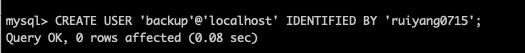备份数据库需要的权限
前言
为了数据库的安全,对账号的权限需要好好的规划,以免导致不必要的事情发生。每一个账号都有自己专门的用途,例如:备份我们使用 backup 账号。
测试备份数据库都需要什么权限。
转载
https://www.jianshu.com/p/d7b9c468f20d
http://www.unixfbi.com/227.html
https://stackoverflow.com/questions/50177216/how-to-grant-all-privileges-to-root-user-in-mysql-8-0
用户创建与授权
创建用户
命令:
CREATE USER 'username'@'host' IDENTIFIED BY 'password';
说明:
- username:你将创建的用户名
- host:指定该用户在哪个主机上可以登陆,如果是本地用户可用localhost,如果想让该用户可以从任意远程主机登陆,可以使用通配符%
- password:该用户的登陆密码,密码可以为空,如果为空则该用户可以不需要密码登陆服务器
授权
命令:
GRANT privileges ON databasename.tablename TO 'username'@'host'
说明:
- privileges:用户的操作权限,如SELECT,INSERT,UPDATE等,如果要授予所的权限则使用ALL
- databasename:数据库名
- tablename:表名,如果要授予该用户对所有数据库和表的相应操作权限则可用表示,如.*
注意:
用以上命令授权的用户不能给其它用户授权,如果想让该用户可以授权,用以下命令:
GRANT privileges ON databasename.tablename TO 'username'@'host' WITH GRANT OPTION;
设置与更改用户密码
命令:
SET PASSWORD FOR 'username'@'host' = PASSWORD('newpassword');
如果是当前登录用户:
SET PASSWORD = PASSWORD("newpassword");
撤销用户权限
命令:
REVOKE privilege ON databasename.tablename FROM 'username'@'host';
说明:
- privilege, databasename, tablename:同授权部分
注意:
假如你在给用户’pig’@’%‘授权的时候是这样的(或类似的):GRANT SELECT ON test.user TO ‘pig’@’%’,则在使用REVOKE SELECT ON . FROM ‘pig’@’%’;命令并不能撤销该用户对test数据库中user表的SELECT 操作。相反,如果授权使用的是GRANT SELECT ON . TO ‘pig’@’%’;则REVOKE SELECT ON test.user FROM ‘pig’@’%’;命令也不能撤销该用户对test数据库中user表的Select权限。
具体信息可以用命令SHOW GRANTS FOR ‘pig’@’%’; 查看。
删除用户
命令:
DROP USER 'username'@'host';
添加 reload 权限
furuiyangdeMacBook-Pro:temp furuiyang$ mysqldump -ubackup -pruiyang0715 -h127.0.0.1 --single-transaction --master-data=2 -B datacenter > datacenter.sql
mysqldump: [Warning] Using a password on the command line interface can be insecure.
mysqldump: Couldn't execute 'FLUSH /*!40101 LOCAL */ TABLES': Access denied; you need (at least one of) the RELOAD privilege(s) for this operation (1227)
根据报错,登录root账户的mysql, 增加 reload 权限:
GRANT reload ON *.* TO 'backup'@'localhost' WITH GRANT OPTION;
添加 REPLICATION CLIENT 权限
返回终端,继续执行:
furuiyangdeMacBook-Pro:temp furuiyang$ mysqldump -ubackup -pruiyang0715 -h127.0.0.1 --single-transaction --master-data=2 -B datacenter > datacenter.sql
mysqldump: [Warning] Using a password on the command line interface can be insecure.
mysqldump: Couldn't execute 'SHOW MASTER STATUS': Access denied; you need (at least one of) the SUPER, REPLICATION CLIENT privilege(s) for this operation (1227)
根据报错,登录root账户的mysql, 增加 REPLICATION CLIENT 权限:
mysql> GRANT REPLICATION CLIENT ON *.* TO 'backup'@'localhost' WITH GRANT OPTION;
添加 select 权限
返回终端,继续执行:
furuiyangdeMacBook-Pro:temp furuiyang$ mysqldump -ubackup -pruiyang0715 -h127.0.0.1 --single-transaction --master-data=2 -B datacenter > datacenter.sql
mysqldump: [Warning] Using a password on the command line interface can be insecure.
mysqldump: Couldn't execute 'show fields from `oop`': SELECT command denied to user 'backup'@'localhost' for table 'oop' (1142)
根据报错,登录root账户的mysql, 增加 select 权限:
mysql> GRANT select ON *.* TO 'backup'@'localhost' WITH GRANT OPTION;
是否需要 lock tables 权限
是否需要lock tables 权限分为两种情况:
不需要该权限
mysqldump: [Warning] Using a password on the command line interface can be insecure.
furuiyangdeMacBook-Pro:temp furuiyang$ ls
datacenter.sql mymongo
也就是说 如果 mysqldump 时 使用了 --single-transaction --master-data=2 参数 那么 就不用 LOCK TABLES 权限了。
需要该权限
furuiyangdeMacBook-Pro:temp furuiyang$ mysqldump -ubackup -pruiyang0715 -h127.0.0.1 -B datacenter > d2.sql
mysqldump: [Warning] Using a password on the command line interface can be insecure.
mysqldump: Got error: 1044: Access denied for user 'backup'@'localhost' to database 'datacenter' when using LOCK TABLES
按照错误提示增加 lock tables 权限:
GRANT lock tables ON *.* TO 'backup'@'localhost' WITH GRANT OPTION;
返回终端,再次执行:
furuiyangdeMacBook-Pro:temp furuiyang$ mysqldump -ubackup -pruiyang0715 -h127.0.0.1 -B datacenter > d2.sql
mysqldump: [Warning] Using a password on the command line interface can be insecure.
furuiyangdeMacBook-Pro:temp furuiyang$ ls
d2.sql datacenter.sql mymongo
说明: 如果是线上操作,最好不使用 lock tables 权限,因为这个操作会将表锁住,后续插入无法完成。
总结
执行备份的账号,需要的权限为:reload,REPLICATION CLIENT,select