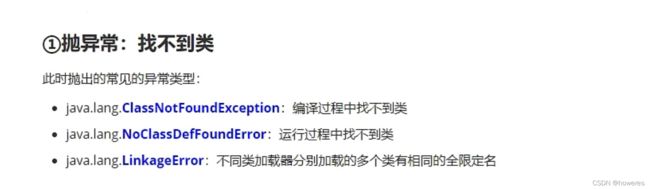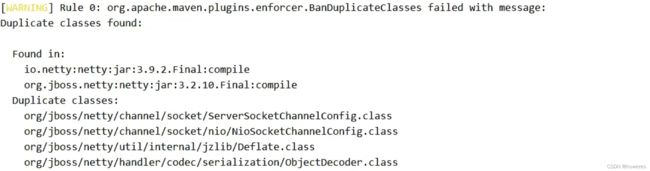Maven 依赖顺序
local_repo > settings_file_repo > pom_file_activate_profile_repository > pom_file_repository > settings_mirror > central
优先级从高到低
本地仓库 > 激活的配置( setting.xml 中)> 激活的配置中的仓库( pom.xml 中)> 声明的仓库( pom.xml 中)> 镜像( setting.xml 中)> 中心仓库
<project>
优先级第三:pom_file_activate_profile_repository
<profiles>
<profile>
<id>idid>
<activation>
<activeByDefault>trueactiveByDefault>
activation>
<repositories>
<repository>
<id>aliyunid>
<name>aliyun Repositoryname>
<url>https://maven.aliyun.com/repository/publicurl>
<snapshots>
<enabled>falseenabled>
snapshots>
repository>
repositories>
profile>
profiles>
优先级第四:pom_file_repository
<repositories>
<repository>
<id>aliyunid>
<name>aliyun Repositoryname>
<url>https://maven.aliyun.com/repository/publicurl>
<snapshots>
<enabled>falseenabled>
snapshots>
repository>
repositories>
project>
设置为阿里云镜像
阿里云官网
<mirrors>
<mirror>
<id>aliyunmavenid>
<mirrorOf>centralmirrorOf>
<name>阿里云公共仓库name>
<url>https://maven.aliyun.com/repository/publicurl>
mirror>
mirrors>
- 注意,上面的 mirrorOf 需要由
*改为central,因为*号会使我们项目里面定义的 repositry_id 失效。*代表所有 repository_id 全部都会被镜像到阿里云,包括我们的私服! - mirrorOf 还有其他的语法:
1.external:*:本地、包括 installed 的依赖项都不会去找镜像)
2.repo_id":所有该 id 的仓库都会被镜像
3.*,!repo_id:!代表除该仓库以外都被镜像,逗号可以连接多个 - 参考 maven 官网 (mirror-settings)
Maven 依赖导致的异常
常见:
- ClassNotFoundException:class not found Excep
- NoClassDefFoundError:no class define found Error
- LinkageError:linkage Error
LinkageError 异常排查
不同 jar 包可能存在全限定名相同的类,可以使用 maven 的 enforce 插件来进行排查
<plugin>
<groupId>org.apache.maven.pluginsgroupId>
<artifactId>maven-enforcer-pluginartifactId>
<version>1.4.1version>
plugin>
使用命令:
mvn clean package enforce:enforce
spring 配置文件使用变量
maven 方式
- 使用 maven 来渲染配置文件, 添加资源目录 (重要‼️)
<build>
<resources>
<resource>
<directory>src/main/resourcesdirectory>
<filtering>truefiltering>
resource>
resources>
build>
- 在yml中获取pom
project:
version: @project.version@
- 在properties中获取pom中项目版本号
project.version=${project.version}
实例: 在 maven 中获取编译时间戳
- 添加 maven 配置
<properties>
<timestamp>${maven.build.timestamp}timestamp>
<maven.build.timestamp.format>yyyy-MM-dd HH:mm:ssmaven.build.timestamp.format>
properties>
- 使用
# yaml
build:
time: @timestamp@
# properties
build.time=${timestamp}
环境变量方式
- 使用效果
user:
user-name: ${username}
age: ${age}
- 方法 1: Java 代码
使用 System.setProperty 设置环境参数
System.setProperty("username", "张三");
System.setProperty("age", "10");
- 方法 2: IDEA 配置
- Run Configuration:
option + shift + F10 - Edit Configurations:
0 - Environment Variables:
ctrl + option + e - 添加环境变量
- 方法 3:
.env文件 (推荐)
.env文件一般用于存储项目的环境变量, 通常的框架都有方法来支持.env文件的加载配置, 如 vue 项目.- .env 文件以 K-V 形式存储数据 (properties格式)
# properties格式
USERNAME=username
PASSWORD=password
- 配置文件 import
# 必须 import
spring:
config:
# 三选一
import: optional:file:.env[.properties] # 根路径
import: optional:classpath:.env[.properties] # resource路径
import: optional:classpath:.env[.yaml] # resource路径 + yaml方式读取 (不能混用properties格式)
user:
# 必须加花括号
username: ${USERNAME}
password: ${PASSWORD}
# 花括号方式同样可以引用配置的其他变量
param1: arg1
param2: ${param1} # param2 = arg1
# 注意别和 profiles.include 搞混了
spring:
profiles:
include: dev,datasource
- 在
.gitignore文件中忽略 .env
其他
在springboot的配置文件转成docker中使用的.env文件, 使用下划线:
logging:
level:
root: warn
com.csdn: debug
com.csdn.mapper: warn
com.csdn.service.ServerApp: info
- docker 下
.env:
# 转化为:
# 修改日志的root级别
LOGGING_LEVEL_root=info
# 修改ServerApp类的输出级别
LOGGING_LEVEL_com.csdn.service.ServerApp=debug
# 或者下面的写法
#logging.level.com.csdn.service.ServerApp=debug