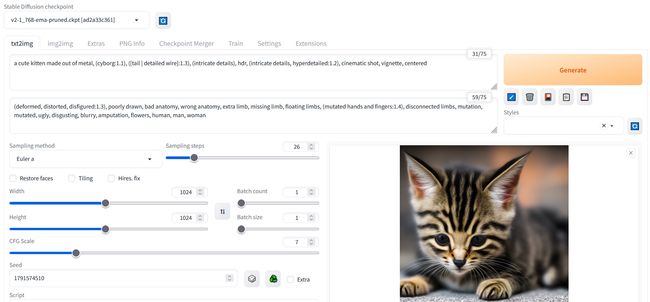Ubuntu18.04本地部署Stable-Diffusion-webui绘画
记录Ubuntu下安装Stable-Diffusion-webui,比较简单,以供参考。
系统:Ubuntu 18.04.4 LTS
内存:40G
显卡:32G
硬盘:500G一、安装cuda
支持安装的cuda版本可以用nvidia-smi命令查看:
+-----------------------------------------------------------------------------+
| NVIDIA-SMI 470.182.03 Driver Version: 470.182.03 CUDA Version: 11.4 |
|-------------------------------+----------------------+----------------------+
| GPU Name Persistence-M| Bus-Id Disp.A | Volatile Uncorr. ECC |
| Fan Temp Perf Pwr:Usage/Cap| Memory-Usage | GPU-Util Compute M. |
| | | MIG M. |
|===============================+======================+======================|
| 0 Tesla V100-SXM2... Off | 00000000:00:08.0 Off | 0 |
| N/A 39C P0 55W / 300W | 0MiB / 32510MiB | 3% Default |
| | | N/A |
+-------------------------------+----------------------+----------------------+
+-----------------------------------------------------------------------------+
| Processes: |
| GPU GI CI PID Type Process name GPU Memory |
| ID ID Usage |
|=============================================================================|
| No running processes found |
+-----------------------------------------------------------------------------+
显卡驱动支持的cuda版本最高是11.4,可以在这里下载对应的cuda版本:CUDA Toolkit Archive | NVIDIA Developer(https://developer.nvidia.com/cuda-toolkit-archive)。由于之前安装别的环境,已经装了cuda11.4版本,可以用nvcc -V查看安装的cuda版本。
二、搭建python虚拟环境(为了不影响原系统环境)
使用miniconda,我之前已经安装了。然后使用conda创建虚拟环境sdwebui,使用的python版本为3.10.9(stable-diffusion-webui用的python版本为3.10.6)。
conda create -n sdwebui python==3.10.9激活环境
conda activate sdwebui升级pip并更改默认库包下载地址为清华镜像(如果已经有镜像的可以忽略)
python -m pip install --upgrade pip
pip config set global.index-url https://pypi.tuna.tsinghua.edu.cn/simple安装torch
在pytorch官网Previous PyTorch Versions | PyTorch(https://pytorch.org/get-started/previous-versions/) 官网不能访问的可以打开:Pytorch和CUDA版本对应关系_TURING.DT的博客-CSDN博客
查看对应的cuda支持的torch版本,并且直接拷贝安装命令。
这里是我的cuda版本对应的安装命令。
conda install pytorch==1.12.1 torchvision==0.13.1 torchaudio==0.12.1 cudatoolkit=10.2 -c pytorch
三、下载并安装stable-diffusion-webui
切换到当前用户目录下,使用git命令下载stable-diffusion-webui源码
git clone https://github.com/AUTOMATIC1111/stable-diffusion-webui.git由于国内github不能稳定连接,所以可以从国内的gitee(码云)下载
git clone https://gitee.com/yiouyou/automatic1111-stable-diffusion-webui.git打开v2-1_768-ema-pruned.ckpt · stabilityai/stable-diffusion-2-1 at main(https://huggingface.co/stabilityai/stable-diffusion-2-1/blob/main/v2-1_768-ema-pruned.ckpt),下载训练模型(大小4.9G)。下载完成后,把v2-1_768-ema-pruned.ckpt这个训练模型放入stable-diffusion-webui的models/Stable-diffusion目录下,这个目录专门存放用于生成AI绘图的绘图元素的基础模型库。后续如果在其他网站比如civitai之类的地方下载的ckpt或者safetensors文件也是放在这个文件夹里面。
然后切换到webui目录下,安装依赖
cd stable-diffusion-webui/
pip install -r requirements_versions.txt
pip install -r requirements.txt安装完成后,启动stable-diffusion-webui
python launch.py这里要安装很多依赖,并且要git clone相关包和模型文件,需要科学上网,否则会失败。
最终启动成功后如下图所示,会出来一个url:
(sdwebui) ubuntu@VM-16-ubuntu:~/sdwebui/stable-diffusion-webui$ python launch.py
Python 3.10.9 (main, Mar 8 2023, 10:47:38) [GCC 11.2.0]
Version: v1.4.0
Commit hash: 394ffa7b0a7fff3ec484bcd084e673a8b301ccc8
Installing clip
Installing open_clip
Cloning Stable Diffusion into /home/ubuntu/sdwebui/stable-diffusion-webui/repositories/stable-diffusion-stability-ai...
Cloning K-diffusion into /home/ubuntu/sdwebui/stable-diffusion-webui/repositories/k-diffusion...
Cloning CodeFormer into /home/ubuntu/sdwebui/stable-diffusion-webui/repositories/CodeFormer...
Cloning BLIP into /home/ubuntu/sdwebui/stable-diffusion-webui/repositories/BLIP...
Installing requirements for CodeFormer
Installing requirements
Launching Web UI with arguments:
Matplotlib created a temporary config/cache directory at /tmp/matplotlib-9vmy3hxk because the default path (/home/ubuntu/.config/matplotlib) is not a writable directory; it is highly recommended to set the MPLCONFIGDIR environment variable to a writable directory, in particular to speed up the import of Matplotlib and to better support multiprocessing.
No module 'xformers'. Proceeding without it.
==============================================================================
You are running torch 1.12.1.
The program is tested to work with torch 2.0.0.
To reinstall the desired version, run with commandline flag --reinstall-torch.
Beware that this will cause a lot of large files to be downloaded, as well as
there are reports of issues with training tab on the latest version.
Use --skip-version-check commandline argument to disable this check.
==============================================================================
Calculating sha256 for /home/ubuntu/sdwebui/stable-diffusion-webui/models/Stable-diffusion/v2-1_768-ema-pruned.ckpt: preload_extensions_git_metadata for 7 extensions took 0.00s
Running on local URL: http://127.0.0.1:7860
To create a public link, set `share=True` in `launch()`.
Startup time: 7.8s (import torch: 1.6s, import gradio: 1.5s, import ldm: 0.4s, other imports: 3.2s, load scripts: 0.5s, create ui: 0.5s).
ad2a33c361c1f593c4a1fb32ea81afce2b5bb7d1983c6b94793a26a3b54b08a0
Loading weights [ad2a33c361] from /home/ubuntu/sdwebui/stable-diffusion-webui/models/Stable-diffusion/v2-1_768-ema-pruned.ckpt
Creating model from config: /home/ubuntu/sdwebui/stable-diffusion-webui/repositories/stable-diffusion-stability-ai/configs/stable-diffusion/v2-inference-v.yaml
LatentDiffusion: Running in v-prediction mode
DiffusionWrapper has 865.91 M params.
Applying attention optimization: Doggettx... done.
在浏览器打开这个url,表示环境部署成功。
四、使用stable-diffusion-webui
注意:如果在prompt输入后点击generate无法生成图片,看见黑色小框显示“float 32“之类的关键字,则在webui 页面的 Settings->StableDiffusion 最下面,勾选 float32 的选项框。接着点击上方的Apply settings 应用,然后按F5刷新页面后,即可正常使用。
在左上角的文本框prompt输入提示词,点击Generate,等待数秒钟(我的电脑大概等待15s左右),就会生成一张图。
默认端口是7860,如果想换端口 启动时加参数:python launch.py --port 7770