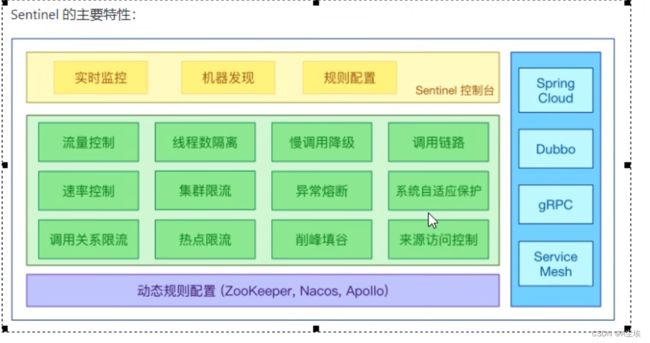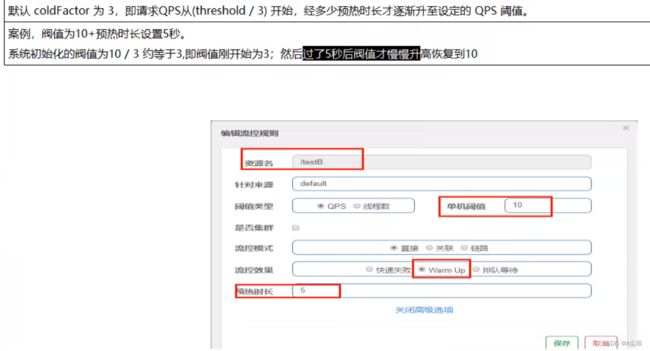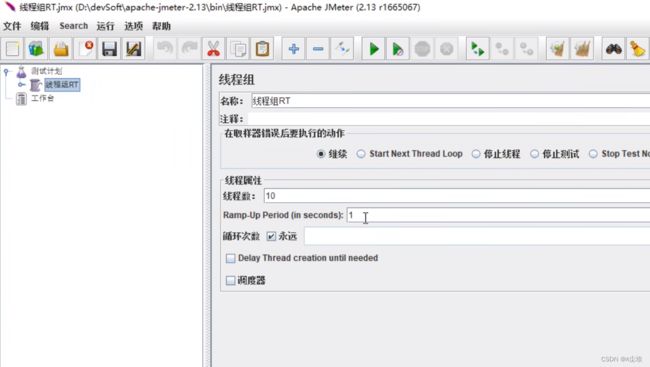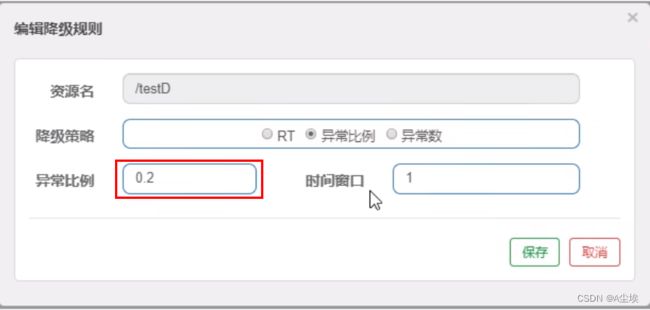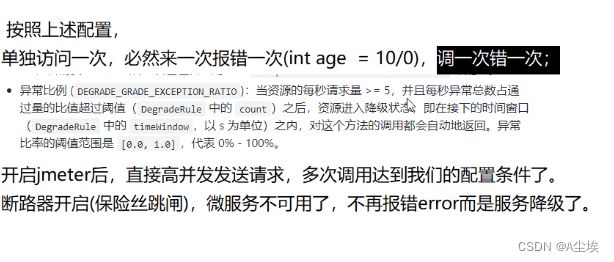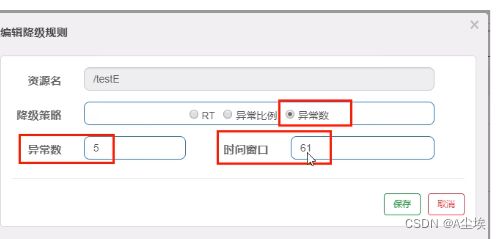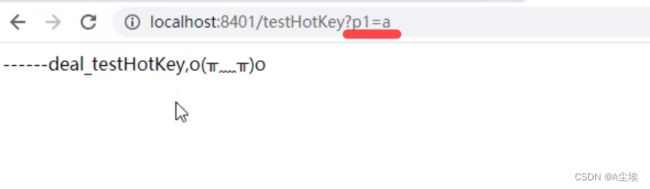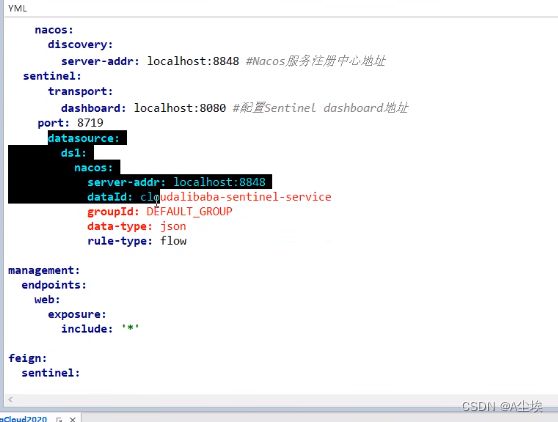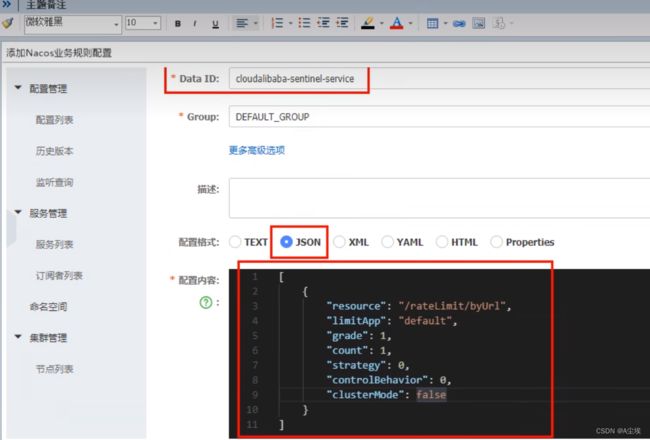SpringCloud-Alibaba之Sentinel熔断与限流
一、下载安装运行
http://localhost:8080进行访问
登录账号和密码均为sentinel

二、创建工程,并注册到nacos服务中心
- 依赖spring-cloud-starter-alibaba-nacos-discovery,spring-cloud-starter-alibaba-sentinel
sentine-datasource-nacos (持久化) - 配置文件
server:
port: 8401
spring:
application:
name: cloudalibaba-sentinel-service
cloud:
nacos:
discovery:
server-addr: localhost:8848
sentinel:
transport:
dashboard: localhost:8080 # 8080监控8401
port: 8719 # 假如被占用会自动从8719开始依此+1扫描,直至找到未被占用的端口
management:
endpoints:
web:
exposure:
include: '*'
- 启动类
@EnableDiscoveryClient
@SpringBootApplication
public class MainApp8401{
public static void main(String[] args){
SpringApplication.run(MainApp8401.class,args);
}
}
- 业务类
@RestController
public class FlowlimitController{
@GetMapping("/testA")
public String testA(){
return "------testA";
}
@GetMapping("/testB")
public String testB(){
return "-------testB";
}
}
三、启动sentinel java -jar sentinel-dashboard-1.7.0.jar 启动微服务8401,查看sentinel控制台
Sentinel流控规则
QPS:每秒钟请求数量达到阈值进行限流,连续多次刷新请求即可。
线程数:调用该请求的线程数达到阈值进行限流,再代码中添加thread.sleep(3),然后多次刷新请求即可模拟出来
关联资源,当关联资源/testB的QPS阈值超过1,就限流/testA的Rest访问地址
利用postman进行模拟

Sentinel流控效果
严格控制请求通过的间隔时间,就是让请求匀速通过,对应的是漏桶算法。
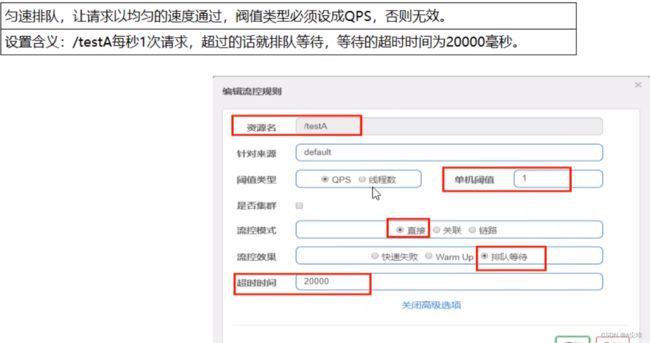
降级规则
- 平均响应时间超出阈值且在时间窗口内通过的请求>=5,两个条件同时满足触发降级
- 窗口期过后关闭断路器
- RT最大4900(更大需要通过-Dcsp.sentinel.statistic.max.rt=XXXX才能生效)

@GetMapping("/testD")
public String testD(){
try{
TimeUnit.SECONDS.sleep(1);
}catch(InterruptedException e){
e.printStackTrace();
}
log.info("testD测试RT");
return "testD"
}
异常比例:秒级
@GetMapping("/testD")
public String testD(){
log.info("testD异常比例");
int age = 10/0;
return "testD"
}
异常数:分钟级
@GetMapping("/testE")
public String testE(){
log.info("testE测试异常数");
int age = 10/0;
return "testE 测试异常数";
}
热点Key限流
商品ID为参数,统计一段时间内最常购买的商品ID并进行限制
用户ID为参数,统计一段时间内频繁访问的用户ID进行限制

@GetMapping("/testHotKey")
@sentinelResource(value = "testHotKey",blockHandler = "deal_testHotKey")
public String testHotKey(@RequeestParam(value = "p1",required = false) String p1,
@RequeestParam(value = "p2",required = false) String p2){
return "--------testE 测试异常数";
}
public String deal_testHotKey(String p1,String p2,BlockException exception){
return "--------deal_testHotKey 测试异常数";
}
参数例外项,对参数指定的值进行阈值设定,如下所示:当参数为5,限流阈值改为200

系统规则
自定义限流处理逻辑
@GetMapping("/rateLimit/customerBlockHandler")
@SentinelResource(value = "customerBlockHandler",blockHandlerClass = CustomerBlockHandler.class,
blockHandler = "handlerException2") //指定处理限流的类以及方法
public CommonResult customerBlockHandler(){
return new CommonResult(200,"按客户自定义",new Payment(2020L,"serial002"));
}
/**
另外创建一个handler包
创建CustomerBlockHandler类自定义限流处理逻辑
可以定义多个方法
*/
public class CustomerBlockHandler{
public static CommonResult handlerException(BlockException exception){
return new CommonResult(444,"按客户自定义自定义处理",new Payment(2020L,"serial002"));
}
public static CommonResult handlerException2(BlockException exception){
return new CommonResult(444,"按客户自定义自定义处理",new Payment(2020L,"serial002"));
}
}
@SentinelResource注解的属性
Controller中
@SentinelResource(value = "fallback",fallback = "handlerFallback") //只负责业务异常
@SentinelResource(value = "fallback",blockHandler = "blockHandler") //赋值sentinel控制台的设置出现异常
若blockHandler和fallback都进行了配置,则被限流降级而抛出BlockException时只会进入blockHandler处理逻辑
远程调用接口@FeignClinet进行Sentinel组合
Sentinel规则持久化
将限流配置规则持久化到Nacos保存,只要刷新rest地址,sentinel控制台就能显示出流控规则。
一、工程中引入依赖
sentinel-datasource-nacos