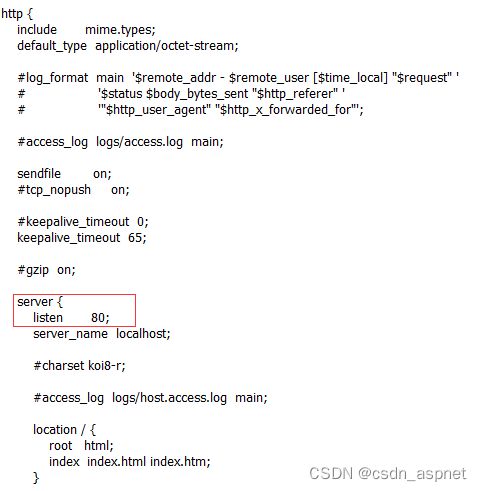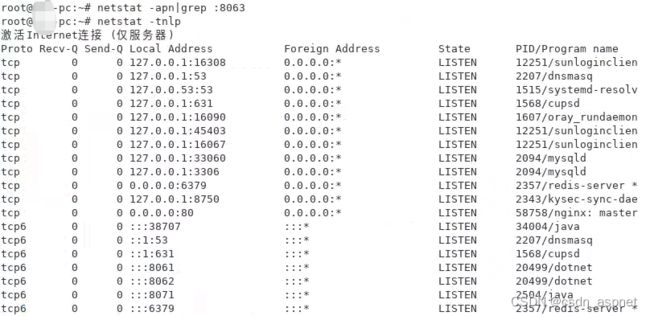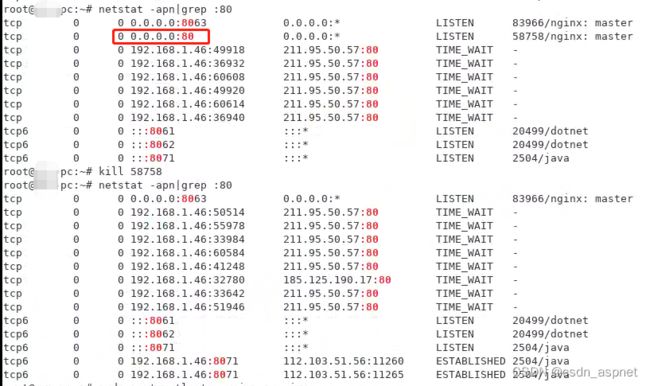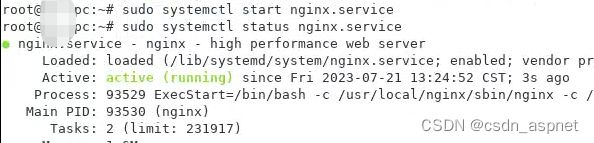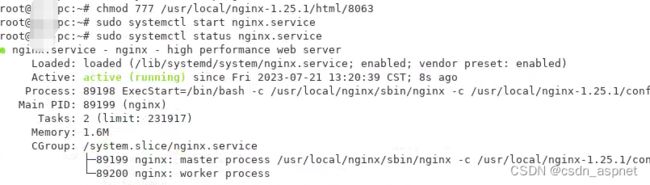银河麒麟服务器v10 sp1 nginx 部署项目
上一篇:银河麒麟服务器v10 sp1 nginx开机自动启动_csdn_aspnet的博客-CSDN博客
由于项目为前后端分离,前端项目使用nginx部署,VUE项目打包后上传至银河麒麟服务器:
8063 为前端项目文件目录,修改配置 ,默认配置没有处理:
sudo systemctl stop nginx.service
sudo systemctl status nginx.service
sudo systemctl start nginx.service
异常信息:Job for nginx.service failed because the control process exited with error code.
See "systemctl status nginx.service" and "journalctl -xe" for details.
开始以为是配置文件的问题,然而在本机测试是可以正常启动,于是开始查找端口是否占用问题:
并没有占用,还能是什么问题?使用 命令 sudo systemctl status nginx.service 看看能不能锁定具体问题:
明显看到80端口被占用了,这才想到开始修改配置的时候默认80端口并没有处理:
netstat -apn|grep :80
kill 58758 #杀死进程
将配置文件下载到本机,修改后上传服务器,配置如下:
#user nobody;
worker_processes 1;
#error_log logs/error.log;
#error_log logs/error.log notice;
#error_log logs/error.log info;
#pid logs/nginx.pid;
events {
worker_connections 1024;
}
http {
include mime.types;
default_type application/octet-stream;
client_max_body_size 50M;
fastcgi_intercept_errors on;
add_header X-Frame-Options SAMEORIGIN;
add_header Strict-Transport-Security "max-age=63072000; includeSubdomains; preload";
#log_format main '$remote_addr - $remote_user [$time_local] "$request" '
# '$status $body_bytes_sent "$http_referer" '
# '"$http_user_agent" "$http_x_forwarded_for"';
#access_log logs/access.log main;
sendfile on;
#tcp_nopush on;
#keepalive_timeout 0;
keepalive_timeout 65;
#gzip on;
gzip on;
gzip_static on;
gzip_disable "msie6";
gzip_vary on;
gzip_proxied any;
gzip_comp_level 6;
gzip_buffers 16 8k;
gzip_http_version 1.1;
gzip_types text/plain text/css application/json application/javascript text/xml application/xml application/xml+rss text/javascript;
server {
listen 8063;
server_name localhost;
location / {
root html/8063;
index index.html index.htm;
try_files $uri $uri/ /index.html;
}
location ^~ /apis/ {
proxy_pass http://127.0.0.1:8061/;
}
location ^~ /apiz/ {
proxy_pass http://127.0.0.1:8071/;
}
}
# another virtual host using mix of IP-, name-, and port-based configuration
#
#server {
# listen 8000;
# listen somename:8080;
# server_name somename alias another.alias;
# location / {
# root html;
# index index.html index.htm;
# }
#}
# HTTPS server
#
#server {
# listen 443 ssl;
# server_name localhost;
# ssl_certificate cert.pem;
# ssl_certificate_key cert.key;
# ssl_session_cache shared:SSL:1m;
# ssl_session_timeout 5m;
# ssl_ciphers HIGH:!aNULL:!MD5;
# ssl_prefer_server_ciphers on;
# location / {
# root html;
# index index.html index.htm;
# }
#}
}
执行命令:
sudo systemctl stop nginx.service
sudo systemctl status nginx.service
sudo systemctl start nginx.service
使用命令:sudo systemctl status nginx.service 查看具体错误:
nqinx: [emerg] unknown directive "gzip_static"
启动异常:未知指令,于是将gzip_static on; 注释 #gzip_static on;,再次执行上面命令启动:
通过上图看到已经启动成功,在浏览器访问:
难道是静态文件没有访问权限,对8063目录进行授权操作:
chmod 777 /usr/local/nginx1.25.1/html/8063
再次访问依然为500,于是开始查找资料:
1. 设置静态网页或者文件夹权限
chmod 755 /home/ubuntu/nginxPic/
2. nginx 配置文件,配置server
sudo vi /etc/nginx/nginx.conf
在http里面加sever
server {
listen 92.168.2.380;
server_name 1;
autoindex on; #是否允许访问目录
location / {
root html;
index index.html index.htm;
}
在server节点添加上面红色部分:
server {
listen 8063;
server_name localhost;
autoindex on; #是否允许访问目录
location / {
root html/8063;
index index.html index.htm;
try_files $uri $uri/ /index.html;
}
location ^~ /apis/ {
proxy_pass http://127.0.0.1:8061/;
}
location ^~ /apiz/ {
proxy_pass http://127.0.0.1:8071/;
}
}
停止,重新启动nginx,依然没有解决。查看配置到 root html/8063; 这一行的时候,在windows中会自动匹配到nginx下的html的目录,将此路径补全,由于代理获取ip均为127.0.0.1或::1,在server的location节点下添加请求IP配置,完整配置如下:
#user nobody;
worker_processes 1;
#error_log logs/error.log;
#error_log logs/error.log notice;
#error_log logs/error.log info;
#pid logs/nginx.pid;
events {
worker_connections 1024;
}
http {
include mime.types;
default_type application/octet-stream;
client_max_body_size 50M;
fastcgi_intercept_errors on;
add_header X-Frame-Options SAMEORIGIN;
add_header Strict-Transport-Security "max-age=63072000; includeSubdomains; preload";
#log_format main '$remote_addr - $remote_user [$time_local] "$request" '
# '$status $body_bytes_sent "$http_referer" '
# '"$http_user_agent" "$http_x_forwarded_for"';
#access_log logs/access.log main;
sendfile on;
#tcp_nopush on;
#keepalive_timeout 0;
keepalive_timeout 65;
#gzip on;
gzip on;
#gzip_static on;
gzip_disable "msie6";
gzip_vary on;
gzip_proxied any;
gzip_comp_level 6;
gzip_buffers 16 8k;
gzip_http_version 1.1;
gzip_types text/plain text/css application/json application/javascript text/xml application/xml application/xml+rss text/javascript;
server {
listen 8063;
server_name localhost;
autoindex on; #是否允许访问目录
location / {
root /usr/local/nginx-1.25.1/html/8063;
index index.html index.htm;
try_files $uri $uri/ /index.html;
proxy_set_header X-Real-IP $remote_addr;
proxy_set_header X-Forwarded-For $proxy_add_x_forwarded_for;
}
location ^~ /apis/ {
proxy_pass http://127.0.0.1:8061/;
}
location ^~ /apiz/ {
proxy_pass http://127.0.0.1:8071/;
}
}
# another virtual host using mix of IP-, name-, and port-based configuration
#
#server {
# listen 8000;
# listen somename:8080;
# server_name somename alias another.alias;
# location / {
# root html;
# index index.html index.htm;
# }
#}
# HTTPS server
#
#server {
# listen 443 ssl;
# server_name localhost;
# ssl_certificate cert.pem;
# ssl_certificate_key cert.key;
# ssl_session_cache shared:SSL:1m;
# ssl_session_timeout 5m;
# ssl_ciphers HIGH:!aNULL:!MD5;
# ssl_prefer_server_ciphers on;
# location / {
# root html;
# index index.html index.htm;
# }
#}
}
vue项目完整目录:
root /usr/local/nginx-1.25.1/html/8063;
IP配置:
proxy_set_header X-Real-IP $remote_addr;
proxy_set_header X-Forwarded-For $proxy_add_x_forwarded_for;
配置完成后启动:
项目访问也是成功的,希望对你有帮助。