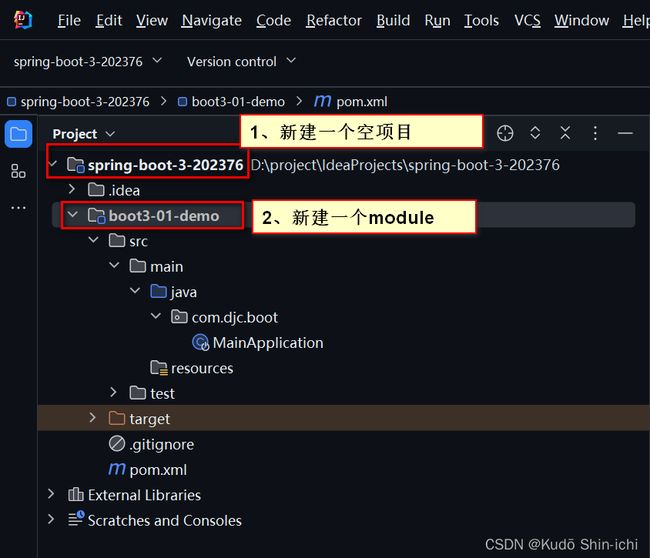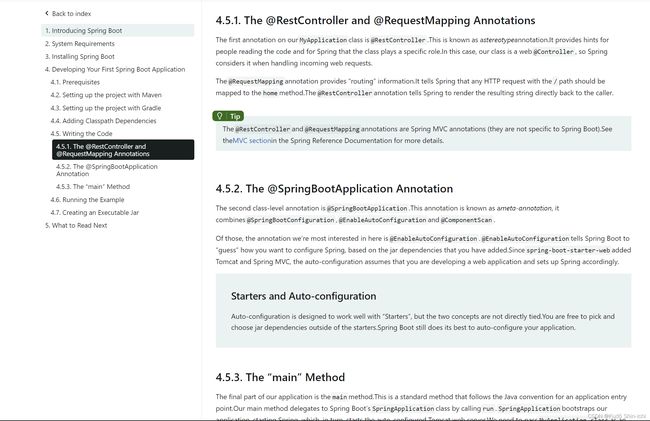Spring Boot3入门快速体验-Developing Your First Spring Boot Application
一、进入Getting Started
https://spring.io/
点击Spring Boot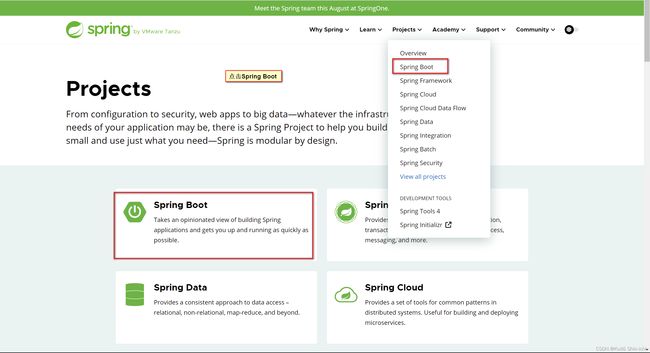 点击LEARN,再点击Reference Doc.:
点击LEARN,再点击Reference Doc.:
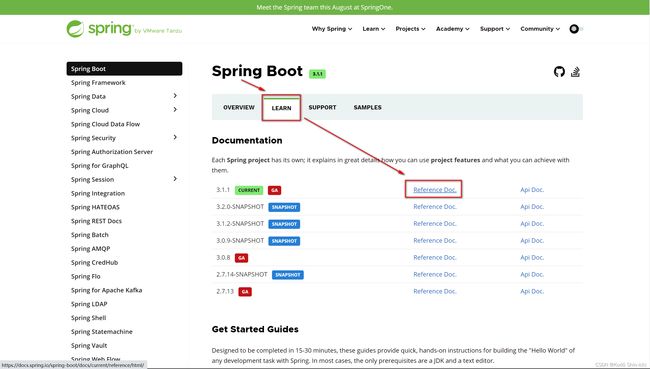
再点击Getting Started Introducing Spring Boot, System Requirements, Servlet Containers, Installing Spring Boot, and Developing Your First Spring Boot Application(介绍Spring Boot、系统要求、Servlet容器、安装Spring Boot和开发您的第一个Spring Boot应用程序):
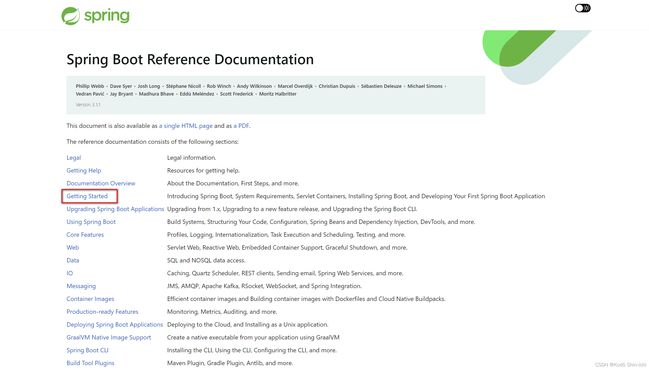
点击4. Developing Your First Spring Boot Application:
二、新建项目
新建一个Empty Project spring-boot-3-202376:
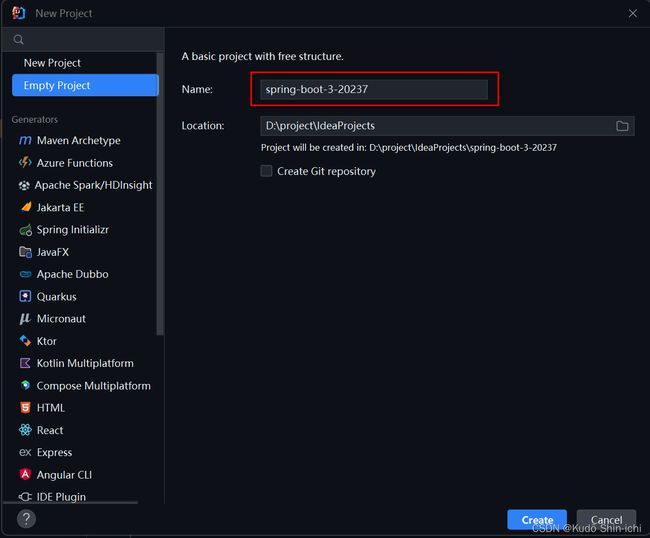
在Empty Project -spring-boot-3-202376下新建一个Module-boot3-01-demo:
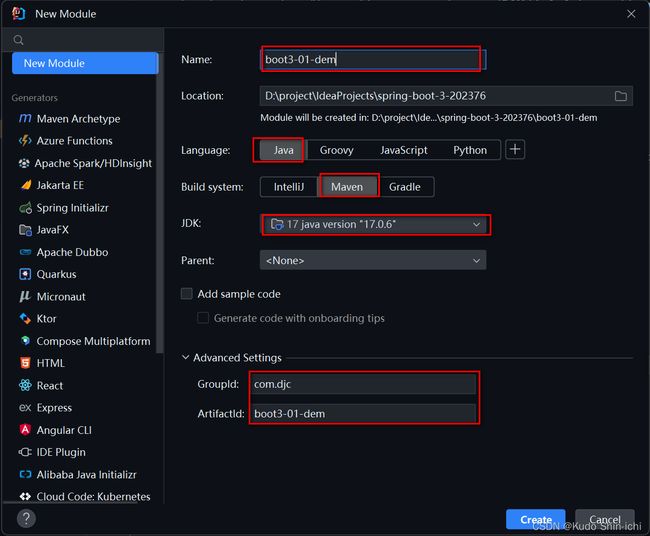
三、Developing Your First Spring Boot Application
4.2. Setting up the project with Maven
所有springboot项目都必须继承自 spring-boot-starter-parent

复制parent标签里的代码到spring-boot-3-202376\boot3-01-demo目录下的pom.xml中:
<?xml version="1.0" encoding="UTF-8"?>
<project xmlns="http://maven.apache.org/POM/4.0.0" xmlns:xsi="http://www.w3.org/2001/XMLSchema-instance"
xsi:schemaLocation="http://maven.apache.org/POM/4.0.0 https://maven.apache.org/xsd/maven-4.0.0.xsd">
<modelVersion>4.0.0</modelVersion>
<groupId>com.example</groupId>
<artifactId>myproject</artifactId>
<version>0.0.1-SNAPSHOT</version>
<parent>
<groupId>org.springframework.boot</groupId>
<artifactId>spring-boot-starter-parent</artifactId>
<version>3.1.1</version>
</parent>
<!-- Additional lines to be added here... -->
</project>
4.4. Adding Classpath Dependencie
web开发的场景启动器
重点:提供可选的starter,简化应用整合。
场景启动器(starter):web、json、邮件、oss(对象存储)、异步、定时任务、缓存…。
为每一种场景准备了一个依赖; web-starter、mybatis-starter。

复制dependencies 标签,到spring-boot-3-202376\boot3-01-demo目录下的pom.xml中:
<dependencies>
<dependency>
<groupId>org.springframework.boot</groupId>
<artifactId>spring-boot-starter-web</artifactId>
</dependency>
</dependencies>
继承spring-boot-starter-parent和引入web开发相关的启动器starer后,此时的pom.xml :

4.5. Writing the Code
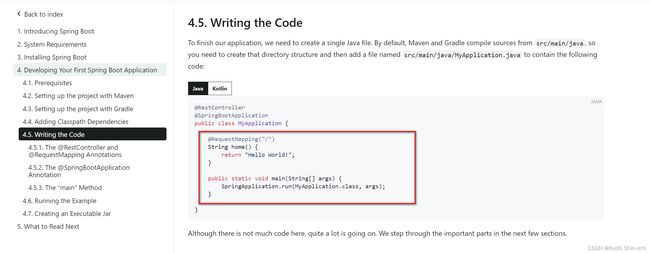
#@RestController是一个合成注解,由@ReponseBody和@Controller合成,具有两个注解的功能。
@ReponseBody:给浏览器返回纯文本。
import org.springframework.boot.SpringApplication;
import org.springframework.boot.autoconfigure.SpringBootApplication;
import org.springframework.web.bind.annotation.RequestMapping;
import org.springframework.web.bind.annotation.RestController;
@RestController
@SpringBootApplication
public class MyApplication {
@RequestMapping("/")
String home() {
return "Hello World!";
}
public static void main(String[] args) {
SpringApplication.run(MyApplication.class, args);
}
}
点击运行MyApplication :
4.5.1. The @RestController and @RequestMapping Annotations
4.5.2. The @SpringBootApplication Annotation
@RestController and @RequestMapping 注解
关于我们的MyApplication类是 @Rest控制器。这称为刻板印象注释。它为阅读代码的人提供了提示,并为Spring提供了类扮演特定角色
的提示。在这种情况下,我们的类是一个web@Controller,所以Spring在处理传入的web请求时会考虑它。
这个@RequestMapping注释提供了“路由”信息。它告诉Spring /路径应映射到home方法 @Rest控制器注释告诉Spring将结果字符串直接
返回给调用者。
@SpringBootApplication
第二个类级注释是@SpringBootApplication。此注释称为元注解,它结合了@SpringBootConfiguration ,
@enableautoconfiguration和@ComponentScan .
其中,我们最感兴趣的注释是@EnableAutoConfiguration .@enableautoconfiguration告诉Spring Boot根据您添加的jar依赖项
“猜测”您想要如何配置Springspring-boot-starter-web添加了Tomcat和Spring MVC,自动配置假定您正在开发web应用程序并相应
地设置Spring。
The @RestController and @RequestMapping annotations are Spring MVC annotations (they are not specific to Spring Boot). See the MVC section in the Spring Reference Documentation for more details.
译文:
@RestController and @RequestMapping 是Spring MVC注释(它们不是特定于Spring Boot的)MVC段有关更多详细信息,请参阅Spring参考文档。