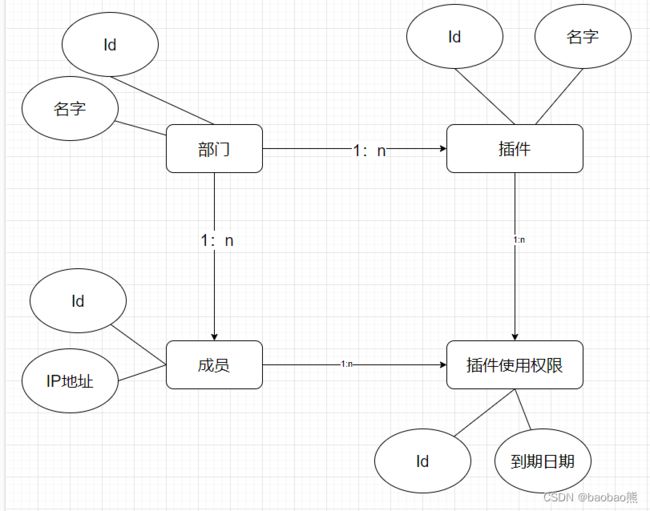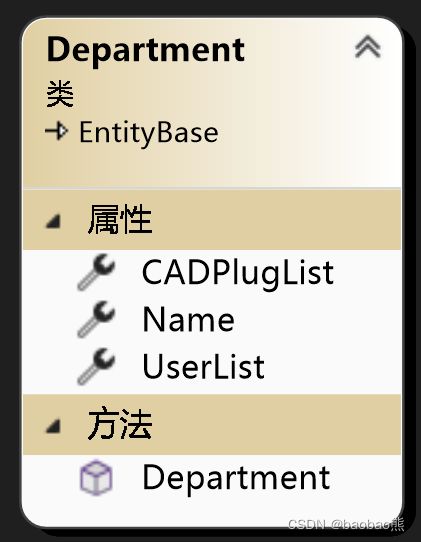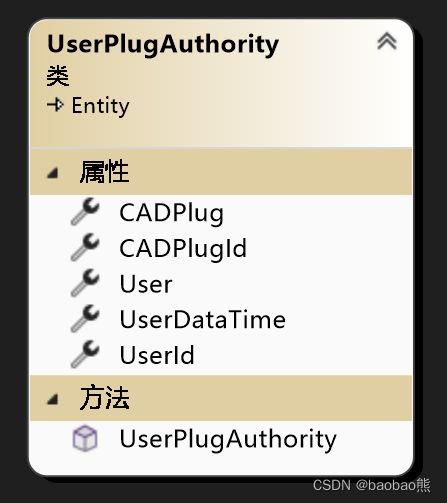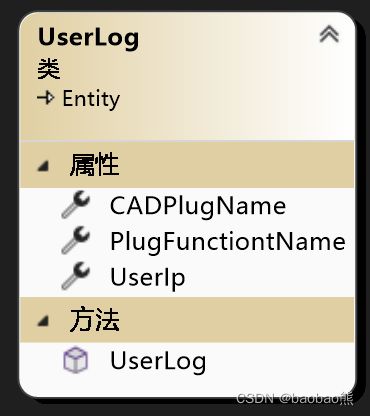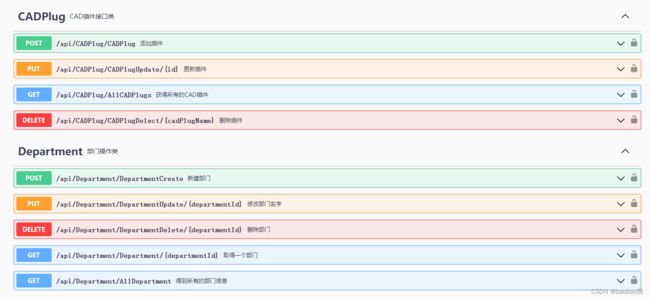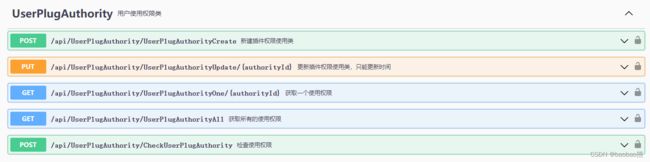插件使用权限管理软件(二)数据库和接口设计
需求描述
- 一个插件属于一个部门,一个部门存在多个插件
- 一个用户属于一个部门,一个部门存在多个用户
- 一个用户可以使用多个插件,一个插件可以给多个用户使用
- 用户是电脑的IP地址,实现制定某台电脑能用的效果
- 用户对插件的使用有时间上的限制
数据模型
我们系统的业务模块有:
数据表设计
根据上图,可以得出5个表,部门表(Department)、插件表(CADPlug)、成员表(User)、插件使用权限表(UserPlugAuthority)和插件使用记录表(UserLog)
部门表(Department)
- 继承EntityBase类,内含自增Id属性的设置
- Name属性:部门名字
- CADPlugList集合属性:是EFCore架构中附带的设置类,是插件多对1部门的集合类
- UserList集合属性:是EFCore架构中附带的设置类,是用户多对1部门的集合类
插件表(CADPlug)
- 继承EntityBase类,内含自增Id属性的设置
- Name属性:插件名字
- DepartmentId 和 Department 属性:EFCore架构中附带的设置类,是插件多对1部门的集合类,也是外键。
- UserPlugAuthorityList 集合属性:EFCore架构中附带的设置类,是插件使用权限类多对1插件的集合类
- UserList 集合属性:EFCore架构中附带的设置类,是插件类多对多用户的集合类
/// 成员表(User)
- 继承Entity类,内置了Id、CreateTime、UpdateTime属性
- DepartmentId 和 Department 属性:EFCore架构中附带的设置类,是插件多对1部门的集合类,也是外键。
- UserPlugAuthorityList 集合属性:EFCore架构中附带的设置类,是插件使用权限类多对1用户的集合类
- CADPlugList 集合属性:EFCore架构中附带的设置类,是插件类多对多用户的集合类
/// - IEntityTypeBuilder接口是对User类中多对多的关系进行配置。
插件使用权限表(UserPlugAuthority)
- 继承Entity类,内置了Id、CreateTime、UpdateTime属性
- UserId 和User 属性:EFCore架构中附带的设置类,是用户的外键。
- CADPlugId 和 CADPlug 属性:EFCore架构中附带的设置类,是插件的外键。
/// 插件使用记录表(UserLog)
- 这个类是用来记录插件使用的情况,不和其他表有主外键的关系。(这里没有设置验证用户登录的机制,单纯的记录)
- UserIp 属性:使用者电脑的IP
- CADPlugName 属性:使用者的插件名字
- PlugFunctiontName 属性:使用者插件的方法名
/// 数据库初始化
- 在RightsManagementSystems.EntityFramework.Core项目中添加数据库上下文。
public class RightsManagementDbContext : AppDbContext<RightsManagementDbContext>
{
public RightsManagementDbContext(DbContextOptions<RightsManagementDbContext> options) : base(options)
{
}
protected override void OnConfiguring(DbContextOptionsBuilder optionsBuilder)
{
base.OnConfiguring(optionsBuilder);
}
}
- 修改RightsManagementSystems.EntityFramework.Core项目中Startup类
public class Startup : AppStartup
{
public void ConfigureServices(IServiceCollection services)
{
services.AddDatabaseAccessor(options =>
{
string dbValue = App.Configuration["DataProvider"];
string connString = "";
string connDbProvider = "";
switch (dbValue)
{
case "Sqlite":
connString = App.Configuration["ConnectionString:SqliteConnection"];
connDbProvider = DbProvider.Sqlite;
break;
case "MySql":
connString = App.Configuration["ConnectionString:MySqlConnection"];
connDbProvider = $"{DbProvider.MySql}@8.0.22";
break;
}
options.AddDbPool<RightsManagementDbContext>(connDbProvider, connectionMetadata:connString);
}, "RightsManagementSystems.Database.Migrations");
}
}
- 会遇到多种数据库的使用配置,这里加了一个对配置的判断。
因此我们要去修改RightsManagementSystems.Web.Entry项目中appsettings.json文件
{
"$schema": "https://gitee.com/dotnetchina/Furion/raw/v4/schemas/v4/furion-schema.json",
"Logging": {
"LogLevel": {
"Default": "Information",
"Microsoft.AspNetCore": "Warning",
"Microsoft.EntityFrameworkCore": "Information"
}
},
"ConnectionString": {
"SqliteConnection": "Data Source = ./RightsManagementSystem.db",
"MySqlConnection": ""
},
"DataProvider": "Sqlite",
}
}
- 完成了数据库的配置后,需要去RightsManagementSystems.Database.Migrations项目中做数据库的数据迁移(Furion操作步骤)
- 示例使用的是Sqlite数据库,迁移后可以直接看到数据库文件
接口设计
根据上诉模块,分别实现对应的接口类
- 部门接口
- 用户接口
- 插件接口
- 插件使用权限接口
- 插件使用记录接口
下面展示接口仅实现部门接口的类使用,其余可以去资源免费下载
部门接口
WebAPI类
/// 通过IOC容器反向代理得到IDepartmentService类
部门api接口服务接口
部门api接口服务接口实现类
public class DepartmentService : ITransient, IDepartmentService
{
private readonly IRepository<Department> _departmentRepository;
public DepartmentService(IRepository<Department> departmentRepository)
{
this._departmentRepository = departmentRepository;
}
public async Task<IActionResult> DepartmentCreateAsync(DepartmentCreateDto departmentCreateDto)
{
try
{
if (departmentCreateDto == null) return ApiResponse.Error("null");
if (string.IsNullOrEmpty(departmentCreateDto.Name)) return ApiResponse.Error("部门名字为null");
Department department = new Department() { Name = departmentCreateDto.Name };
await _departmentRepository.InsertNowAsync(department);
return ApiResponse.OK("部门添加成功");
}
catch (Exception ex)
{
return ApiResponse.Error(ex.Message);
}
}
public async Task<IActionResult> DepartmentDeleteAsync(int departmentId)
{
try
{
if (departmentId < 0) return ApiResponse.Error("部门Id不存在");
await _departmentRepository.DeleteNowAsync(departmentId);
return ApiResponse.OK("删除成功");
}
catch (Exception ex)
{
return ApiResponse.Error(ex.Message);
}
}
public async Task<IActionResult> DepartmentGetAsync(int departmentId)
{
if (departmentId < 0) return ApiResponse.Error("部门Id不存在");
Department department = await _departmentRepository.Include(x => x.CADPlugList).Include(x => x.UserList).FirstOrDefaultAsync(x=>x.Id == departmentId);
return ApiResponse.OK(department);
}
public async Task<IActionResult> DepartmentGetAllAsync()
{
List<Department> allDepartmentList = await _departmentRepository.Include(x=>x.CADPlugList).Include(x=>x.UserList).AsQueryable().ToListAsync();
return ApiResponse.OK(allDepartmentList);
}
public async Task<IActionResult> DepartmentUpdateAsync(int departmentId, DepartmentUpdateDto departmentUpdateDto)
{
try
{
if (departmentUpdateDto == null) return ApiResponse.Error("null");
Department updateDepartment = await _departmentRepository.FindOrDefaultAsync(departmentId);
if (updateDepartment == null) return ApiResponse.Error("找不到部门");
if (await _departmentRepository.FirstOrDefaultAsync(x => x.Name.Equals(departmentUpdateDto.Name)) != null) return ApiResponse.Error("修改的名字已经存在");
if (!string.IsNullOrEmpty(departmentUpdateDto.Name)) updateDepartment.Name = departmentUpdateDto.Name;
var updateResult = await _departmentRepository.UpdateNowAsync(updateDepartment);
return ApiResponse.OK(updateResult.Entity);
}
catch (Exception ex)
{
return ApiResponse.Error(ex.Message);
}
}
}
- [DynamicApiController]是Furion动态WebAPI注入的其中一种方式
- ITransient是Furion框架的服务生存期接口,一共有三个接口
- ITransient:对应暂时/瞬时作用域服务生存期
- IScoped:对应请求作用域服务生存期
- ISingleton:对应单例作用域服务生存期
- IRepository < Department >是Furion框架内置的仓储类接口,可以实现对数据库中的数据进行操作,同时封装了很多对数据库使用的方法,详细可以去看文档(API文档)
- ApiResponse的静态方法是自己定义的一个返回值类,大家也可以自定义
运行查看swagger
需要注意的问题
- 在写业务代码时使用到Include在返回数据的时候出现Json文件套娃访问的问题,需要在RightsManagementSystems.Web.CoreStartup.cs类的ConfigureServices方法中添加以下代码
services.AddControllers().AddInjectWithUnifyResult().AddJsonOptions(options =>
{
options.JsonSerializerOptions.ReferenceHandler = ReferenceHandler.IgnoreCycles;
});
- webAPI项目下载地址