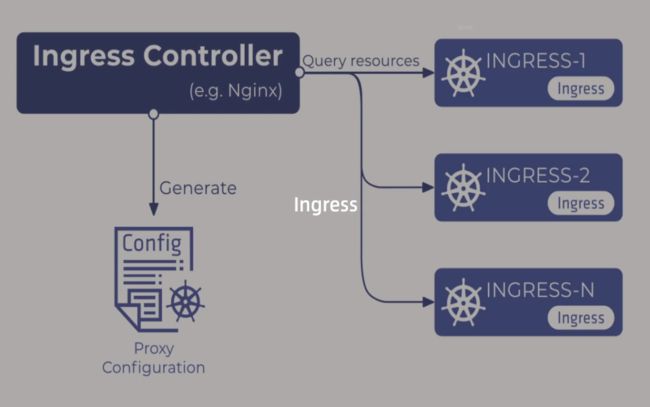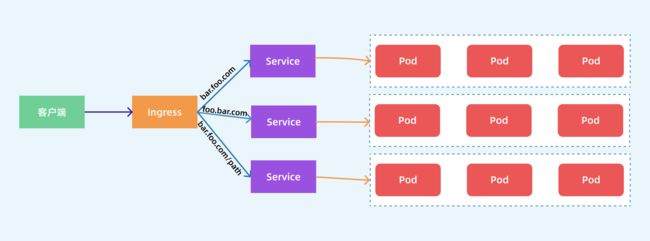实战:Ingress-2022.1.1
实战:Ingress-2022.1.1
目录
文章目录
-
- 实战:Ingress-2022.1.1
- 目录
- 实验环境
- 实验软件
- 1、Ingress(对外暴露集群服务)
- 2、资源对象
- 3、定义
-
- 1.rules
- 2.Resource
- 3.pathType
- 4.IngressClass
- 5.TLS
- 关于我
- 最后
实验环境
实验环境:
1、win10,vmwrokstation虚机;
2、k8s集群:3台centos7.6 1810虚机,1个master节点,2个node节点
k8s version:v1.22.2
containerd://1.5.5
实验软件
无
1、Ingress(对外暴露集群服务)
前面我们学习了在 Kubernetes 集群内部使用 kube-dns 实现服务发现的功能,那么我们部署在 Kubernetes 集群中的应用如何暴露给外部的用户使用呢?我们知道可以使用 NodePort 和 LoadBlancer 类型的 Service 可以把应用暴露给外部用户使用。除此之外,Kubernetes 还为我们提供了一个非常重要的资源对象可以用来暴露服务给外部用户,那就是 Ingress。对于小规模的应用(或者测试的时候)我们使用 NodePort 或许能够满足我们的需求,但是当你的应用越来越多的时候,你就会发现对于 NodePort 的管理就非常麻烦了,这个时候使用 Ingress 就非常方便了,可以避免管理大量的端口。
注意:我们知道,NodePort它是要到我们节点上的ClusterIp,然后通过ClusterIp去帮我们做一下负载,其实它的调用链是多了一层。
2、资源对象
Ingress 资源对象是 Kubernetes 内置定义的一个对象,是从 Kuberenets 集群外部访问集群的一个入口,将外部的请求转发到集群内不同的 Service 上,其实就相当于 nginx、haproxy 等负载均衡代理服务器,可能你会觉得我们直接使用 nginx 就实现了,但是只使用 nginx 这种方式有很大缺陷,每次有新服务加入的时候怎么改 Nginx 配置?不可能让我们去手动更改或者滚动更新前端的 Nginx Pod 吧?那我们再加上一个服务发现的工具比如 consul 如何(然后利用consul-template去自动刷新我们的nginx配置)?貌似是可以,对吧?Ingress 实际上就是这样实现的,只是服务发现的功能自己实现了,不需要使用第三方的服务了,然后再加上一个域名规则定义,路由信息的刷新依靠 Ingress Controller 来提供。
注意:这里写的是
ingress,但其实是ingress-controller在起作用。这里的路由规则可能是一个域名,或者是一个Path路径,都是可以去做一个路由的匹配。
Ingress Controller 可以理解为一个监听器,通过不断地监听 kube-apiserver,实时的感知后端 Service、Pod (当然也包括ingress)的变化,当得到这些信息变化后,Ingress Controller 再结合 Ingress 的配置,更新反向代理负载均衡器,达到服务发现的作用。其实这点和服务发现工具 consul、 consul-template 非常类似。
⚠️
我们刚才也说了,Ingress它是一种资源对象,但是Ingress-controller他其实就是一种……,我们前面和大家已经介绍了CRD ,operator了,我们自己是不是可以自己随意定义一些自定义资源对象。但是你自定义的这些资源对象是没有意义的,它只是可以在k8s里做一些增删改查,用kube-controller去做一些简单的管理而已。但你你创建出来这个资源对象,它有什么意义呢?它还是要依赖于它背后的一个控制器。所以这个ingress控制器其实你就可以把它认为是一个Operator,或者是一个我们所说的k8s里面通用的控制器。
所以说,如果要让大家自己去实现一个功能,就是说去把service的pod给它暴露到集群外部去,其实也相当于是去开发一个operator,或者说去开发一个控制器。只是说,这个自定义的资源对象可能它的一个规则是按照我们自己的一个规则,按我们自己定义的一个方式去做的。而k8s它提供一个资源对象ingress,可以认为它是把这一块的服务暴露给它做了一个规范。就是你其他一些第三方的ingress控制器可能都需要来实现一下,当然你不实现的话,也可以,只是说的话,可能,大家都认为市面上一些通用的控制器都会兼容k8s提供的这个默认内置的这个ingress资源对象。如果说你提供的一个新的ingress-controller,如果没去兼容它的话,可能使用的人就会有所顾虑吧。
当然你说你自己要去实现一个控制器,你就不用它的ingrss,当然也是可以的。其实,官方内置的ingress相当就是说约定俗成吧,基本上类似于一个通用的。
3、定义
一个常见的 Ingress 资源清单如下所示:
apiVersion: networking.k8s.io/v1
kind: Ingress
metadata:
name: demo-ingress
annotations:
nginx.ingress.kubernetes.io/rewrite-target: /
spec:
rules: #rules下面是可以配置很多规则的
- http:
paths:
- path: /testpath
pathType: Prefix
backend:
service:
name: test
port:
number: 80
上面这个 Ingress 资源的定义,配置了一个路径为 /testpath 的路由,所有 /testpath/** 的入站请求,会被 Ingress 转发至名为 test 的服务的 80 端口的 / 路径下。可以将 Ingress 狭义的理解为Nginx 中的配置文件 nginx.conf。
此外 Ingress 经常使用注解 annotations 来配置一些选项,当然这具体取决于 Ingress 控制器的实现方式,不同的 Ingress 控制器支持不同的注解。
⚠️另外需要注意的是当前集群版本是 v1.22,这里使用的 apiVersion 是 networking.k8s.io/v1,所以如果是之前版本的 Ingress 资源对象需要进行迁移。 Ingress 资源清单的描述我们可以使用 kubectl explain 命令来了解:
➜ kubectl explain ingress.spec
KIND: Ingress
VERSION: networking.k8s.io/v1
RESOURCE: spec <Object>
DESCRIPTION:
Spec is the desired state of the Ingress. More info:
https://git.k8s.io/community/contributors/devel/sig-architecture/api-conventions.md#spec-and-status
IngressSpec describes the Ingress the user wishes to exist.
FIELDS:
defaultBackend <Object>
DefaultBackend is the backend that should handle requests that don't match
any rule. If Rules are not specified, DefaultBackend must be specified. If
DefaultBackend is not set, the handling of requests that do not match any
of the rules will be up to the Ingress controller.
ingressClassName <string>
IngressClassName is the name of the IngressClass cluster resource. The
associated IngressClass defines which controller will implement the
resource. This replaces the deprecated `kubernetes.io/ingress.class`
annotation. For backwards compatibility, when that annotation is set, it
must be given precedence over this field. The controller may emit a warning
if the field and annotation have different values. Implementations of this
API should ignore Ingresses without a class specified. An IngressClass
resource may be marked as default, which can be used to set a default value
for this field. For more information, refer to the IngressClass
documentation.
rules <[]Object>
A list of host rules used to configure the Ingress. If unspecified, or no
rule matches, all traffic is sent to the default backend.
tls <[]Object>
TLS configuration. Currently the Ingress only supports a single TLS port,
443. If multiple members of this list specify different hosts, they will be
multiplexed on the same port according to the hostname specified through
the SNI TLS extension, if the ingress controller fulfilling the ingress
supports SNI.
从上面描述可以看出 Ingress 资源对象中有几个重要的属性:defaultBackend、ingressClassName、rules、tls。
1.rules
其中核心部分是 rules 属性的配置,每个路由规则都在下面进行配置:
[root@master1 ~]#kubectl explain ingress.spec.rules
KIND: Ingress
VERSION: networking.k8s.io/v1
RESOURCE: rules <[]Object>:
DESCRIPTION:
A list of host rules used to configure the Ingress. If unspecified, or no
rule matches, all traffic is sent to the default backend.
IngressRule represents the rules mapping the paths under a specified host
to the related backend services. Incoming requests are first evaluated for
a host match, then routed to the backend associated with the matching
IngressRuleValue.
FIELDS:
host <string>
Host is the fully qualified domain name of a network host, as defined by
RFC 3986. Note the following deviations from the "host" part of the URI as
defined in RFC 3986: 1. IPs are not allowed. Currently an IngressRuleValue
can only apply to the IP in the Spec of the parent Ingress.
2. The `:` delimiter is not respected because ports are not allowed.
Currently the port of an Ingress is implicitly :80 for http and :443 for
https. Both these may change in the future. Incoming requests are matched
against the host before the IngressRuleValue. If the host is unspecified,
the Ingress routes all traffic based on the specified IngressRuleValue.
Host can be "precise" which is a domain name without the terminating dot of
a network host (e.g. "foo.bar.com") or "wildcard", which is a domain name
prefixed with a single wildcard label (e.g. "*.foo.com"). The wildcard
character '*' must appear by itself as the first DNS label and matches only
a single label. You cannot have a wildcard label by itself (e.g. Host ==
"*"). Requests will be matched against the Host field in the following way:
1. If Host is precise, the request matches this rule if the http host
header is equal to Host. 2. If Host is a wildcard, then the request matches
this rule if the http host header is to equal to the suffix (removing the
first label) of the wildcard rule.
http <Object>
[root@master1 ~]#
-
host:可选字段,上面我们没有指定 host 属性,所以该规则适用于通过指定 IP 地址的所有入站 HTTP 通信,如果提供了 host 域名,则rules则会匹配该域名的相关请求,此外host主机名可以是精确匹配(例如foo.bar.com)或者使用通配符来匹配(例如*.foo.com)。 -
http.paths:定义访问的路径列表,比如上面定义的/testpath,每个路径都有一个由backend.service.name和backend.service.port.number定义关联的 Service 后端,在控制器将流量路由到引用的服务之前,host和path都必须匹配传入的请求才行。 -
backend:该字段其实就是用来定义后端的 Service 服务的,与路由规则中host和path匹配的流量会将发送到对应的 backend 后端去。
⚠️ 此外一般情况下在 Ingress 控制器中会配置一个
defaultBackend默认后端,当请求不匹配任何 Ingress 中的路由规则的时候会使用该后端。defaultBackend通常是 Ingress 控制器的配置选项,而非在 Ingress 资源中指定。
2.Resource
backend 后端除了可以引用一个 Service 服务之外,还可以通过一个 resource 资源进行关联,Resource 是当前 Ingress 对象命名空间下引用的另外一个 Kubernetes 资源对象,但是需要注意的是 Resource 与 Service 配置是互斥的,只能配置一个。Resource 后端的一种常见用法是将所有入站数据导向带有静态资产的对象存储后端,如下所示:
apiVersion: networking.k8s.io/v1
kind: Ingress
metadata:
name: ingress-resource-backend
spec:
rules:
- http:
paths:
- path: /icons
pathType: ImplementationSpecific
backend:
resource:
apiGroup: k8s.example.com
kind: StorageBucket #这个类似于对象存储的后端之类的。一般我们会把静态资源放到对象存储上面,然后前面加上cdn之类的。
name: icon-assets
该 Ingress 资源对象描述了所有的 /icons 请求会被路由到同命名空间下的名为 icon-assets 的 StorageBucket 资源中去进行处理。
但是你如果不用resource,你静态资源,一般的话,如果你用service,是不是还要用我们的nginx镜像去代理下我们的静态资源,比如我们的图片、css、js之类的。所以说,你如果用service的话也可以,你如果用service的,那么后面就可能要挂一个Nginx的镜像了。
3.pathType
上面的示例中在定义路径规则的时候都指定了一个 pathType 的字段,事实上每个路径都需要有对应的路径类型,当前支持的路径类型有三种:
-
ImplementationSpecific:该路径类型的匹配方法取决于IngressClass,具体实现可以将其作为单独的 pathType 处理或者与Prefix或Exact类型作相同处理。 -
Exact:精确匹配 URL 路径,且区分大小写。 -
Prefix:基于以/分隔的 URL 路径前缀匹配,匹配区分大小写,并且对路径中的元素逐个完成,路径元素指的是由/分隔符分隔的路径中的标签列表。
Exact 比较简单,就是需要精确匹配 URL 路径。对于 Prefix 前缀匹配,需要注意如果路径的最后一个元素是请求路径中最后一个元素的子字符串,则不会匹配,例如 /foo/bar 可以匹配 /foo/bar/baz, 但不匹配 /foo/barbaz,可以查看下表了解更多的匹配场景(来自官网):
在某些情况下,Ingress 中的多条路径会匹配同一个请求,这种情况下最长的匹配路径优先,如果仍然有两条同等的匹配路径,则精确路径类型优先于前缀路径类型。
4.IngressClass
#查看帮助信息
[root@master1 ~]#kubectl explain ingressclass.spec
Kubernetes 1.18 起,正式提供了一个 IngressClass 资源,作用与 kubernetes.io/ingress.class 注解类似,因为可能在集群中有多个 Ingress 控制器,可以通过该对象来定义我们的控制器,例如:
apiVersion: networking.k8s.io/v1
kind: IngressClass
metadata:
name: external-lb
spec:
controller: nginx-ingress-internal-controller
parameters:
apiGroup: k8s.example.com
kind: IngressParameters
name: external-lb
其中重要的属性是 metadata.name 和 spec.controller,前者是这个 IngressClass 的名称,需要设置在 Ingress 中,后者是 Ingress 控制器的名称。
Ingress 中的 spec.ingressClassName 属性就可以用来指定对应的 IngressClass,并进而由 IngressClass 关联到对应的 Ingress 控制器,如:
apiVersion: networking.k8s.io/v1
kind: Ingress
metadata:
name: myapp
spec:
ingressClassName: external-lb # 上面定义的 IngressClass 对象名称
defaultBackend:
service:
name: myapp
port:
number: 80
不过需要注意的是 spec.ingressClassName 与老版本的 kubernetes.io/ingress.class 注解的作用并不完全相同,因为 ingressClassName 字段引用的是 IngressClass 资源的名称,IngressClass 资源中除了指定了 Ingress 控制器的名称之外,还可能会通过 spec.parameters 属性定义一些额外的配置。
比如 parameters 字段有一个 scope 和 namespace 字段,可用来引用特定于命名空间的资源,对 Ingress 类进行配置。 scope 字段默认为 Cluster,表示默认是集群作用域的资源。将 scope 设置为 Namespace 并设置 namespace 字段就可以引用某特定命名空间中的参数资源,比如:
apiVersion: networking.k8s.io/v1
kind: IngressClass
metadata:
name: external-lb
spec:
controller: nginx-ingress-internal-controller
parameters:
apiGroup: k8s.example.com
kind: IngressParameters
name: external-lb
namespace: external-configuration
scope: Namespace
由于一个集群中可能有多个 Ingress 控制器,所以我们还可以将一个特定的 IngressClass 对象标记为集群默认是 Ingress 类。只需要将一个 IngressClass 资源的 ingressclass.kubernetes.io/is-default-class 注解设置为 true 即可,这样未指定 ingressClassName 字段的 Ingress 就会使用这个默认的 IngressClass。
如果集群中有多个
IngressClass被标记为默认,准入控制器将阻止创建新的未指定ingressClassName的 Ingress 对象。最好的方式还是确保集群中最多只能有一个IngressClass被标记为默认。
5.TLS
Ingress 资源对象还可以用来配置 Https 的服务,可以通过设定包含 TLS 私钥和证书的 Secret 来保护 Ingress。 Ingress 只支持单个 TLS 端口 443,如果 Ingress 中的 TLS 配置部分指定了不同的主机,那么它们将根据通过 SNI TLS 扩展指定的主机名 (如果 Ingress 控制器支持 SNI)在同一端口上进行复用。需要注意 TLS Secret 必须包含名为 tls.crt 和 tls.key 的键名,例如:
apiVersion: v1
kind: Secret
metadata:
name: testsecret-tls
namespace: default
data:
tls.crt: base64 编码的 cert
tls.key: base64 编码的 key
type: kubernetes.io/tls
在 Ingress 中引用此 Secret 将会告诉 Ingress 控制器使用 TLS 加密从客户端到负载均衡器的通道,我们需要确保创建的 TLS Secret 创建自包含 https-example.foo.com 的公用名称的证书,如下所示:
apiVersion: networking.k8s.io/v1
kind: Ingress
metadata:
name: tls-example-ingress
spec:
tls:
- hosts:
- https-example.foo.com
secretName: testsecret-tls
rules:
- host: https-example.foo.com
http:
paths:
- path: /
pathType: Prefix
backend:
service:
name: service1
port:
number: 80
现在我们了解了如何定义 Ingress 资源对象了,但是仅创建 Ingress 资源本身没有任何效果。还需要部署 Ingress 控制器,例如 ingress-nginx。现在可以供大家使用的 Ingress 控制器有很多,比如 traefik、nginx-controller、Kubernetes Ingress Controller for Kong、HAProxy Ingress controller,当然你也可以自己实现一个 Ingress Controller,现在普遍用得较多的是 traefik 和 ingress-nginx,traefik 的性能比 ingress-nginx 差,但是配置使用要简单许多,我们这里会重点给大家介绍 ingress-nginx、traefik 以及 apisix 的使用。
实际上社区目前还在开发一组高配置能力的 API,被称为 Service API,新 API 会提供一种 Ingress 的替代方案,它的存在目的不是替代 Ingress,而是提供一种更具配置能力的新方案。
简单的实例测试
[root@master1 ~]#vim demo-ingress.yaml
apiVersion: networking.k8s.io/v1
kind: Ingress
metadata:
name: demo-ingress
annotations:
nginx.ingress.kubernetes.io/rewrite-target: /
spec:
rules: #rules下面是可以配置很多规则的
- http:
paths:
- path: /testpath
pathType: Prefix
backend:
service:
name: test
port:
number: 80
部署并查看:
[root@master1 ~]#kubectl apply -f demo-ingress.yaml
ingress.networking.k8s.io/demo-ingress created
[root@master1 ~]#kubectl get ingress
NAME CLASS HOSTS ADDRESS PORTS AGE
demo-ingress <none> * 80 5s
[root@master1 ~]#
以上就简单地介绍下理论,下节课我们来再进一步做下实验。
[root@master1 ~]#kubectl get node
NAME STATUS ROLES AGE VERSION
master1 Ready control-plane,master 62d v1.22.2
node1 Ready <none> 62d v1.22.2
node2 Ready <none> 62d v1.22.2
#因为当前的1.22版本ingress里面增添了一些额外的用法,与之前版本有很多的不同,所以这里需要先介绍下用法。
本节到此结束。
关于我
我的博客主旨:我希望每一个人拿着我的博客都可以做出实验现象,先把实验做出来,然后再结合理论知识更深层次去理解技术点,这样学习起来才有乐趣和动力。并且,我的博客内容步骤是很完整的,也分享源码和实验用到的软件,希望能和大家一起共同进步!
各位小伙伴在实际操作过程中如有什么疑问,可随时联系本人免费帮您解决问题:
-
个人微信二维码:x2675263825 (舍得), qq:2675263825。
-
个人博客地址:www.onlyonexl.cn
-
个人微信公众号:云原生架构师实战
-
个人csdn
https://blog.csdn.net/weixin_39246554?spm=1010.2135.3001.5421
最后
好了,关于ingress实验就到这里了,感谢大家阅读,最后贴上我女神的photo,祝大家生活快乐,每天都过的有意义哦,我们下期见!