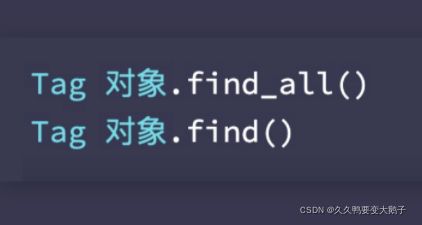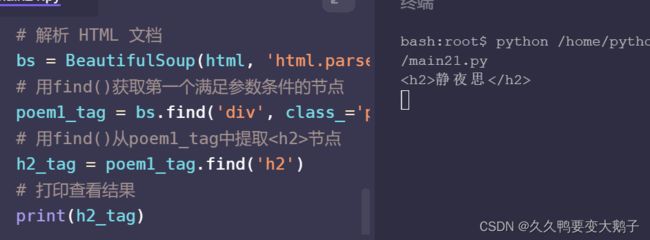爬虫解析网页的find方法
文章目录
- find_all()方法
-
- 查找范围
-
- find_all()方法的参数
- find 方法
- 提取节点和提取节点内容
-
- 提取对应元素的元素属性
find_all()方法
find_all()返回的结果是一个类似列表的可迭代对象,里面包含了所有满足参数条件的 Tag 对象。
查找范围
可以从 BeautifulSoup 对象中找,也可以从 Tag 对象中找。
BeautifulSoup对象.find_all()
Tag对象.find_all()
find_all()方法的参数
第一章参数:HTML元素名
传入HTML 元素名作为 find_all() 方法的参数,即可搜索所有元素名匹配的 Tag 对象。
BeautifulSoup 对象.find_all(‘div’),可以获取 BeautifulSoup 对象中所有的
from bs4 import BeautifulSoup
html = '''
<html>
<head>
<meta charset="utf-8">
<title>大川神的爬虫世界</title>
</head>
<body>
<div id="header">
<h1>川神教你HTML</h1>
</div>
<div class="poems" id="section1">
<h2>静夜思</h2>
<h3>李白(唐)</h3>
<p>床前明月光,疑是地上霜。<br>举头望明月,低头思故乡。</p>
</div>
<div class="poems" id="section2">
<h2>早发白帝城</h2>
<h3>李白(唐)</h3>
<p>朝辞白帝彩云间,千里江陵一日还。<br>两岸猿声啼不住,轻舟已过万重山。</p>
</div>
</body>
</html>
'''
# 解析 HTML 文档
bs = BeautifulSoup(html, 'html.parser')
# 用find_all()获取所有<div>节点
div_all = bs.find_all('div')
# 打印查看结果
print(div_all)
bs=BeautifulSoup(html,‘html,parser’)
div_all=bs.find_all(‘div’)
第二种参数是:HTML 元素属性。
传入HTML 元素属性作为 find_all() 方法的参数,就可以依据 HTML 元素的属性(如 id, class, href)来搜素对应的 Tag 对象。传入 HTML 元素属性时,要用参数名 = 参数值的形式,一次可以传入 0 到多个属性。参数名通常是元素的属性名,参数值就是对应的属性值。
这里需要注意的是:HTML 的 class 属性与 Python 的保留关键字 class 重复。因此,作为参数使用 class 属性时,要加一个_,写作class_避免混淆。
BeautifulSoup 对象.find_all(class_‘poems’)方法用来搜索 BeautifulSoup 对象中,所有拥有属性class="poems"的元素对应的 Tag 对象。
# 用find_all()获取所有含属性class="poems"的HTML元素对应的节点
poems_all = bs.find_all(class_='poems')
# 打印查看结果
print(poems_all)
poems_all = bs.find_all(class = ‘poems’)
由于 find_all() 返回的都是满足所有参数条件的 Tag 对象,因此,可以结合使用上述两种参数,更准确定位到 Tag 对象。同时使用 HTML 元素名和 HTML 元素属性作为搜索条件时,要把 HTML 元素名作为第 1 个参数,后面接 0 到多个 HTML 元素属性。
想在 BeautifulSoup 对象中搜索所有元素名为div,并且拥有属性class="poems"的元素对应的 Tag 对象,语法应该是:BeautifulSoup 对象.find_all(‘div’, class_=‘poems’)这一语句需要注意的是,find_all() 返回的结果并不是 Tag 对象,而是 Tag 对象组成的一个类似列表的可迭代对象。要拿到其中的 Tag 对象,通常需要for 循环来帮忙。
from bs4 import BeautifulSoup
html = '''
<html>
<head>
<meta charset="utf-8">
<title>大川神的爬虫世界</title>
</head>
<body>
<div id="header">
<h1>川神教你HTML</h1>
</div>
<div class="poems" id="section1">
<h2>静夜思</h2>
<h3>李白(唐)</h3>
<p>床前明月光,疑是地上霜。<br>举头望明月,低头思故乡。</p>
</div>
<div class="poems" id="section2">
<h2>早发白帝城</h2>
<h3>李白(唐)</h3>
<p>朝辞白帝彩云间,千里江陵一日还。<br>两岸猿声啼不住,轻舟已过万重山。</p>
</div>
</body>
</html>
'''
# 解析 HTML 文档
bs = BeautifulSoup(html, 'html.parser')
# 用find_all()获取所有含属性class="poems"的HTML元素对应的节点
poems_all = bs.find_all(class_='poems')
# 遍历 find_all() 的结果 poems_all,得到其中的每个节点,并打印
for poem in poems_all:
print('------打印 Tag 对象------')
print(poem)
find 方法
find() 方法使用范围和 find_all() 一样,也是 BeautifulSoup 对象和 Tag 对象都能用的方法;find() 方法的参数要求也和 find_all() 相同。唯一不同的是,find() 方法返回的结果是一个 Tag 对象,更准确地说是:搜索范围内,满足参数条件的第一个 Tag 对象。这一点和.元素名操作有点儿像。
from bs4 import BeautifulSoup
html = '''
<html>
<head>
<meta charset="utf-8">
<title>大川神的爬虫世界</title>
</head>
<body>
<div id="header">
<h1>川神教你HTML</h1>
</div>
<div class="poems" id="section1">
<h2>静夜思</h2>
<h3>李白(唐)</h3>
<p>床前明月光,疑是地上霜。<br>举头望明月,低头思故乡。</p>
</div>
<div class="poems" id="section2">
<h2>早发白帝城</h2>
<h3>李白(唐)</h3>
<p>朝辞白帝彩云间,千里江陵一日还。<br>两岸猿声啼不住,轻舟已过万重山。</p>
</div>
</body>
</html>
'''
# 解析 HTML 文档
bs = BeautifulSoup(html, 'html.parser')
# 用find()获取第一个满足参数条件的节点
poem1_tag = bs.find('div', class_='poems')
# 用find()从poem1_tag中提取<h2>节点
h2_tag = poem1_tag.find('h2')
# 打印查看结果
print(h2_tag)
提取节点和提取节点内容
提取对应元素的元素属性
Tag 对象[‘属性名’],可用来提取对应元素的属性值
from bs4 import BeautifulSoup
html = '''
<html>
<head>
<meta charset="utf-8">
<title>大川神的爬虫世界</title>
</head>
<body>
<div id="header">
<h1>川神教你HTML</h1>
</div>
<div class="poems" id="section1">
<h2>静夜思</h2>
<h3>李白(唐)</h3>
<p>床前明月光,疑是地上霜。<br>举头望明月,低头思故乡。</p>
</div>
<div class="poems" id="section2">
<h2>早发白帝城</h2>
<h3>李白(唐)</h3>
<p>朝辞白帝彩云间,千里江陵一日还。<br>两岸猿声啼不住,轻舟已过万重山。</p>
</div>
</body>
</html>
'''
# 解析 HTML 文档
bs = BeautifulSoup(html, 'html.parser')
# 用find()获取第一个满足条件节点的id属性值
poem1_id = bs.find('div', class_='poems')['id']
# 打印查看结果
print(poem1_id)
HTML 里有这样一句,注意看id < div class=“poems” id=“section1”>
用find()获取第一个满足条件节点的id属性值
poem1_id = bs.find(‘div’, class_=‘poems’)[‘id’]
这部分要综合使用我们学过的知识:
1)HTML 文档元素、标签和属性的理解;
2)浏览器开发者工具的使用;
3)BeautifulSoup 对象和Tag 对象嵌套关系的理解;
4)find()与find_all()方法的使用;
5)Tag 对象.text和Tag 对象[‘属性名’]的灵活使用。