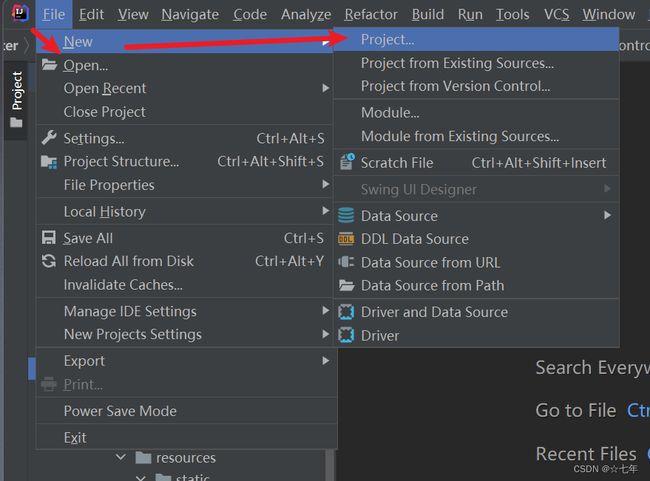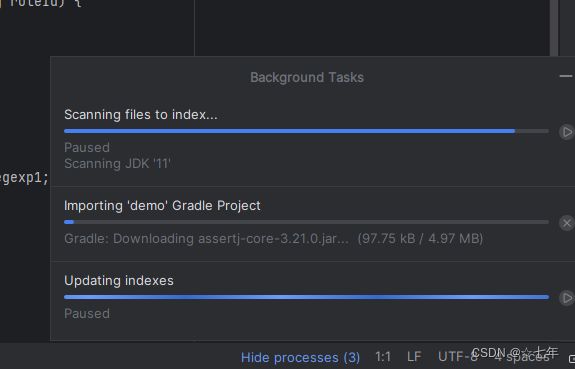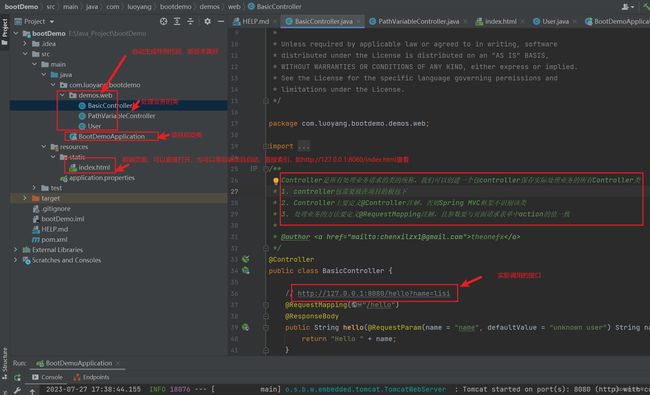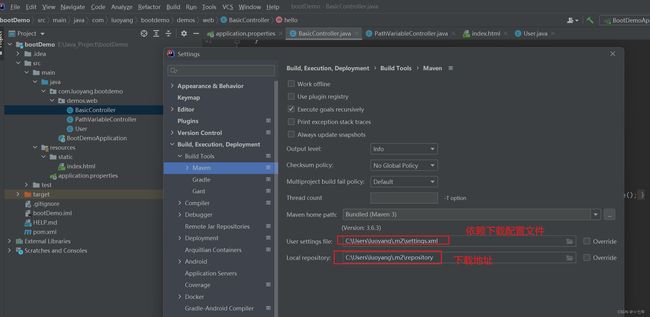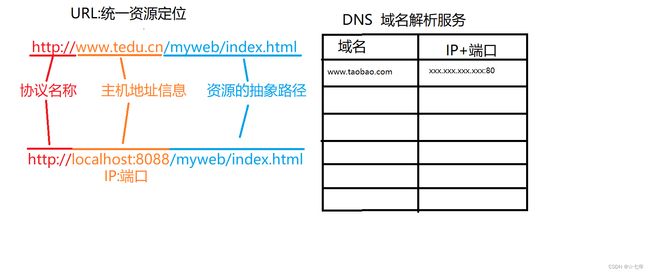我的第一个后端项目(环境搭建,Springboot项目,运行,接口验证)
一. 安装Java开发工具包(JDK):
访问Java Software | OracleOracle官方网站,下载适合你操作系统的最新版本的JDK。安装JDK并设置好JAVA_HOME环境变量。
二. 安装集成开发环境(IDE):
推荐使用IntelliJ IDEA作为IDE。你可以从官方网站(IntelliJ IDEA – the Leading Java and Kotlin IDE)下载适合你操作系统的版本,并根据安装向导进行安装。(2023.2版本)注册登录后才允许试用(30天)
三. 创建一个Spring Boot项目:
1.打开IDE,选择创建新的项目。
2.在创建项目的向导中选择Spring Initializr,填写项目的基本信息。
比如项目名称和所需的依赖。之后点击next进行下一步。
注:Server URL可改用阿里云:https://start.aliyun.com
3.勾选Spring Web,并点击finish完成项目的创建
4.第一次使用intellij idea,会自动下载加载资源。
四. 目录结构、配置项目依赖。
## SpringBoot项目结构 如下:
src/main/java/com项目根包:SpringBoot项目要求我们将来定义的类和包必须放在这个包下
BootDemoApplications是项目启动类:SpringBoot项目自动生成,里面包含main方法,直接启动后端
src/main/resoures/application.properties中定义端口号,如 server.port=8080
在项目创建过程中,选择添加Spring Boot的相关依赖。这些依赖将提供基本的Spring Boot功能和特性。可以在项目的构建文件(如pom.xml或build.gradle)中手动添加所需的依赖。
五. 编写代码
自动这里生成了样例代码
1.在项目结构中找到主启动类
(通常是一个名为Application的类),这是项目的入口,点击main即可运行。
你可以在这个类中添加启动Spring Boot应用的代码。
package com.luoyang.bootdemo;
import org.springframework.boot.SpringApplication;
import org.springframework.boot.autoconfigure.SpringBootApplication;
@SpringBootApplication
public class BootDemoApplication {
public static void main(String[] args) {
SpringApplication.run(BootDemoApplication.class, args);
}
}
创建控制器(Controller)类来处理请求,创建数据访问对象(DAO)类来访问数据库,创建服务(Service)类来处理业务逻辑等。
2.控制器(Controller)样例代码
这里IDE自动生成了样例代码,给前端和移动端访问,提供了一些简单的Controller接口;
在demos.web目录下生成了Controller类,如下:
BasicController.java -Controller简单实现类
package com.luoyang.bootdemo.demos.web;
import org.springframework.stereotype.Controller;
import org.springframework.web.bind.annotation.ModelAttribute;
import org.springframework.web.bind.annotation.RequestMapping;
import org.springframework.web.bind.annotation.RequestParam;
import org.springframework.web.bind.annotation.ResponseBody;
/**
* Controller是所有处理业务请求的类的统称,我们可以创建一个包controller保存实际处理业务的所有Controller类
* 1. controller包需要放在项目的根包下
* 2. Controller上要定义@Controller注解,否则Spring MVC框架不识别该类
* 3. 处理业务的方法要定义@RequestMapping注解,且参数要与页面请求表单中action的值一致
*
* @author theonefx
*/
@Controller
public class BasicController {
// http://127.0.0.1:8080/hello?name=lisi
@RequestMapping("/hello")
@ResponseBody
public String hello(@RequestParam(name = "name", defaultValue = "unknown user") String name) {
return "我是后端,请求返回值是 " + name;
}
// http://127.0.0.1:8080/user
@RequestMapping("/user")
@ResponseBody
public User user() {
User user = new User();
user.setName("theonefx");
user.setAge(666);
return user;
}
// http://127.0.0.1:8080/save_user?name=newName&age=11
@RequestMapping("/save_user")
@ResponseBody
public String saveUser(User u) {
return "user will save: name=" + u.getName() + ", age=" + u.getAge();
}
// http://127.0.0.1:8080/html
@RequestMapping("/html")
public String html() {
return "index.html";
}
@ModelAttribute
public void parseUser(@RequestParam(name = "name", defaultValue = "unknown user") String name
, @RequestParam(name = "age", defaultValue = "12") Integer age, User user) {
user.setName("zhangsan");
user.setAge(18);
}
}
PathVariableController.java Controller具体实现类简单示例
package com.luoyang.bootdemo.demos.web;
import org.springframework.stereotype.Controller;
import org.springframework.web.bind.annotation.PathVariable;
import org.springframework.web.bind.annotation.RequestMapping;
import org.springframework.web.bind.annotation.RequestMethod;
import org.springframework.web.bind.annotation.ResponseBody;
/**
* 子类-具体实现类
*
* @author theonefx
*/
@Controller
public class PathVariableController {
// http://127.0.0.1:8080/user/123/roles/222
@RequestMapping(value = "/user/{userId}/roles/{roleId}", method = RequestMethod.GET)
@ResponseBody
public String getLogin(@PathVariable("userId") String userId, @PathVariable("roleId") String roleId) {
return "User Id : " + userId + " Role Id : " + roleId;
}
// http://127.0.0.1:8080/javabeat/somewords
@RequestMapping(value = "/javabeat/{regexp1:[a-z-]+}", method = RequestMethod.GET)
@ResponseBody
public String getRegExp(@PathVariable("regexp1") String regexp1) {
return "URI Part : " + regexp1;
}
}
User.java 实体类
package com.luoyang.bootdemo.demos.web;
/**
* 实体类
*
* @author theonefx
*/
public class User {
private String name;
private Integer age;
public String getName() {
return name;
}
public void setName(String name) {
this.name = name;
}
public Integer getAge() {
return age;
}
public void setAge(Integer age) {
this.age = age;
}
}
静态资源目录src/main/resoures/static :用来保存当前web应用(我们的网站)中所有的静态资源(页面,图片和其他素材)
index.html
hello word!!!
this is a html page
六. 配置数据库:
根据项目需求,选择适合的数据库(如MySQL、PostgreSQL、MongoDB等),安装并配置数据库连接信息。可以使用Spring Boot的配置文件(application.properties或application.yml)来设置数据库连接参数。
这里简单样例,直接把数据写死了
七. 运行项目:
在IDE中运行Spring Boot项目,IDE会自动启动内嵌的Web服务器。
1.在编辑器上点击编译项目,开启项目点击运行,如下图
如果使用Maven或Gradle构建项目,则可以使用命令行运行mvn spring-boot:run或gradle bootRun。
可能遇到的问题
1.启动不了,端口被占用
查看8080端口会不会被占用_☆七年的博客-CSDN博客
2.配置下载依赖仓库
File>Setting>Build、Execution、deployment>Build Tools>Maven,设置你自己的setting.xml,配置依赖下载地址,以及存储repository本地仓库
八. 验证项目
1.项目启动后,可以通过浏览器或API测试工具(如Postman)。
访问http://localhost:8080/或者指定的端口号,确保你能够看到Spring Boot欢迎页面。
这表示你的项目已经成功启动并运行。
其中使用了URL-统一资源定位
2.访问后端静态web页面
在浏览器中,根据URL的主机地址信息,可以找到服务器(Tomcat),抽象路径部分最开始的"/",则是让服务器去项目的static目录下找对应的资源文件
3.请求后端接口
以下是简单的示例接口,Get请求类型
http://127.0.0.1:8080/hello?name=lisi
九. 开发和测试
根据项目需求,继续开发和测试功能模块,编写业务逻辑和处理请求的代码。
十. 保存代码和版本控制
定期保存代码,使用版本控制工具(如Git)对代码进行管理,并提交代码到代码仓库。
以上是搭建一个Spring Boot项目及基本开发环境的步骤。你可以根据项目需求,进一步配置和扩展项目,例如添加安全认证、集成第三方服务等。记得在开发过程中关注错误日志和进行单元测试,以确保代码的质量和稳定性。
创造价值,乐哉分享!776147358