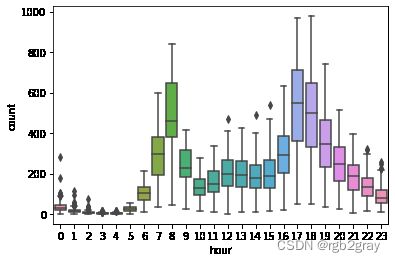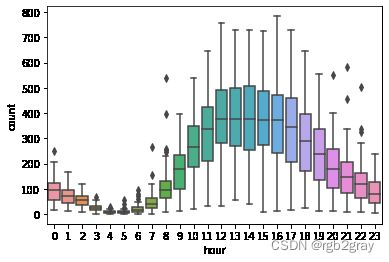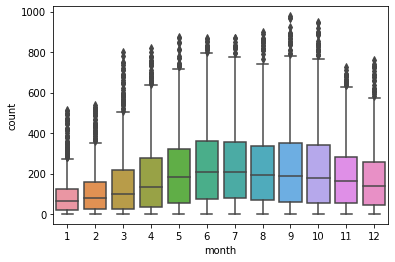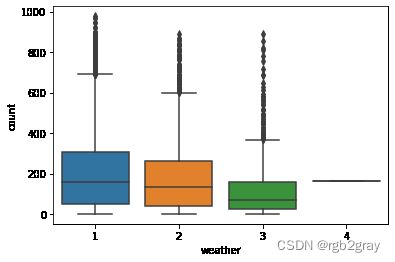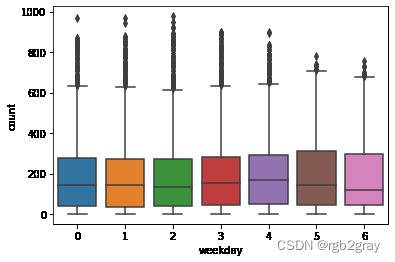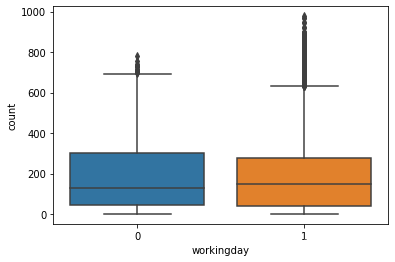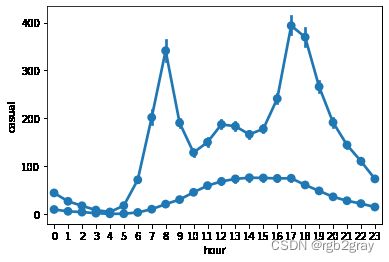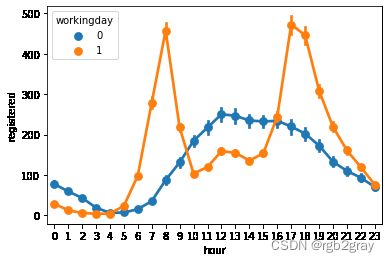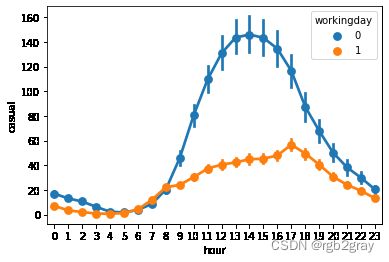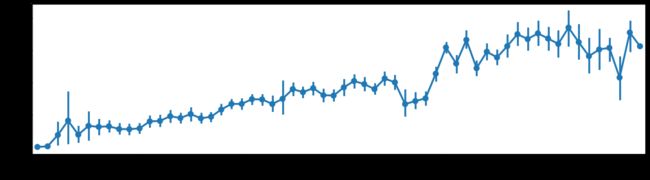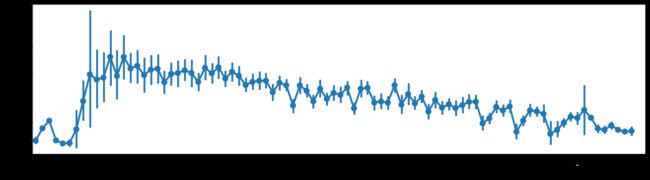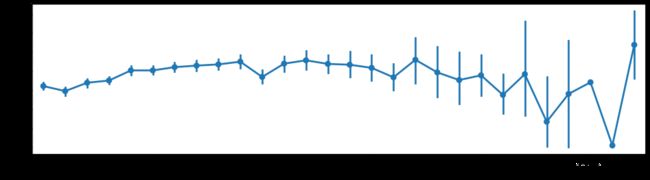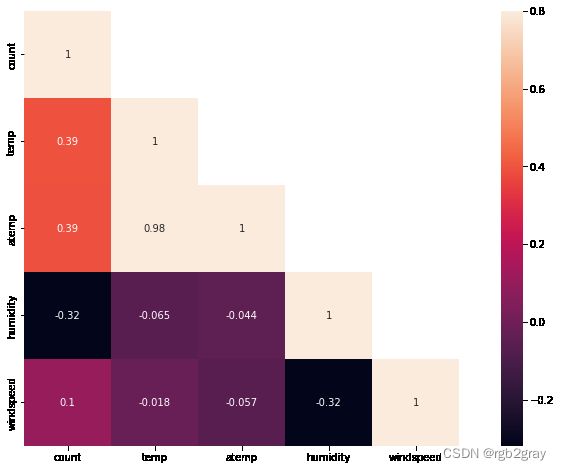Kaggle (2) :Bike Sharing Demand 共享单车需求预测
Kaggle (2) :Bike Sharing Demand 共享单车需求预测
题目链接:https://www.kaggle.com/competitions/bike-sharing-demand
import pandas as pd
import numpy as np
import seaborn as sns
import matplotlib.pyplot as plt
import warnings
warnings.filterwarnings("ignore")
reference:https://www.kaggle.com/code/maquej/bike-sharing-demand0714
读入数据并预处理
对因变量取对数,检查缺失值
train = pd.read_csv('/kaggle/input/bike-sharing-demand/train.csv')
test = pd.read_csv('/kaggle/input/bike-sharing-demand/test.csv')
#train = pd.read_csv('train.csv')
#test = pd.read_csv('test.csv')
train.head()
| datetime | season | holiday | workingday | weather | temp | atemp | humidity | windspeed | casual | registered | count | |
|---|---|---|---|---|---|---|---|---|---|---|---|---|
| 0 | 2011-01-01 00:00:00 | 1 | 0 | 0 | 1 | 9.84 | 14.395 | 81 | 0.0 | 3 | 13 | 16 |
| 1 | 2011-01-01 01:00:00 | 1 | 0 | 0 | 1 | 9.02 | 13.635 | 80 | 0.0 | 8 | 32 | 40 |
| 2 | 2011-01-01 02:00:00 | 1 | 0 | 0 | 1 | 9.02 | 13.635 | 80 | 0.0 | 5 | 27 | 32 |
| 3 | 2011-01-01 03:00:00 | 1 | 0 | 0 | 1 | 9.84 | 14.395 | 75 | 0.0 | 3 | 10 | 13 |
| 4 | 2011-01-01 04:00:00 | 1 | 0 | 0 | 1 | 9.84 | 14.395 | 75 | 0.0 | 0 | 1 | 1 |
#取对数:+1防止出现log0的情况
for col in ['casual', 'registered', 'count']:
train['%s_log' % col] = np.log(train[col] + 1)
train.head()
| datetime | season | holiday | workingday | weather | temp | atemp | humidity | windspeed | casual | registered | count | casual_log | registered_log | count_log | |
|---|---|---|---|---|---|---|---|---|---|---|---|---|---|---|---|
| 0 | 2011-01-01 00:00:00 | 1 | 0 | 0 | 1 | 9.84 | 14.395 | 81 | 0.0 | 3 | 13 | 16 | 1.386294 | 2.639057 | 2.833213 |
| 1 | 2011-01-01 01:00:00 | 1 | 0 | 0 | 1 | 9.02 | 13.635 | 80 | 0.0 | 8 | 32 | 40 | 2.197225 | 3.496508 | 3.713572 |
| 2 | 2011-01-01 02:00:00 | 1 | 0 | 0 | 1 | 9.02 | 13.635 | 80 | 0.0 | 5 | 27 | 32 | 1.791759 | 3.332205 | 3.496508 |
| 3 | 2011-01-01 03:00:00 | 1 | 0 | 0 | 1 | 9.84 | 14.395 | 75 | 0.0 | 3 | 10 | 13 | 1.386294 | 2.397895 | 2.639057 |
| 4 | 2011-01-01 04:00:00 | 1 | 0 | 0 | 1 | 9.84 | 14.395 | 75 | 0.0 | 0 | 1 | 1 | 0.000000 | 0.693147 | 0.693147 |
train.isna().sum()#没有缺失值,不需要填补
datetime 0
season 0
holiday 0
workingday 0
weather 0
temp 0
atemp 0
humidity 0
windspeed 0
casual 0
registered 0
count 0
casual_log 0
registered_log 0
count_log 0
dtype: int64
处理日期
从日期中提取月份、日期等信息,并将休假和工作日分开
dt = pd.DatetimeIndex(train['datetime'])
train.set_index(dt, inplace=True)
dtt = pd.DatetimeIndex(test['datetime'])
test.set_index(dtt, inplace=True)
def get_day(day_start):
day_end = day_start + pd.offsets.DateOffset(hours=23)
return pd.date_range(day_start, day_end, freq="H")
# 纳税日需要工作
train.loc[get_day(pd.datetime(2011, 4, 15)), "workingday"] = 1
train.loc[get_day(pd.datetime(2012, 4, 16)), "workingday"] = 1
# 感恩节不需要工作
test.loc[get_day(pd.datetime(2011, 11, 25)), "workingday"] = 0
test.loc[get_day(pd.datetime(2012, 11, 23)), "workingday"] = 0
# 圣诞节不需要工作
test.loc[get_day(pd.datetime(2011, 12, 24)), "workingday"] = 0
test.loc[get_day(pd.datetime(2011, 12, 31)), "workingday"] = 0
test.loc[get_day(pd.datetime(2012, 12, 26)), "workingday"] = 0
test.loc[get_day(pd.datetime(2012, 12, 31)), "workingday"] = 0
#暴雨
test.loc[get_day(pd.datetime(2012, 5, 21)), "holiday"] = 1
#海啸
train.loc[get_day(pd.datetime(2012, 6, 1)), "holiday"] = 1
#提取年份、月份、日期等信息
from datetime import datetime
def time_process(df):
df['year'] = pd.DatetimeIndex(df.index).year
df['month'] = pd.DatetimeIndex(df.index).month
df['day'] = pd.DatetimeIndex(df.index).day
df['hour'] = pd.DatetimeIndex(df.index).hour
df['week'] = pd.DatetimeIndex(df.index).weekofyear
df['weekday'] = pd.DatetimeIndex(df.index).dayofweek
return df
train = time_process(train)
test = time_process(test)
train.head(2)
| datetime | season | holiday | workingday | weather | temp | atemp | humidity | windspeed | casual | ... | count | casual_log | registered_log | count_log | year | month | day | hour | week | weekday | |
|---|---|---|---|---|---|---|---|---|---|---|---|---|---|---|---|---|---|---|---|---|---|
| datetime | |||||||||||||||||||||
| 2011-01-01 00:00:00 | 2011-01-01 00:00:00 | 1 | 0 | 0 | 1 | 9.84 | 14.395 | 81 | 0.0 | 3 | ... | 16 | 1.386294 | 2.639057 | 2.833213 | 2011 | 1 | 1 | 0 | 52 | 5 |
| 2011-01-01 01:00:00 | 2011-01-01 01:00:00 | 1 | 0 | 0 | 1 | 9.02 | 13.635 | 80 | 0.0 | 8 | ... | 40 | 2.197225 | 3.496508 | 3.713572 | 2011 | 1 | 1 | 1 | 52 | 5 |
2 rows × 21 columns
可视化分析
1.一天中不同时间段的影响
#工作日
sns.boxplot(x='hour',y='count',data=train[train['workingday'] == 1])
#非工作日
sns.boxplot(x='hour',y='count',data=train[train['workingday'] == 0])
可以发现,在工作日中的高峰期是早上8点和下午17点、18点;在非工作日中的高峰期是10点到19点。将这些时间段标记为高峰期。
#星期几对应的使用量。可以明显发现非工作日和工作日的使用曲线分别高度重合,具有普遍规律
sns.pointplot(x='hour',y='count',hue='weekday',join=True,data=train)
train['peak'] = train[['hour', 'workingday']].apply(lambda x: (0, 1)[(x['workingday'] == 1 and ( x['hour'] == 8 or 17 <= x['hour'] <= 18 or 12 <= x['hour'] <= 13)) or (x['workingday'] == 0 and 10 <= x['hour'] <= 19)], axis = 1)
test['peak'] = test[['hour', 'workingday']].apply(lambda x: (0, 1)[(x['workingday'] == 1 and ( x['hour'] == 8 or 17 <= x['hour'] <= 18 or 12 <= x['hour'] <= 13)) or (x['workingday'] == 0 and 10 <= x['hour'] <= 19)], axis = 1)
2. 不同月份对使用量的影响
可以发现集中在夏季
sns.boxplot(x='month',y='count',data=train)
3.不同天气
可见天气情况对使用量有明显影响
sns.boxplot(x='weather',y='count',data=train)
4.星期几对使用量的影响
可见工作日和非工作日有明显的差距;工作日之间没有显著的差距
sns.boxplot(x='weekday',y='count',data=train)
是否是工作日:可见工作日使用量明显高于非工作日
sns.boxplot(x='workingday',y='count',data=train)
5.是否注册用户
可见注册用户具有和【工作日中的时间-使用量】相似的使用曲线;而非注册用户则具有和【非工作日中的时间-使用量】相似的使用曲线
sns.pointplot(x='hour',y='registered',hue=None,join=True,data=train)
sns.pointplot(x='hour',y='casual',hue=None,join=True,data=train)
进一步分析可以发现,和注册用户相比,非注册用户更倾向于在非工作日中使用自行车
#注册用户
sns.pointplot(x='hour',y='registered',hue='workingday',join=True,data=train)
#非注册用户
sns.pointplot(x='hour',y='casual',hue='workingday',join=True,data=train)
6.环境对使用量的影响
#温度--使用量
fig = plt.subplots(figsize=(16,4))
sns.pointplot(x='temp',y='count',join=True,data=train)
plt.xticks([0,10,20,30,40])
([,
,
,
,
],
[Text(0, 0, '0.82'),
Text(1, 0, '1.64'),
Text(2, 0, '2.46'),
Text(3, 0, '3.28'),
Text(4, 0, '4.1')])
#体感温度--使用量
fig = plt.subplots(figsize=(16,4))
sns.pointplot(x='atemp',y='count',join=True,data=train)
plt.xticks([0,10,20,30,40])
([,
,
,
,
],
[Text(0, 0, '0.76'),
Text(1, 0, '1.515'),
Text(2, 0, '2.275'),
Text(3, 0, '3.03'),
Text(4, 0, '3.79')])
#湿度-使用量
fig = plt.subplots(figsize=(16,4))
sns.pointplot(x='humidity',y='count',join=True,data=train)
plt.xticks([0,10,20,30,40,50,60,70,80,90])
([,
,
,
,
,
,
,
,
,
],
[Text(0, 0, '0'),
Text(1, 0, '8'),
Text(2, 0, '10'),
Text(3, 0, '12'),
Text(4, 0, '13'),
Text(5, 0, '14'),
Text(6, 0, '15'),
Text(7, 0, '16'),
Text(8, 0, '17'),
Text(9, 0, '18')])
#风速-使用量
fig = plt.subplots(figsize=(16,4))
sns.pointplot(x='windspeed',y='count',join=True,data=train)
plt.xticks([0,5,10,15,20,25])
([,
,
,
,
,
],
[Text(0, 0, '0.0'),
Text(1, 0, '6.0032'),
Text(2, 0, '7.0015'),
Text(3, 0, '8.9981'),
Text(4, 0, '11.0014'),
Text(5, 0, '12.998')])
相关性分析
对连续型变量分析其相关性,可见体感温度和温度有极大的相关性。事实上,体感温度取决于温度和湿度,因而可以直接去除体感温度。
corr = train[['count','temp','atemp','humidity','windspeed']].corr()
mask = np.array(corr)
mask[np.tril_indices_from(mask)] = False
fig,ax = plt.subplots()
fig.set_size_inches(15,8)
sns.heatmap(corr,mask=mask,vmax=.8,square=True,annot=True)
train.columns
Index(['datetime', 'season', 'holiday', 'workingday', 'weather', 'temp',
'atemp', 'humidity', 'windspeed', 'casual', 'registered', 'count',
'casual_log', 'registered_log', 'count_log', 'year', 'month', 'day',
'hour', 'week', 'weekday', 'peak'],
dtype='object')
训练
由于注册用户与未注册用户在特征上明显不同,所以分开预测casual和registered,结果再将两者合并即可。casual + registered = count。
采用xgboost+random forest,虽然包括random forest在内的模型在cross validation上表现很不错,但实际上还是存在过拟合,且使用随机交换特征等数据增强的效果也不怎么好。由于这两种模型都是tree-based的方法,它们不适合使用包括one-hot以及异常值去除等数据处理方式,甚至也不需要归一化,只需要将数据处理得尽可能接近正态分布即可(取log)
rf_columns = [
'weather', 'temp', 'windspeed',
'workingday', 'season', 'holiday',
'hour', 'weekday', 'week', 'peak',
]
gb_columns =[
'weather', 'temp', 'humidity', 'windspeed',
'holiday', 'workingday', 'season',
'hour', 'weekday', 'year',
]
#训练数据
rf_x_train=train[rf_columns].values
rf_x_test=test[rf_columns].values
gb_x_train=train[gb_columns].values
gb_x_test=test[gb_columns].values
y_casual=train['casual_log'].values
y_registered=train['registered_log'].values
y=train['count_log'].values
x_date=test['datetime'].values
#random forest
from sklearn.ensemble import RandomForestRegressor
params = {'n_estimators': 1000,
'max_depth': 15,
'random_state': 0,
'min_samples_split' : 2, #为什么设为2:(1)因为存在0-1变量(2)存在过拟合
'n_jobs': -1}
rf_c = RandomForestRegressor(**params)
rf_c.fit(rf_x_train,y_casual)
print('casual:',rf_c.score(rf_x_train,y_casual))
rf_r = RandomForestRegressor(**params)
rf_r.fit(rf_x_train,y_registered)
print('registered:',rf_r.score(rf_x_train,y_registered))
casual: 0.9726067525351507
registered: 0.9808557797583348
#xgb
import xgboost as xgb
xgb_c = xgb.XGBRegressor(max_depth=5, learning_rate=0.1, random_state = 0,n_estimators=200)
xgb_c.fit(gb_x_train, y_casual)
print('casual:',xgb_c.score(gb_x_train,y_casual))
xgb_r = xgb.XGBRegressor(max_depth=5, learning_rate=0.1, random_state = 0,n_estimators=200)
xgb_r.fit(gb_x_train, y_registered)
print('registered:',xgb_r.score(gb_x_train,y_registered))
casual: 0.9235170841306428
registered: 0.9712917213282761
#GB(没有xgb的效果好,弃之)
from sklearn.ensemble import GradientBoostingRegressor
params2 = {'n_estimators': 150,
'max_depth': 5,
'random_state': 0,
'min_samples_leaf' : 10,
'learning_rate': 0.1,
'subsample': 0.7,
'loss': 'ls'}
gb_c = GradientBoostingRegressor(**params2)
gb_c.fit(gb_x_train,y_casual)
print('casual:',gb_c.score(gb_x_train,y_casual))
gb_r = GradientBoostingRegressor(**params2)
gb_r.fit(gb_x_train,y_registered)
print('registered:',gb_r.score(gb_x_train,y_registered))
casual: 0.9195514835772132
registered: 0.968499680058303
rf_pre_count = np.exp(xgb_c.predict(gb_x_test))+np.exp(rf_r.predict(rf_x_test))-2
xgb_pre_count = np.exp(xgb_c.predict(gb_x_test))+np.exp(xgb_r.predict(gb_x_test))-2
pre_count=np.round(0.2*rf_pre_count+0.8*xgb_pre_count,0)#最后记得round一下
submit = pd.DataFrame({'datetime':x_date,'count':pre_count})
submit.to_csv('/kaggle/working/submisssion.csv',index=False)